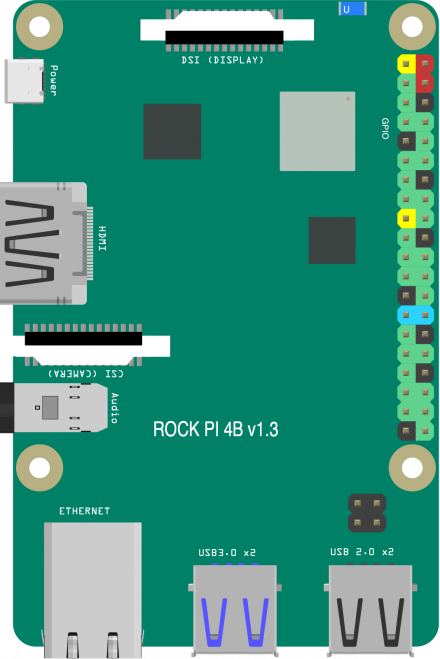Difference between revisions of "Rockpi4"
(→Software) |
RadxaYuntian (Talk | contribs) |
||
| (70 intermediate revisions by 10 users not shown) | |||
| Line 1: | Line 1: | ||
{{rockpi4_header}} | {{rockpi4_header}} | ||
| − | + | {{Languages|rockpi4}} | |
| − | + | ||
| − | + | ||
__NOTOC__ | __NOTOC__ | ||
| − | |||
| − | == | + | <div class="col-md-12 "> |
| + | <div class="col-md-8 "> | ||
| + | = ROCK Pi 4= | ||
| + | This is the documentation for ROCK Pi 4, written by Radxa Team with community contributions. | ||
| − | ROCK Pi 4 is a Rockchip RK3399 based SBC(Single Board Computer) by [[Special:SpecialContact| Radxa]]. It can run android or some Linux distributions. | + | ROCK Pi 4 is a Rockchip RK3399 based SBC(Single Board Computer) by [[Special:SpecialContact/| Radxa]]. It can run android or some Linux distributions. |
| − | ROCK Pi 4 features a six core ARM processor, 64bit dual channel 3200Mb/s LPDDR4, up to 4K@60 HDMI, MIPI DSI, MIPI CSI, 3.5mm jack with mic, 802.11 ac WIFI, | + | ROCK Pi 4 features a six core ARM processor, 64bit dual channel 3200Mb/s LPDDR4, up to 4K@60 HDMI, MIPI DSI, MIPI CSI, 3.5mm jack with mic, 802.11 ac WIFI, BT 5.0, USB Port, GbE LAN, 40-pin color expansion header, RTC. Also, ROCK Pi 4 supports USB PD and QC powering. |
ROCK Pi 4 comes in two models, Model A and Model B, each model has 1GB, 2GB or 4GB ram options. for detailed difference of Model A and Model B, please check [[Rockpi4/getting_started#get_start_specs | Specifications]]. | ROCK Pi 4 comes in two models, Model A and Model B, each model has 1GB, 2GB or 4GB ram options. for detailed difference of Model A and Model B, please check [[Rockpi4/getting_started#get_start_specs | Specifications]]. | ||
| − | == | + | <div class="panel panel-mango-white"> |
| + | <div class="panel-heading"> <h3 class="panel-title"><i class="fa fa-star"></i> [[community_updates | What's new]]</h3> </div> | ||
| + | <div class="panel-body"> | ||
| − | + | {{Community_updates}} | |
| − | |||
| − | + | </div> | |
| + | </div> | ||
| − | = | + | </div> |
| + | <div class="col-md-4 "> | ||
| + | [[File:Rockpi_4B_v13_breadboard_front_portrait.png |440px ]] | ||
| + | </div> | ||
| + | </div> | ||
| − | === | + | <div class="col-md-12 "> |
| + | <div class="col-md-4"> | ||
| + | <div class="panel panel-hearts-white"> | ||
| + | <div class="panel-heading"> <h3 class="panel-title"><i class="fa fa-hand-o-up"></i> [[Rockpi4/getting_started | Setup/Quick start ]]</h3> </div> | ||
| + | <div class="panel-body"> | ||
| + | * [[Rockpi4/getting_started | Getting started with your ROCK Pi 4]], including what you need and how to get it booted. | ||
| + | * [[Rockpi4/hardware/gpio| GPIO pinout]] | ||
| + | * [[Rockpi4/backup | Backup and Restore your SD card or eMMC module]] | ||
| + | * [[Rockpi4/hardware/M2_extend | How to mount SSD with M2 extension board]] | ||
| − | + | </div> | |
| + | </div> | ||
| + | </div> | ||
| − | == | + | <div class="col-md-4 "> |
| + | <div class="panel panel-midnight-white"> | ||
| + | <div class="panel-heading"><h3 class="panel-title"><i class="fa fa-download"></i> [[rockpi4/install | Installation]]</h3></div> | ||
| + | <div class="panel-body"> | ||
| + | Installing an operating system on your ROCK PI 4, including microSD card, eMMC module, USB drive and M.2 NVME SSD, | ||
| − | [[ | + | * [[rockpi4/install/rockchip-flash-tools | Install Rockchip Flashing tools]] |
| + | * [[rockpi4/dev/usb-install | Install image to eMMC from USB OTG Port]] | ||
| + | * [[rockpi4/install/microSD | Install on microSD card]] | ||
| + | * [[rockpi4/install/eMMC | Install on eMMC module]] | ||
| + | * [[rockpi4/dev/spi-install | Install on SPI Flash]] | ||
| + | * [[rockpi4/install/USB | Install on USB drive(wip)]] | ||
| + | * [[rockpi4/install/NVME | Install on M.2 NVME SSD]] | ||
| + | <div class="toccolours mw-collapsible mw-collapsed" style="overflow:auto;"> | ||
| + | [[rockpi4/install | > More...]] | ||
| + | <div class="mw-collapsible-content"> | ||
| − | + | * [[rockpi4/radxa-apt | Update from Radxa Apt]] | |
| + | * [[rockpi4/partitions | Partition table]] | ||
| + | </div> | ||
| + | </div> | ||
| + | </div> | ||
| + | </div> | ||
| + | </div> | ||
| − | === | + | <div class="col-md-4 "> |
| + | <div class="panel panel-mango-white"> | ||
| + | <div class="panel-heading"><h3 class="panel-title"><i class="fa fa-cog"></i> [[rockpi4/dev | Development]]</h3></div> | ||
| + | <div class="panel-body"> | ||
| + | Information about Linux and Android development, this is mostly for developers. | ||
| + | * [[rockpi4/dev/usb-install | USB Installation]] - How to use PC tools to install image on ROCK Pi 4. | ||
| + | * [[rockpi4/dev/serial-console | Serial Console]] - Serial console on GPIO header | ||
| + | * [[rockpi4/dev/Debian | Build Debian]] - Build and generate Debian image | ||
| + | * [[rockpi4/dev/kernel-4.4 | Build vendor kernel(Rockchip 4.4)]] - Build vendor kernel for ROCK Pi 4 | ||
| + | * [[rockpi4/dev/rockpi-android-tv | Build Android (nougat) TV]] - Build Android for ROCK Pi 4 | ||
| + | * [[Yocto-layer-for-radxa-boards | Build Yocto ]] - Build Yocto for ROCK Pi 4 | ||
| + | <div class="toccolours mw-collapsible mw-collapsed" style="overflow:auto;"> | ||
| + | [[rockpi4/dev | > More...]] | ||
| + | <div class="mw-collapsible-content"> | ||
| + | * [[rockpi4/dev/spi-install | Install images to SPI flash]] describe how to write bootloader to SPI flash on ROCK Pi 4. | ||
| + | * [[rockpi4/dev/kernel-mainline | Build mainline kernel(kernel 5.x)]] | ||
| + | * [[rockpi4/dev/u-boot | U-boot ]] | ||
| + | * [[rockpi4/dev/usbnet | USB Device Network]] | ||
| + | * [[rockpi4/dev/install-opencv | Install OpenCV]] | ||
| + | * [[rockpi4/dev/libmraa | Install Libmraa ]] | ||
| + | * [[rockpi4/dev/install-opencl | Install OpenCL ]] | ||
| + | </div> | ||
| + | </div> | ||
| + | </div> | ||
| + | </div> | ||
| + | </div> | ||
| − | = | + | </div><div class="clearfix"></div> |
| − | + | <div class="col-md-12 "> | |
| − | + | ||
| − | + | ||
| − | + | ||
| − | + | ||
| − | + | ||
| − | + | ||
| − | + | ||
| − | + | ||
| − | + | ||
| − | + | ||
| − | + | ||
| − | + | ||
| − | + | ||
| − | + | ||
| − | + | ||
| − | + | ||
| − | + | ||
| − | + | ||
| − | + | ||
| − | + | ||
| − | + | ||
| − | + | ||
| − | + | ||
| − | + | ||
| − | + | ||
| − | + | ||
| − | + | ||
| − | + | ||
| − | + | ||
| − | + | ||
| − | + | ||
| − | + | ||
| − | + | ||
| − | + | ||
| − | + | ||
| − | + | ||
| − | + | ||
| − | + | ||
| − | + | ||
| − | + | ||
| − | + | ||
| − | + | ||
| − | == | + | <div class="col-md-4 "> |
| + | <div class="panel panel-cello-white"> | ||
| + | <div class="panel-heading"><h3 class="panel-title"><i class="fa fa-hdd-o"></i> [[rockpi4/hardware|Hardware]] </h3></div> | ||
| + | <div class="panel-body"> | ||
| + | Technical specifications about the ROCK Pi 4 hardware, including WI-FI, display, camera, etc. | ||
| + | |||
| + | * [[News/2018/11/introduce-the-new-rockpi-4-hardware | Blog post]] from Radxa Team introducing the ROCK Pi hardware design | ||
| + | * [[Rockpi4/hardware/rockpi4 | ROCK Pi 4]] - Introduction of the ROCK Pi 4 hardware | ||
| + | * [[Rockpi4/hardware/display | Display]] | ||
| + | * [[Rockpi4/hardware/camera/ | Camera module]] | ||
| + | * [[Rockpi4/hardware/devtree_overlays | Device Tree Overlays]] - Use other HAT | ||
| + | <div class="toccolours mw-collapsible mw-collapsed" style="overflow:auto;"> | ||
| + | [[rockpi4/hardware | > More...]] | ||
| + | <div class="mw-collapsible-content"> | ||
| + | * [[Rockpi4/hardware/rockpi4 | ROCK Pi 4]] - Introduction of the ROCK Pi 4 hardware | ||
| + | ** [https://dl.radxa.com/rockpi4/docs/hw/rockpi4/rockpi4_v13_sch_20181112.pdf v1.3 schematic pdf] - Download Schematic of ROCK Pi 4 | ||
| + | ** [https://dl.radxa.com/rockpi4/docs/hw/rockpi4/ROCK-Pi-4B-3D.stp.gz 3D drawing STP] - Download 3D model of ROCK Pi 4 | ||
| + | ** [https://dl.radxa.com/rockpi4/docs/hw/rockpi4/rockpi4_v14_2d_201811122_bottom.dxf 2D Bottom dxf], [https://dl.radxa.com/rockpi4/docs/hw/rockpi4/rockpi4_v14_2d_201811122_top.dxf 2D Top dxf] - Download 2D CAD of ROCK Pi 4 | ||
| + | ** [https://dl.radxa.com/rockpi4/docs/hw/rockpi4/rockpi4_v14_components_reference_201811122.pdf v1.4 CAM pdf] - Download components Position Reference of ROCK Pi 4 | ||
| + | ** [[Rockpi4/hardware/revision | Hardware Revision]] - Difference between each hardware revisions. | ||
| + | |||
| + | |||
| + | * Datasheet | ||
| + | ** [http://rockchip.fr/RK3399%20datasheet%20V1.8.pdf RK3399 datasheet] - The SoC of ROCK Pi 4 | ||
| + | ** RK3399 TRM(Technical Reference Manual) [http://rockchip.fr/Rockchip%20RK3399%20TRM%20V1.3%20Part1.pdf Part] [http://rockchip.fr/Rockchip%20RK3399%20TRM%20V1.3%20Part2.pdf Part2] - The detail about RK3399 | ||
| + | ** [http://rockchip.fr/RK808%20datasheet%20V1.4.pdf RK808] - The PMIC | ||
| + | ** [https://dl.radxa.com/rockpi4/docs/hw/datasheets/AP6256%20datasheet_V1.3_12202017.pdf AP6256] - The wifi/bt combo | ||
| + | ** [https://dl.radxa.com/rockpi4/docs/hw/datasheets/LDR6015T%20Spec%20EN%20V1.0.pdf LDR6015] - The USB PD protocol IC | ||
| + | ** [https://dl.radxa.com/rockpi4/docs/hw/datasheets/ES8316%20PB.pdf ES8316] - The audio codec | ||
| + | ** [https://dl.radxa.com/rockpi4/docs/hw/datasheets/FORESEE_LPDDR4_200ball_NCLD4CXMAXXXM32_10x14.5_VFBGA_Spec_B1_20170802.pdf Foresee LPDDR4] - The DRAM chip | ||
| + | ** [https://dl.radxa.com/rockpi4/docs/hw/datasheets/RTL8211E(G)-VB(VL)-CG-DataSheet-1.7.pdf RTL8211E] - The ethernet phy | ||
| + | |||
| + | ------- | ||
| + | |||
| + | * [[rockpi4/hardware/gpio | GPIO]] | ||
| + | * [[rockpi4/hardware/emmc | eMMC module]] | ||
| + | * [[Rockpi4/hardware/usb3_eMMC_reader | USB3 eMMC Reader]] | ||
| + | * [[rockpi4/hardware/rtc | RTC battery]] | ||
| + | |||
| + | * Official heatsink | ||
| + | ** [https://dl.radxa.com/rockpi4/docs/hw/heatsink-1225-al-1.stp 3D drawing] - 3D model of official heatsink | ||
| + | * [[Rockpi4/hardware/display | Display]] | ||
| + | * [[Rockpi4/hardware/camera/ | Camera module]] | ||
| + | * [[Rockpi4/hardware/PoE | PoE module]] | ||
| + | * [[Rockpi4/hardware/HATs | HATs]] | ||
| + | * [[Rockpi4/hardware/M2_extend | M.2 extend board]] | ||
| + | ** 2D file for M.2 extend board - [https://dl.radxa.com/rockpi4/docs/hw/m2_extend/PCIE_to_FPC_V1.4.dxf Connector to FPC board], [https://dl.radxa.com/rockpi4/docs/hw/m2_extend/FPC_to_M2_V1.4.dxf SSD mount board] | ||
| + | ** Schematic of M.2 extend board - [https://dl.radxa.com/rockpi4/docs/hw/m2_extend/rockpi4-m2-extend-sch_pcie_to_fpc_V1.4.pdf Connector to FPC board], [https://dl.radxa.com/rockpi4/docs/hw/m2_extend/rockpi4-m2-extend-sch_fpc_to_m2_V1.4.pdf SSD mount board] | ||
| + | * [[Rockpi4/hardware/spi_flash | SPI Flash]] | ||
| + | |||
| + | * [[Rockpi4/hardware/devtree_overlays | Device Tree Overlays]] | ||
| + | |||
| + | * Compliance | ||
| + | ** [https://dl.radxa.com/rockpi4/docs/hw/compliance/BCTC-FY190200673C_ROCK_PI_4_RED_certification.pdf CE RED] - EU | ||
| + | |||
| + | </div> | ||
| + | </div> | ||
| + | </div> | ||
| + | </div> | ||
| + | </div> | ||
| + | |||
| + | <div class="col-md-4 "> | ||
| + | <div class="panel panel-gunmetal-white"> | ||
| + | <div class="panel-heading"><h3 class="panel-title"><i class="fa fa-linux"></i> [[Rockpi4/working-with-linux | Working With Linux ]]</h3></div> | ||
| + | <div class="panel-body"> | ||
| + | Fundamental Linux usage for beginners and more advanced information for power users. | ||
| + | * [[Rockpi4/Debian | Debian Desktop]] | ||
| + | * [[Rockpi4/Ubuntu | Ubuntu Server]] | ||
| + | * [[Rockpi4/Linux system runs on M.2 NVME SSD | Linux system runs on M.2 NVME SSD]] | ||
| + | * [[Rockpi4/radxa-apt | Radxa APT]] | ||
| + | * [[Rockpi4/Docker | Docker]] | ||
| + | * [[Rockpi4/Samba | Samba]] | ||
| + | <div class="toccolours mw-collapsible mw-collapsed" style="overflow:auto;"> | ||
| + | > More... | ||
| + | <div class="mw-collapsible-content"> | ||
| + | * [[Rockpi4/Sgminer | Sgminer - OpenCL GPU Miner ]] | ||
| + | * [[Rockpi4/downloads | Images official/3rd party/community]] | ||
| + | * [[rockpi4/CPU overclocking | CPU overclocking]] | ||
| + | * [[rockpi4/MIPI Camera | Using MIPI Camera on ROCK Pi 4]] | ||
| + | * [[rockpi4/Raspberry Pi official LCD | Using Raspberry Pi official LCD Screen]] | ||
| + | * [[rockpi4/Use 4G Module on ROCK Pi 4 | Use 4G Module on ROCK Pi 4]] | ||
| + | </div> | ||
| + | </div> | ||
| + | </div> | ||
| + | </div> | ||
| + | </div> | ||
| + | |||
| + | <div class="col-md-4"> | ||
| + | <div class="panel panel-meadow-white"> | ||
| + | <div class="panel-heading"> <h3 class="panel-title"><i class="fa fa-android"></i> [http://wiki.radxa.com/Rockpi4/Android Working With Android ]</h3></div> | ||
| + | <div class="panel-body"> | ||
| + | Fundamental Android usage for beginners and more advanced information for power users. | ||
| + | * [[Rockpi4/rockpi-android7 | Android7 Tablet(Support Raspberry Pi official 7" Display)]] | ||
| + | * [[Rockpi4/dev/rockpi-android-tv | Android7 TV]] | ||
| + | * [[Rockpi4/rockpi-android9 | Android9 Tablet]] | ||
| + | * [[Rockpi4/rockpi-android9 | Android9 TV]] | ||
| + | * [[Rockpi4/install/android-NVME | Android9 Run on M.2 NVME SSD]] | ||
| + | * [[Rockpi4/android-mraa | Android9 Mraa API]] | ||
| + | * [[Rockpi4/rockpi-android10 | Android10 Tablet]] | ||
| + | * [[Rockpi4/rockpi-android11 | Android11]] | ||
| + | * [https://forum.radxa.com/t/solve-google-play-device-is-not-play-protect-certified-issue/229 Solve Google Play Device is not Play Protect certified issue] | ||
| + | </div> | ||
| + | </div> | ||
| + | </div> | ||
| + | </div><div class="clearfix"></div> | ||
| + | |||
| + | <div class="col-md-12 "> | ||
| + | |||
| + | <div class="col-md-4 "> | ||
| + | <div class="panel panel-hearts-white"> | ||
| + | <div class="panel-heading"><h3 class="panel-title"><i class="fa fa-ban"></i> Remote Access</h3></div> | ||
| + | <div class="panel-body"> | ||
| + | * [https://wiki.radxa.com/Rockpi4/vnc Connected ROCK Pi via VNC] | ||
| + | * Accessing your ROCK Pi 4 remotely via SSH or over the web. | ||
| + | </div> | ||
| + | </div> | ||
| + | </div> | ||
| + | |||
| + | <div class="col-md-4 "> | ||
| + | <div class="panel panel-cocktail-white"> | ||
| + | <div class="panel-heading"><h3 class="panel-title"><i class="fa fa-question"></i> [[rockpi4/FAQs | FAQs]]</h3></div> | ||
| + | <div class="panel-body"> | ||
| + | * Answers to frequently asked technical questions | ||
| + | * Answers to sale of ROCK Pi 4 | ||
| + | </div> | ||
| + | </div> | ||
| + | </div> | ||
| + | |||
| + | <div class="col-md-4 "> | ||
| + | <div class="panel panel-cocktail-white"> | ||
| + | <div class="panel-heading"><h3 class="panel-title"><i class="fa fa-users"></i> Community</h3></div> | ||
| + | <div class="panel-body"> | ||
* Forum: http://forum.radxa.com | * Forum: http://forum.radxa.com | ||
| + | * Discord: https://rock.sh/go | ||
* Telegram Group: https://t.me/rockpi4 | * Telegram Group: https://t.me/rockpi4 | ||
| + | * Wechat Group: [[File:Wechat_group_qrcode.JPG | 100px]] | ||
| + | * [[rockpi4/contribute | How to contribute to this wiki]] | ||
| + | </div> | ||
| + | </div> | ||
| + | </div> | ||
| + | </div><div class="clearfix"></div> | ||
Latest revision as of 02:55, 29 September 2022
ROCK Pi 4
This is the documentation for ROCK Pi 4, written by Radxa Team with community contributions.
ROCK Pi 4 is a Rockchip RK3399 based SBC(Single Board Computer) by Radxa. It can run android or some Linux distributions. ROCK Pi 4 features a six core ARM processor, 64bit dual channel 3200Mb/s LPDDR4, up to 4K@60 HDMI, MIPI DSI, MIPI CSI, 3.5mm jack with mic, 802.11 ac WIFI, BT 5.0, USB Port, GbE LAN, 40-pin color expansion header, RTC. Also, ROCK Pi 4 supports USB PD and QC powering.
ROCK Pi 4 comes in two models, Model A and Model B, each model has 1GB, 2GB or 4GB ram options. for detailed difference of Model A and Model B, please check Specifications.
- 2022-07-08: OpenSUSE now supports Radxa Zero, installation tutorials from OpenSUSE Wiki.
- 2022-06-23: ROCK 5B Developer Edition is shipping, checkout the Debug Party
- 2022-01-09: ROCK 5 Model B is announced: an ARM64 desktop level SBC
- 2021-10-11: Radxa Zero Debian/Ubuntu system images are released. Check the Radxa Zero Downloads.
- 2021-08-25: ROCK 3A Debian/Ubuntu system images are released. Check the ROCK 3 Downloads.
- 2021-07-11: IOhub is even more affordable with ROCK PI X hardware
- 2021-06-16: Radxa Zero is released
- 2021-04-15: ROCK PI S Based GPS NTP appliance is launched
- 2021-03-13: Build a Mini Serene Screen Aquarium with ROCK Pi X
- 2021-03-11: ROCK Pi 4 as the perfect Chia coin crypto currency farmer
- Getting started with your ROCK Pi 4, including what you need and how to get it booted.
- GPIO pinout
- Backup and Restore your SD card or eMMC module
- How to mount SSD with M2 extension board
Installing an operating system on your ROCK PI 4, including microSD card, eMMC module, USB drive and M.2 NVME SSD,
Information about Linux and Android development, this is mostly for developers.
- USB Installation - How to use PC tools to install image on ROCK Pi 4.
- Serial Console - Serial console on GPIO header
- Build Debian - Build and generate Debian image
- Build vendor kernel(Rockchip 4.4) - Build vendor kernel for ROCK Pi 4
- Build Android (nougat) TV - Build Android for ROCK Pi 4
- Build Yocto - Build Yocto for ROCK Pi 4
- Install images to SPI flash describe how to write bootloader to SPI flash on ROCK Pi 4.
- Build mainline kernel(kernel 5.x)
- U-boot
- USB Device Network
- Install OpenCV
- Install Libmraa
- Install OpenCL
Technical specifications about the ROCK Pi 4 hardware, including WI-FI, display, camera, etc.
- Blog post from Radxa Team introducing the ROCK Pi hardware design
- ROCK Pi 4 - Introduction of the ROCK Pi 4 hardware
- Display
- Camera module
- Device Tree Overlays - Use other HAT
- ROCK Pi 4 - Introduction of the ROCK Pi 4 hardware
- v1.3 schematic pdf - Download Schematic of ROCK Pi 4
- 3D drawing STP - Download 3D model of ROCK Pi 4
- 2D Bottom dxf, 2D Top dxf - Download 2D CAD of ROCK Pi 4
- v1.4 CAM pdf - Download components Position Reference of ROCK Pi 4
- Hardware Revision - Difference between each hardware revisions.
- Datasheet
- RK3399 datasheet - The SoC of ROCK Pi 4
- RK3399 TRM(Technical Reference Manual) Part Part2 - The detail about RK3399
- RK808 - The PMIC
- AP6256 - The wifi/bt combo
- LDR6015 - The USB PD protocol IC
- ES8316 - The audio codec
- Foresee LPDDR4 - The DRAM chip
- RTL8211E - The ethernet phy
- Official heatsink
- 3D drawing - 3D model of official heatsink
- Display
- Camera module
- PoE module
- HATs
- M.2 extend board
- 2D file for M.2 extend board - Connector to FPC board, SSD mount board
- Schematic of M.2 extend board - Connector to FPC board, SSD mount board
- SPI Flash
- Compliance
- CE RED - EU
Fundamental Android usage for beginners and more advanced information for power users.
Remote Access
- Connected ROCK Pi via VNC
- Accessing your ROCK Pi 4 remotely via SSH or over the web.
- Answers to frequently asked technical questions
- Answers to sale of ROCK Pi 4
Community
- Forum: http://forum.radxa.com
- Discord: https://rock.sh/go
- Telegram Group: https://t.me/rockpi4
- Wechat Group:
- How to contribute to this wiki