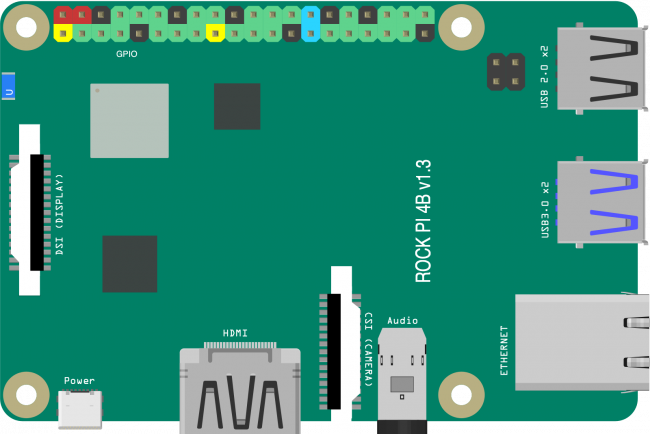Difference between revisions of "Rockpi4"
| Line 57: | Line 57: | ||
* [[rockpi4/install/USB | Install on USB drive(wip)]] | * [[rockpi4/install/USB | Install on USB drive(wip)]] | ||
* [[rockpi4/install/NVME | Install on M.2 NVME SSD(wip)]] | * [[rockpi4/install/NVME | Install on M.2 NVME SSD(wip)]] | ||
| + | <div class="toccolours mw-collapsible mw-collapsed" style="overflow:auto;"> | ||
| + | > More... | ||
| + | <div class="mw-collapsible-content"> | ||
| + | |||
* [[rockpi4/radxa-apt | Update from Radxa Apt]] | * [[rockpi4/radxa-apt | Update from Radxa Apt]] | ||
* [[rockpi4/partitions | Partition table]] | * [[rockpi4/partitions | Partition table]] | ||
| − | + | </div> | |
| + | </div> | ||
</div> | </div> | ||
</div> | </div> | ||
| Line 68: | Line 73: | ||
<div class="panel-heading"><h3 class="panel-title"><i class="fa fa-cog"></i> [[rockpi4/dev | Development]]</h3></div> | <div class="panel-heading"><h3 class="panel-title"><i class="fa fa-cog"></i> [[rockpi4/dev | Development]]</h3></div> | ||
<div class="panel-body"> | <div class="panel-body"> | ||
| − | Information about Linux and Android development | + | Information about Linux and Android development, this is mostly for developers. |
| − | * [[rockpi4/dev/usb-install | USB Installation]] | + | * [[rockpi4/dev/usb-install | USB Installation]] - How to use PC tools to install image on ROCK Pi 4. |
| − | * [[rockpi4/dev/Debian | Build Debian]] | + | * [[rockpi4/dev/serial-console | Serial Console]] - Serial console on GPIO header |
| − | * [[rockpi4/dev/kernel-4.4 | Build vendor kernel(Rockchip 4.4)]] | + | * [[rockpi4/dev/Debian | Build Debian]] - Build and generate Debian image |
| − | + | * [[rockpi4/dev/kernel-4.4 | Build vendor kernel(Rockchip 4.4)]] - Build vendor kernel for ROCK Pi 4 | |
| − | * [[rockpi4/dev/rockpi-android-tv | Build Android (nougat) TV]] | + | * [[rockpi4/dev/rockpi-android-tv | Build Android (nougat) TV]] - Build Android for ROCK Pi 4 |
| − | + | <div class="toccolours mw-collapsible mw-collapsed" style="overflow:auto;"> | |
[[rockpi4/dev | > More...]] | [[rockpi4/dev | > More...]] | ||
| + | <div class="mw-collapsible-content"> | ||
| + | * [[rockpi4/dev/spi-install | Install images to SPI flash]] describe how to write bootloader to SPI flash on ROCK Pi 4. | ||
| + | * [[rockpi4/dev/kernel-mainline | Build mainline kernel(kernel 5.x)]] | ||
| + | * [[rockpi4/dev/u-boot | U-boot ]] | ||
| + | * [[rockpi4/dev/usbnet | USB Device Network]] | ||
| + | * [[rockpi4/dev/install-opencv | Install OpenCV]] | ||
| + | * [[rockpi4/dev/libmraa | Install Libmraa ]] | ||
| + | * [[rockpi4/dev/install-opencl | Install OpenCL ]] | ||
| + | </div> | ||
| + | </div> | ||
</div> | </div> | ||
</div> | </div> | ||
| Line 155: | Line 170: | ||
* [[Rockpi4/Docker | Docker]] | * [[Rockpi4/Docker | Docker]] | ||
* [[Rockpi4/Samba | Samba]] | * [[Rockpi4/Samba | Samba]] | ||
| + | <div class="toccolours mw-collapsible mw-collapsed" style="overflow:auto;"> | ||
| + | > More... | ||
| + | <div class="mw-collapsible-content"> | ||
* [[Rockpi4/Sgminer | Sgminer - OpenCL GPU Miner ]] | * [[Rockpi4/Sgminer | Sgminer - OpenCL GPU Miner ]] | ||
* [[Rockpi4/downloads | Images official/3rd party/community]] | * [[Rockpi4/downloads | Images official/3rd party/community]] | ||
| Line 161: | Line 179: | ||
* [[rockpi4/MIPI Camera | Using MIPI Camera on ROCK Pi 4]] | * [[rockpi4/MIPI Camera | Using MIPI Camera on ROCK Pi 4]] | ||
* [[rockpi4/Raspberry Pi official LCD | Using Raspberry Pi official LCD Screen]] | * [[rockpi4/Raspberry Pi official LCD | Using Raspberry Pi official LCD Screen]] | ||
| − | + | </div> | |
| + | </div> | ||
| + | </div> | ||
</div> | </div> | ||
</div> | </div> | ||
Revision as of 10:32, 20 August 2019
ROCK Pi 4
This is the documentation for ROCK Pi 4, written by Radxa Team with community contributions.
ROCK Pi 4 is a Rockchip RK3399 based SBC(Single Board Computer) by Radxa. It can run android or some Linux distributions. ROCK Pi 4 features a six core ARM processor, 64bit dual channel 3200Mb/s LPDDR4, up to 4K@60 HDMI, MIPI DSI, MIPI CSI, 3.5mm jack with mic, 802.11 ac WIFI, Bluetooth 5.0, USB Port, GbE LAN, 40-pin color expansion header, RTC. Also, ROCK Pi 4 supports USB PD and QC powering.
ROCK Pi 4 comes in two models, Model A and Model B, each model has 1GB, 2GB or 4GB ram options. for detailed difference of Model A and Model B, please check Specifications.
- 2022-07-08: OpenSUSE now supports Radxa Zero, installation tutorials from OpenSUSE Wiki.
- 2022-06-23: ROCK 5B Developer Edition is shipping, checkout the Debug Party
- 2022-01-09: ROCK 5 Model B is announced: an ARM64 desktop level SBC
- Getting started with your ROCK Pi 4, including what you need and how to get it booted.
- GPIO pinout
- Backup and Restore your SD card or eMMC module
Installing an operating system on your ROCK PI 4, including microSD card, eMMC module, USB drive and M.2 NVME SSD,
- Install on microSD card
- Install on eMMC module
- Install on SPI Flash
- Install on USB drive(wip)
- Install on M.2 NVME SSD(wip)
> More...
Information about Linux and Android development, this is mostly for developers.
- USB Installation - How to use PC tools to install image on ROCK Pi 4.
- Serial Console - Serial console on GPIO header
- Build Debian - Build and generate Debian image
- Build vendor kernel(Rockchip 4.4) - Build vendor kernel for ROCK Pi 4
- Build Android (nougat) TV - Build Android for ROCK Pi 4
Technical specifications about the ROCK Pi 4 hardware, including WI-FI module, LCD module, camera module, etc.
- Blog post from Radxa Team introducing the ROCK Pi hardware design
- ROCK Pi 4 - Introduction of the ROCK Pi 4 hardware
- Display
- Camera module
- Device Tree Overlays - Use other HAT
Fundamental Android usage for beginners and more advanced information for power users.
Remote Access
- Connected ROCK Pi via VNC
- Accessing your ROCK Pi 4 remotely via SSH or over the web.
- Answers to frequently asked technical questions
- Answers to sale of ROCK Pi 4
Community
- Forum: http://forum.radxa.com
- Telegram Group: https://t.me/rockpi4
- How to contribute to this wiki