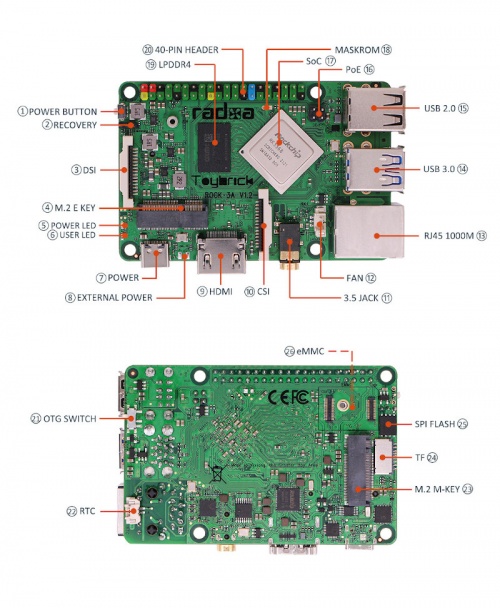Rock3/hardware/3a
ROCK 3 > Hardware > ROCK 3 A Main Board
This hardware user manual provides information about the features and signals available on ROCK 3 board.
Audio: 3.5mm jack with MIC
Audio can be played through speaker or headphones using a standard 3.5mm jack with MIC.
Note that HD codec supports up to 24-bit/96KHz audio.
HDMI
The ROCK 3A is equipped with one HDMI connector and one MIPI DSI. As for HDMI, the maximum resolution is 4k@60Hz. Any HDMI monitor should work as a display for the ROCK 3A. As for MIPI DSI, it is designed for raw LCD pannel. HDMI and MIPI DSI can work at the same time.
HDMI port supports Consumer Electronics Control (CEC) function. Using ROCK 3A connected to a TV that supports CEC, you can use the command line cec-client application to control the inputs and the TV itself.
The HDMI interface pin specification shows below.
| Pin# | Name |
|---|---|
| 1 | HDMI_TX2P |
| 2 | GND |
| 3 | HDMI_TX2N |
| 4 | HDMI_TX1P |
| 5 | GND |
| 6 | HDMI_TX1N |
| 7 | HDMI_TX0P |
| 8 | GND |
| 9 | HDMI_TX0N |
| 10 | HDMI_TXCP |
| 11 | GND |
| 12 | HDMI_TXCN |
| 13 | HDMI_CEC |
| 14 | NC |
| 15 | DDC_SCL |
| 16 | DDC_SDA |
| 17 | GND |
| 18 | VCC5V0_HDMI |
| 19 | PORT_HPD |
Power Supply
The ROCK 3A is powered by Type-C port and has a wide range of input voltage, from 9V to 21V. The ROCK 3A supports USB Type-C PD 2.0 with 9V/2A, 12V/2A, 15V/2A and 20V/2A. Besides, the Pi supports QC 3.0/2.0 with 9V/2A and 12V/1.5A. The Type-C cable you using needs to support data communication. We call it USB Type-C charging data cable.
PWM Fan
| Pin# | Name |
|---|---|
| 1 | GND |
| 2 | PWM |
| 3 | +5.0V |
RTC
The RTC connector is designed according to the standard connector type.
| Pin# | Name |
|---|---|
| 1 | GND |
| 2 | +3.3V |
TF Card Interface
The TF card can be used as a system storage or an external storage. When it's used as a system storage, you had better choose the ones with storage space larger than 8GB. When it's used as an external storage, you can choose the ones with storage space up to 128GB. When the TF card is inserted into the TF card slot , the device will be automatically recognized by the system.
The TF card interface pin specification shows below.
| Pin# | Name |
|---|---|
| 1 | SDMMC0_D2 |
| 2 | SDMMC0_D3 |
| 3 | SDMMC0_CMD |
| 4 | VCC3V3_SYS |
| 5 | SDMMC0_CLK |
| 6 | GND |
| 7 | SDMMC0_D0 |
| 8 | SDMMC0_D1 |
| 9 | SDMMC0_DET_L |
| 10 | GND |
| 11 | GND |
| 12 | GND |
| 13 | GND |
USB
One Type-A USB 3.0 port with OTG switch, the upper one on USB 3.0 port
When the USB OTG Switch is switched to the host side, the Type-A USB 3.0 port also enables the attachment of peripherals such U Disk, keyboards, mice, USB dongle etc.
This USB 3.0 port supports On-The-Go(OTG) when the USB OTG Switch is switched to the device side. Thus the Soc is recognized as an device.
Take adb as an example. You can use a Type-A to Type-A cable as a bridge between you PC and ROCK 3A Board. In addition to the system configuration, you can setup the adb tool on your PC to access ROCK 3A over adb.
One Type-A USB 3.0 host port
Tthe Type-A USB 3.0 port enables the attachment of peripherals such U Disk, keyboards, mice, USB dongle etc.
Two Type-A USB 2.0 host port
These two ports enables the attachment of peripherals such U Disk, keyboards, mice, USB dongle etc.
One USB 2.0 signal on 40-pin header
According to the ROCK 3A SKU table, there are two USB 2.0 signal lines on 40-pin header, PIN 25&27.
When you want to select this USB function, you need to modify the hardware like this.
- Remove R90526 R90527
- Add R90536 R90537
General purpose input-output (GPIO) connector
ROCK 3A has one 40-pin expansion header. Each pin is distinguished by color.
For more details, see the GPIO page.