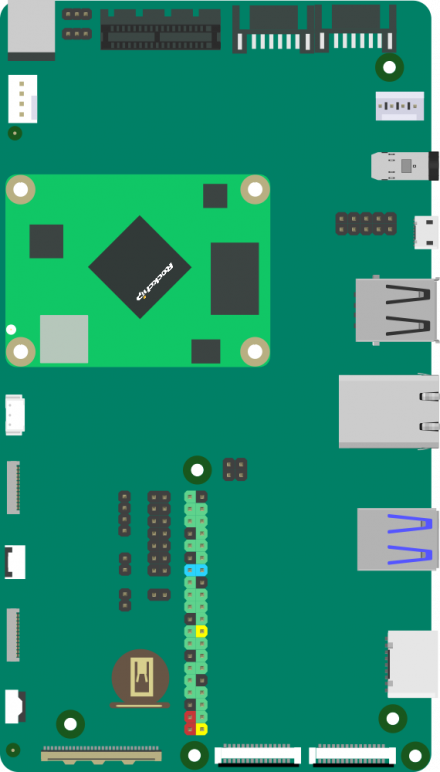Difference between revisions of "Rock3/CM3/IO"
| Line 60: | Line 60: | ||
* [[rock3/install/nvme | Install the image to NVME SSD]] | * [[rock3/install/nvme | Install the image to NVME SSD]] | ||
* [[rock3/install/microSD | Install the image to microSD]] | * [[rock3/install/microSD | Install the image to microSD]] | ||
| − | |||
| − | |||
| − | |||
* [[rock3/installusb-install-radxa-cm3-io | Install to eMMC from USB port (Radxa CM3 IO) ]] | * [[rock3/installusb-install-radxa-cm3-io | Install to eMMC from USB port (Radxa CM3 IO) ]] | ||
* [[rock3/partitions | Partition table]] | * [[rock3/partitions | Partition table]] | ||
Revision as of 13:01, 25 March 2022
Radxa CM3 IO Board
Radxa CM3 IO Board is an application board for the ROCK3 Compute Module(CM3) with rich IO features:
- Based on Radxa CM3, compatible with Raspberry Pi CM4(limited feature)
- Half mini-itx design, 170*85mm size, compatible with standard ATX case
- Support multiple display interfaces, HDMI, 2x MIPI DSI/LVDS, eDP, dual display at the same time
- Support x1 PCIe card, support ATX case mount
- Up to 2x SATA(one shared with USB3.0, one shared with PCIe 2.0)
- Support Ubuntu/Debian and Android
- 2022-07-08: OpenSUSE now supports Radxa Zero, installation tutorials from OpenSUSE Wiki.
- 2022-06-23: ROCK 5B Developer Edition is shipping, checkout the Debug Party
- 2022-01-09: ROCK 5 Model B is announced: an ARM64 desktop level SBC
More:
- 2021-10-11: Radxa Zero Debian/Ubuntu system images are released. Check the Radxa Zero Downloads.
- 2021-08-25: ROCK 3A Debian/Ubuntu system images are released. Check the ROCK 3 Downloads.
- 2021-07-11: IOhub is even more affordable with ROCK PI X hardware
- 2021-06-16: Radxa Zero is released
- 2021-04-15: ROCK PI S Based GPS NTP appliance is launched
- 2021-03-13: Build a Mini Serene Screen Aquarium with ROCK Pi X
- 2021-03-11: ROCK Pi 4 as the perfect Chia coin crypto currency farmer
Installing an operating system on your ROCK 3, including eMMC module.
Information about Linux and Android development, this is mostly for developers.
- debos-radxa build Radxa official system images
- Using Serial Console
- Build Debian from scratch
- Using Android Debug Bridge
- Using CAN bus communication
- Using Coral Edge TPU
- NPU Run Test
- Install libmraa
- SPI + NVME SSD boot
Information about NPU acceleration and AI development
- Rock-X - A set of rapid AI components
- RKNN-API - C API of RKNN
- RKNN-Toolkit - Python API of RKNN
- RKNPU2 SDK -RK3566/RK3568 RKNPU2 SDK
- Android SSD Demo - Android RKNN SSD Demo
Fundamental Android usage for beginners and more advanced information for power users.
Technical specifications about the ROCK 3 hardware, including WI-FI module, LCD module, etc.
- Radxa ROCK3 Compute Module - Hardware introduction of Radxa CM3
- Models and SKU
- Display
- Camera module
- Answers to frequently asked technical questions
- Answers to sale of ROCK 3
Community
- Forum: http://forum.radxa.com
- Discord: https://rock.sh/go
- QQ Group: 591048098
- How to contribute to this wiki, refer ROCK Pi 4 contribution page