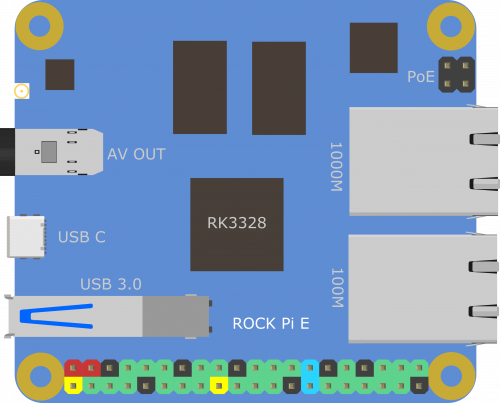Difference between revisions of "RockpiE"
| Line 68: | Line 68: | ||
<div class="panel-body"> | <div class="panel-body"> | ||
Information about Linux development | Information about Linux development | ||
| + | * [[RockpiE/dev/Debian | USB Intallation]]-How to use PC tools to install image on ROCK Pi E | ||
* [[RockpiE/dev/Debian | Build Debian]] | * [[RockpiE/dev/Debian | Build Debian]] | ||
* [[RockpiE/dev/kernel-4.4 | Build vendor kernel(Rockchip 4.4)]] | * [[RockpiE/dev/kernel-4.4 | Build vendor kernel(Rockchip 4.4)]] | ||
Revision as of 09:36, 9 April 2020
ROCK Pi E
E for Ethernets.
This is the documentation for ROCK Pi E, written by Radxa Team with community contributions.
ROCK Pi E is a Rockchip RK3328 based SBC(Single Board Computer) by Radxa. It equips a 64bits quad core processor, USB 3.0, dual ethernets, wireless connectivity at the size of 2.5x2.2 inch(56x65mm), making it perfect for IoT and network applications. ROCK Pi E comes in various ram sizes from 512MB to 4GB DDR3, and uses uSD card for OS and storage as well as supporting eMMC module. Optionally, ROCK Pi E supports PoE, additional HAT is required.
- 2022-07-08: OpenSUSE now supports Radxa Zero, installation tutorials from OpenSUSE Wiki.
- 2022-06-23: ROCK 5B Developer Edition is shipping, checkout the Debug Party
- 2022-01-09: ROCK 5 Model B is announced: an ARM64 desktop level SBC
Installing an operating system on your ROCK PI E, including microSD card, eMMC module, USB drive, etc.
Information about Linux development
- USB Intallation-How to use PC tools to install image on ROCK Pi E
- Build Debian
- Build vendor kernel(Rockchip 4.4)
- Serial Console
- Device Serial Number
Technical specifications about the ROCK Pi E hardware, including WI-FI module, LCD module, etc.
- Main board - Hardware introduction of the ROCK Pi E
- GPIO - GPIO pinout&numbers
- Models and SKU
- Device Tree Overlays
- Display
- Answers to frequently asked technical questions
- Answers to sale of ROCK Pi E