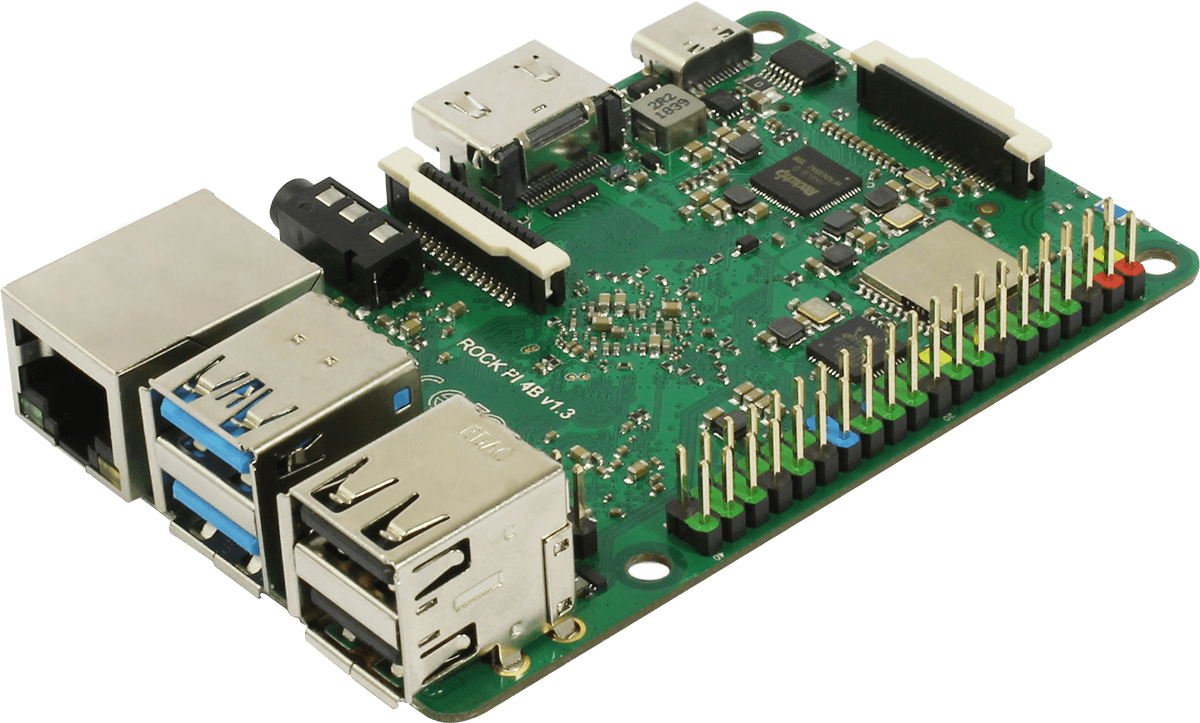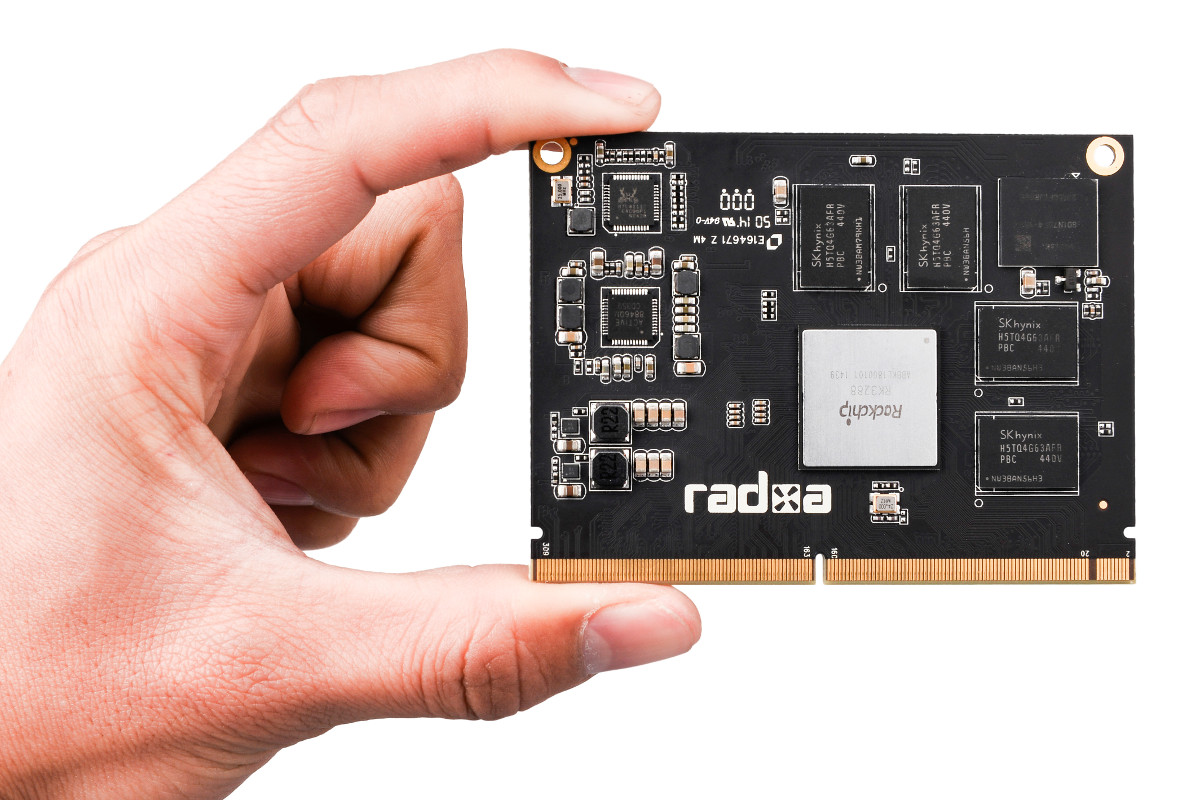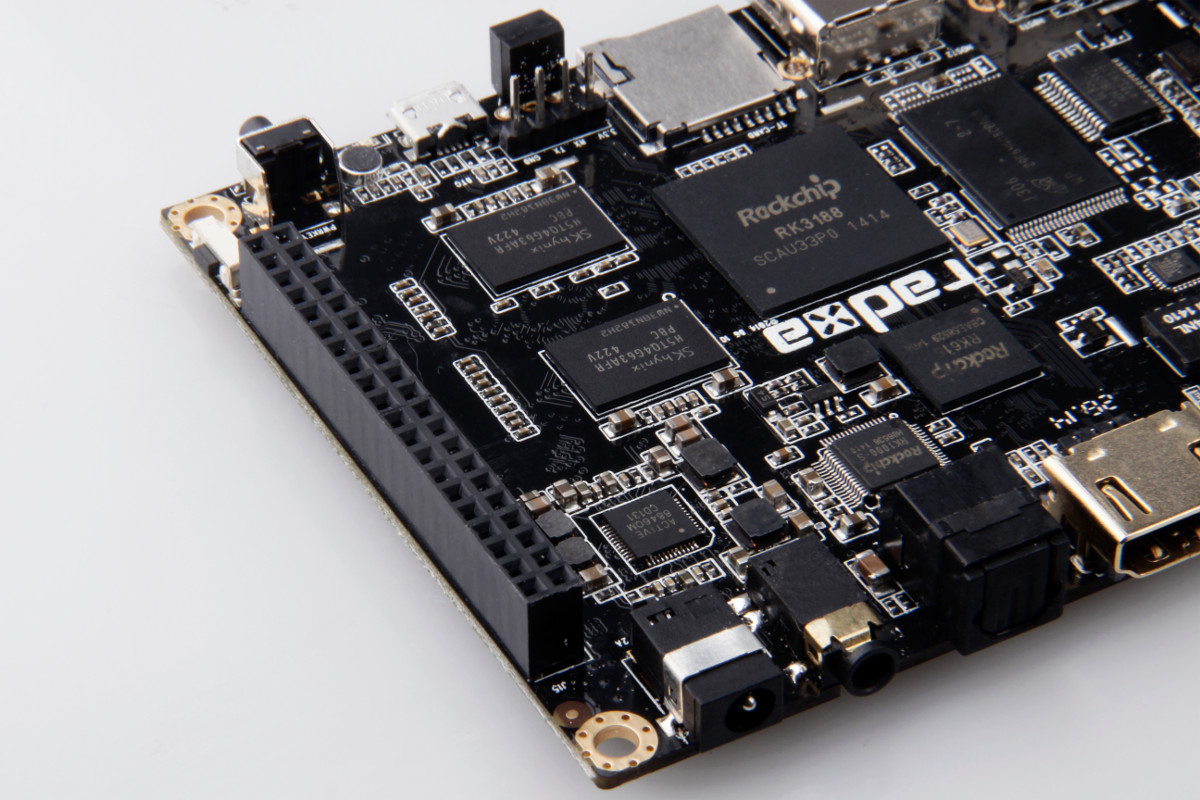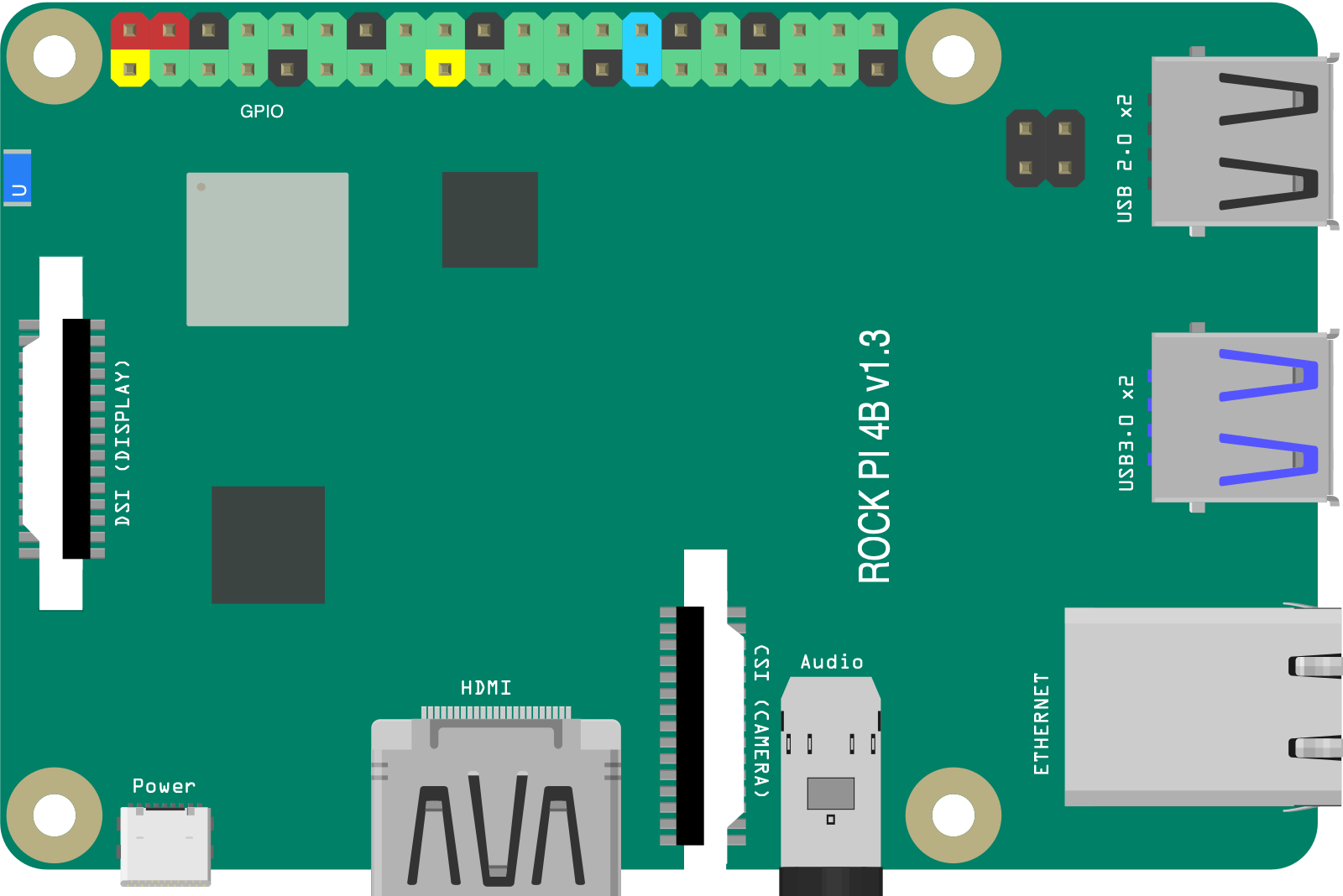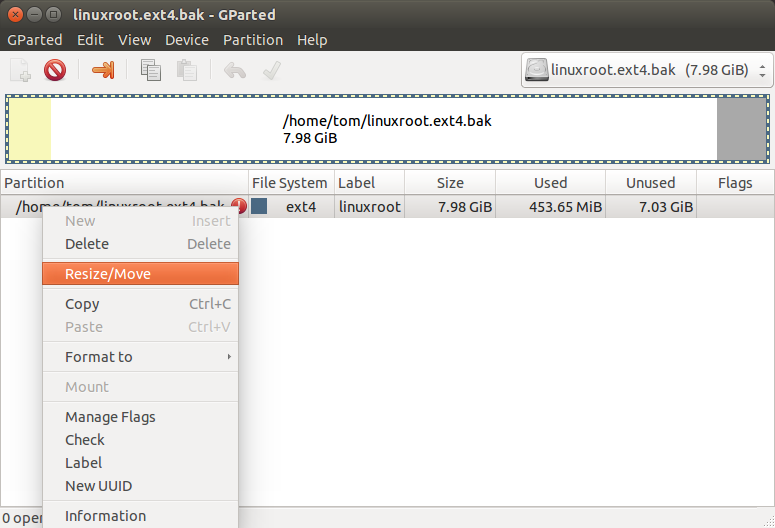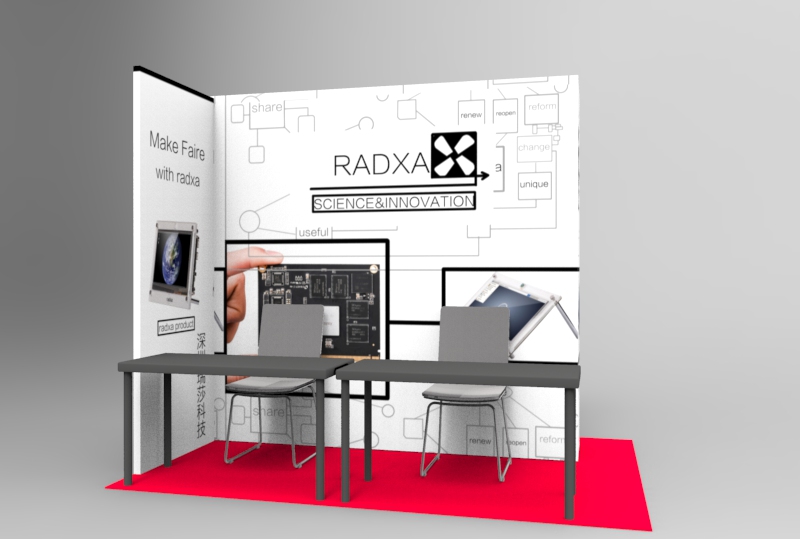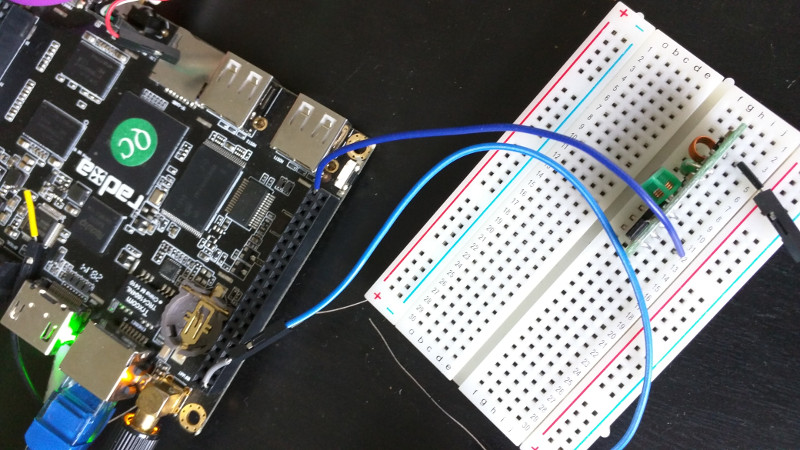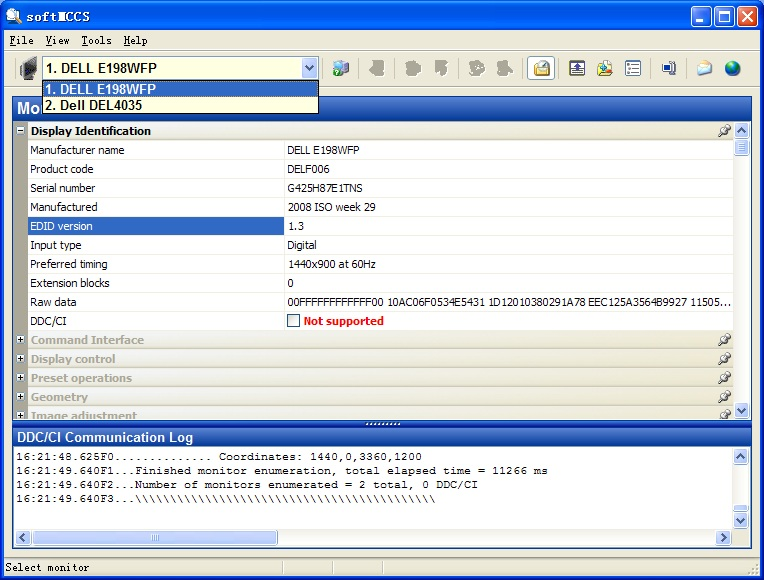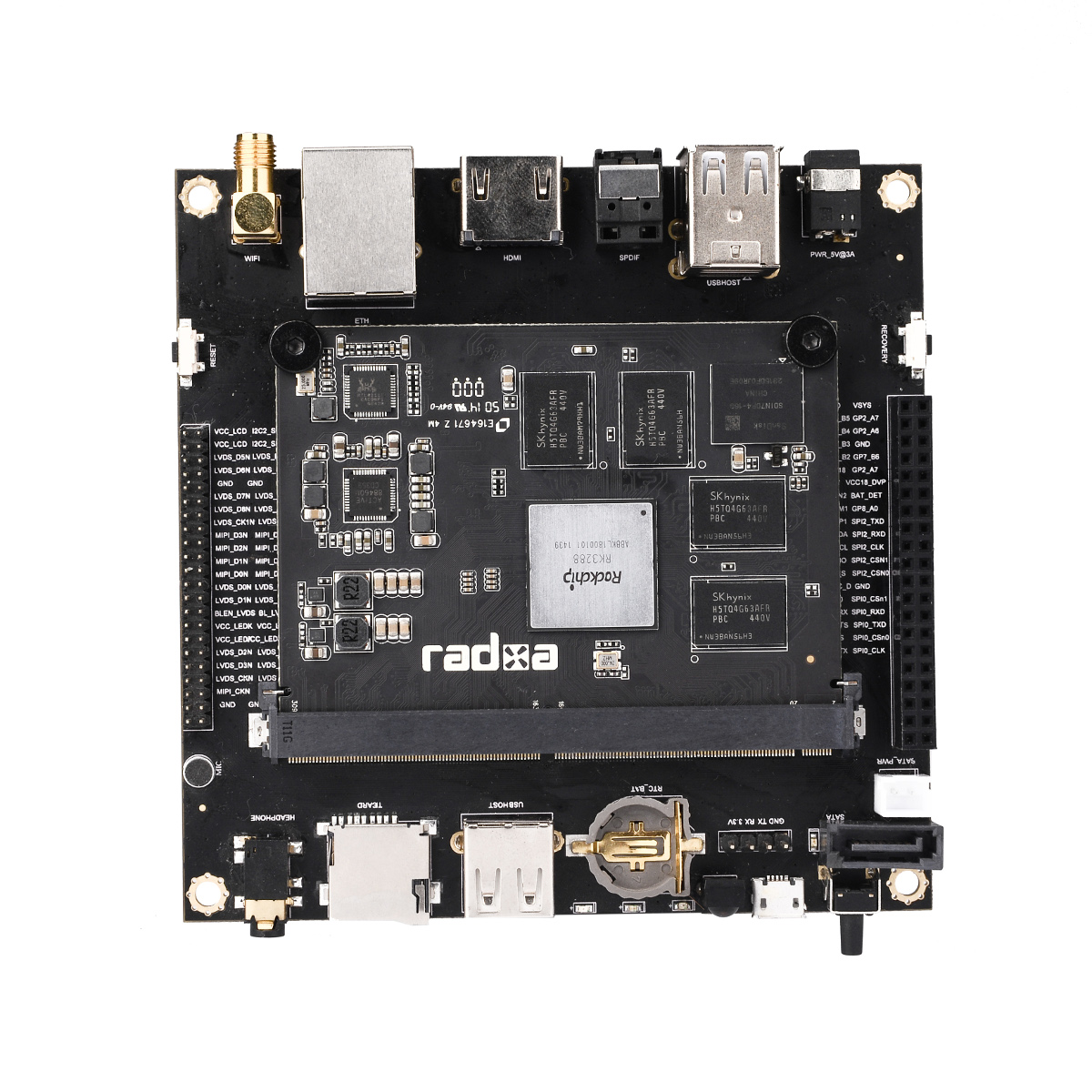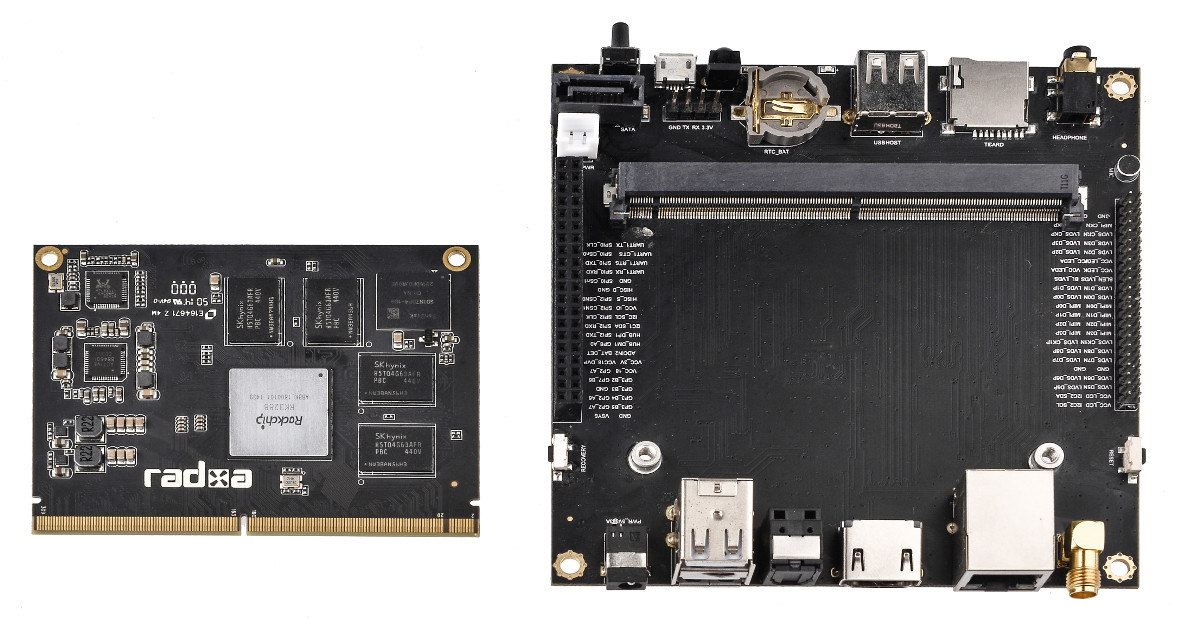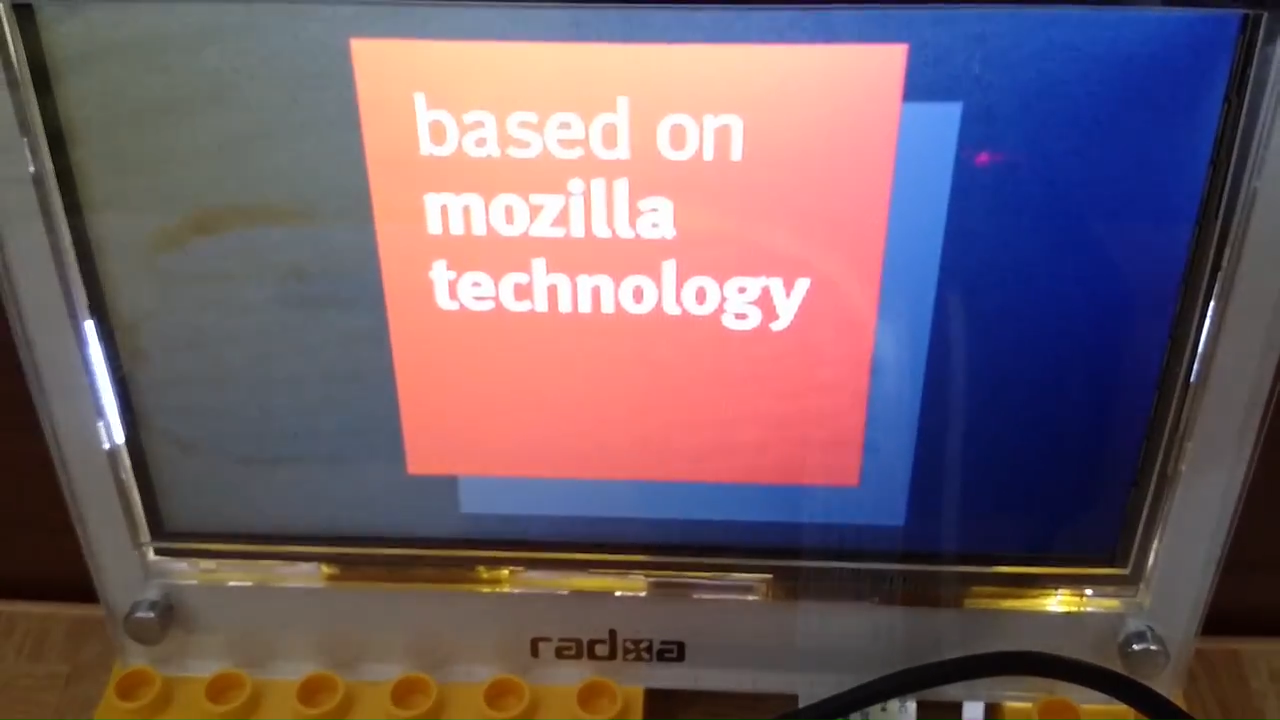|
|
| Line 77: |
Line 77: |
| | | | |
| | {{News_brief_begin | | {{News_brief_begin |
| − | |[[News/2015/7/kodi-lands-on-rock2-square | Kodi lands on Rock2 Square Linux with HW acceleration]] | + | |[[News/2015/7/kodi-lands-on-rock2-square | Kodi lands no Rock2 Square Linux com aceleração HW]] |
| | |[[File:Kodi.png]] | | |[[File:Kodi.png]] |
| | }} | | }} |
| | | | |
| − | Dear Community, we just get the update from our friend, Marc, who is working on HW decoding for Linux on RK3288 platform. Marc brings us the first release for the Kodi on Rock2 Square. The release works under Rabian on Rock2 Square. We have test it in the first place. I have to say the status is very completed and hardware decoding do works. Kodi runs at 1080p smoothly and still smooth when decoding 1080p video. It can even decode some HEVC video since the decoding library is from android.
| + | Prezada Comunidade, acabamos de receber a atualização de nosso amigo Marc, que está trabalhando na decodificação de HW para a plataforma Linux na plataforma RK3288. Marc nos traz o primeiro lançamento do Kodi na Rock2 Square. O lançamento funciona sob Rabian na Rock2 Square. Nós testamos isso em primeiro lugar. Eu tenho que dizer que o status está muito completo e a decodificação de hardware funciona. O Kodi funciona a 1080p suavemente e ainda suaviza quando decodifica vídeo 1080p.Pode até decodificar alguns vídeos HEVC, já que a biblioteca de decodificação é do android. |
| | | | |
| | | | |
| Line 88: |
Line 88: |
| | | | |
| | {{News_brief_begin | | {{News_brief_begin |
| − | |[[Backup_and_deploy | How to backup and deploy to multiple devices]] | + | |[[Backup_and_deploy | Como fazer backup e implantar em vários dispositivos]] |
| | |[[File:Shrink_rootfs.png]] | | |[[File:Shrink_rootfs.png]] |
| | }} | | }} |
| | | | |
| − | We have been asked the questions by many individual users as well as some commercial users that "i have setup my own server on rock pro and running well, now i want to backup in case i lose data in the future" or "we have developed our own application and setup the environment now we want to install the same environment to 100 rock pro, how to do that". So we write this. This how-to tells you how to backup and restore the same firmware to your boards step by step. This how-to works for rock/rock pro/rock2 square. This how-to works under Linux. What you should know before read this:
| + | Fomos questionados por muitos usuários individuais, bem como por alguns usuários comerciais que "eu configurei meu próprio servidor no rock pro e ocorreu tudo bem, agora eu quero backup no caso de eu perder dados no futuro "ou" nós desenvolvemos nosso próprio aplicativo e configurar o ambiente agora queremos instalar o mesmo ambiente para 100 rock pro, como fazer isso ". Então nós escrevemos isso. Este tutorial informa como fazer o backup e restaurar o mesmo firmware para suas placas, passo a passo. Isso funcionará como rock / rock pro / rock2 square. Este tutorial funciona no Linux. O que você deva saber antes é ler isto: |
| | | | |
| | {{News_brief_end|Jun 24, 2015| hipboi |[[howto | Howto]]|[https://radxa.com/Backup_and_deploy Read more »]}} | | {{News_brief_end|Jun 24, 2015| hipboi |[[howto | Howto]]|[https://radxa.com/Backup_and_deploy Read more »]}} |
| | | | |
| | {{News_brief_begin | | {{News_brief_begin |
| − | |[[Maker_Faire_Shenzhen_2015 | Radxa at Maker Faire Shenzhen 2015]] | + | |[[Maker_Faire_Shenzhen_2015 | A Radxa foi a Feira Maker de Shenzhen 2015]] |
| | |[[File:Radxa_maker_faire_2015.jpg]] | | |[[File:Radxa_maker_faire_2015.jpg]] |
| | }} | | }} |
| | | | |
| − | The word "maker"(Chuangke in Chinese) is more popular than any time else in China. Our Premier Li Keqiang has visited Shenzhen Maker Space Chaihuo, which excited every maker in China. Premier Li Keqiang pledged to establish a new platform for innovation and cultivate a "maker culture" in the country. Shenzhen government defines Shenzhen as the "Maker City". It's the good time for the Chinese Makers than ever. At this environment, this year Maker Faire Shenzhen will be better than ever.
| + | A palavra "Maker " (Chuangke em chinês) é mais popular do que em qualquer outra época na China. Nosso Premier Li Keqiang visitou o Shenzhen Maker Space Chaihuo, que estimulou todos os fabricantes da China. Premier Li Keqiang prometeu estabelecer uma nova plataforma de inovação e cultivar uma "cultura Maker" no país. O governo de Shenzhen define Shenzhen como a "Maker city". É o melhor momento para os fabricantes chineses do que nunca. Neste ambiente, este ano a Maker Faire Shenzhen estará melhor do que nunca. |
| | | | |
| | {{News_brief_end|Jun 18, 2015| hipboi |[[News | News]]|[https://radxa.com/Maker_Faire_Shenzhen_2015 Read more »]}} | | {{News_brief_end|Jun 18, 2015| hipboi |[[News | News]]|[https://radxa.com/Maker_Faire_Shenzhen_2015 Read more »]}} |
| | | | |
| | {{News_brief_begin | | {{News_brief_begin |
| − | |[[Rock/wiringX | WiringX adds more support for rock pro/lite and rock2 square]] | + | |[[Rock/wiringX | WiringX adiciona mais suporte para rock pro/lite e rock2 square]] |
| | |[[File:Rock_pro_bread_board.jpg]] | | |[[File:Rock_pro_bread_board.jpg]] |
| | }} | | }} |
| | | | |
| − | WiringX is a modular approach to several GPIO interfaces. Till now, it supports five platforms: Raspberry Pi, Hummingboard, BananaPi, Radxa Rock and MIPS CI20 Creator. For Radxa Rock(pro/lite), wiringX provides interfaces for GPIO, I2C, SPI and ISR. You can easily use these function on Rock through wiringX. | + | O WiringX é uma abordagem modular para várias interfaces GPIO. Até agora, ele suporta cinco plataformas: Raspberry Pi, Hummingboard, BananaPi, Radxa Rock e MIPS CI20 Creator. Para o Radxa Rock (pro / lite), o wiringX fornece interfaces para GPIO, I2C, SPI e ISR. Você pode facilmente usar essas funções no Rock através da wiringX . |
| | | | |
| | {{News_brief_end|Jun 9, 2015| hipboi |[[News | News]]|[https://radxa.com/Rock/wiringX Read more »]}} | | {{News_brief_end|Jun 9, 2015| hipboi |[[News | News]]|[https://radxa.com/Rock/wiringX Read more »]}} |
| | | | |
| | {{News_brief_begin | | {{News_brief_begin |
| − | |[[Rock/Hdmi_Resolution | How to support any HDMI resolution]] | + | |[[Rock/Hdmi_Resolution | Como suportar qualquer resolução HDMI]] |
| | |[[File:Wiki_hdmi_resolution_1.png]] | | |[[File:Wiki_hdmi_resolution_1.png]] |
| | }} | | }} |
| | | | |
| − | By default, rock pro/lite support standard HDMI resolution, that is 1080p(1920*1080), 720p(1280*720), but some times, we need to display on non-common resolution such 1024*1024, or 1366*768. On PC platform, the HDMI resolution can be passed to the CPU and configured via EDID, but for ARM platform, we need to change the code to adjust to the timing of the HDMI display. Click read more for the detail instructions.
| + | Por padrão, o rock pro / lite suporta a resolução HDMI padrão, ou seja, 1080p(1920*1080), 720p(1280*720), em algumas situações, precisamos exibir em uma resolução não comum como 1024*1024 ou 1366*768. Na plataforma PC, a resolução HDMI pode ser passada para a CPU e configurada via EDID, mas para a plataforma ARM, precisamos mudar o código para ajustar o timing da exibição HDMI. Clique em ler mais para as instruções detalhadas. |
| | | | |
| | {{News_brief_end|Jun 1, 2015| hipboi |[[News | News]]|[https://radxa.com/Rock/Hdmi_Resolution Read more »]}} | | {{News_brief_end|Jun 1, 2015| hipboi |[[News | News]]|[https://radxa.com/Rock/Hdmi_Resolution Read more »]}} |