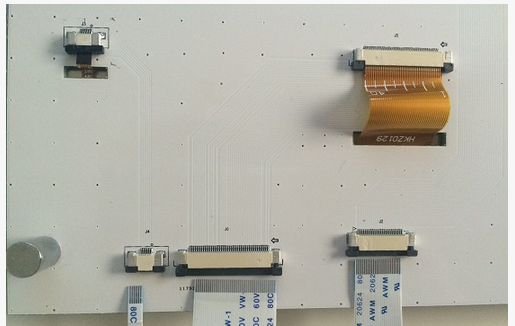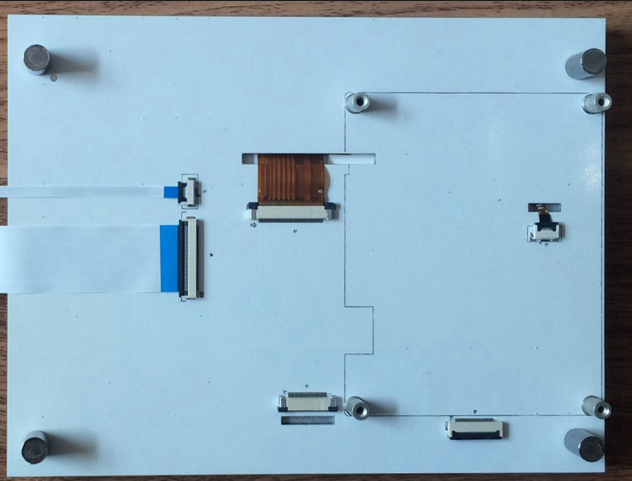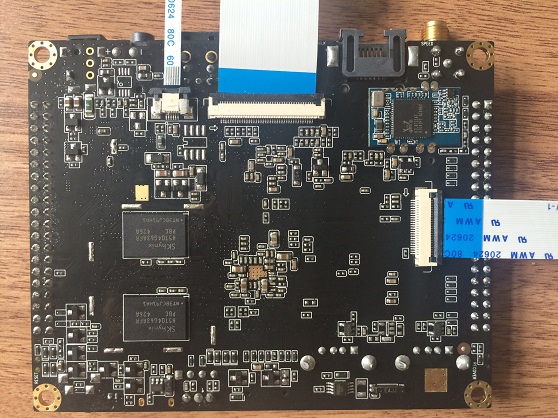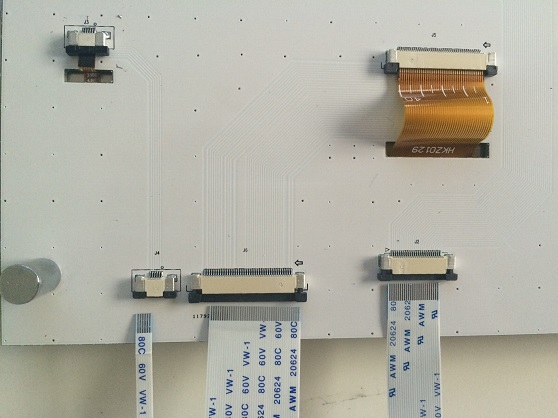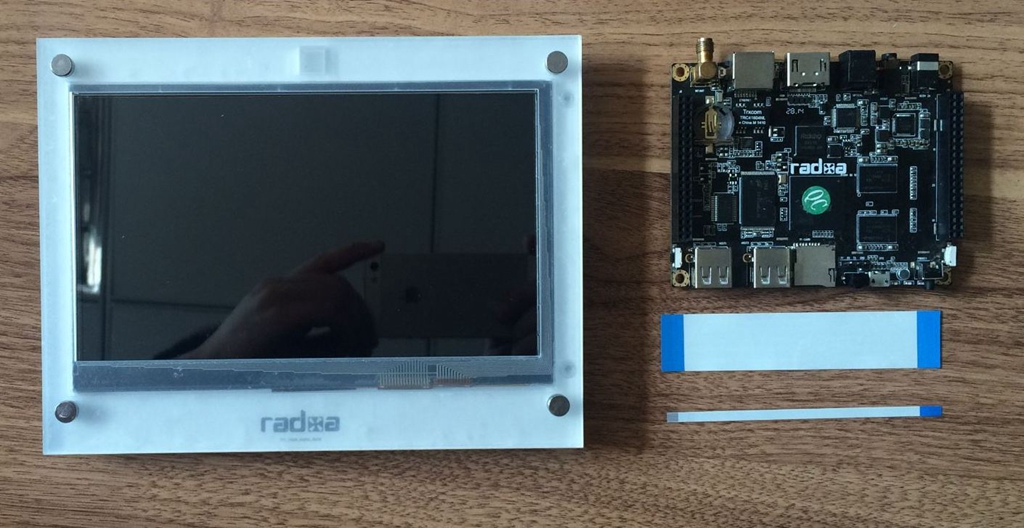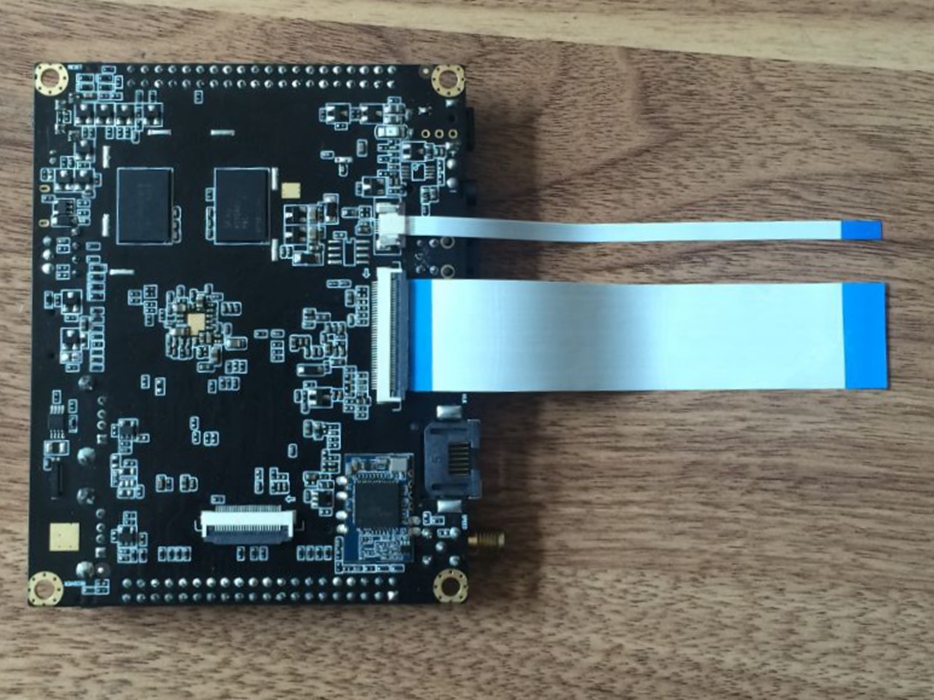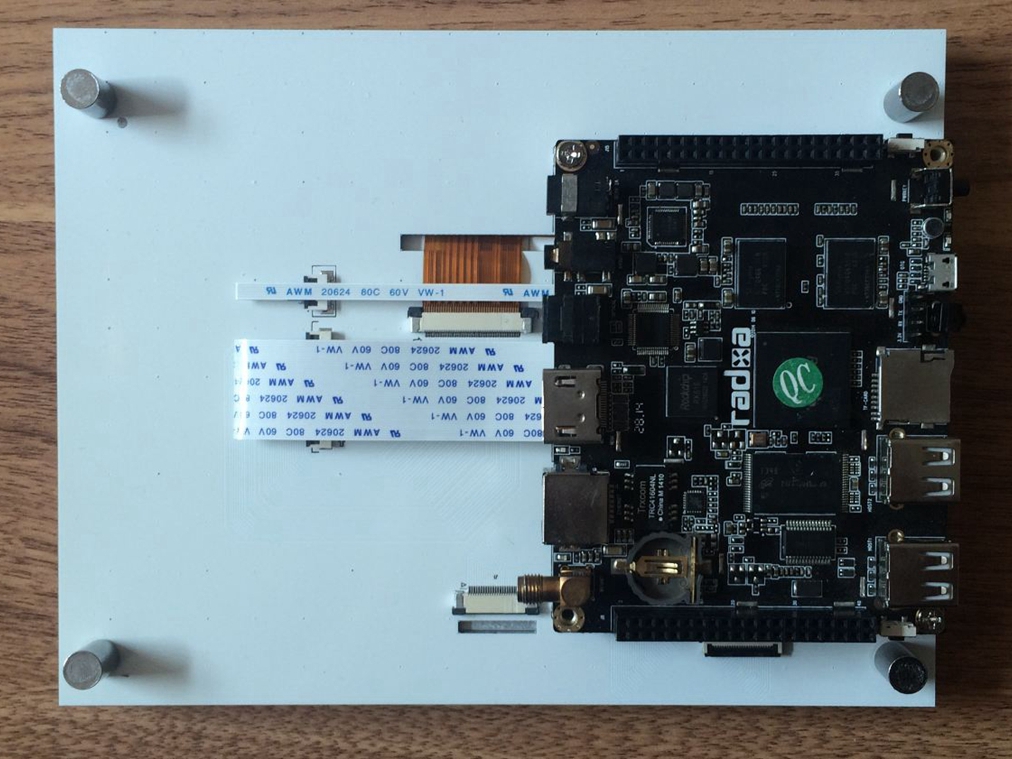Difference between revisions of "Rock/Tp,Lvds,Camera"
PeiYao Wang (Talk | contribs) |
|||
| Line 30: | Line 30: | ||
==How to connect to Pro or Lite == | ==How to connect to Pro or Lite == | ||
| + | |||
| + | We have released two lvds screen board versions. the connect methods are not the same. so please check the version first | ||
| + | |||
| + | Version 1.0 | ||
| + | |||
| + | [[File:Screen v1.png]] | ||
| + | |||
| + | Version2.0 | ||
| + | |||
| + | [[File:Screen v2.png]] | ||
| + | |||
Connect the wire like the pics below | Connect the wire like the pics below | ||
| − | + | ||
| + | For version 1.0 | ||
| + | Step 1: | ||
| + | |||
[[File:tp_lvds_camera.jpg]] | [[File:tp_lvds_camera.jpg]] | ||
| + | |||
| + | Step 2: | ||
[[File:tp_lvds_camera_2.jpg]] | [[File:tp_lvds_camera_2.jpg]] | ||
| + | |||
| + | For version 2.0 | ||
| + | |||
| + | Step 1: | ||
| + | |||
| + | [[File:1111111.JPG]] | ||
| + | |||
| + | Step 2: | ||
| + | |||
| + | [[File:2222222.JPG]] | ||
| + | |||
| + | Step 3: | ||
| + | |||
| + | [[File:3333333.JPG]] | ||
| + | |||
| + | Step 4: | ||
| + | |||
| + | [[File:4444444.JPG]] | ||
| + | |||
| + | |||
| + | |||
| + | 2、Flash the image for LVDS | ||
| + | Note:the sdk is for box and don't support display on hdmi and lvds at the same time. so if you want use the lcd, you show flash the image for lvds. you can download here. | ||
| + | |||
| + | For android. download here [http://dl.radxa.com/rock_pro/images/android/radxa_rock_pro_android_kitkat_lvds_standby_nand_20150122.zip radxa_rock_pro_android_kitkat_lvds_standby_nand_20150122.zip] | ||
| + | |||
| + | For ubuntu: download here:[http://dl.radxa.com/rock_pro/images/ubuntu/nand/radxa_rock_pro_ubuntu_14.04_desktop_150114_nand_standby_lvds.zip radxa_rock_pro_ubuntu_14.04_desktop_150114_nand_standby_lvds.zip] | ||
| + | |||
| + | About how to flash the image,please refer to http://radxa.com/Rock/flash_the_image | ||
Revision as of 04:49, 17 April 2015
This page introduces how to use the lvds,camera and tp accessories provided by radxa on rock pro or rock lite
What's the specs
Lvds: 7' 1024 * 600
Tp : 7'
Camera : Ov5640 500w
Where to buy
Radxa store (coming soon)
taobao.com
http://item.taobao.com/item.htm?spm=a230r.1.14.70.dTEsKh&id=41884608630&ns=1&abbucket=3#detail
http://item.taobao.com/item.htm?spm=a230r.1.14.63.kjh3OZ&id=41808694865&ns=1&abbucket=3#detail
How to connect to Pro or Lite
We have released two lvds screen board versions. the connect methods are not the same. so please check the version first
Version 1.0
Version2.0
Connect the wire like the pics below
For version 1.0
Step 1:
Step 2:
For version 2.0
Step 1:
Step 2:
Step 3:
Step 4:
2、Flash the image for LVDS Note:the sdk is for box and don't support display on hdmi and lvds at the same time. so if you want use the lcd, you show flash the image for lvds. you can download here.
For android. download here radxa_rock_pro_android_kitkat_lvds_standby_nand_20150122.zip
For ubuntu: download here:radxa_rock_pro_ubuntu_14.04_desktop_150114_nand_standby_lvds.zip
About how to flash the image,please refer to http://radxa.com/Rock/flash_the_image