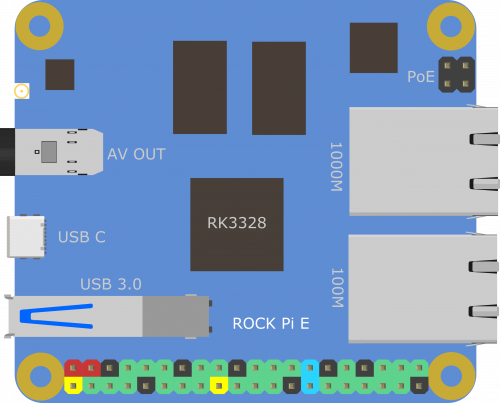Difference between revisions of "RockpiE"
(Created page with "{{rockpiE_header}} {{Languages|rockpiE}} __NOTOC__") |
|||
| (18 intermediate revisions by 3 users not shown) | |||
| Line 3: | Line 3: | ||
__NOTOC__ | __NOTOC__ | ||
| + | |||
| + | <div class="col-md-12 "> | ||
| + | <div class="col-md-8"> | ||
| + | |||
| + | = ROCK Pi E= | ||
| + | |||
| + | E for Ethernets. | ||
| + | |||
| + | This is the documentation for ROCK Pi E, written by Radxa Team with community contributions. | ||
| + | |||
| + | ROCK Pi E is a Rockchip RK3328 based SBC(Single Board Computer) by Radxa. It equips a 64bits quad core processor, USB 3.0, dual ethernets, wireless connectivity at the size of 2.5x2.2 inch(56x65mm), making it perfect for IoT and network applications. ROCK Pi E comes in various ram sizes from 512MB to 4GB DDR3, and uses uSD card for OS and storage as well as supporting eMMC module. Optionally, ROCK Pi E supports PoE, additional HAT is required. | ||
| + | |||
| + | |||
| + | </div> | ||
| + | |||
| + | <div class="col-md-4"> | ||
| + | [[File:ROCKPI_E_Text.png | 500px ]] | ||
| + | </div> | ||
| + | </div> | ||
| + | |||
| + | <div class="col-md-12 "> | ||
| + | |||
| + | <div class="col-md-6"> | ||
| + | <div class="panel panel-mango-white"> | ||
| + | <div class="panel-heading"> <h3 class="panel-title"><i class="fa fa-star"></i> [[community_updates | What's new]]</h3> </div> | ||
| + | <div class="panel-body"> | ||
| + | {{community_updates}} | ||
| + | </div> | ||
| + | </div> | ||
| + | </div> | ||
| + | |||
| + | <div class="col-md-6"> | ||
| + | <div class="panel panel-hearts-white"> | ||
| + | <div class="panel-heading"> <h3 class="panel-title"><i class="fa fa-hand-o-up"></i> [[RockpiE/getting_started | Setup/Quick start ]]</h3> </div> | ||
| + | <div class="panel-body"> | ||
| + | * [[RockpiE/getting_started | Getting started with ROCK Pi E]] | ||
| + | * [[RockpiE/hardware/gpio | GPIO pinout]] | ||
| + | </div> | ||
| + | </div> | ||
| + | </div> | ||
| + | |||
| + | </div><div class="clearfix"></div> | ||
| + | |||
| + | <div class="col-md-12 "> | ||
| + | |||
| + | <div class="col-md-6 "> | ||
| + | <div class="panel panel-midnight-white"> | ||
| + | <div class="panel-heading"><h3 class="panel-title"><i class="fa fa-download"></i> [[RockpiE/install | Installation]]</h3></div> | ||
| + | <div class="panel-body"> | ||
| + | Installing an operating system on your ROCK PI E, including microSD card, eMMC module, USB drive, etc. | ||
| + | |||
| + | * [[RockpiE/install/microSD | Install on microSD card]] | ||
| + | * [[RockpiE/install/eMMC | Install on eMMC module]] | ||
| + | * [[RockpiE/radxa-apt | Update from Radxa Apt]] | ||
| + | * [[RockpiE/partitions | Partition table]] | ||
| + | [[RockpiE/install| > More...]] | ||
| + | </div> | ||
| + | </div> | ||
| + | </div> | ||
| + | |||
| + | <div class="col-md-6 "> | ||
| + | <div class="panel panel-mango-white"> | ||
| + | <div class="panel-heading"><h3 class="panel-title"><i class="fa fa-cog"></i> [[RockpiE/dev | Development]]</h3></div> | ||
| + | <div class="panel-body"> | ||
| + | Information about Linux development | ||
| + | * [[RockpiE/dev/usb-install | USB Intallation]]-How to use PC tools to install image on ROCK Pi E | ||
| + | * [[RockpiE/dev/Debian | Build Debian]] | ||
| + | * [[Yocto-layer-for-radxa-boards | Build Yocto ]] | ||
| + | * [[RockpiE/dev/kernel-4.4 | Build vendor kernel(Rockchip 4.4)]] | ||
| + | * [[RockpiE/dev/serial-console | Serial Console]] | ||
| + | * [[rockpiE/dev/device-serial-number | Device Serial Number]] | ||
| + | [[RockpiE/dev| > More...]] | ||
| + | </div> | ||
| + | </div> | ||
| + | </div> | ||
| + | |||
| + | </div><div class="clearfix"></div> | ||
| + | |||
| + | <div class="col-md-12 "> | ||
| + | |||
| + | <div class="col-md-6 "> | ||
| + | <div class="panel panel-cello-white"> | ||
| + | <div class="panel-heading"><h3 class="panel-title"><i class="fa fa-hdd-o"></i> [[RockpiE/hardware|Hardware]] </h3></div> | ||
| + | <div class="panel-body"> | ||
| + | Technical specifications about the ROCK Pi E hardware, including WI-FI module, LCD module, etc. | ||
| + | |||
| + | * [[RockpiE/hardware/rockpiE | Main board]] - Hardware introduction of the ROCK Pi E | ||
| + | * [[RockpiE/hardware/gpio | GPIO]] - GPIO pinout&numbers | ||
| + | * [[rockpiE/hardware/models | Models and SKU]] | ||
| + | * [[Device-tree-overlays | Device Tree Overlays]] | ||
| + | * [[RockpiE/hardware/camera/ | Camera module]] | ||
| + | * [[RockpiE/hardware/PoE | PoE module]] | ||
| + | [[RockpiE/hardware| > More...]] | ||
| + | |||
| + | </div> | ||
| + | </div> | ||
| + | </div> | ||
| + | |||
| + | <div class="col-md-6 "> | ||
| + | <div class="panel panel-gunmetal-white"> | ||
| + | <div class="panel-heading"><h3 class="panel-title"><i class="fa fa-linux"></i> [[RockpiE/working-with-linux | Working With Linux ]]</h3></div> | ||
| + | <div class="panel-body"> | ||
| + | Fundamental Linux usage for beginners and more advanced information for power users. | ||
| + | * [[RockpiE/Debian | Debian]] | ||
| + | * [[RockpiE/Ubuntu | Ubuntu]] | ||
| + | * '''[[RockpiE/OpenWRT | OpenWRT]]''' | ||
| + | * [[RockpiE/radxa-apt | Radxa APT]] | ||
| + | * [[RockpiE/downloads | Images official/3rd party/community]] | ||
| + | </div> | ||
| + | </div> | ||
| + | </div> | ||
| + | |||
| + | </div><div class="clearfix"></div> | ||
| + | |||
| + | <div class="col-md-12 "> | ||
| + | |||
| + | <div class="col-md-6 "> | ||
| + | <div class="panel panel-cocktail-white"> | ||
| + | <div class="panel-heading"><h3 class="panel-title"><i class="fa fa-question"></i> [[RockpiE/FAQs | FAQs]]</h3></div> | ||
| + | <div class="panel-body"> | ||
| + | * Answers to frequently asked technical questions | ||
| + | * Answers to sale of ROCK Pi E | ||
| + | </div> | ||
| + | </div> | ||
| + | </div> | ||
| + | |||
| + | <div class="col-md-6 "> | ||
| + | <div class="panel panel-cocktail-white"> | ||
| + | <div class="panel-heading"><h3 class="panel-title"><i class="fa fa-users"></i> Community</h3></div> | ||
| + | <div class="panel-body"> | ||
| + | * Forum: http://forum.radxa.com | ||
| + | * [[Rockpi4/contribute | How to contribute to this wiki, refer ROCK Pi 4 contribution page]] | ||
| + | </div> | ||
| + | </div> | ||
| + | </div> | ||
| + | |||
| + | </div><div class="clearfix"></div> | ||
Latest revision as of 02:04, 12 September 2020
ROCK Pi E
E for Ethernets.
This is the documentation for ROCK Pi E, written by Radxa Team with community contributions.
ROCK Pi E is a Rockchip RK3328 based SBC(Single Board Computer) by Radxa. It equips a 64bits quad core processor, USB 3.0, dual ethernets, wireless connectivity at the size of 2.5x2.2 inch(56x65mm), making it perfect for IoT and network applications. ROCK Pi E comes in various ram sizes from 512MB to 4GB DDR3, and uses uSD card for OS and storage as well as supporting eMMC module. Optionally, ROCK Pi E supports PoE, additional HAT is required.
- 2022-07-08: OpenSUSE now supports Radxa Zero, installation tutorials from OpenSUSE Wiki.
- 2022-06-23: ROCK 5B Developer Edition is shipping, checkout the Debug Party
- 2022-01-09: ROCK 5 Model B is announced: an ARM64 desktop level SBC
- 2021-10-11: Radxa Zero Debian/Ubuntu system images are released. Check the Radxa Zero Downloads.
- 2021-08-25: ROCK 3A Debian/Ubuntu system images are released. Check the ROCK 3 Downloads.
- 2021-07-11: IOhub is even more affordable with ROCK PI X hardware
- 2021-06-16: Radxa Zero is released
- 2021-04-15: ROCK PI S Based GPS NTP appliance is launched
- 2021-03-13: Build a Mini Serene Screen Aquarium with ROCK Pi X
- 2021-03-11: ROCK Pi 4 as the perfect Chia coin crypto currency farmer
Installing an operating system on your ROCK PI E, including microSD card, eMMC module, USB drive, etc.
Information about Linux development
- USB Intallation-How to use PC tools to install image on ROCK Pi E
- Build Debian
- Build Yocto
- Build vendor kernel(Rockchip 4.4)
- Serial Console
- Device Serial Number
Technical specifications about the ROCK Pi E hardware, including WI-FI module, LCD module, etc.
- Main board - Hardware introduction of the ROCK Pi E
- GPIO - GPIO pinout&numbers
- Models and SKU
- Device Tree Overlays
- Camera module
- PoE module
- Answers to frequently asked technical questions
- Answers to sale of ROCK Pi E