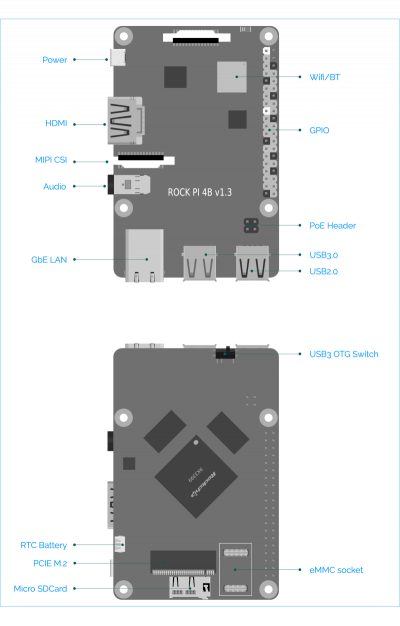Difference between revisions of "Rockpi4/hardware/rockpi4"
(→More details about 40-pin Header) |
RadxaYuntian (Talk | contribs) |
||
| (19 intermediate revisions by 5 users not shown) | |||
| Line 4: | Line 4: | ||
__NOTOC__ | __NOTOC__ | ||
| − | [[rockpi4 | ROCK Pi 4]] > [[rockpi4/hardware | Hardware]] > [[rockpi4/hardware/rockpi4 | Main Board]] | + | [[rockpi4 | ROCK Pi 4]] > [[rockpi4/hardware | Hardware]] > [[rockpi4/hardware/rockpi4 | ROCK Pi 4 Main Board]] |
| − | [[File:Rockpi_4b_interfaces_description_blue.png | | + | [[File:Rockpi_4b_interfaces_description_blue.png | 400px | right]] |
| + | |||
| + | This hardware user manual provides information about the features and signals available on ROCK Pi 4 board. | ||
== Processor == | == Processor == | ||
The Rockchip RK3399 Soc used in ROCK Pi 4 includes 64bits hexa core processor with dual 1.8GHz Cortex-72 and qual 1.4GHz Cortex-A53, Mali T860MP4 graphics processing unit (GPU) and Internal SRAM. It has a level 1 (L1) cache and a level 2 (L2). For level 1 cache, 48KB Icache and 32KB Dcache is for each A72. 32KB Icache and 32KB Dcache is for each A53. For level 2 cache, 1024KB cache is for big cluster and 512KB cache is for little cluster. | The Rockchip RK3399 Soc used in ROCK Pi 4 includes 64bits hexa core processor with dual 1.8GHz Cortex-72 and qual 1.4GHz Cortex-A53, Mali T860MP4 graphics processing unit (GPU) and Internal SRAM. It has a level 1 (L1) cache and a level 2 (L2). For level 1 cache, 48KB Icache and 32KB Dcache is for each A72. 32KB Icache and 32KB Dcache is for each A53. For level 2 cache, 1024KB cache is for big cluster and 512KB cache is for little cluster. | ||
| + | |||
| + | == Power supply == | ||
| + | <div class="bs-example bs-example-tabs"> | ||
| + | <ul id="tabeth" class="nav nav-tabs nav-justified nav-tabs" style="margin:0;"> | ||
| + | <li class="active" data-toggle="tab">[http://wiki.radxa.com/Nav_Tabs#power-supply-rockpi4-a-aplus-b-bplus-c ROCK Pi 4A / 4A Plus/ 4B / 4B Plus / 4C]</li> | ||
| + | <li data-toggle="tab"> [http://wiki.radxa.com/Nav_Tabs#power-supply-rockpi4-cplus ROCK Pi 4C Plus]</li> | ||
| + | </ul> | ||
| + | </div> | ||
| + | <div id="tabeth" class="tab-content"> | ||
| + | |||
| + | === Via PoE === | ||
| + | ROCK Pi 4 can be power on with [[ROCKPI_23W_PoE_HAT | ROCK Pi 23W PoE HAT]]. | ||
| + | |||
| + | <div class="tab-pane active" id="power-supply-rockpi4-a-aplus-b-bplus-c"> | ||
| + | === Via Type-C port === | ||
| + | The ROCK Pi 4A / 4A Plus/ 4B / 4B Plus / 4C is powered by USB Type C port and supports a wide range of input voltage, from 9V to 20V. The power adapter can be USB Type-C PD 2.0 with 9V/2A, 12V/2A, 15V/2A and 20V/2A protocol compatible, or Quick Charge 2.0 9V/2A, 12V/2A compatible. A dummy 9V or 12V power adapter with USB C tail will also work. Warning: 9V/12V USB C dummy power adapter is dangerous to other 5V only devices, don't mix them. | ||
| + | |||
| + | If the power adapter is PD/QC compatible, the USB power cable must support USB data communication(USB 2.0 or 3.0) between the board and the power adapter, or the power adapter will not output desired voltage wanted by the board. | ||
| + | |||
| + | Note: We don't suggest using a 5V only USB C power adapter. The board may boot but it will cause stability issue once the system load rises. | ||
| + | </div> <!-- id="power-supply-rockpi4-a-aplus-b-bplus-c" end--> | ||
| + | |||
| + | <div id="power-supply-rockpi4-cplus" class="tab-pane"> | ||
| + | === Via Type-C port === | ||
| + | ROCK Pi 4C Plus is powered by USB Type C port with DC 5V only adapter. | ||
| + | |||
| + | </div> <!-- id="power-supply-rockpi4-cplus" end--> | ||
| + | </div> | ||
== Networking == | == Networking == | ||
On the ROCK Pi 4 Model A, B board, the Giga Bit Ethernet port is provided. From the test result, we know that the bandwidth is at least 939Mbits/sec. If you are interested in POE (Power Over Ethernet), you should try it on the Pi 4 board. | On the ROCK Pi 4 Model A, B board, the Giga Bit Ethernet port is provided. From the test result, we know that the bandwidth is at least 939Mbits/sec. If you are interested in POE (Power Over Ethernet), you should try it on the Pi 4 board. | ||
| − | + | ||
| + | The ROCK Pi 4 Model B is equipped with 2.4GHz 802.11 b/g/n and 5G ac/a WIFI. The Pi 4B also features BT 5.0. | ||
| + | |||
| + | Two LEDs are built into the RJ-45 LAN connector. This table describes the LED states when the board is powered up and the LAN subsystem is operating. | ||
| + | |||
| + | {| class="wikitable" | ||
| + | ! LED || LED Color || Led State || Condition | ||
| + | |- | ||
| + | | Link || Green || Off<br />On || LAN link is not established.<br /.>LAN link is established. | ||
| + | |- | ||
| + | | Data Rate || Yellow || Blinking<br />Off || There is activity on this port.<br />No link is established. | ||
| + | |} | ||
== Peripherals == | == Peripherals == | ||
| Line 21: | Line 62: | ||
==== MIPI Camera Interface ==== | ==== MIPI Camera Interface ==== | ||
| + | |||
| + | [[File:rockpi-4b-mipi-csi.jpeg | 200px]] | ||
There is a wide range of camera applications in our lives. MIPI CSI 2 lane on board support 800 MP camera via FPC connector. | There is a wide range of camera applications in our lives. MIPI CSI 2 lane on board support 800 MP camera via FPC connector. | ||
| Line 56: | Line 99: | ||
| 13 || MIPI_RX0_D0P | | 13 || MIPI_RX0_D0P | ||
|- | |- | ||
| − | | 14 || MIPI_RX0_D0P | + | | 14 || MIPI_RX0_D0P |
| + | |- | ||
| + | | 15 || GND | ||
|} | |} | ||
==== MIPI Display Interface ==== | ==== MIPI Display Interface ==== | ||
| + | |||
| + | [[File:rockpi-4b-mipi-dsi.jpeg| 300px]] | ||
The ROCK Pi 4 Model A and B are equipped with one HDMI connector and one MIPI DSI. As for HDMI, the maximum resolution is 4k@60Hz. Any HDMI monitor should work as a display for the Pi 4. As for MIPI DSI, it is designed for raw LCD pannel. HDMI and MIPI DSI can work at the same time. | The ROCK Pi 4 Model A and B are equipped with one HDMI connector and one MIPI DSI. As for HDMI, the maximum resolution is 4k@60Hz. Any HDMI monitor should work as a display for the Pi 4. As for MIPI DSI, it is designed for raw LCD pannel. HDMI and MIPI DSI can work at the same time. | ||
| Line 136: | Line 183: | ||
|} | |} | ||
| − | ==== eMMC Socket on Board Interface Feature ==== | + | ==== eMMC Socket on Board Interface Feature(Not available on 4A+/4B+) ==== |
The high performance eMMC module is the best choice as the system storage for ROCK Pi 4. The eMMC module with 8GB/16GB/32GB/64GB/128GB is available. | The high performance eMMC module is the best choice as the system storage for ROCK Pi 4. The eMMC module with 8GB/16GB/32GB/64GB/128GB is available. | ||
| Line 181: | Line 228: | ||
|} | |} | ||
| − | ==== PCIE M.2 | + | ==== PCIE M.2 NGFF M-KEY SOCKET Interface ==== |
| − | On ROCK Pi 4 | + | There is one PCIe port in Soc RK3399 and it is compatible with PCI Express Base Specification Revision 2.1. |
| + | |||
| + | On ROCK Pi 4 board, M.2 connector supports up to 2T M2 NVME SSD. | ||
The PCIE M.2 interface pin specification shows below. | The PCIE M.2 interface pin specification shows below. | ||
| Line 231: | Line 280: | ||
| GND || 39 || || 40 || NC | | GND || 39 || || 40 || NC | ||
|- | |- | ||
| − | | PERn0/SATA-B | + | | PERn0/SATA-B+ || 41 || || 42 || NC |
|- | |- | ||
| − | | PERp0/SATA-B | + | | PERp0/SATA-B- || 43 || || 44 || NC |
|- | |- | ||
| GND || 45 || || 46 || NC | | GND || 45 || || 46 || NC | ||
| Line 265: | Line 314: | ||
The ROCK Pi 4 Model A and B are equipped with one HDMI connector and one MIPI DSI. As for HDMI, the maximum resolution is 4k@60Hz. Any HDMI monitor should work as a display for the Pi 4. As for MIPI DSI, it is designed for raw LCD pannel. HDMI and MIPI DSI can work at the same time. | The ROCK Pi 4 Model A and B are equipped with one HDMI connector and one MIPI DSI. As for HDMI, the maximum resolution is 4k@60Hz. Any HDMI monitor should work as a display for the Pi 4. As for MIPI DSI, it is designed for raw LCD pannel. HDMI and MIPI DSI can work at the same time. | ||
| + | |||
| + | HDMI port supports Consumer Electronics Control (CEC) function. Using ROCK Pi 4 connected to a TV that supports CEC, you can use the command line cec-client application to control the inputs and the TV itself. | ||
The HDMI interface pin specification shows below. | The HDMI interface pin specification shows below. | ||
| Line 314: | Line 365: | ||
ROCK Pi 4 has a 40-pin expansion header. Each pin is distinguished by color. | ROCK Pi 4 has a 40-pin expansion header. Each pin is distinguished by color. | ||
| − | + | ===== Check [[Rockpi4/hardware/gpio | GPIO]] for details.===== | |
| − | + | ||
| − | + | ||
| − | + | ||
| − | + | ||
| − | + | ||
| − | + | ||
| − | + | ||
| − | + | ||
| − | + | ||
| − | + | ||
| − | + | ||
| − | + | ||
| − | + | ||
| − | + | ||
| − | + | ||
| − | + | ||
| − | + | ||
| − | + | ||
| − | + | ||
| − | + | ||
| − | + | ||
| − | + | ||
| − | + | ||
| − | + | ||
| − | + | ||
| − | + | ||
| − | + | ||
| − | + | ||
| − | + | ||
| − | + | ||
| − | + | ||
| − | + | ||
| − | + | ||
| − | + | ||
| − | + | ||
| − | + | ||
| − | + | ||
| − | + | ||
| − | + | ||
| − | + | ||
| − | + | ||
| − | + | ||
| − | + | ||
| − | + | ||
| − | + | ||
| − | + | ||
| − | + | ||
| − | + | ||
| − | + | ||
| − | + | ||
| − | + | ||
| − | + | ||
| − | + | ||
| − | + | ||
Latest revision as of 03:03, 29 September 2022
ROCK Pi 4 > Hardware > ROCK Pi 4 Main Board
This hardware user manual provides information about the features and signals available on ROCK Pi 4 board.
Processor
The Rockchip RK3399 Soc used in ROCK Pi 4 includes 64bits hexa core processor with dual 1.8GHz Cortex-72 and qual 1.4GHz Cortex-A53, Mali T860MP4 graphics processing unit (GPU) and Internal SRAM. It has a level 1 (L1) cache and a level 2 (L2). For level 1 cache, 48KB Icache and 32KB Dcache is for each A72. 32KB Icache and 32KB Dcache is for each A53. For level 2 cache, 1024KB cache is for big cluster and 512KB cache is for little cluster.
Power supply
Via PoE
ROCK Pi 4 can be power on with ROCK Pi 23W PoE HAT.
Via Type-C port
The ROCK Pi 4A / 4A Plus/ 4B / 4B Plus / 4C is powered by USB Type C port and supports a wide range of input voltage, from 9V to 20V. The power adapter can be USB Type-C PD 2.0 with 9V/2A, 12V/2A, 15V/2A and 20V/2A protocol compatible, or Quick Charge 2.0 9V/2A, 12V/2A compatible. A dummy 9V or 12V power adapter with USB C tail will also work. Warning: 9V/12V USB C dummy power adapter is dangerous to other 5V only devices, don't mix them.
If the power adapter is PD/QC compatible, the USB power cable must support USB data communication(USB 2.0 or 3.0) between the board and the power adapter, or the power adapter will not output desired voltage wanted by the board.
Note: We don't suggest using a 5V only USB C power adapter. The board may boot but it will cause stability issue once the system load rises.
Via Type-C port
ROCK Pi 4C Plus is powered by USB Type C port with DC 5V only adapter.
Networking
On the ROCK Pi 4 Model A, B board, the Giga Bit Ethernet port is provided. From the test result, we know that the bandwidth is at least 939Mbits/sec. If you are interested in POE (Power Over Ethernet), you should try it on the Pi 4 board.
The ROCK Pi 4 Model B is equipped with 2.4GHz 802.11 b/g/n and 5G ac/a WIFI. The Pi 4B also features BT 5.0.
Two LEDs are built into the RJ-45 LAN connector. This table describes the LED states when the board is powered up and the LAN subsystem is operating.
| LED | LED Color | Led State | Condition |
|---|---|---|---|
| Link | Green | Off On |
LAN link is not established. LAN link is established. |
| Data Rate | Yellow | Blinking Off |
There is activity on this port. No link is established. |
Peripherals
The ROCK Pi 4 Model A and B have four USB-A connectors. One is for USB 3.0 OTG. One is for 3.0 HOST. And the others are for USB 2.0 HOST. The hardware switch for host/device switch may be useful when you use the USB 3.0 OTG connector. The ROCK Pi 4 may be operated with any generic USB computer keyboard and mouse. It may also be used with USB storage, USB to MIDI converters, and virtually any other device/component with USB capabilities.
The ROCK Pi 4 Model A and B are equipped with a standard 3.5mm jack. An audio lead is necessary to produce sound when there is not an HDMI cable. Audio can be played through speakers or headphones using jack. This requires you to use the Desktop volume control for configuration.
MIPI Camera Interface
There is a wide range of camera applications in our lives. MIPI CSI 2 lane on board support 800 MP camera via FPC connector.
The MIPI CSI interface pin specification shows below.
| Pin# | Name |
|---|---|
| 1 | VCC_CAM |
| 2 | I2C4_SDA |
| 3 | I2C4_SCL |
| 4 | CAM_MCLK |
| 5 | CAM_GPIO1 |
| 6 | GND |
| 7 | MIPI_RX0_CLKP |
| 8 | MIPI_RX0_CLKN |
| 9 | GND |
| 10 | MIPI_RX0_D1P |
| 11 | MIPI_RX0_D1N |
| 12 | GND |
| 13 | MIPI_RX0_D0P |
| 14 | MIPI_RX0_D0P |
| 15 | GND |
MIPI Display Interface
The ROCK Pi 4 Model A and B are equipped with one HDMI connector and one MIPI DSI. As for HDMI, the maximum resolution is 4k@60Hz. Any HDMI monitor should work as a display for the Pi 4. As for MIPI DSI, it is designed for raw LCD pannel. HDMI and MIPI DSI can work at the same time.
The MIPI DSI interface pin specification shows below.
| Pin# | Name |
|---|---|
| 1 | VCC_MIPI |
| 2 | VCC_MIPI |
| 3 | GND |
| 4 | I2C_SDA_AUDIO |
| 5 | I2C_SCL_AUDIO |
| 6 | GND |
| 7 | MIPI_TX/RX_D0P |
| 8 | MIPI_TX_RX_D0N |
| 9 | GND |
| 10 | MIPI_TX/RX_CLKP |
| 11 | MIPI_TX_RX_CLKN |
| 12 | GND |
| 13 | MIPI_TX/RX_D1P |
| 14 | MIPI_TX/RX_D1N |
| 15 | GND |
TF Card Interface
The TF card can be used as a system storage or an external storage. When it's used as a system storage, you had better choose the ones with storage space larger than 8GB. When it's used as an external storage, you can choose the ones with storage space up to 128GB. When the TF card is inserted into the TF card slot , the device will be automatically recognized by the system.
The TF card interface pin specification shows below.
| Pin# | Name |
|---|---|
| 1 | SDMMC0_D2 |
| 2 | SDMMC0_D3 |
| 3 | SDMMC0_CMD |
| 4 | VCC3V3_SYS |
| 5 | SDMMC0_CLK |
| 6 | GND |
| 7 | SDMMC0_D0 |
| 8 | SDMMC0_D1 |
| 9 | SDMMC0_DET_L |
| 10 | GND |
| 11 | GND |
| 12 | GND |
| 13 | GND |
eMMC Socket on Board Interface Feature(Not available on 4A+/4B+)
The high performance eMMC module is the best choice as the system storage for ROCK Pi 4. The eMMC module with 8GB/16GB/32GB/64GB/128GB is available.
The eMMC Socket pin specification shows below.
| Name | Pin# | Pin# | Name | |
|---|---|---|---|---|
| GND | 1 | 34 | GND | |
| EMMC_D5 | 2 | 33 | EMMC_D6 | |
| GND | 3 | 32 | GND | |
| EMMC_D4 | 4 | 31 | EMMC_D7 | |
| GND | 5 | 30 | GND | |
| EMMC_D0 | 6 | 29 | EMMC_D1 | |
| GND | 7 | 28 | GND | |
| EMMC_CLK | 8 | 27 | EMMC_D2 | |
| GND | 9 | 26 | GND | |
| EMMC_D3 | 10 | 25 | EMMC_CMD | |
| GND | 11 | 24 | GND | |
| EMMC_RSTN | 12 | 23 | VCC3V3_SYS | |
| GND | 13 | 22 | VCC3V3_SYS | |
| GND | 14 | 21 | VCC_1V8 | |
| EMMC_RCLK | 15 | 20 | VCC_1V8 | |
| GND | 16 | 19 | GND | |
| GND | 17 | 18 | GND |
PCIE M.2 NGFF M-KEY SOCKET Interface
There is one PCIe port in Soc RK3399 and it is compatible with PCI Express Base Specification Revision 2.1.
On ROCK Pi 4 board, M.2 connector supports up to 2T M2 NVME SSD.
The PCIE M.2 interface pin specification shows below.
| Name | Pin# | Pin# | Name | |
|---|---|---|---|---|
| GND | 1 | 2 | +3.3V | |
| GND | 3 | 4 | +3.3V | |
| PERn3 | 5 | 6 | NC | |
| PERp3 | 7 | 8 | NC | |
| GND | 9 | 10 | DAS/DSS# | |
| PETn3 | 11 | 12 | +3.3V | |
| PETp3 | 13 | 14 | +3.3V | |
| GND | 15 | 16 | +3.3V | |
| PERn2 | 17 | 18 | +3.3V | |
| PERp2 | 19 | 20 | EMMC_CMD | |
| GND | 21 | 22 | NC | |
| PETn2 | 23 | 24 | NC | |
| PETp2 | 25 | 26 | NC | |
| GND | 27 | 28 | NC | |
| PERn1 | 29 | 30 | NC | |
| PERp1 | 31 | 32 | NC | |
| GND | 33 | 34 | NC | |
| PETn1 | 35 | 36 | NC | |
| PETp1 | 37 | 38 | DEVSLP | |
| GND | 39 | 40 | NC | |
| PERn0/SATA-B+ | 41 | 42 | NC | |
| PERp0/SATA-B- | 43 | 44 | NC | |
| GND | 45 | 46 | NC | |
| PETn0/SATA-A- | 47 | 48 | NC | |
| PETp0/SATA-A+ | 49 | 50 | PERST# | |
| GND | 51 | 52 | CLKREQ# | |
| REFCLKN | 53 | 54 | PEWake# | |
| REFCLKP | 55 | 56 | NC | |
| GND | 57 | 58 | NC | |
| NC | 67 | 68 | SUSCLK | |
| PEDET | 69 | 70 | +3.3V | |
| GND | 71 | 72 | +3.3V | |
| GND | 73 | 74 | +3.3V | |
| GND | 75 |
HDMI Interface
The ROCK Pi 4 Model A and B are equipped with one HDMI connector and one MIPI DSI. As for HDMI, the maximum resolution is 4k@60Hz. Any HDMI monitor should work as a display for the Pi 4. As for MIPI DSI, it is designed for raw LCD pannel. HDMI and MIPI DSI can work at the same time.
HDMI port supports Consumer Electronics Control (CEC) function. Using ROCK Pi 4 connected to a TV that supports CEC, you can use the command line cec-client application to control the inputs and the TV itself.
The HDMI interface pin specification shows below.
| Pin# | Name |
|---|---|
| 1 | HDMI_TX2P |
| 2 | GND |
| 3 | HDMI_TX2N |
| 4 | HDMI_TX1P |
| 5 | GND |
| 6 | HDMI_TX1N |
| 7 | HDMI_TX0P |
| 8 | GND |
| 9 | HDMI_TX0N |
| 10 | HDMI_TXCP |
| 11 | GND |
| 12 | HDMI_TXCN |
| 13 | PORT_CEC |
| 14 | NC |
| 15 | DDC_SCL |
| 16 | DDC_SDA |
| 17 | GND |
| 18 | VCC5V0_HDMI |
| 19 | HDMI_HPD |
General purpose input-output (GPIO) connector
ROCK Pi 4 has a 40-pin expansion header. Each pin is distinguished by color.