Difference between revisions of "Rock"
PeiYao Wang (Talk | contribs) |
|||
| (67 intermediate revisions by 9 users not shown) | |||
| Line 1: | Line 1: | ||
| + | {{Rock_header}} | ||
| + | |||
{{Languages|rock}} | {{Languages|rock}} | ||
| + | <div class="col-md-8 mwbs-color-darker"> | ||
| + | <div class="thumbnail ">http://wiki.radxa.com/mw/images/3/36/Rock.jpg</div> | ||
| + | <div class="caption"> | ||
| + | <h3>Radxa Rock(Pro/Lite)</h3> | ||
| + | <p class="text-justify">Radxa Rock is a RK3188 based SBC(Single Board Computer) by [[Special:SpecialContact| Radxa]]. It has a quad core ARM processor, can run android or some Linux distributions. It also features 80 pin 2.54mm headers, which makes it easy to connect other sensors or use the GPIO.</p> | ||
| + | </div> | ||
| + | </div> | ||
__TOC__ | __TOC__ | ||
| + | <div class="col-md-9"> | ||
| + | <div class="panel panel-hearts-white"> | ||
| + | <div class="panel-heading"> <h3 class="panel-title"><i class="fa fa-hand-o-up"></i> Getting started</h3> </div> | ||
| − | = | + | <div class="panel-body"> |
| + | The Radxa Rock is shipped with Android 4.2.2 (Jelly Bean) and Ubuntu/Linaro 13.09 dual boot on the NAND flash (on-board storage) and it works out of the box(Rock Pro is shipped with Android 4.4.2(Kitkat) on NAND flash). Let's read '''[[rock/Getting Started|Radxa Rock Getting Started Guide]]''' and hook everything up and start playing with the board. | ||
| − | + | Once you get started, you can [[Rock/flash_the_image|flash]] latest [[Rock/prebuilt_images|Android image and several Linux images]], or you can try to [[Rock/SD_images|boot Android/Linux from SD card]]. You can also [[Rock/Android_Build|build your own Android]], [[Rock/Booting_Linux|build your own kernel]], [[Rock/ubuntu|build your own Ubuntu root file system]], or whatever you want. | |
| − | + | '''FAQs''' | |
| − | + | Before you ask any questions about the Radxa Rock check if your question has already been asked and answered [[rock/FAQ|Radxa Rock FAQ]]. | |
| − | + | ||
| − | + | ||
| − | + | ||
| − | + | ||
| − | == | + | </div> |
| + | </div> | ||
| + | </div> | ||
| + | <div class="col-md-3 "> | ||
| + | <div class="panel panel-midnight-white"> | ||
| + | <div class="panel-heading"> | ||
| + | <h3 class="panel-title"><i class="fa fa-download"></i> Download</h3> | ||
| + | </div> | ||
| + | <div class="panel-body"> | ||
| + | Visit the '''[[rock/download| download]]''' page to get the download link and description of the source code, tools, images etc | ||
| + | </div> | ||
| + | </div> | ||
| + | </div> | ||
| + | <div class="clearfix"></div> | ||
| + | <div class="col-md-4 "> | ||
| + | <div class="panel panel-cocktail-white"> | ||
| + | <div class="panel-heading"> | ||
| + | <h3 class="panel-title"><i class="fa fa-users"></i> Community</h3> | ||
| + | </div> | ||
| + | <div class="panel-body"> | ||
| + | '''Users''' | ||
| − | + | * [http://talk.radxa.com/ Radxa Talk] | |
| + | * [https://plus.google.com/communities/114007636590240429960 Radxa Google Plus community] | ||
| + | * [https://www.facebook.com/groups/218416868348521/ Facebook Group Page] | ||
| − | + | '''Developers''' | |
| − | === | + | * [https://groups.google.com/forum/#!forum/radxa radxa google groups], send emails to radxa@googlegroups.com to subscribe |
| − | + | * <tt>#radxa</tt> [http://en.wikipedia.org/wiki/Internet_Relay_Chat IRC] channel on [http://freenode.net/ Freenode]. Click to [http://webchat.freenode.net/?channels=radxa join #radxa on Freenode (WebChat mode)], or consult [http://irclog.whitequark.org/radxa/ IRC logs]. | |
| − | + | </div> | |
| − | + | </div> | |
| − | + | <div class="panel panel-gunmetal-white"> | |
| − | + | <div class="panel-heading"> | |
| − | * [[rock/ | + | <h3 class="panel-title"><i class="fa fa-linux"></i> Linux</h3> |
| + | </div> | ||
| + | <div class="panel-body"> | ||
| + | * [[rock/Booting Linux | Build your own kernel and boot into Linux]] | ||
| + | * [[rock/Linux Mainline | Build Linux Mainline]] | ||
| + | * [[rock/ubuntu| Make Ubuntu rootfs]] | ||
| + | * [[Rock/debian | Make Debian rootfs]] | ||
| + | * [[rock/make_sd_image| Make SD booting images]] | ||
* [[rock/audio | Audio on Rock]] | * [[rock/audio | Audio on Rock]] | ||
* [[rock/display | Display on Rock]] | * [[rock/display | Display on Rock]] | ||
| + | * [[rock/LED| Using LEDs on Rock]] | ||
| + | * [[rock/vnc | Setting up VNC server on Rock]] | ||
| + | * [[rock/sd lubuntu | Boot Lubuntu from SD card]] '''OBSOLETE''' | ||
| + | </div> | ||
| + | </div> | ||
| + | </div> | ||
| + | <div class="col-md-4"> | ||
| + | <div class="panel panel-mango-white"> | ||
| + | <div class="panel-heading"> | ||
| + | <h3 class="panel-title"><i class="fa fa-cog"></i> Common HowTos</h3> | ||
| + | </div> | ||
| + | <div class="panel-body"> | ||
| + | * [[rock/flash the image | Flash the image to NAND]] | ||
| + | * [[rock/SD images | Flash the image to SD card]] | ||
| + | * [[rock/SD upgrading | Upgrade NAND from SD card]] | ||
| + | * [[rock/backup| Backing up]] | ||
| + | * [[rock/fsck| Recovery ext4 file system]] | ||
* [[rock/Serial debug tools Setting | Serial console debugging]] | * [[rock/Serial debug tools Setting | Serial console debugging]] | ||
| − | * [[rock/ | + | * [[rock/unbrick | Unbrick Rock]] |
| + | * [[rock/resize linux rootfs |Resize linux rootfs ]] | ||
* [[rock/ir| Using IR on Rock]] | * [[rock/ir| Using IR on Rock]] | ||
* [[rock/usb| Using USB on Rock]] | * [[rock/usb| Using USB on Rock]] | ||
| + | * [[rock/uart| Using UART on Rock]] | ||
* [[rock/Wireless | Using Wireless on Rock]] | * [[rock/Wireless | Using Wireless on Rock]] | ||
| − | * [[rock/ | + | * [[rock/Camera | Using Camera on Rock]] |
| − | + | * [[rock/Tp,Lvds,Camera | Using Lvds,Tp,Camera on Rock]] | |
| − | === | + | * [[rock/Rock Lite | Run Rock Lite]] |
| − | + | * [[rock/Hdmi Resolution| Add new hdmi resolution]] | |
| − | ==== | + | * [[rock/wiringX| wringX:GPIO/I2C/SPI/ISR/UART/PWM]] |
| − | + | * [[rock/Android Gpio| Using gpio In Android apk]] | |
| + | * [[rock/PM| Config power saving ]] | ||
| + | </div> | ||
| + | </div> | ||
| + | <div class="panel panel-berry-white"> | ||
| + | <div class="panel-heading"> | ||
| + | <h3 class="panel-title"><i class="fa fa-check-circle"></i> Others</h3> | ||
| + | </div> | ||
| + | <div class="panel-body"> | ||
| + | * [[rock/dual boot| Dual boot Android/Linux]] | ||
| + | * [[rock/FreeBSD| Boot FreeBSD]] | ||
| + | </div> | ||
| + | </div> | ||
| + | <div class="panel panel-party-white"> | ||
| + | <div class="panel-heading"> | ||
| + | <h3 class="panel-title"><i class="fa fa-gamepad"></i> Addons</h3> | ||
| + | </div> | ||
| + | <div class="panel-body"> | ||
| + | * [[rock/cases | Cases]] | ||
| + | * [[rock/cables | Cables]] | ||
| + | * [[rock/shields | Extension boards]] | ||
| + | </div> | ||
| + | </div> | ||
| + | </div> | ||
| + | <div class="col-md-4 "> | ||
| + | <div class="panel panel-cello-white"> | ||
| + | <div class="panel-heading"> | ||
| + | <h3 class="panel-title"><i class="fa fa-hdd-o"></i> Hardware</h3> | ||
| + | </div> | ||
| + | <div class="panel-body"> | ||
| + | * [[rock/specifications| Specifications]] | ||
| + | * [[rock/hardware revision | Hardware Revision]] | ||
| + | * [[rock/extension header | Extension Header]] | ||
| + | * [[rock/hardware docs | hardware documents]] | ||
| + | </div> | ||
| + | </div> | ||
| + | <div class="panel panel-meadow-white"> | ||
| + | <div class="panel-heading"> | ||
| + | <h3 class="panel-title"><i class="fa fa-android"></i> Android</h3> | ||
| + | </div> | ||
| + | <div class="panel-body"> | ||
* [[rock/windows adb| ADB under Windows]] | * [[rock/windows adb| ADB under Windows]] | ||
* [[rock/linux adb| ADB under Linux]] | * [[rock/linux adb| ADB under Linux]] | ||
* [[rock/Android Build|Build Android image for RR]] | * [[rock/Android Build|Build Android image for RR]] | ||
| + | * [[rock/SD booting | Making bootable SD card]] | ||
* [[rock/AP android |Make radxa as a WIFI_AP]] | * [[rock/AP android |Make radxa as a WIFI_AP]] | ||
| − | + | * [[rock/Android backup | Backup your apps]] | |
| − | + | * [[rock/Android dev tips | Some tips for android development]] | |
| − | + | </div> | |
| − | * [[rock/ | + | </div> |
| − | * [[rock/ | + | <div class="panel panel-cyanide-white"> |
| − | + | <div class="panel-heading"> | |
| − | + | <h3 class="panel-title"><i class="fa fa-bold"></i> Bootloader</h3> | |
| − | + | </div> | |
| − | === | + | <div class="panel-body"> |
| − | + | * [[rock/bootloader | Boot Loader]] | |
| − | + | * [[rock/U-Boot | U-Boot]] | |
| − | + | </div> | |
| − | * [[rock/ | + | </div> |
| − | * [[rock/ | + | </div> |
| − | + | <div class="clearfix"></div> | |
| − | + | <div class="col-md-6 pull-left"> | |
| − | + | <div class="panel panel-neutral-white"> | |
| − | + | <div class="panel-heading"> | |
| − | + | <h3 class="panel-title">Projects</h3> | |
| − | + | </div> | |
| − | = | + | <div class="panel-body"> |
| − | + | * [http://radxa.com/Rock/pilight Run Pilight on Radxa Rock for remote control] | |
| − | + | * [http://www.mydbapool.com/install-postgresql-9-4-raspberry-pi-radxa-similarmicrocomputers-running-lubuntu/ How to install PostgreSQL 9.4 on Radxa Rock] | |
| − | + | ||
| − | + | ||
| − | + | ||
| − | = | + | |
| − | + | ||
| − | + | ||
| − | * | + | |
| − | * | + | |
| − | + | ||
| − | + | ||
| − | + | ||
| − | + | ||
| − | + | ||
| − | + | ||
| − | + | ||
| − | + | ||
| − | + | ||
| − | + | ||
* [http://hwswbits.blogspot.com/2013/10/diy-nas-with-rk3188-device-radxa-rock.html DIY low power NAS (home file server) with Radxa Rock] | * [http://hwswbits.blogspot.com/2013/10/diy-nas-with-rk3188-device-radxa-rock.html DIY low power NAS (home file server) with Radxa Rock] | ||
| + | * [http://ks20.free.fr/projects/?page=projects Another Radxa-based NAS] | ||
| + | * [http://www.megaleecher.net/Network_Sharing_Radxa_Rock Network sharing on Radxa Rock] | ||
* [http://hwswbits.blogspot.com/2013/10/radxa-rock-communicating-with-i2c.html Hardware hacking: Communicating the Radxa with external I2C devices] | * [http://hwswbits.blogspot.com/2013/10/radxa-rock-communicating-with-i2c.html Hardware hacking: Communicating the Radxa with external I2C devices] | ||
* [http://hwswbits.blogspot.com/2013/10/bitbanging-radxa-rock-gpios.html Hardware hacking: Control Radxa Rock's expansion header GPIOs] | * [http://hwswbits.blogspot.com/2013/10/bitbanging-radxa-rock-gpios.html Hardware hacking: Control Radxa Rock's expansion header GPIOs] | ||
| − | + | </div> | |
| − | == | + | </div> |
| + | </div> | ||
| + | <div class="col-md-6 pull-right"> | ||
| + | <div class="panel panel-concrete-white"> | ||
| + | <div class="panel-heading"> | ||
| + | <h3 class="panel-title">References</h3> | ||
| + | </div> | ||
| + | <div class="panel-body"> | ||
| + | '''Photos''' | ||
* [http://dl.radxa.com/rock/media/pic/hd/ Some high definition photos of the Radxa Rock engineering samples] | * [http://dl.radxa.com/rock/media/pic/hd/ Some high definition photos of the Radxa Rock engineering samples] | ||
| − | |||
| − | |||
| − | |||
| − | |||
| − | |||
| − | + | '''External''' | |
* [http://www.cnx-software.com/2013/09/07/radxa-rock-development-boards-with-rockchip-rk3188-are-available-for-developers-now/ cnx-soft - radxa rock development boards with rockchips rk3188 are available for developers now] | * [http://www.cnx-software.com/2013/09/07/radxa-rock-development-boards-with-rockchip-rk3188-are-available-for-developers-now/ cnx-soft - radxa rock development boards with rockchips rk3188 are available for developers now] | ||
| Line 106: | Line 191: | ||
* [http://omglaptop.com/desktops/radxa-rock-specs-price/ omglaptop - Radxa Rock Specs] | * [http://omglaptop.com/desktops/radxa-rock-specs-price/ omglaptop - Radxa Rock Specs] | ||
* [http://liliputing.com/2013/10/picuntu-4-5-installer-loads-ubuntu-onto-rockchip-rk3188-devices.html PicUntu 4.5 with a GUI installer for RK3188 based devices] | * [http://liliputing.com/2013/10/picuntu-4-5-installer-loads-ubuntu-onto-rockchip-rk3188-devices.html PicUntu 4.5 with a GUI installer for RK3188 based devices] | ||
| + | </div> | ||
| + | </div> | ||
| + | </div> | ||
| + | |||
| + | |||
| + | |||
[[Category:Rock]] | [[Category:Rock]] | ||
Latest revision as of 06:28, 2 December 2015
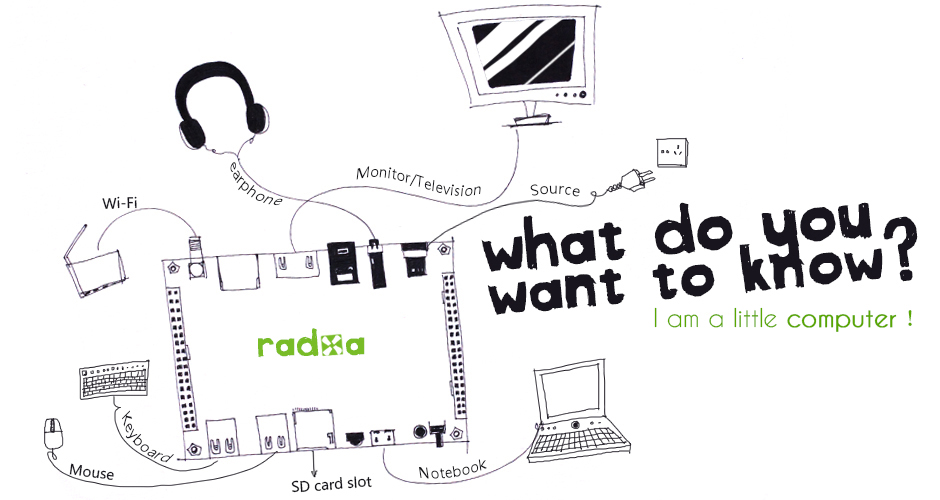
Radxa Rock(Pro/Lite)
Radxa Rock is a RK3188 based SBC(Single Board Computer) by Radxa. It has a quad core ARM processor, can run android or some Linux distributions. It also features 80 pin 2.54mm headers, which makes it easy to connect other sensors or use the GPIO.
Contents
Getting started
The Radxa Rock is shipped with Android 4.2.2 (Jelly Bean) and Ubuntu/Linaro 13.09 dual boot on the NAND flash (on-board storage) and it works out of the box(Rock Pro is shipped with Android 4.4.2(Kitkat) on NAND flash). Let's read Radxa Rock Getting Started Guide and hook everything up and start playing with the board.
Once you get started, you can flash latest Android image and several Linux images, or you can try to boot Android/Linux from SD card. You can also build your own Android, build your own kernel, build your own Ubuntu root file system, or whatever you want.
FAQs
Before you ask any questions about the Radxa Rock check if your question has already been asked and answered Radxa Rock FAQ.
Download
Visit the download page to get the download link and description of the source code, tools, images etc
Community
Users
Developers
- radxa google groups, send emails to radxa@googlegroups.com to subscribe
- #radxa IRC channel on Freenode. Click to join #radxa on Freenode (WebChat mode), or consult IRC logs.
Common HowTos
- Flash the image to NAND
- Flash the image to SD card
- Upgrade NAND from SD card
- Backing up
- Recovery ext4 file system
- Serial console debugging
- Unbrick Rock
- Resize linux rootfs
- Using IR on Rock
- Using USB on Rock
- Using UART on Rock
- Using Wireless on Rock
- Using Camera on Rock
- Using Lvds,Tp,Camera on Rock
- Run Rock Lite
- Add new hdmi resolution
- wringX:GPIO/I2C/SPI/ISR/UART/PWM
- Using gpio In Android apk
- Config power saving
Addons
Android
Bootloader
Projects
- Run Pilight on Radxa Rock for remote control
- How to install PostgreSQL 9.4 on Radxa Rock
- DIY low power NAS (home file server) with Radxa Rock
- Another Radxa-based NAS
- Network sharing on Radxa Rock
- Hardware hacking: Communicating the Radxa with external I2C devices
- Hardware hacking: Control Radxa Rock's expansion header GPIOs
References
Photos
External
- cnx-soft - radxa rock development boards with rockchips rk3188 are available for developers now
- linuxgizmos - open sbc runs android and linux on quad core rockchip
- minipute - new radxa rock single board computer runs rockchip rk3188
- omglaptop - Radxa Rock Specs
- PicUntu 4.5 with a GUI installer for RK3188 based devices
