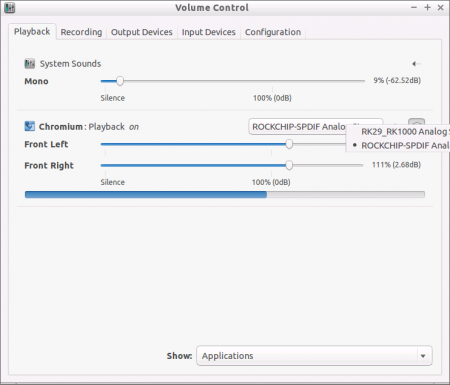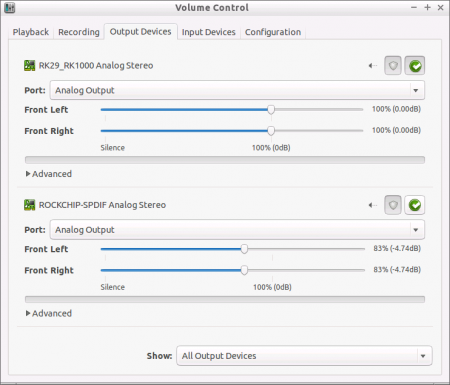Rock/audio
Contents
Sound on Linux
Volume Control
The newer ubuntu desktop image pre-installed the Volume Control setting app, you can use it to switch the audio output from HDMI/SPDIF or to AVout.
HDMI/AV OUT audio
To test audio on Radxa Rock, you can run the following command:
root@radxa:~# speaker-test -t wav -c 2
the output is
speaker-test 1.0.25 Playback device is default Stream parameters are 48000Hz, S16_LE, 2 channels WAV file(s) Rate set to 48000Hz (requested 48000Hz) Buffer size range from 48 to 32768 Period size range from 16 to 3072 Using max buffer size 32768 Periods = 4 was set period_size = 2979 was set buffer_size = 32768 0 - Front Left 1 - Front Right Time per period = 2.061311
And you can hear the audio from HDMI or with headphone from the AV out jact.
SPDIF
If you want to set the default audio out put from SPDIF Create the file /etc/asound.conf and add the following content:
pcm.!default {
type hw
card 1
device 0
}
ctl.!default {
type hw
card 1
}
Squeezelite on rock with USB DAC
Working on getting squeezelite working with a USB DAC to play with Logitech Media Server. You need Logitech Media Server otherwise squeezelite is worthless without it. I have several instances of LMS around my house
Download Squeezelite AMRV6hf from here
https://code.google.com/p/squeezelite/downloads/detail?name=squeezelite-armv6hf&can=2&q=
sudo mv ./squeezelite-armv6hf /usr/bin/squeezelite
sudo chmod ug+x /usr/bin/squeezelite
Plug Dac into USB and type
squeezelite -l
It lists all sound devices. I typically use the "front" device. Then type.
squeezelite -o front:CARD=DAC,DEV=0 -n ANYNAMEYOUWANT -s YOUR . SERVER . ADDRESS -a ::16:
i.e.
squeezelite -o front:CARD=DAC,DEV=0 -n RadxaRock -s 10.0.1.99 -a ::16:
Unfortunately I can't get it working in 24 bit so far. I'm close with a few pops and clicks and hopefully can get it. And anybody that has any ideas I'm all ears.