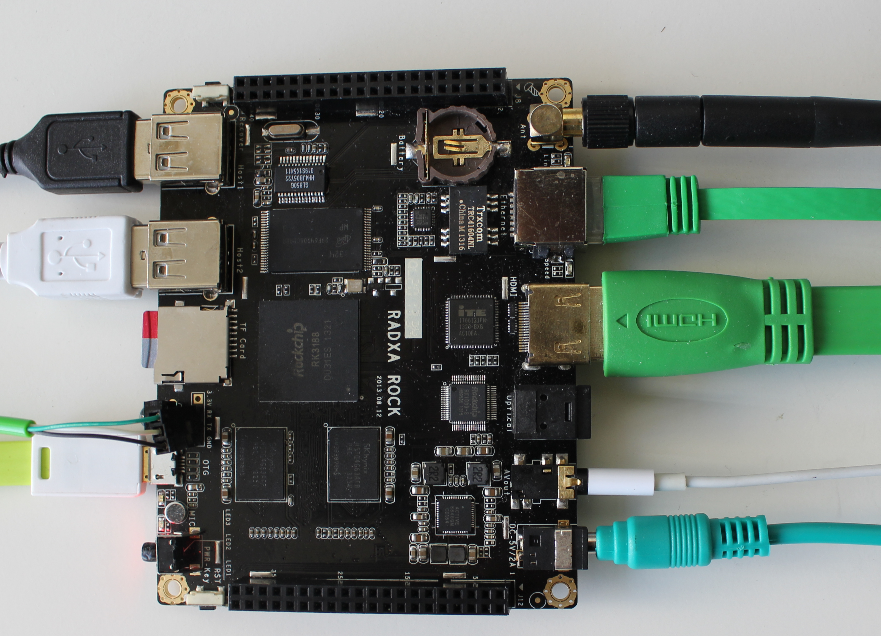Rock/Getting Started
Contents
Before you start
Before you start, you need to know what hardware revision your board is. The hardware revision is printed in the center on the top side of the board. There maybe a slightly difference in instructions on different hardware revisions. Usually the difference can not be seen in the instructions, but if there is, we will note it.
radxa rock vs. radxa rock lite
The specification of the two versions are at: http://radxa.com/specification
Main difference is:
radxa rock: 2GB ram, 8GB nand flash, wifi and bluetooth
radxa rock lite: 1GB ram, 4GB nand flash, wifi only
Accessories Required
The radxa rock package comes with the following items:
- a radxa rock main board
- a USB to DC power cable
- a wifi antenna
- Optionally you can also buy the Full Transparent Case to protect the board better
You will also need the following basic peripherals to get the RR working.
- A TV/monitor with HDMI interface or a TV with AV out interface
- HDMI cable or AV out cable
- Ethernet cable or use wifi
- USB Keyboard/Mouse or USB wireless air mouse
- A USB power supply
- An IR remote
Better if you have the following:
- A micro USB cable
- A serial TTL to USB cable
When everything is hooked up it should look similar to this:
Powering on
Connect the DC to USB cable to USB power supply, plug in the cable to DC jack on board. The red led (under the power key) should now be on and there should be the radxa logo booting animation on the HDMI. After a while the green led or the blue led should turn on.