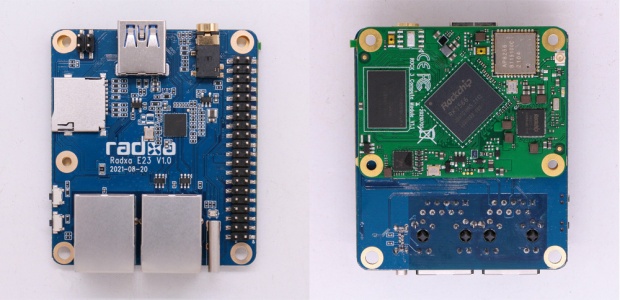Rock3/CM3/radxae23
ROCK 3 > ROCK 3 Compute Module > Radxa E23 Dual Ethernet Board
Radxa E23 Dual Ethernet Board is an application board for the ROCK3 Compute Module(CM3).
This is the documentation for Radxa E23, written by Radxa Team with community contributions.
Radxa E23 is a Rockchip RK3566 based SBC(Single Board Computer) by Radxa. It equips a 64bits quad core processor, USB 3.0, dual ethernets (one 1G and one 2.5G ethernet), wireless connectivity at the size of 2.5x2.2 inch(56x65mm), making it perfect for IoT and network applications. Radxa E23 comes in various ram sizes from 1GB to 8GB LPDDR4, and uses uSD card for OS and storage as well as supporting eMMC module. Optionally, Radxa E23 supports PoE, additional HAT is required.
Contents
Status
Features
| Model | Radxa E23 | |
|---|---|---|
| SoC CPU GPU NPU |
RK3566 Quad-core Cortex-A55, freqency 2Ghz Mali G52 | |
| Memory | 1GB, 2GB, 4GB or 8GB LPDDR4 (depending on variant) | |
| Storage | eMMC (8/16/32/64/128GB) μSD card (μSD slot supports up to 128 GB μSD card) one SPI Nor Flash one EEPROM | |
| Audio | 3.5mm jack with mic HD codec that supports up to 24-bit/96KHz audio. | |
| Wireless | Optional wireless LAN, 2.4GHz and 5.0GHz IEEE 802.11b/g/n/ac wireless. Bluetooth 5.0, BLE with onboard external antenna options | |
| USB | USB 3.0 HOST X1 USB 2.0 OTG X1 | |
| Ethernet | 1GbE LAN X1 2.5GbE LAN X1 | |
| IO | 40-pin expansion header | |
| LED | Green LED X1 RGB LED X1 | |
| Key | Power Key X1 Recovery Key X1 | |
| Power | USB Type-C DC 5V | |
| Size | 2.5x2.2 inch(56x65mm) | |
Hardware Documentation
Radxa E23 Resource
Power supply
Radxa E23 is powered by Type-C port with 5V.
eMMC
Radxa E23 is equipped with different capacities of eMMC (8/16/32/64/128GB). See Radxa CM3 Models and SKU.
DDR
Radxa E23 is equipped with different capacities of DDR (1//2/4/8GB). See Radxa CM3 Models and SKU.
Wireless module
Radxa E23 is equipped with AP6256 chip (WiFi 2.4G&5G and Bluetooth 5.0).
To gain a stronger signal, you need an antenna attached to the antenna socket on board.
Ethernet
Radxa E23 has one 1GbE LAN port and one 2.5GbE LAN port.
Type-A USB 3.0
The Type-A USB 3.0 port enables the attachment of peripherals such U Disk, keyboards, mice, USB dongle etc.
USB 2.0 OTG
This is the USB 2.0 OTG port hardware connection table.
| Radxa E23 40-pin Header | USB Interface |
|---|---|
| PIN#18 | Data+ |
| PIN#16 | Data- |
| PIN#14 | GND |
| PIN#2 | 5V |
TF/MicroSD
The TF card can be used as a system storage or an external storage. When it's used as a system storage, you had better choose the ones with storage space larger than 8GB. When it's used as an external storage, you can choose the ones with storage space up to 128GB. When the TF card is inserted into the TF card slot , the device will be automatically recognized by the system.
The TF card interface pin specification shows below.
| Pin# | Name |
|---|---|
| 1 | SDMMC0_D2 |
| 2 | SDMMC0_D3 |
| 3 | SDMMC0_CMD |
| 4 | VCC3V3_SYS |
| 5 | SDMMC0_CLK |
| 6 | GND |
| 7 | SDMMC0_D0 |
| 8 | SDMMC0_D1 |
| 9 | SDMMC0_DET_L |
| 10 | GND |
| 11 | GND |
| 12 | GND |
| 13 | GND |
Audio: 3.5mm jack with MIC
Audio can be played through speaker or headphones using a standard 3.5mm jack with MIC.
Note that HD codec supports up to 24-bit/96KHz audio.
LED
One Green Flashing LED is on Radxa CM3 shows running kernel.
One RGB LED is controlled by three PWM channels. They can be controlled via sysfs. Below is their related sysfs directories.
| RGB LED | --- | sysfs |
|---|---|---|
| Red | --- | /sys/devices/platform/fdd70000.pwm/pwm/pwmchip*/ |
| Green | --- | /sys/devices/platform/fdd70030.pwm/pwm/pwmchip*/ |
| Blue | --- | /sys/devices/platform/fe6f0030.pwm/pwm/pwmchip*/ |
Key
There are two keys on board. One is power key and the other one is recovery key.
| Key | Function |
|---|---|
| Power key | Power on/off Radxa E23 |
| Recovery key | Boot Radxa E23 to loader mode: * Press recovery key and hold it * Plug in Type-C adapter * Wait for 5 seconds * Release recovery key |
General purpose input-output (GPIO) connector
Radxa E23 has one 40-pin expansion header.
More details about 40-pin Header
- PWM:
- SPI:
- I2C:
- UART:
- ADC:
- USB
System images and usage
Get your favorite system images from Radxa E23 Downloads.
And check the features of Ubuntu or Debian.
Flash images
Radxa E23 supports two boot methods including booting from eMMC and booting from MicroSD. Select one of the following methods.
Troubleshooting
Check ROCK 3 FAQs first, if it doesn't help, start a new post on the forum https://forum.radxa.com/c/rock3.