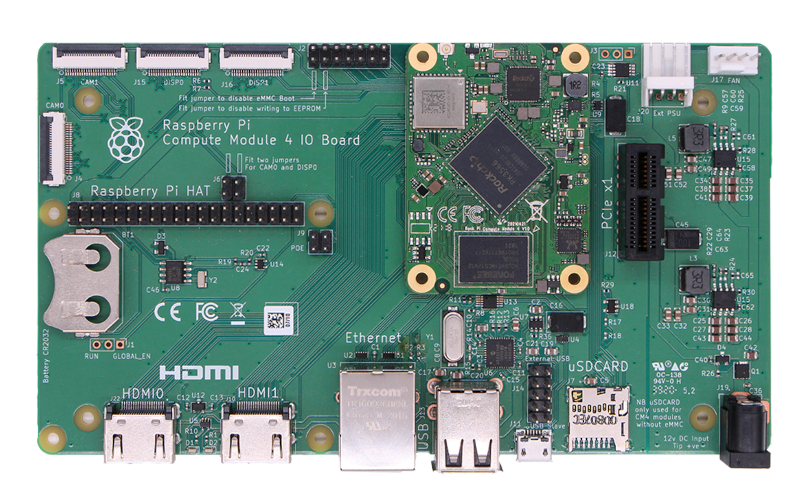Rock3/CM3/raspcm4io/getting started
ROCK 3 > Compute Module 3 > Raspberry Pi CM4 IO Board > Getting strated
Introduction
This guide is written for using Radxa CM3 SoM with the Raspberry Pi CM4 IO Board. The purpose is to learn the details of the boards as well as how to prepare and set up for basic use.
Overview
What you need
Necessary
- Radxa CM3
- Raspberry Pi CM4 IO board
- One of the Storage media below:
- microSD, larger than 8GB.
- Power supply
- The CM4 is powered by DC port and has a wide range of input voltage, 12V.
- USB Keyboard and Mouse
- With four USB-A connectors, CM4 IO can be equipped with a full sized keyboard and mouse.
- Monitor and HDMI Cable
- CM4 IO is equipped with a full sized HDMI connector. HDMI capable monitor is recommended.
- HDMI EDID display data is used to determine the best display resolution. On monitors and TVs that support 1080p (or 4K) this resolution will be selected. If 1080p is not supported the next available resolution reported by EDID will be used. This selected mode will work with MOST but not all monitors/TVs.
- USB Male A to Micro USB cable
- If you want write image on CM4 IO from USB port, you need an USB Male A to Micro USB cable to connect CM4 IO and PC.
Optional
- microSD Card Reader
- For flashing the image into microSD Card
- USB type A to type Micro USB
- Write image on CM4 IO from USB port
- USB to TTL serial cable
- This is needed for serial console.
- Ethernet cable
- CM4 IO supports Internet access via WIFI or Ethernet.
- An Ethernet cable is used to connect your CM4 IO to a local network and the Internet.