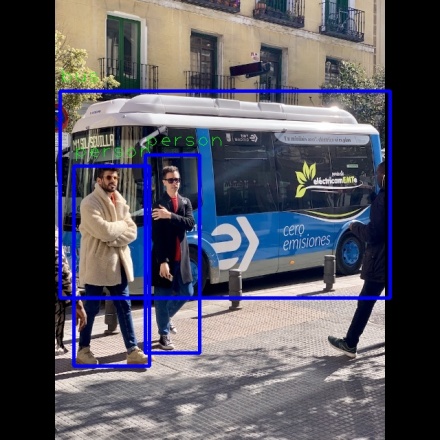Rock3/dev/npu-run-test
ROCK 3 > Development > NPU Run Test
Contents
Description
SoC RK3568 is equipped with 0.8TOPS NPU. This tutorial shows how to make the NPU run on ROCK 3 A, and provides an example and test results.
Hardware supported
- ROCK 3A
- ROCK 3B
- Radxa CM3 IO Board
- Radxa E23
- Radxa E25
Now follow me to make the NPU run.
Setup steps
Step 1: Get system image
You can get system image from ROCK 3 A System images.
Here we are concerned about the kernel version. Make sure that kernel is at least 4.19.193-25-rockchip.
root@rock-3a:/home/rock# uname -r 4.19.193-25-rockchip-g56fae2db273e
If not, try to upgrade the kernel via the following commands.
Uncomment "deb http://apt.radxa.com/buster-testing/ buster main" in file /etc/apt/sources.list.d/apt-radxa-com.list. Here I use debian buster image. So its content is
deb http://apt.radxa.com/buster-stable/ buster main deb http://apt.radxa.com/buster-testing/ buster main
If you use ubuntu focal image, It should be like this
deb http://apt.radxa.com/focal-stable/ focal main deb http://apt.radxa.com/focal-testing/ focal main
After saving that file, now we install the latest kernel packages.
root@rock-3a:/home/rock# apt update root@rock-3a:/home/rock# apt install -y linux-4.19-rock-3-latest
Then reboot the device. Use command 'uname -a' to check the kernel verison again.
Step 2: Get Prebuilt RKNN2 SSD DEMO
Install curl tool.
root@rock-3a:/home/rock# apt update root@rock-3a:/home/rock# apt install -y curl
Get rknn_ssd_demo_Linux.zip package, check the md5 of file. It should be b03a1b3c236b83def933090c846d24f5. And extract it.
root@rock-3a:/home/rock# curl https://dl.radxa.com/rock3/npu/rknn_ssd_demo_linux_20220728.tar.gz > rknn_ssd_demo_linux_20220728.tar.gz root@rock-3a:/home/rock# md5sum rknn_ssd_demo_linux_20220728.tar.gz f8ed06c1409155ab0bbe08dc27430463 rknn_ssd_demo_linux_20220728.tar.gz root@rock-3a:/home/rock# tar zxvf rknn_ssd_demo_linux_20220728.tar.gz
Check RKNN runtime version. Here it is 1.3.0.
root@rock-3a:/home/rock# cd rknn_ssd_demo_Linux root@rock-3a:/home/rock/rknn_ssd_demo_Linux# strings lib/librknnrt.so | grep version librknnrt version: 1.3.0 (9b36d4d74@2022-05-04T20:17:01) rknn_query, info_len(%d) != sizeof(rknn_sdk_version)(%d)! model version < 3, cannot query RKNN_QUERY_NATIVE_NHWC_OUTPUT_ATTR unsupported file format version Invalid RKNN model version RKNN Model Information: version: %d, toolkit version: %s, target: %s, target platform: %s, framework name: %s, framework layout: %s failed to check rknpu hardware version: %#x The rknn model does not match the RKNPU hardware version! RKNN Model version: %d.%d.%d not match with rknn runtime version: %d.%d.%d Generated from compiler version: (compiler version: RKNN Driver Information: version: %d.%d.%d Mismatch driver version, %s requires driver version >= %d.%d.%d, but you have driver version: %d.%d.%d which is incompatible! Current driver version: %d.%d.%d, recommend to upgrade the driver to the new version: >= %d.%d.%d wrong version incompatible version .gnu.version .gnu.version_r
Step3: Run RKNN2 SSD DEMO
These are test commands and result.
root@rock-3a:/home/rock/rknn_ssd_demo_Linux# export LD_LIBRARY_PATH=./lib/ root@rock-3a:/home/rock/rknn_ssd_demo_Linux# ./rknn_ssd_demo model/RK356X/ssd_inception_v2.rknn model/bus.jpg resize 640 640 to 300 300 Loading model ... rknn_init ... model input num: 1, output num: 2 input tensors: index=0, name=Preprocessor/sub:0, n_dims=4, dims=[1, 300, 300, 3], n_elems=270000, size=270000, fmt=NHWC, type=UINT8, qnt_type=AFFINE, zp=0, scale=0.007812 output tensors: index=0, name=concat:0, n_dims=4, dims=[1, 1917, 1, 4], n_elems=7668, size=30672, fmt=NCHW, type=FP32, qnt_type=AFFINE, zp=53, scale=0.089455 index=1, name=concat_1:0, n_dims=4, dims=[1, 1917, 91, 1], n_elems=174447, size=697788, fmt=NCHW, type=FP32, qnt_type=AFFINE, zp=53, scale=0.143593 rknn_run loadLabelName ssd - loadLabelName ./model/coco_labels_list.txt loadBoxPriors person @ (107 241 217 532) 0.994344 bus @ (87 132 567 433) 0.989999 person @ (211 225 290 513) 0.829137
You would also get the output image, out.jpg, under /home/rock/rknn_ssd_demo_Linux directory.
Step4: Run Your Own Built RKNPU Demo
You can get more rknpu demo from RK356X NPU SDK.
Troubleshooting
Check ROCK 3 FAQs first, if it doesn't help, start a new post on the forum https://forum.radxa.com/c/rock3.