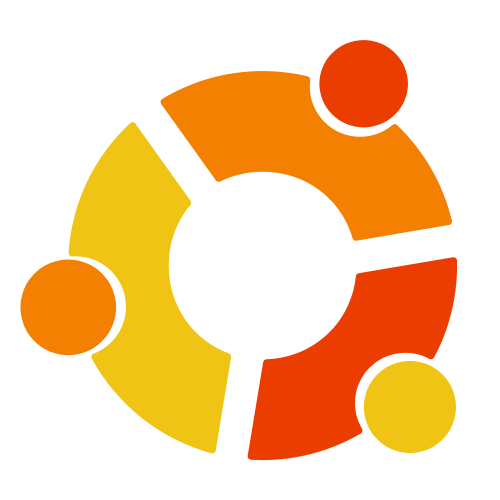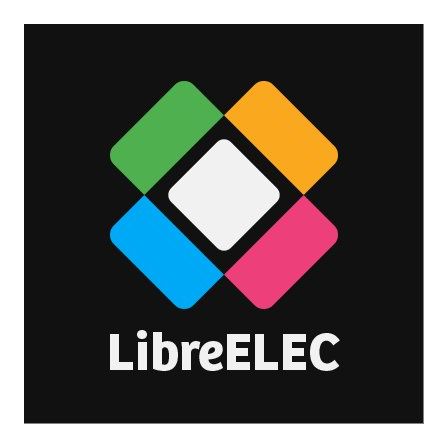Difference between revisions of "Rockpi4/downloads"
< Rockpi4
| Line 37: | Line 37: | ||
<div class="caption"> | <div class="caption"> | ||
<h4 class="text-center">[https://github.com/radxa/rockpi4-android-tv-7.1/releases/download/20190314_1810_703e366/rockpi-4b-nougat-20190314_1810_703e366-gpt.zip Android TV]</h4> | <h4 class="text-center">[https://github.com/radxa/rockpi4-android-tv-7.1/releases/download/20190314_1810_703e366/rockpi-4b-nougat-20190314_1810_703e366-gpt.zip Android TV]</h4> | ||
| − | + | <h4 class="text-center">[https://wiki.radxa.com/Rockpi4/dev/rockpi-android-tv Install Wiki]</h4> | |
| + | <p class="text-center">md5sum: d4c6ffedf5d98e326bc14852e8c20bee</p> | ||
</div> | </div> | ||
</div> | </div> | ||
| Line 47: | Line 48: | ||
<h4 class="text-center">[https://dl.radxa.com/rockpi/images/android/all/rockpi-4b-nougat-20181221_1453_877b95b-gpt.img.gz Android]</h4> | <h4 class="text-center">[https://dl.radxa.com/rockpi/images/android/all/rockpi-4b-nougat-20181221_1453_877b95b-gpt.img.gz Android]</h4> | ||
<h4 class="text-center">[https://wiki.radxa.com/Rockpi4/Android Install Wiki]</h4> | <h4 class="text-center">[https://wiki.radxa.com/Rockpi4/Android Install Wiki]</h4> | ||
| + | <p class="text-center">md5sum: cea8f3d737aa0b1067039cff216f1486</p> | ||
</div> | </div> | ||
</div> | </div> | ||
| Line 56: | Line 58: | ||
<h4 class="text-center">[https://dl.radxa.com/rockpi/images/ubuntu/rockpi4b-ubuntu-bionic-minimal-20190104_2101-gpt.img.gz Ubuntu Server]</h4> | <h4 class="text-center">[https://dl.radxa.com/rockpi/images/ubuntu/rockpi4b-ubuntu-bionic-minimal-20190104_2101-gpt.img.gz Ubuntu Server]</h4> | ||
<h4 class="text-center">[https://wiki.radxa.com/Rockpi4/Ubuntu Install Wiki]</h4> | <h4 class="text-center">[https://wiki.radxa.com/Rockpi4/Ubuntu Install Wiki]</h4> | ||
| + | <p class="text-center">md5sum: 7255374c00c0f773740e4c07ab3b7684</p> | ||
</div> | </div> | ||
</div> | </div> | ||
| Line 65: | Line 68: | ||
<h4 class="text-center">[https://dl.radxa.com/rockpi/images/debian/rockpi4_debian_stretch_lxde_armhf_20181105_2120-gpt.img.gz Debian Desktop]</h4> | <h4 class="text-center">[https://dl.radxa.com/rockpi/images/debian/rockpi4_debian_stretch_lxde_armhf_20181105_2120-gpt.img.gz Debian Desktop]</h4> | ||
<h4 class="text-center">[https://wiki.radxa.com/Rockpi4/Debian Install Wiki]</h4> | <h4 class="text-center">[https://wiki.radxa.com/Rockpi4/Debian Install Wiki]</h4> | ||
| + | <p class="text-center">md5sum: c6b12d484b69e08f0b0443a96457ea5b</p> | ||
</div> | </div> | ||
</div> | </div> | ||
Revision as of 03:18, 10 July 2019
For usernames and passwords please check the FAQ.
Tools
| Description | Linux | MacOS | Windows |
|---|---|---|---|
| Etcher - A user friendly Image Writer | Linux 64bit | Linux 32bit | balenaEtcher-1.4.9.dmg | balenaEtcher-Setup-1.4.9-x86.exe |