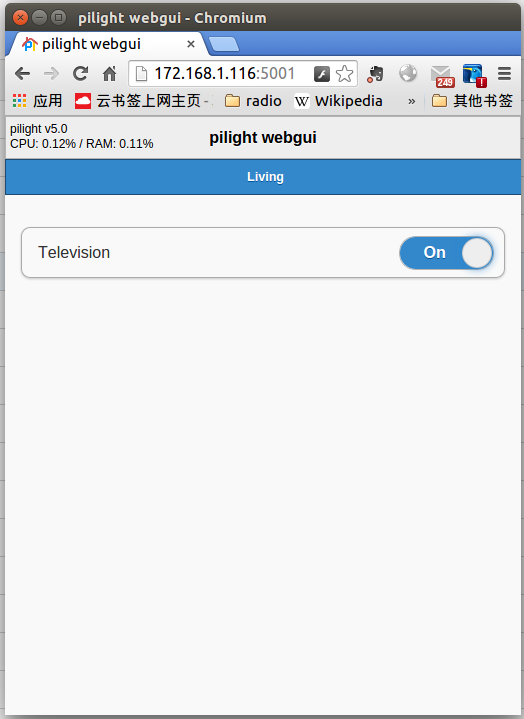Difference between revisions of "Rock/pilight"
| Line 1: | Line 1: | ||
| + | {{rock_header}} | ||
| + | |||
pilight is a free open source full fledge domotica solution that runs on a Raspberry Pi, HummingBoard, BananaPi, Radxa, but also on *BSD and various linuxes (tested on Arch, Ubuntu and Debian). It's open source and freely available for anyone. pilight works with a great deal of devices and is frequency independent. Therefor, it can control devices working at 315Mhz, 433Mhz, 868Mhz etc. | pilight is a free open source full fledge domotica solution that runs on a Raspberry Pi, HummingBoard, BananaPi, Radxa, but also on *BSD and various linuxes (tested on Arch, Ubuntu and Debian). It's open source and freely available for anyone. pilight works with a great deal of devices and is frequency independent. Therefor, it can control devices working at 315Mhz, 433Mhz, 868Mhz etc. | ||
Latest revision as of 07:13, 6 January 2015
pilight is a free open source full fledge domotica solution that runs on a Raspberry Pi, HummingBoard, BananaPi, Radxa, but also on *BSD and various linuxes (tested on Arch, Ubuntu and Debian). It's open source and freely available for anyone. pilight works with a great deal of devices and is frequency independent. Therefor, it can control devices working at 315Mhz, 433Mhz, 868Mhz etc.
Pilight website: http: //pilight.org/ Patch and config file: http://dl.radxa.com/users/jack/pilight/
Run Pilight on Radxa rock pro:
1 Download Pilight code
git clone -b development https://github.com/pilight/pilight.git
2 Apply patch
git apply 0001-Modify-for-radxa-rock-pro.patch
3 Installation Tools
apt-get install cmake apt-get install libunwind8-dev
4 Compiled code
./setup.sh
5 Add config file, need to modify configuration file for your device
cp config.json /etc/pilight/
6 Run Pilight
pilight-daemon
7 Phone / PC Login Pilight web server for remote control
Next time, we will update
how to use the Rock + Pilight control 433 MHz wireless devices.