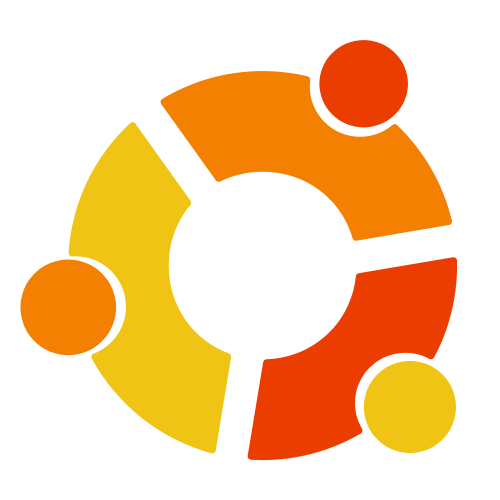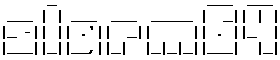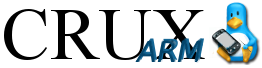Difference between revisions of "RockpiS/downloads"
< RockpiS
(→Third Party Images) |
|||
| (34 intermediate revisions by 8 users not shown) | |||
| Line 4: | Line 4: | ||
__NOTOC__ | __NOTOC__ | ||
| − | Official ROCK Pi system images can also be downloaded from '''[http://rock.sh/rockpi-baidupan ROCK Pi BaiduPan]''' | + | Official ROCK Pi system images can also be downloaded from |
| + | |||
| + | * '''[http://rock.sh/rockpi-baidupan ROCK Pi BaiduPan]''' | ||
| + | * '''[https://github.com/radxa-build/rockpi-s/releases Radxa Github Release]'''. Here includes the latest system images. | ||
For user names and passwords please check the [https://wiki.radxa.com/Rock/FAQ#What.27s_the_user_and_password_in_Lubuntu FAQ]. | For user names and passwords please check the [https://wiki.radxa.com/Rock/FAQ#What.27s_the_user_and_password_in_Lubuntu FAQ]. | ||
| Line 37: | Line 40: | ||
<th width="8%"> | <th width="8%"> | ||
<div | <div | ||
| − | class="thumbnail" style="display: table-cell;">[[File:Debian-logo.png | link=https:// | + | class="thumbnail" style="display: table-cell;">[[File:Debian-logo.png | link=https://github.com/radxa/rock-pi-s-images-released/releases]] |
</div> | </div> | ||
</th> | </th> | ||
<th style="vertical-align: middle;"> | <th style="vertical-align: middle;"> | ||
<div class="caption" style="text-align: left;padding-left: 10px;"> | <div class="caption" style="text-align: left;padding-left: 10px;"> | ||
| − | <p class="text-left" >[https:// | + | <p class="text-left" >[https://github.com/radxa/rock-pi-s-images-released/releases/download/rock-pi-s-v20210924/rockpis_debian_buster_server_arm64_20210924_0412-gpt.img.gz Debian Buster]</p> |
</div> | </div> | ||
</th> | </th> | ||
| Line 50: | Line 53: | ||
<p class="text-left" style="display: inline;">[https://wiki.radxa.com/RockpiS/Debian Install Wiki].</p> | <p class="text-left" style="display: inline;">[https://wiki.radxa.com/RockpiS/Debian Install Wiki].</p> | ||
<p class="text-left" >Debian Buster (10).</p> | <p class="text-left" >Debian Buster (10).</p> | ||
| − | <p class="text-left" >Update time: | + | <p class="text-left" >Update time: 2021-11-23.</p> |
<p class="text-left" >[[RockpiS/Debian#Changelogs | Change Log]].</p> | <p class="text-left" >[[RockpiS/Debian#Changelogs | Change Log]].</p> | ||
</div> | </div> | ||
| Line 61: | Line 64: | ||
<div class="col-md-2 mwbs-color-darker"> | <div class="col-md-2 mwbs-color-darker"> | ||
<th width="8%"> | <th width="8%"> | ||
| − | <div class="thumbnail" style="display: table-cell;">[[File:Ubuntu_logo.png | link=https:// | + | <div class="thumbnail" style="display: table-cell;">[[File:Ubuntu_logo.png | link=https://github.com/radxa/rock-pi-s-images-released/releases]] |
</div> | </div> | ||
</th> | </th> | ||
<th width="45%" style="vertical-align: middle;"> | <th width="45%" style="vertical-align: middle;"> | ||
<div class="caption" style="text-align: left;padding-left: 10px;"> | <div class="caption" style="text-align: left;padding-left: 10px;"> | ||
| − | <h5 class="text-center" style="display: inline;">[https:// | + | <h5 class="text-center" style="display: inline;">[https://github.com/radxa/rock-pi-s-images-released/releases/download/rock-pi-s-v20210924/rockpis_ubuntu_focal_server_arm64_20210924_0418-gpt.img.gz Ubuntu Bionic]</h5> |
</div> | </div> | ||
</th> | </th> | ||
| Line 73: | Line 76: | ||
<p class="text-left" style="display: inline;">Ubuntu Product.</p> | <p class="text-left" style="display: inline;">Ubuntu Product.</p> | ||
<p class="text-left" style="display: inline;">[https://wiki.radxa.com/RockpiS/Ubuntu Install Wiki].</p> | <p class="text-left" style="display: inline;">[https://wiki.radxa.com/RockpiS/Ubuntu Install Wiki].</p> | ||
| − | <p class="text-left" >Ubuntu | + | <p class="text-left" >Ubuntu Focal (20.04).</p> |
| − | <p class="text-left" >Update time: | + | <p class="text-left" >Update time: 2021-11-23.</p> |
<p class="text-left" >[[RockpiS/Ubuntu#Changelogs | Change Log]].</p> | <p class="text-left" >[[RockpiS/Ubuntu#Changelogs | Change Log]].</p> | ||
</div> | </div> | ||
| Line 99: | Line 102: | ||
<th style="vertical-align: middle;"> | <th style="vertical-align: middle;"> | ||
<div class="caption" style="text-align: left;padding-left: 10px;"> | <div class="caption" style="text-align: left;padding-left: 10px;"> | ||
| − | <p class="text-left" >[https:// | + | <p class="text-left" >[https://github.com/radxa-build/rockpi-s/releases/latest Armbian]</p> |
</div> | </div> | ||
</th> | </th> | ||
<th style="vertical-align: middle;"> | <th style="vertical-align: middle;"> | ||
<div class="caption" style="text-align: left;padding-left: 10px;"> | <div class="caption" style="text-align: left;padding-left: 10px;"> | ||
| − | <p class="text-left" style="display: inline;">Armbian | + | <p class="text-left" style="display: inline;">Community supported Armbian build</p> |
<p class="text-left" style="display: inline;">[https://docs.armbian.com/ Install Wiki].</p> | <p class="text-left" style="display: inline;">[https://docs.armbian.com/ Install Wiki].</p> | ||
| − | |||
</div> | </div> | ||
</th> | </th> | ||
| Line 112: | Line 114: | ||
</tr> | </tr> | ||
| − | <!-- | + | <!-- DietPi --> |
<tr> | <tr> | ||
<div class="col-md-2 mwbs-color-darker"> | <div class="col-md-2 mwbs-color-darker"> | ||
<th width="8%"> | <th width="8%"> | ||
| − | <div class="thumbnail" style="display: table-cell;">[[File: | + | <div class="thumbnail" style="display: table-cell;">[[File:Dietpi_logo.png | link=https://dietpi.com/downloads/images/DietPi_ROCKPiS-ARMv8-Bullseye.7z]] |
</div> | </div> | ||
</th> | </th> | ||
<th width="45%" style="vertical-align: middle;"> | <th width="45%" style="vertical-align: middle;"> | ||
<div class="caption" style="text-align: left;padding-left: 10px;"> | <div class="caption" style="text-align: left;padding-left: 10px;"> | ||
| − | <h5 class="text-center" style="display: inline;">[ | + | <h5 class="text-center" style="display: inline;">[https://dietpi.com/downloads/images/DietPi_ROCKPiS-ARMv8-Bullseye.7z DietPi]</h5> |
</div> | </div> | ||
</th> | </th> | ||
<th style="vertical-align: middle;"> | <th style="vertical-align: middle;"> | ||
<div class="caption" style="text-align: left;padding-left: 10px;"> | <div class="caption" style="text-align: left;padding-left: 10px;"> | ||
| − | <p class="text-left" > | + | <p class="text-left" style="display: inline;">DietPi Product.</p> |
| − | <p class="text-left" >[ | + | <p class="text-left" style="display: inline;">[https://dietpi.com/docs/ Getting started]</p> |
| − | <p class="text-left" >[https:// | + | <p class="text-left" style="display: inline;">[https://dietpi.com/docs/install/ Install Wiki]</p> |
| + | <p class="text-left" >[https://dietpi.com/docs/releases/ DietPi Release notes]</p> | ||
| + | <p class="text-left" >The actual DietPi is based on Debian Bullseye</p> | ||
</div> | </div> | ||
</th> | </th> | ||
</div> | </div> | ||
</tr> | </tr> | ||
| − | |||
| − | |||
| − | |||
| − | |||
| − | + | <!-- Slackware --> | |
| − | + | ||
| − | + | ||
| − | <!-- | + | |
<tr> | <tr> | ||
<div class="col-md-2 mwbs-color-darker"> | <div class="col-md-2 mwbs-color-darker"> | ||
<th width="8%"> | <th width="8%"> | ||
| − | <div | + | <div class="thumbnail" style="display: table-cell;">[[File:Slarm64-logo.png | link=https://dl.slarm64.org/slackware/images/rock_pi_s/]] |
| − | + | ||
</div> | </div> | ||
| + | </th> | ||
| + | <th width="45%" style="vertical-align: middle;"> | ||
| + | <div class="caption" style="text-align: left;padding-left: 10px;"> | ||
| + | <p class="text-left" ><h5 class="text-center" style="display: inline;">[https://dl.slarm64.org/slackware/images/rock_pi_s/slarm64-current-aarch64-core-rock_pi_s-6.5.7-build-20231014.img.zst Slarm64 Core (unofficial slackware)]</h5></p> | ||
| + | <p class="text-left" ><h5 class="text-center" style="display: inline;">[https://dl.slarm64.org/slackware/images/rock_pi_s/slarm64-current-aarch64-server-rock_pi_s-6.5.7-build-20231014.img.zst Slarm64 Server (unofficial slackware)]</h5></p> | ||
| + | </div> | ||
</th> | </th> | ||
<th style="vertical-align: middle;"> | <th style="vertical-align: middle;"> | ||
<div class="caption" style="text-align: left;padding-left: 10px;"> | <div class="caption" style="text-align: left;padding-left: 10px;"> | ||
| − | <p class="text-left" >[https:// | + | <p class="text-left" >Build 2023-10-14.</p> |
| + | <p class="text-left" >[https://dl.slarm64.org/slackware/images/rock_pi_s/README.TXT README.TXT].</p> | ||
| + | <p class="text-left" >[https://www.linuxquestions.org/questions/slarm64-132/ Forum discussion]</p> | ||
| + | </div> | ||
| + | </th> | ||
| + | </div> | ||
| + | </tr> | ||
| + | |||
| + | <!-- CRUX-ARM --> | ||
| + | <tr> | ||
| + | <div class="col-md-2 mwbs-color-darker"> | ||
| + | <th width="8%"> | ||
| + | <div class="thumbnail" style="display: table-cell;">[[File:Cruxlogo.png | link=http://dl.slarm64.org/crux/images/rock_pi_s/]] | ||
| + | </div> | ||
| + | </th> | ||
| + | <th width="45%" style="vertical-align: middle;"> | ||
| + | <div class="caption" style="text-align: left;padding-left: 10px;"> | ||
| + | <h5 class="text-center" style="display: inline;">[https://dl.slarm64.org/crux/images/rock_pi_s/crux-arm-3.6-aarch64-core-rock_pi_s-5.18.12-build-20220721.img.zst CRUX-ARM]</h5> | ||
</div> | </div> | ||
</th> | </th> | ||
<th style="vertical-align: middle;"> | <th style="vertical-align: middle;"> | ||
<div class="caption" style="text-align: left;padding-left: 10px;"> | <div class="caption" style="text-align: left;padding-left: 10px;"> | ||
| − | <p class="text-left | + | <p class="text-left" >Build 2022-07-21.</p> |
| − | <p class="text-left | + | <p class="text-left" >[http://dl.slarm64.org/slackware/images/rock_pi_s/README.TXT README.TXT].</p> |
| − | <p class="text-left" > | + | <p class="text-left" >[https://forum.radxa.com/t/rock-pi-s-crux-arm-aarch64/6466/2 Forum discussion]</p> |
</div> | </div> | ||
</th> | </th> | ||
</div> | </div> | ||
</tr> | </tr> | ||
| + | </table> | ||
| + | </div> | ||
| + | </div> | ||
| + | |||
| + | <div class="col-md-12"> | ||
| + | |||
| + | ====<span class="label forest"><i class="fa fa-linux" ></i> Community Images</span>==== | ||
| + | <div class="table-responsive"> | ||
| + | <table class="table table-hover table-bordered table-striped"> | ||
| + | <tr> | ||
| + | <th>Distribution</th> | ||
| + | <th>ROCK Pi S</th> | ||
| + | <th>Description</th> | ||
| + | </tr> | ||
| + | |||
| + | |||
| + | <tr> | ||
| + | <td>[[File:Openwrt_logo.png | 200px | link=https://jayanta525.gitlab.io/openwrt-rockpis/armv8/]]</td> | ||
| + | <td> | ||
| + | <!-- ROCK Pi S --> | ||
| + | =====[https://github.com/jayanta525/rk3308-rock-pi-s OpenWRT]===== | ||
| + | </td> | ||
| + | |||
| + | <td> | ||
| + | |||
| + | [https://github.com/jayanta525/rk3308-rock-pi-s Build Repository] | ||
| + | |||
| + | [https://wiki.radxa.com/RockpiE/OpenWRT Install Wiki.] | ||
| + | |||
| + | - eth0(100M) -> LAN | ||
| + | |||
| + | - SD-NAND Boot supported | ||
| + | |||
| + | - DHCP server is activated on the LAN (eth0) interface. Web-interface can be reached at 192.168.1.1/24 | ||
| + | |||
| + | |||
| + | </td> | ||
| + | </tr> | ||
| + | |||
| + | |||
</table> | </table> | ||
</div> | </div> | ||
</div> | </div> | ||
Latest revision as of 18:09, 15 October 2023
Official ROCK Pi system images can also be downloaded from
- ROCK Pi BaiduPan
- Radxa Github Release. Here includes the latest system images.
For user names and passwords please check the FAQ.
Tools
| Description | Linux | MacOS | Windows |
|---|---|---|---|
| Etcher - A user friendly Image Writer | Linux 64bit | Linux 32bit | balenaEtcher-1.5.76.dmg | balenaEtcher-Setup-1.5.76.exe |
Official Images
Third Party Images
|
DietPi Product. The actual DietPi is based on Debian Bullseye |
||
|---|---|---|
Community Images
| Distribution | ROCK Pi S | Description |
|---|---|---|
 |
OpenWRT |
- eth0(100M) -> LAN - SD-NAND Boot supported - DHCP server is activated on the LAN (eth0) interface. Web-interface can be reached at 192.168.1.1/24
|