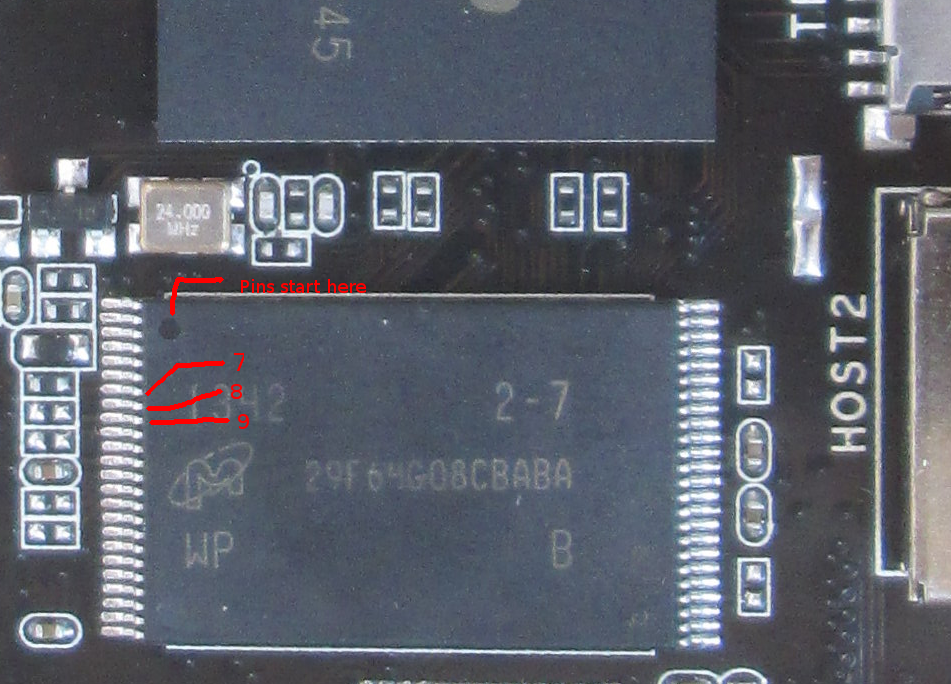Difference between revisions of "Rock/unbrick"
< Rock
(→Unbrick Rock) |
|||
| (4 intermediate revisions by 2 users not shown) | |||
| Line 1: | Line 1: | ||
| + | {{rock_header}} | ||
| + | {{Languages| Rock/unbrick}} | ||
=== Unbrick Rock === | === Unbrick Rock === | ||
| Line 4: | Line 6: | ||
Is it bricked?<br /> | Is it bricked?<br /> | ||
When writing update.img to nand RKBatchTool failes with following message: "Prepare IDB Fail" (or similar error messages like "IDB download failed" when writing to nand with other tools)<br /> | When writing update.img to nand RKBatchTool failes with following message: "Prepare IDB Fail" (or similar error messages like "IDB download failed" when writing to nand with other tools)<br /> | ||
| − | Radxa is "bricked". It is not really bricked, the bootloader is corrupted at this time, you can always recover it.<br /> | + | Radxa is "bricked". It is not really bricked, first make sure there's no SD card connected while trying to flash the device, otherwise the bootloader is corrupted at this time, you can always recover it.<br /> |
'''To recover it:'''<br /> | '''To recover it:'''<br /> | ||
| Line 17: | Line 19: | ||
[[File:7w6fu.png]] | [[File:7w6fu.png]] | ||
| + | |||
| + | === Linux === | ||
| + | |||
| + | sudo upgrade_tool | ||
| + | List of rockusb connected | ||
| + | No found rockusb,Rescan press <R>,Quit press <Q>:r | ||
| + | List of rockusb connected | ||
| + | DevNo=1 Vid=0x2207,Pid=0x310b,LocationID=21f '''Maskrom''' | ||
| + | Found 1 rockusb,Select input DevNo,Rescan press <R>,Quit press <Q>:1 | ||
| + | Rockusb>uf /tmp/radxa-rock-alip-desktop.img | ||
| + | Loading firmware... | ||
| + | |||
| + | If you see '''Maskrom'''(Normally it's Loader), that means you have successfully short cut the nand flash. | ||
Latest revision as of 04:21, 6 January 2015
Unbrick Rock
Is it bricked?
When writing update.img to nand RKBatchTool failes with following message: "Prepare IDB Fail" (or similar error messages like "IDB download failed" when writing to nand with other tools)
Radxa is "bricked". It is not really bricked, first make sure there's no SD card connected while trying to flash the device, otherwise the bootloader is corrupted at this time, you can always recover it.
To recover it:
- Turn off Power.
- Connect pin 8 and 9 on the nand with a needle and plug OTG USB cable in the PC.
- After Plugin remove needle connection. In RKBatchTool the square should now show up blue (if it isn't blue, retry).
- Click the restore button and upload an update.img
Hints
- Its useful to use a magnifying glass or (smartphone-)camera zoom to get the right pins.
- Always start counting pins on the edge of the chip where the small circle is molded in or printed on.
Linux
sudo upgrade_tool List of rockusb connected No found rockusb,Rescan press <R>,Quit press:r List of rockusb connected DevNo=1 Vid=0x2207,Pid=0x310b,LocationID=21f Maskrom Found 1 rockusb,Select input DevNo,Rescan press <R>,Quit press:1 Rockusb>uf /tmp/radxa-rock-alip-desktop.img Loading firmware...
If you see Maskrom(Normally it's Loader), that means you have successfully short cut the nand flash.