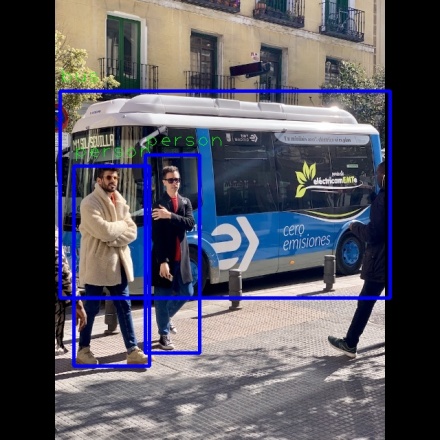Difference between revisions of "Rock3/dev/npu-run-test"
m |
|||
| (14 intermediate revisions by one other user not shown) | |||
| Line 7: | Line 7: | ||
=== Description === | === Description === | ||
| − | SoC RK3568 is equipped with 0.8TOPS NPU. This tutorial shows how to make the NPU run on ROCK | + | SoC RK3568 is equipped with 0.8TOPS NPU. This tutorial shows how to make the NPU run on ROCK 3A, and provides an example and test results. |
=== Hardware supported === | === Hardware supported === | ||
| − | * ROCK | + | * ROCK 3A |
| + | * ROCK 3B | ||
| + | * Radxa CM3 IO Board | ||
| + | * Radxa E23 | ||
| + | * Radxa E25 | ||
| − | + | Now follow me to make the NPU run. | |
| − | Now follow me to make the NPU run | + | |
=== Setup steps === | === Setup steps === | ||
| Line 20: | Line 23: | ||
==== Step 1: Get system image ==== | ==== Step 1: Get system image ==== | ||
| − | You can get system image from [https://github.com/radxa/rock-3-images-released/releases ROCK | + | You can get system image from [https://github.com/radxa/rock-3-images-released/releases ROCK 3A System images]. |
| − | Here we are concerned about the kernel version. Make sure that kernel is at least 4.19.193- | + | Here we are concerned about the kernel version. Make sure that kernel is at least 4.19.193-25-rockchip. |
| − | root@rock- | + | root@rock-3a:/home/rock# uname -r |
| − | + | 4.19.193-25-rockchip-g56fae2db273e | |
If not, try to upgrade the kernel via the following commands. | If not, try to upgrade the kernel via the following commands. | ||
| Line 42: | Line 45: | ||
After saving that file, now we install the latest kernel packages. | After saving that file, now we install the latest kernel packages. | ||
| − | root@rock- | + | root@rock-3a:/home/rock# apt update |
| − | root@rock- | + | root@rock-3a:/home/rock# apt install -y linux-4.19-rock-3-latest |
Then reboot the device. | Then reboot the device. | ||
Use command 'uname -a' to check the kernel verison again. | Use command 'uname -a' to check the kernel verison again. | ||
| − | ==== Step 2: Get RKNN2 SSD DEMO ==== | + | ==== Step 2: Get Prebuilt RKNN2 SSD DEMO ==== |
| − | Install | + | Install curl tool. |
| − | root@rock- | + | root@rock-3a:/home/rock# apt update |
| − | root@rock- | + | root@rock-3a:/home/rock# apt install -y curl |
| − | Get | + | Get rknn_ssd_demo_Linux.zip package, check the md5 of file. It should be b03a1b3c236b83def933090c846d24f5. |
And extract it. | And extract it. | ||
| − | + | <pre> | |
| − | + | root@rock-3a:/home/rock# curl https://dl.radxa.com/rock3/npu/rknn_ssd_demo_linux_20220728.tar.gz > rknn_ssd_demo_linux_20220728.tar.gz | |
| − | + | root@rock-3a:/home/rock# md5sum rknn_ssd_demo_linux_20220728.tar.gz | |
| − | + | f8ed06c1409155ab0bbe08dc27430463 rknn_ssd_demo_linux_20220728.tar.gz | |
| + | root@rock-3a:/home/rock# tar zxvf rknn_ssd_demo_linux_20220728.tar.gz | ||
| + | </pre> | ||
| − | + | Check RKNN runtime version. Here it is '''1.3.0'''. | |
| + | <pre> | ||
| + | root@rock-3a:/home/rock# cd rknn_ssd_demo_Linux | ||
| + | root@rock-3a:/home/rock/rknn_ssd_demo_Linux# strings lib/librknnrt.so | grep version | ||
| + | librknnrt version: 1.3.0 (9b36d4d74@2022-05-04T20:17:01) | ||
| + | rknn_query, info_len(%d) != sizeof(rknn_sdk_version)(%d)! | ||
| + | model version < 3, cannot query RKNN_QUERY_NATIVE_NHWC_OUTPUT_ATTR | ||
| + | unsupported file format version | ||
| + | Invalid RKNN model version | ||
| + | RKNN Model Information: version: %d, toolkit version: %s, target: %s, target platform: %s, framework name: %s, framework layout: %s | ||
| + | failed to check rknpu hardware version: %#x | ||
| + | The rknn model does not match the RKNPU hardware version! | ||
| + | RKNN Model version: %d.%d.%d not match with rknn runtime version: %d.%d.%d | ||
| + | Generated from compiler version: | ||
| + | (compiler version: | ||
| + | RKNN Driver Information: version: %d.%d.%d | ||
| + | Mismatch driver version, %s requires driver version >= %d.%d.%d, but you have driver version: %d.%d.%d which is incompatible! | ||
| + | Current driver version: %d.%d.%d, recommend to upgrade the driver to the new version: >= %d.%d.%d | ||
| + | wrong version | ||
| + | incompatible version | ||
| + | .gnu.version | ||
| + | .gnu.version_r | ||
| + | </pre> | ||
==== Step3: Run RKNN2 SSD DEMO ==== | ==== Step3: Run RKNN2 SSD DEMO ==== | ||
| Line 70: | Line 97: | ||
<pre> | <pre> | ||
| − | root@rock- | + | root@rock-3a:/home/rock/rknn_ssd_demo_Linux# export LD_LIBRARY_PATH=./lib/ |
| − | root@rock- | + | root@rock-3a:/home/rock/rknn_ssd_demo_Linux# ./rknn_ssd_demo model/RK356X/ssd_inception_v2.rknn model/bus.jpg |
| + | resize 640 640 to 300 300 | ||
Loading model ... | Loading model ... | ||
rknn_init ... | rknn_init ... | ||
| − | |||
model input num: 1, output num: 2 | model input num: 1, output num: 2 | ||
input tensors: | input tensors: | ||
| − | index=0 name=Preprocessor/sub:0 n_dims=4 dims=[1 300 300 3] n_elems=270000 size=270000 fmt= | + | index=0, name=Preprocessor/sub:0, n_dims=4, dims=[1, 300, 300, 3], n_elems=270000, size=270000, fmt=NHWC, type=UINT8, qnt_type=AFFINE, zp=0, scale=0.007812 |
output tensors: | output tensors: | ||
| − | index=0 name=concat:0 n_dims=4 dims=[1 1917 1 4] n_elems=7668 size=30672 fmt= | + | index=0, name=concat:0, n_dims=4, dims=[1, 1917, 1, 4], n_elems=7668, size=30672, fmt=NCHW, type=FP32, qnt_type=AFFINE, zp=53, scale=0.089455 |
| − | index=1 name=concat_1:0 n_dims=4 dims=[1 1917 91 1] n_elems=174447 size=697788 fmt= | + | index=1, name=concat_1:0, n_dims=4, dims=[1, 1917, 91, 1], n_elems=174447, size=697788, fmt=NCHW, type=FP32, qnt_type=AFFINE, zp=53, scale=0.143593 |
rknn_run | rknn_run | ||
loadLabelName | loadLabelName | ||
ssd - loadLabelName ./model/coco_labels_list.txt | ssd - loadLabelName ./model/coco_labels_list.txt | ||
loadBoxPriors | loadBoxPriors | ||
| − | person @ ( | + | person @ (107 241 217 532) 0.994344 |
| − | + | bus @ (87 132 567 433) 0.989999 | |
| − | + | person @ (211 225 290 513) 0.829137 | |
| − | + | ||
| − | + | ||
| − | + | ||
| − | + | ||
| − | person @ ( | + | |
</pre> | </pre> | ||
| − | You would also get the output image, out.jpg, under /home/rock/ | + | You would also get the output image, out.jpg, under /home/rock/rknn_ssd_demo_Linux directory. |
| + | |||
| + | [[File:rock-3a-npu-test-bus-out.jpg | 440px ]] | ||
| + | |||
| + | ==== Step4: Run Your Own Built RKNPU Demo ==== | ||
| − | [ | + | You can get more rknpu demo from [https://github.com/radxa/rknpu2 RK356X NPU SDK]. |
=== Troubleshooting === | === Troubleshooting === | ||
Check [[rock3/FAQs |ROCK 3 FAQs]] first, if it doesn't help, start a new post on the forum https://forum.radxa.com/c/rock3. | Check [[rock3/FAQs |ROCK 3 FAQs]] first, if it doesn't help, start a new post on the forum https://forum.radxa.com/c/rock3. | ||
Latest revision as of 02:03, 7 February 2023
ROCK 3 > Development > NPU Run Test
Contents
Description
SoC RK3568 is equipped with 0.8TOPS NPU. This tutorial shows how to make the NPU run on ROCK 3A, and provides an example and test results.
Hardware supported
- ROCK 3A
- ROCK 3B
- Radxa CM3 IO Board
- Radxa E23
- Radxa E25
Now follow me to make the NPU run.
Setup steps
Step 1: Get system image
You can get system image from ROCK 3A System images.
Here we are concerned about the kernel version. Make sure that kernel is at least 4.19.193-25-rockchip.
root@rock-3a:/home/rock# uname -r 4.19.193-25-rockchip-g56fae2db273e
If not, try to upgrade the kernel via the following commands.
Uncomment "deb http://apt.radxa.com/buster-testing/ buster main" in file /etc/apt/sources.list.d/apt-radxa-com.list. Here I use debian buster image. So its content is
deb http://apt.radxa.com/buster-stable/ buster main deb http://apt.radxa.com/buster-testing/ buster main
If you use ubuntu focal image, It should be like this
deb http://apt.radxa.com/focal-stable/ focal main deb http://apt.radxa.com/focal-testing/ focal main
After saving that file, now we install the latest kernel packages.
root@rock-3a:/home/rock# apt update root@rock-3a:/home/rock# apt install -y linux-4.19-rock-3-latest
Then reboot the device. Use command 'uname -a' to check the kernel verison again.
Step 2: Get Prebuilt RKNN2 SSD DEMO
Install curl tool.
root@rock-3a:/home/rock# apt update root@rock-3a:/home/rock# apt install -y curl
Get rknn_ssd_demo_Linux.zip package, check the md5 of file. It should be b03a1b3c236b83def933090c846d24f5. And extract it.
root@rock-3a:/home/rock# curl https://dl.radxa.com/rock3/npu/rknn_ssd_demo_linux_20220728.tar.gz > rknn_ssd_demo_linux_20220728.tar.gz root@rock-3a:/home/rock# md5sum rknn_ssd_demo_linux_20220728.tar.gz f8ed06c1409155ab0bbe08dc27430463 rknn_ssd_demo_linux_20220728.tar.gz root@rock-3a:/home/rock# tar zxvf rknn_ssd_demo_linux_20220728.tar.gz
Check RKNN runtime version. Here it is 1.3.0.
root@rock-3a:/home/rock# cd rknn_ssd_demo_Linux root@rock-3a:/home/rock/rknn_ssd_demo_Linux# strings lib/librknnrt.so | grep version librknnrt version: 1.3.0 (9b36d4d74@2022-05-04T20:17:01) rknn_query, info_len(%d) != sizeof(rknn_sdk_version)(%d)! model version < 3, cannot query RKNN_QUERY_NATIVE_NHWC_OUTPUT_ATTR unsupported file format version Invalid RKNN model version RKNN Model Information: version: %d, toolkit version: %s, target: %s, target platform: %s, framework name: %s, framework layout: %s failed to check rknpu hardware version: %#x The rknn model does not match the RKNPU hardware version! RKNN Model version: %d.%d.%d not match with rknn runtime version: %d.%d.%d Generated from compiler version: (compiler version: RKNN Driver Information: version: %d.%d.%d Mismatch driver version, %s requires driver version >= %d.%d.%d, but you have driver version: %d.%d.%d which is incompatible! Current driver version: %d.%d.%d, recommend to upgrade the driver to the new version: >= %d.%d.%d wrong version incompatible version .gnu.version .gnu.version_r
Step3: Run RKNN2 SSD DEMO
These are test commands and result.
root@rock-3a:/home/rock/rknn_ssd_demo_Linux# export LD_LIBRARY_PATH=./lib/ root@rock-3a:/home/rock/rknn_ssd_demo_Linux# ./rknn_ssd_demo model/RK356X/ssd_inception_v2.rknn model/bus.jpg resize 640 640 to 300 300 Loading model ... rknn_init ... model input num: 1, output num: 2 input tensors: index=0, name=Preprocessor/sub:0, n_dims=4, dims=[1, 300, 300, 3], n_elems=270000, size=270000, fmt=NHWC, type=UINT8, qnt_type=AFFINE, zp=0, scale=0.007812 output tensors: index=0, name=concat:0, n_dims=4, dims=[1, 1917, 1, 4], n_elems=7668, size=30672, fmt=NCHW, type=FP32, qnt_type=AFFINE, zp=53, scale=0.089455 index=1, name=concat_1:0, n_dims=4, dims=[1, 1917, 91, 1], n_elems=174447, size=697788, fmt=NCHW, type=FP32, qnt_type=AFFINE, zp=53, scale=0.143593 rknn_run loadLabelName ssd - loadLabelName ./model/coco_labels_list.txt loadBoxPriors person @ (107 241 217 532) 0.994344 bus @ (87 132 567 433) 0.989999 person @ (211 225 290 513) 0.829137
You would also get the output image, out.jpg, under /home/rock/rknn_ssd_demo_Linux directory.
Step4: Run Your Own Built RKNPU Demo
You can get more rknpu demo from RK356X NPU SDK.
Troubleshooting
Check ROCK 3 FAQs first, if it doesn't help, start a new post on the forum https://forum.radxa.com/c/rock3.