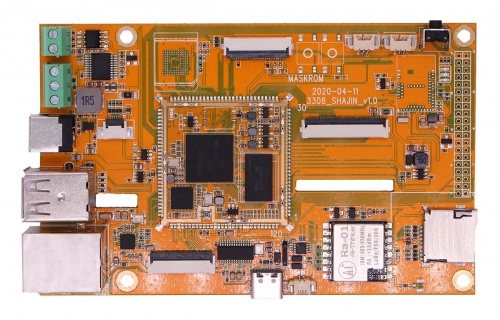Difference between revisions of "RockpiS/Core/Shajin"
(→Get System Image) |
RadxaYuntian (Talk | contribs) |
||
| (2 intermediate revisions by 2 users not shown) | |||
| Line 31: | Line 31: | ||
|- | |- | ||
! BLE Module | ! BLE Module | ||
| − | | colspan="2" | optional | + | | colspan="2" | optional BT LE, BT mesh, Thread, Zigbee, 802.15.4 module |
|- | |- | ||
! MIC Array | ! MIC Array | ||
| Line 134: | Line 134: | ||
As for the serial tool setting, check [[rockpiS/dev/serial-console | Serial Console]]. | As for the serial tool setting, check [[rockpiS/dev/serial-console | Serial Console]]. | ||
| − | |||
| − | |||
===LED=== | ===LED=== | ||
| Line 141: | Line 139: | ||
There is one Power LED on ROCK Pi S Core board. It is always on when the board is given power. | There is one Power LED on ROCK Pi S Core board. It is always on when the board is given power. | ||
| − | =FAQs= | + | ==FAQs== |
Latest revision as of 03:34, 29 September 2022
ROCK Pi S > S Core > Shajin EVB
Contents
[hide]Evaluation Carrier Board1: Shajin
Features
| Model | Shajin | |
|---|---|---|
| Power supply | DC 12V adapter or USB Type-C adapter | |
| Storage media | eMMC / SD Nand / TF card | |
| Ethernet | 100M Bit Ethernet | |
| Key | Reset key x1 Maskrom key x1 ADC Key x1 | |
| LORA Module | optional Lora module | |
| BLE Module | optional BT LE, BT mesh, Thread, Zigbee, 802.15.4 module | |
| MIC Array | Support 4 Mic array board | |
| RS232 | x1 | |
| RS485 | x1 | |
| RTC | x1 | |
| Touch Screen | 5.0 inch capacitive touch LCD, 800 * 480 resolution | |
| USB | USB 2.0 Type-A Host x2 USB 3.0 Type-C OTG x1 | |
Download
- Shajin Carrier Board schematic design files (Altium Designer Projects)
- Shajin Carrier Board layout design files (Altium Designer Projects)
- Shajin Carrier Board schematic (.pdf)
- Shajin Carrier Board 2D files (.dxf)
- Shajin Carrier Board Components Reference (.pdf)
Shajin Hardware Revisions
V1.0
The first version of Shajin Carrier Board.
Getting Started
Essential Things
- ROCK Pi S Core and Shajin board
- One of the Storage media below:
- MicroSD card, larger than 8GB.
- SD Nand
- eMMC
- One of the power supply methods
- DC 12V Adapter
- PC/Laptop which has USB ports
- Shajin can be powered from the PC/Laptop USB ports directly
- USB Type-C to Type-A cable
- For both power and USB communication(adb/fastboot) with HOST PC.
Get System Image
Flash System Image
There are three kinds of storage media used as system storage. They are TF card, eMMC and SD Nand.
And choose one way to flash system image.
- Method of installation on MicroSD.
- Method of installation on SD NAND/eMMC.
Access from the Host PC/Laptop
Option 1: ADB
Check Using adb.
Option 2: Serial Console
Shajin Buster system uses ttyS3 as serial console. And the baud rate of serial console is 115200(8N1).
Soc RK3308 Uart3 pins are directly layout to "UART to RS485 IC" or "UART to RS232 IC".
To use serial console, you need to select which way to go, RS485 port or RS232 port.
When using RS485 port, the wire connection is shown as below.
| Shajin Board | <---> | USB to RS485 Board |
|---|---|---|
| RS485_A | <---> | A |
| RS485_B | <---> | B |
When using RS232 port, the wire connection is shown as below.
| Shajin Board | <---> | USB to RS232 Board |
|---|---|---|
| RS232_RX | <---> | RS232_TX |
| RS232_TX | <---> | RS232_RX |
| GND | <---> | GND |
As for the serial tool setting, check Serial Console.
LED
There is one Power LED on ROCK Pi S Core board. It is always on when the board is given power.