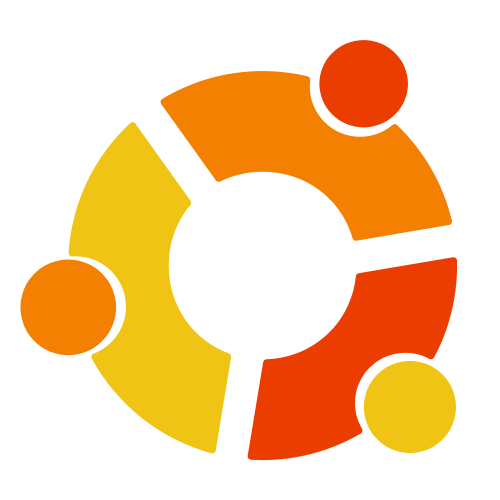Difference between revisions of "RockpiS/downloads"
< RockpiS
(→Third Party Images) |
|||
| Line 114: | Line 114: | ||
<div class="col-md-2 mwbs-color-darker"> | <div class="col-md-2 mwbs-color-darker"> | ||
<th width="8%"> | <th width="8%"> | ||
| − | <div class="thumbnail" style="display: table-cell;">[[File:Slackware-logo.png | link=http://dl.fail.pp.ua/slackware/images/rock_pi_s/slarm64-current-aarch64-base-rootfs- | + | <div class="thumbnail" style="display: table-cell;">[[File:Slackware-logo.png | link=http://dl.fail.pp.ua/slackware/images/rock_pi_s/slarm64-current-aarch64-base-rootfs-20200118-4.4.222-rock_pi_s-build-20200508.img.xz]] |
</div> | </div> | ||
</th> | </th> | ||
<th width="45%" style="vertical-align: middle;"> | <th width="45%" style="vertical-align: middle;"> | ||
<div class="caption" style="text-align: left;padding-left: 10px;"> | <div class="caption" style="text-align: left;padding-left: 10px;"> | ||
| − | <h5 class="text-center" style="display: inline;">[http://dl.fail.pp.ua/slackware/images/rock_pi_s/slarm64-current-aarch64-base-rootfs- | + | <h5 class="text-center" style="display: inline;">[http://dl.fail.pp.ua/slackware/images/rock_pi_s/slarm64-current-aarch64-base-rootfs-20200118-4.4.222-rock_pi_s-build-20200508.img.xz Slackware ARM]</h5> |
</div> | </div> | ||
</th> | </th> | ||
Revision as of 19:44, 8 May 2020
Official ROCK Pi system images can also be downloaded from ROCK Pi BaiduPan.
For user names and passwords please check the FAQ.
Tools
| Description | Linux | MacOS | Windows |
|---|---|---|---|
| Etcher - A user friendly Image Writer | Linux 64bit | Linux 32bit | balenaEtcher-1.5.76.dmg | balenaEtcher-Setup-1.5.76.exe |