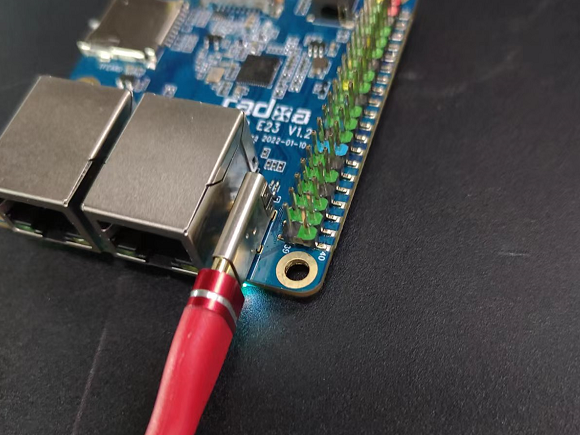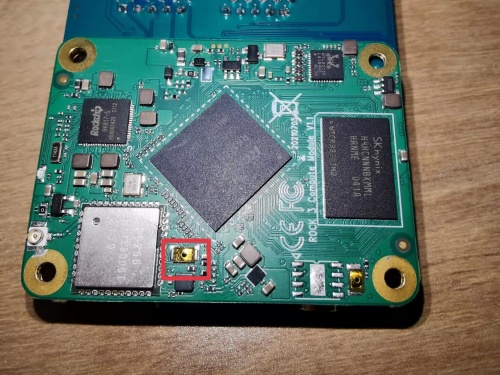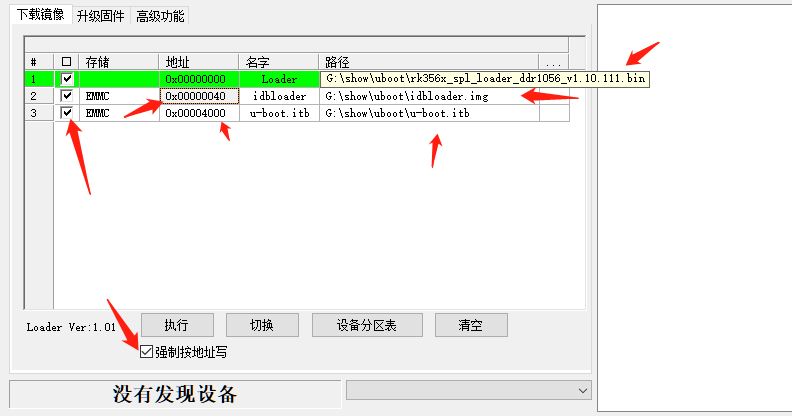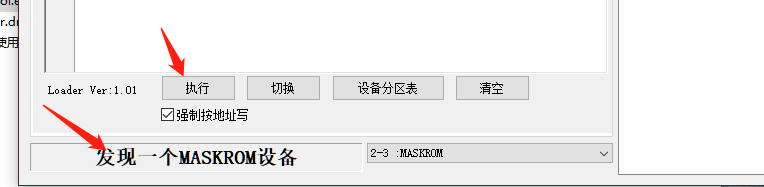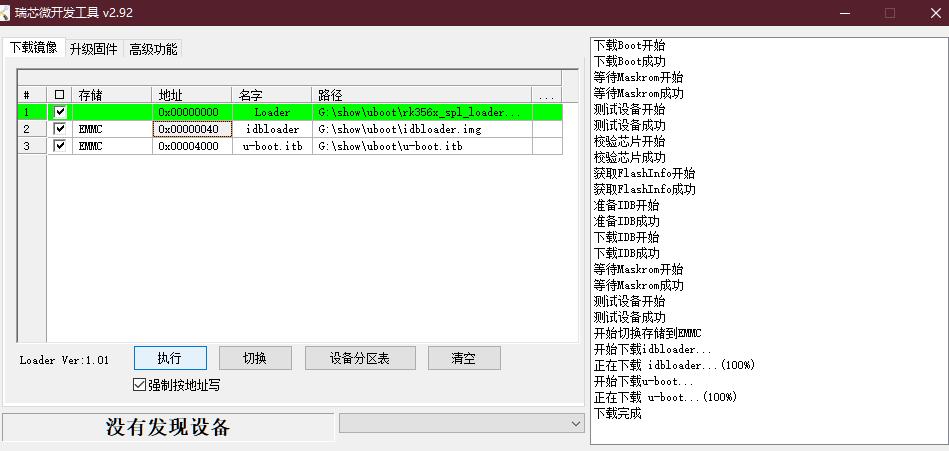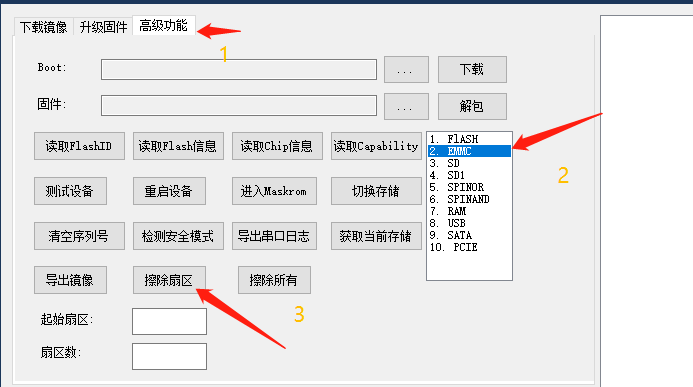Rock3/installusb-install-radxa-e23。
< Rock3
Radxa E23 supports maskrom mode, which is a special running mode the CPU is waiting for command from USB OTG port. The PC tool we use to communicate with Radxa E23 in maskrom mode is rkdevelop tool, an open source tool by Rockchip.
- Radxa E23 with Radxa CM3
- 5V Type-C Power adapter
- bootloader
- img file
- u-boot.itb file
Install Tools&Drivers
Please check this guide, Install rockchip flash tools under Windows/Linux/MacOS PC.
- Usb connection to E23
- Press and hold the golden maskrom button next to wireless module.
- Configuring download files
Please check “Force programming by address”
- Download
- Download successfully
Empty the EMMC
- Clear the unprecedented,you must download the rk356x_spl_loader_ddr1056_v1.10.111.bin first.
- Clear EMMC