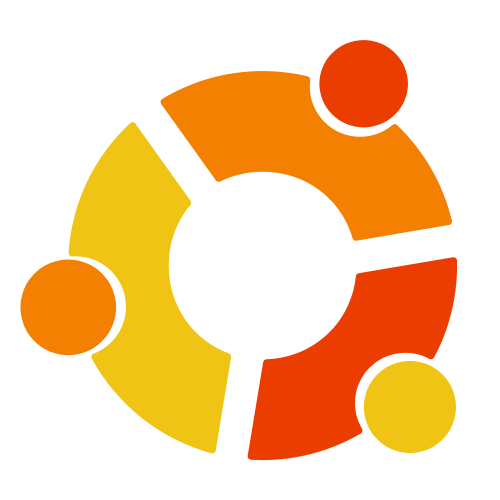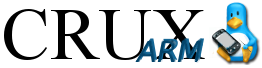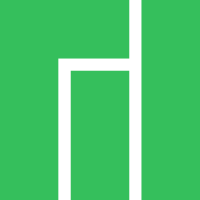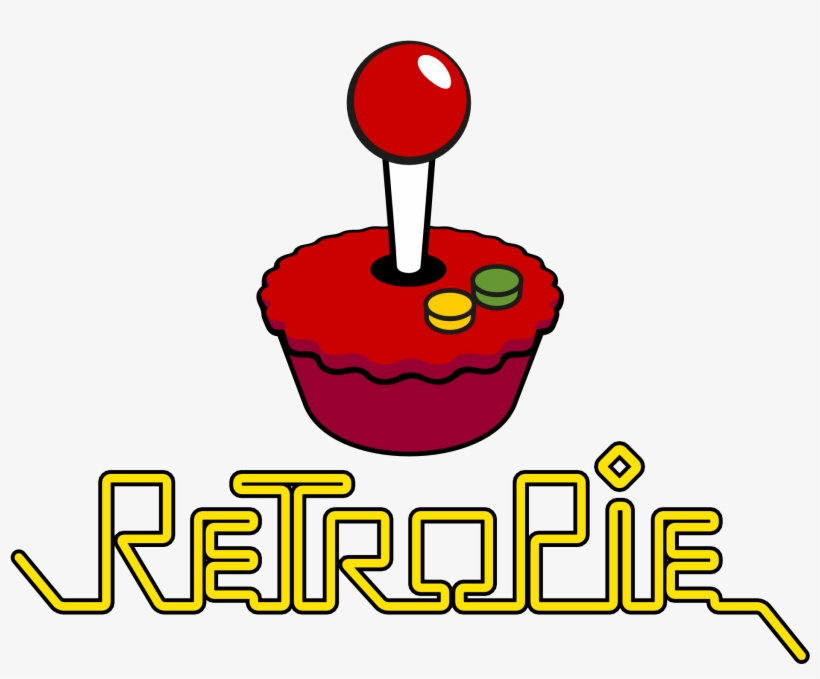Difference between revisions of "Zero/downloads/es es"
(Created page with "{{Languages|zero/downloads/es_es}} {{zero_header_es}} __NOTOC__ Official ROCK Pi system images can also be downloaded from '''[http://rock.sh/rockpi-baidupan ROCK Pi BaiduP...") |
|||
| Line 4: | Line 4: | ||
__NOTOC__ | __NOTOC__ | ||
| − | + | Imágenes de Sistemas Operativos Oficiales para ROCK Pi también se pueden descargar de '''[http://rock.sh/rockpi-baidupan ROCK Pi BaiduPan]''' o '''[https://github.com/radxa/radxa-zero-images-released/releases Radxa Github Release]'''. | |
| − | + | Para saber los nombres y contraseñas de usuario mira en [https://wiki.radxa.com/Rock/FAQ#What.27s_the_user_and_password_in_Lubuntu FAQ]. | |
<div class="col-md-12"> | <div class="col-md-12"> | ||
| − | ====<span class="label forest"><i class="fa fa-wrench" ></i> | + | ====<span class="label forest"><i class="fa fa-wrench" ></i>Herramientas</span>==== |
<div class="table-responsive"> | <div class="table-responsive"> | ||
<table class="table table-hover table-bordered table-striped"> | <table class="table table-hover table-bordered table-striped"> | ||
<tr> | <tr> | ||
| − | <th> | + | <th>Descripción</th> |
<th>Linux</th> | <th>Linux</th> | ||
<th>MacOS</th> | <th>MacOS</th> | ||
| Line 19: | Line 19: | ||
</tr> | </tr> | ||
<tr> | <tr> | ||
| − | <td><small>Etcher - | + | <td><small>Etcher - Un grabador de imágenes amigable</small></td> |
<td>[https://github.com/balena-io/etcher/releases/download/v1.5.76/balena-etcher-electron-1.5.76-linux-x64.zip Linux 64bit] | [https://github.com/balena-io/etcher/releases/download/v1.5.76/balena-etcher-electron-1.5.76-linux-ia32.zip Linux 32bit]</td> | <td>[https://github.com/balena-io/etcher/releases/download/v1.5.76/balena-etcher-electron-1.5.76-linux-x64.zip Linux 64bit] | [https://github.com/balena-io/etcher/releases/download/v1.5.76/balena-etcher-electron-1.5.76-linux-ia32.zip Linux 32bit]</td> | ||
<td>[https://github.com/balena-io/etcher/releases/download/v1.5.76/balenaEtcher-1.5.76.dmg balenaEtcher-1.5.76.dmg]</td> | <td>[https://github.com/balena-io/etcher/releases/download/v1.5.76/balenaEtcher-1.5.76.dmg balenaEtcher-1.5.76.dmg]</td> | ||
| Line 30: | Line 30: | ||
<div class="col-md-12"> | <div class="col-md-12"> | ||
| − | ====<span class="label forest" style="margin-bottom:5px;"><i class="fa fa-linux"></i> | + | ====<span class="label forest" style="margin-bottom:5px;"><i class="fa fa-linux"></i> Imágenes Oficiales</span>==== |
<div class="table-responsive"> | <div class="table-responsive"> | ||
<table align="center" class="table table-bordered table-striped"> | <table align="center" class="table table-bordered table-striped"> | ||
| Line 49: | Line 49: | ||
<div class="caption" style="text-align: left;padding-left: 10px;"> | <div class="caption" style="text-align: left;padding-left: 10px;"> | ||
<p class="text-left" style="display: inline;">Android</p> | <p class="text-left" style="display: inline;">Android</p> | ||
| − | <p class="text-left" style="display: inline;">[https://wiki.radxa.com/Zero/install/eMMC_Android | + | <p class="text-left" style="display: inline;">[https://wiki.radxa.com/Zero/install/eMMC_Android Wiki Instalación].</p> |
</div> | </div> | ||
</th> | </th> | ||
| Line 70: | Line 70: | ||
<div class="caption" style="text-align: left;padding-left: 10px;"> | <div class="caption" style="text-align: left;padding-left: 10px;"> | ||
<p class="text-left" style="display: inline;">Ubuntu Product.</p> | <p class="text-left" style="display: inline;">Ubuntu Product.</p> | ||
| − | <p class="text-left" style="display: inline;">[https://wiki.radxa.com/Zero/Ubuntu | + | <p class="text-left" style="display: inline;">[https://wiki.radxa.com/Zero/Ubuntu Wiki Instalación].</p> |
<p class="text-left" >Ubuntu Focal (20.04).</p> | <p class="text-left" >Ubuntu Focal (20.04).</p> | ||
</div> | </div> | ||
| Line 92: | Line 92: | ||
<div class="caption" style="text-align: left;padding-left: 10px;"> | <div class="caption" style="text-align: left;padding-left: 10px;"> | ||
<p class="text-left" style="display: inline;">Debian Product.</p> | <p class="text-left" style="display: inline;">Debian Product.</p> | ||
| − | <p class="text-left" style="display: inline;">[https://wiki.radxa.com/Zero/Debian | + | <p class="text-left" style="display: inline;">[https://wiki.radxa.com/Zero/Debian Wiki Instalación].</p> |
<p class="text-left" >Debian Buster(10).</p> | <p class="text-left" >Debian Buster(10).</p> | ||
</div> | </div> | ||
| Line 104: | Line 104: | ||
<div class="col-md-12"> | <div class="col-md-12"> | ||
| − | ====<span class="label forest" style="margin-bottom:5px;"><i class="fa fa-linux"></i> | + | ====<span class="label forest" style="margin-bottom:5px;"><i class="fa fa-linux"></i> Imágenes de Terceros</span>==== |
<div class="table-responsive"> | <div class="table-responsive"> | ||
<table align="center" class="table table-bordered table-striped"> | <table align="center" class="table table-bordered table-striped"> | ||
| Line 119: | Line 119: | ||
<h5 class="text-center" style="display: inline;"> | <h5 class="text-center" style="display: inline;"> | ||
| − | <p class="text-left" >[https://download.ods.ninja/Android/firmware/radxa0/aml_upgrade_package.img LineageOS 18.1 ATV | + | <p class="text-left" >[https://download.ods.ninja/Android/firmware/radxa0/aml_upgrade_package.img LineageOS 18.1 ATV con Google APPs]</p> |
| − | <p class="text-left" >[https://images.stricted.net/test/radxa0/29092021/aml_upgrade_package.img LineageOS 18.1 ATV | + | <p class="text-left" >[https://images.stricted.net/test/radxa0/29092021/aml_upgrade_package.img LineageOS 18.1 ATV sin Google APPs]</p> |
</h5> | </h5> | ||
| Line 127: | Line 127: | ||
<th style="vertical-align: middle;"> | <th style="vertical-align: middle;"> | ||
<div class="caption" style="text-align: left;padding-left: 10px;"> | <div class="caption" style="text-align: left;padding-left: 10px;"> | ||
| − | <p class="text-left" > | + | <p class="text-left" >Compilación 2021-09-30.</p> |
| − | <p class="text-left" >[https://youtu.be/TBo3CD95HMs | + | <p class="text-left" >[https://youtu.be/TBo3CD95HMs Instalación Video].</p> |
| − | <p class="text-left" >[https://forum.radxa.com/t/lineageos-for-radxa-zero/7411 | + | <p class="text-left" >[https://forum.radxa.com/t/lineageos-for-radxa-zero/7411 Discusión de Foro]</p> |
</div> | </div> | ||
</th> | </th> | ||
| Line 146: | Line 146: | ||
<div class="caption" style="text-align: left;padding-left: 10px;"> | <div class="caption" style="text-align: left;padding-left: 10px;"> | ||
<h5 class="text-center" style="display: inline;"> | <h5 class="text-center" style="display: inline;"> | ||
| − | <p class="text-left" >[http://dl.slarm64.org/slackware/images/radxa_zero/slarm64-current-aarch64-server-radxa_zero-5.15.2-build-20211116.img.zst Slackware ARM | + | <p class="text-left" >[http://dl.slarm64.org/slackware/images/radxa_zero/slarm64-current-aarch64-server-radxa_zero-5.15.2-build-20211116.img.zst Slackware ARM Servidor]</p> |
<p class="text-left" >[http://dl.slarm64.org/slackware/images/radxa_zero/slarm64-current-aarch64-xfce-radxa_zero-5.15.2-build-20211116.img.zst Slackware ARM XFCE]</p> | <p class="text-left" >[http://dl.slarm64.org/slackware/images/radxa_zero/slarm64-current-aarch64-xfce-radxa_zero-5.15.2-build-20211116.img.zst Slackware ARM XFCE]</p> | ||
<p class="text-left" >[http://dl.slarm64.org/slackware/images/radxa_zero/slarm64-current-aarch64-enlightenment-radxa_zero-5.14.5-build-20210917.img.zst Slackware ARM Enlightenment]</p> | <p class="text-left" >[http://dl.slarm64.org/slackware/images/radxa_zero/slarm64-current-aarch64-enlightenment-radxa_zero-5.14.5-build-20210917.img.zst Slackware ARM Enlightenment]</p> | ||
Revision as of 03:37, 28 December 2021
Imágenes de Sistemas Operativos Oficiales para ROCK Pi también se pueden descargar de ROCK Pi BaiduPan o Radxa Github Release.
Para saber los nombres y contraseñas de usuario mira en FAQ.
Herramientas
| Descripción | Linux | MacOS | Windows |
|---|---|---|---|
| Etcher - Un grabador de imágenes amigable | Linux 64bit | Linux 32bit | balenaEtcher-1.5.76.dmg | balenaEtcher-Setup-1.5.76.exe |
Imágenes Oficiales
Imágenes de Terceros
|
TwisterOS Product. TwisterOS Team Beta 4 Release 20210822 user: pi password: root0815 |
|---|