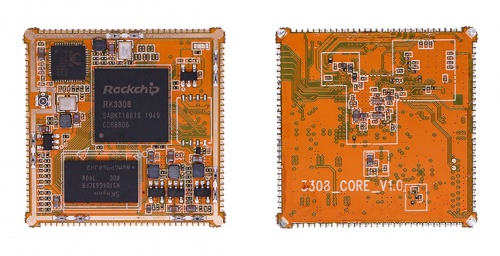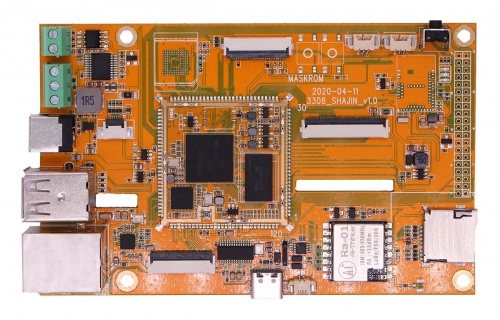RockpiS/Core
Contents
ROCK Pi S Core
Introduction
ROCK Pi S Core is the SoM based on ROCK Pi S with CPU/RAM/Storage/Wireless in a small stamp footprint at 35mm x 35mm, it supports the following features:
- Quad-core ARM Cortex-A35 CPU
- Full implementation of the ARM architecture v8-A instruction set
- ARM Neon Advanced SIMD (single instruction, multiple data) support for accelerated media and signal processing computation
- ARMv8 Cryptography Extensions
- Include VFP v3 hardware to support single and double-precision operations
- TrustZone technology support
- 256MB/512MB RAM option
- 128M to 1GB storage option
- 802.11 a/b/g/n wifi Bluetooth 2.1/4.2(RTL8723DS)
- support eMMC up to 128GB
- support uSD card up to 128GB
- 120 PIN available
ROCK Pi S Core 120 Pin Spec
Carrier Board, Shajing
- Power Supply
- To power on Shajing board, you need DC 12V adapter or USB Type-C adapter.
- Storage media
- Shajing board supports three storage medium, eMMC, SD Nand and TF card.
- Ethernet
- One 10/100M Bit Ethernet port is provided.
- Keys:
- Shajing boards presents three keys, Reset key, Maskrom key and ADC Key.
- Reset key: It serves as the hardware reset. Short press the key to reboot the system.
- Maskrom key: It is for firmware flash/upgrade.
- ADC key
- LORA Module, optional
- DBT50Q Module, optional
- MIC Array
- RS232
- RS485
- RTC
- Touch Screen
- USB
- USB 2.0 Type-A
- Enables the attachment of peripherals such U Disk, keyboards, mice, USB dongle like USB camera, etc.
- USB Type-C with OTG
- USB Type-C port support On-The-Go (OTG), which means that ROCK Pi S i recognized as an device. Thus USB gadget function including adb, USB RNDIS and so on are supported by software configuration.
- USB 2.0 Type-A