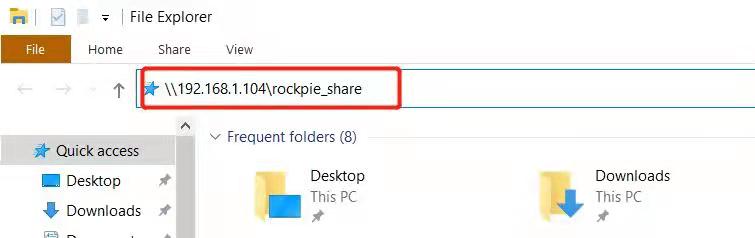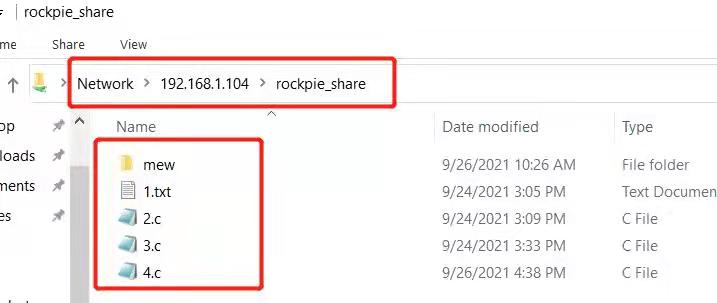RockpiE/Samba
ROCK Pi E > Samba
Contents
On ROCK Pi E, it is a common necessity to use Samba, which allows file and print sharing between Unix/Linux and Windows machines on the LAN.
Also, ROCK Pi E supports Common Internet File System (CIFS). CIFS, a file-sharing protocol, provides an open and cross-platform mechanism for requesting network server files and services.
This is a guide to using Samba On ROCK Pi E.
Preparation
Before you start, update your packages including rockchip-fstab, rockchip-overlay, u-boot, kernel. See https://wiki.radxa.com/RockpiE/radxa-apt.
Here we use system image, rockpie_debian_buster_server_arm64_20210126_0056-gpt.
Your devices need to be on the same network segment.
Test
Test one, ROCK Pi E as Server, Ubuntu 20.04 PC or Windows 10 as Client
- ROCK Pi E Server
sudo apt-get install cifs-utils sudo apt-get install samba
Add the contents at the end of file, /etc/samba/smb.conf
[rockpie_share] comment = Home Public Folder browseable = yes path = /home/rock/share create mask = 0777 guest ok = yes read only = no force user = rock
- Ubuntu 20.04 PC Client
mkdir -p /data/share sudo mount -t cifs //192.168.1.104/rockpie_share /data/share -o guest # format: mount -t fstype //Samba-Server-IP/EXPORT-FOLDER Samba-Client-Local-Folder -o guest ls /data/rockpie
On PC, in directory /data/rockpie, we can see files shared by ROCK Pi E.
- Windows 10 PC Client
Open your file explorer, and add you ROCK Pi E service like tihs:
and then, you can see files shared by ROCK Pi E.
Test two, Ubuntu 20.04 PC as Server, ROCK Pi E as Client
- Ubuntu 20.04 PC Server
sudo apt-get install samba
Add the contents at the end of file, /etc/samba/smb.conf
[smb_share] comment = Home Public Folder browseable = yes path = /home/wzj/share create mask = 0777 guest ok = yes read only = no force user = wzj
- ROCK Pi E Client
cd /home/rock mkdir smb_share sudo mount -t cifs //192.168.1.105/smb_share /home/rock/smb_share -o guest # format: mount -t fstype //Samba-Server-IP/EXPORT-FOLDER Samba-Client-Local-Folder -o guest
If you are having trouble in mounting, you can specify the version to as follow:
sudo mount -t cifs //192.168.1.105/smb_share /home/rock/smb_share -o guest,vers=2.0
On ROCK Pi E, in directory /home/rock/smb_share, we can see files shared by Ubuntu 20.04 PC.
Troubleshooting
- If you have issue with samba and cifs, start a new post on the forum. https://forum.radxa.com/c/rockpie