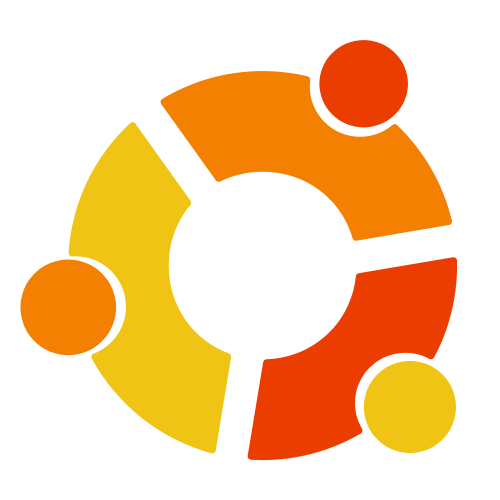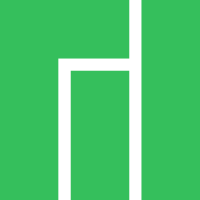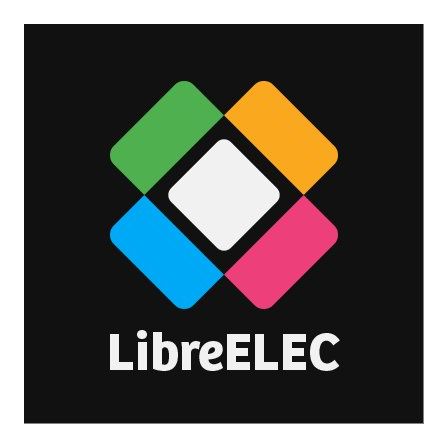Difference between revisions of "Rockpi4/downloads"
< Rockpi4
| Line 28: | Line 28: | ||
<div class="col-md-12"> | <div class="col-md-12"> | ||
<h4><span class="label forest" style="margin-bottom:5px;"><i class="fa fa-android"></i> Official Images</span></h4> | <h4><span class="label forest" style="margin-bottom:5px;"><i class="fa fa-android"></i> Official Images</span></h4> | ||
| + | <p><i class="fa fa-info-circle" aria-hidden="true" style="color: Dodgerblue"></i> You can verify the integrity of the files using the [https://rock.sh/release-sha256sum sha256sum] and [https://rock.sh/release-md5sum md5sum] files.</p> | ||
<div class="table-responsive"> | <div class="table-responsive"> | ||
<table align="center" class="table table-bordered table-striped"> | <table align="center" class="table table-bordered table-striped"> | ||
| Line 40: | Line 41: | ||
<div class="caption" style="text-align: left;padding-left: 10px;"> | <div class="caption" style="text-align: left;padding-left: 10px;"> | ||
<h5 class="text-center" style="display: inline;">[https://rock.sh/rockpi-android7-tv-download Android7 TV]</h5> | <h5 class="text-center" style="display: inline;">[https://rock.sh/rockpi-android7-tv-download Android7 TV]</h5> | ||
| − | |||
</div> | </div> | ||
<div class="caption" style="text-align: left;padding-left: 10px;"> | <div class="caption" style="text-align: left;padding-left: 10px;"> | ||
<h5 class="text-center" style="display: inline;">[https://rock.sh/rockpi-android9-tv-download Android9 TV]</h5> | <h5 class="text-center" style="display: inline;">[https://rock.sh/rockpi-android9-tv-download Android9 TV]</h5> | ||
| − | |||
</div> | </div> | ||
</th> | </th> | ||
| Line 67: | Line 66: | ||
<div class="caption" style="text-align: left;padding-left: 10px;"> | <div class="caption" style="text-align: left;padding-left: 10px;"> | ||
<h5 class="text-center" style="display: inline;">[https://rock.sh/rockpi-android7-download Android7]</h5> | <h5 class="text-center" style="display: inline;">[https://rock.sh/rockpi-android7-download Android7]</h5> | ||
| − | |||
</div> | </div> | ||
<div class="caption" style="text-align: left;padding-left: 10px;"> | <div class="caption" style="text-align: left;padding-left: 10px;"> | ||
<h5 class="text-center" style="display: inline;">[https://github.com/radxa/manifests/releases/download/RockPi-android7.1.2-20190719_1211/rockpi-4b-hdmi-rk3399_all-android7.1.2-20190719_1211_0e0b28a-gpt.zip Android7]</h5> | <h5 class="text-center" style="display: inline;">[https://github.com/radxa/manifests/releases/download/RockPi-android7.1.2-20190719_1211/rockpi-4b-hdmi-rk3399_all-android7.1.2-20190719_1211_0e0b28a-gpt.zip Android7]</h5> | ||
| − | |||
</div> | </div> | ||
<div class="caption" style="text-align: left;padding-left: 10px;"> | <div class="caption" style="text-align: left;padding-left: 10px;"> | ||
<h5 class="text-center" style="display: inline;">[https://rock.sh/rockpi-android9-download Android9]</h5> | <h5 class="text-center" style="display: inline;">[https://rock.sh/rockpi-android9-download Android9]</h5> | ||
| − | |||
</div> | </div> | ||
</th> | </th> | ||
| Line 98: | Line 94: | ||
<div class="caption" style="text-align: left;padding-left: 10px;"> | <div class="caption" style="text-align: left;padding-left: 10px;"> | ||
<h5 class="text-center" style="display: inline;">[https://dl.radxa.com/rockpi/images/ubuntu/rockpi4b-ubuntu-bionic-minimal-20190104_2101-gpt.img.gz Ubuntu Server]</h5> | <h5 class="text-center" style="display: inline;">[https://dl.radxa.com/rockpi/images/ubuntu/rockpi4b-ubuntu-bionic-minimal-20190104_2101-gpt.img.gz Ubuntu Server]</h5> | ||
| − | |||
</div> | </div> | ||
</th> | </th> | ||
| Line 120: | Line 115: | ||
<div class="caption" style="text-align: left;padding-left: 10px;"> | <div class="caption" style="text-align: left;padding-left: 10px;"> | ||
<h5 class="text-center" style="display: inline;">[https://dl.radxa.com/rockpi/images/debian/rockpi4-debian-stretch-desktop-arm64-20190730_2022-gpt.img.gz Debian Desktop]</h5> | <h5 class="text-center" style="display: inline;">[https://dl.radxa.com/rockpi/images/debian/rockpi4-debian-stretch-desktop-arm64-20190730_2022-gpt.img.gz Debian Desktop]</h5> | ||
| − | |||
</div> | </div> | ||
</th> | </th> | ||
| Line 151: | Line 145: | ||
<div class="caption" style="text-align: left;padding-left: 10px;"> | <div class="caption" style="text-align: left;padding-left: 10px;"> | ||
<h5 class="text-center" style="display: inline;">[https://dl.radxa.com/rockpi/images/third-party/Armbian_5.67_Rockpi4b_Debian_stretch_default_4.4.154_desktop_20181210-gpt.img.gz Armbian]</h5> | <h5 class="text-center" style="display: inline;">[https://dl.radxa.com/rockpi/images/third-party/Armbian_5.67_Rockpi4b_Debian_stretch_default_4.4.154_desktop_20181210-gpt.img.gz Armbian]</h5> | ||
| − | |||
</div> | </div> | ||
</th> | </th> | ||
| Line 173: | Line 166: | ||
<div class="caption" style="text-align: left;padding-left: 10px;"> | <div class="caption" style="text-align: left;padding-left: 10px;"> | ||
<h5 class="text-left" style="display: inline;">[https://mirrors.tuna.tsinghua.edu.cn/osdn/storage/g/m/ma/manjaro-arm/rockpi4/minimal/19.06/Manjaro-ARM-minimal-rockpi4-19.06.img.xz Manjaro Minimal]</h5> | <h5 class="text-left" style="display: inline;">[https://mirrors.tuna.tsinghua.edu.cn/osdn/storage/g/m/ma/manjaro-arm/rockpi4/minimal/19.06/Manjaro-ARM-minimal-rockpi4-19.06.img.xz Manjaro Minimal]</h5> | ||
| − | |||
<p></p> | <p></p> | ||
<h5 class="text-left" style="display: inline;">[https://mirrors.xtom.com.hk/osdn//storage/g/m/ma/manjaro-arm/rockpi4/lxqt/19.06/Manjaro-ARM-lxqt-rockpi4-19.06.img.xz Manjaro LXQT]</h5> | <h5 class="text-left" style="display: inline;">[https://mirrors.xtom.com.hk/osdn//storage/g/m/ma/manjaro-arm/rockpi4/lxqt/19.06/Manjaro-ARM-lxqt-rockpi4-19.06.img.xz Manjaro LXQT]</h5> | ||
| − | |||
<p></p> | <p></p> | ||
<h5 class="text-left" style="display: inline;">[https://mirrors.tuna.tsinghua.edu.cn/osdn/storage/g/m/ma/manjaro-arm/rockpi4/kde/19.06/Manjaro-ARM-kde-rockpi4-19.06.img.xz Manjaro KDE]</h5> | <h5 class="text-left" style="display: inline;">[https://mirrors.tuna.tsinghua.edu.cn/osdn/storage/g/m/ma/manjaro-arm/rockpi4/kde/19.06/Manjaro-ARM-kde-rockpi4-19.06.img.xz Manjaro KDE]</h5> | ||
| − | |||
</div> | </div> | ||
</th> | </th> | ||
| Line 201: | Line 191: | ||
<div class="caption" style="text-align: left;padding-left: 10px;"> | <div class="caption" style="text-align: left;padding-left: 10px;"> | ||
<h5 class="text-center" style="display: inline;">[https://github.com/mrfixit2001/recalbox_rockpi4/releases/download/beta/recalbox_rockpi4_beta.img.xz Recalbox Beta]</h5> | <h5 class="text-center" style="display: inline;">[https://github.com/mrfixit2001/recalbox_rockpi4/releases/download/beta/recalbox_rockpi4_beta.img.xz Recalbox Beta]</h5> | ||
| − | |||
</div> | </div> | ||
</th> | </th> | ||
| Line 223: | Line 212: | ||
<div class="caption" style="text-align: left;padding-left: 10px;"> | <div class="caption" style="text-align: left;padding-left: 10px;"> | ||
<h5 class="text-center" style="display: inline;">[http://releases.libreelec.tv/LibreELEC-RK3399.arm-8.90.014-rock-pi-4.img.gz LibreELEC (Leia)]</h5> | <h5 class="text-center" style="display: inline;">[http://releases.libreelec.tv/LibreELEC-RK3399.arm-8.90.014-rock-pi-4.img.gz LibreELEC (Leia)]</h5> | ||
| − | |||
</div> | </div> | ||
</th> | </th> | ||
| Line 252: | Line 240: | ||
<div class="caption" style="text-align: left;padding-left: 10px;"> | <div class="caption" style="text-align: left;padding-left: 10px;"> | ||
<h5 class="text-center" style="display: inline;">[https://wiki.radxa.com/Rockpi4/downloads/community_built_images Community Image]</h5> | <h5 class="text-center" style="display: inline;">[https://wiki.radxa.com/Rockpi4/downloads/community_built_images Community Image]</h5> | ||
| − | |||
</div> | </div> | ||
</th> | </th> | ||
Revision as of 07:05, 10 August 2019
For usernames and passwords please check the FAQ.
Tools
| Description | Linux | MacOS | Windows |
|---|---|---|---|
| Etcher - A user friendly Image Writer | Linux 64bit | Linux 32bit | balenaEtcher-1.4.9.dmg | balenaEtcher-Setup-1.4.9-x86.exe |
Official Images
You can verify the integrity of the files using the sha256sum and md5sum files.
|
Android Box Product. Pre-installed opengapps 7.1.2, TV Google Play, Google LeanbackLauncher, YouTube. |
||
|---|---|---|
|
Android Tablet Product. DSI 480P: Canvas biggest 480*800, support Raspberry Pi official 7" Display, support Raspberry Pi official IMX219 camera. |
||
|
Debian Product. Debian Stretch (9.9) Update time :2019-07-30 Add switch for enable Raspberry pi official LCD screen, CPU overclocking, support Raspberry pi official camera module V1-OV5647. |