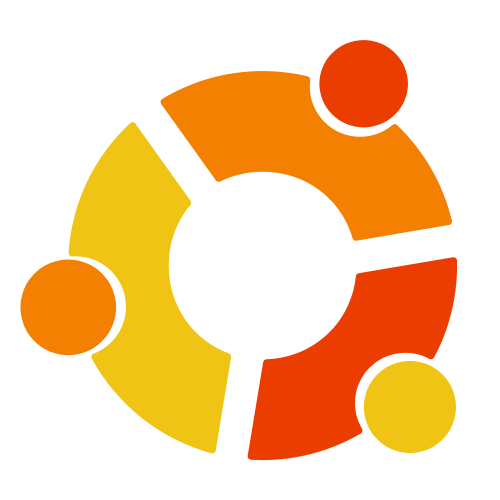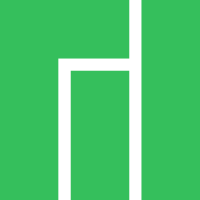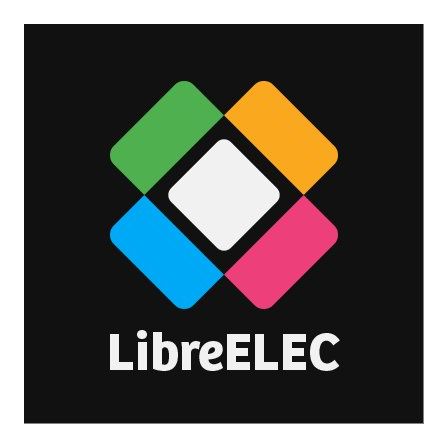Difference between revisions of "Rockpi4/downloads"
| Line 105: | Line 105: | ||
<p class="text-left" style="display: inline;">Ubuntu Server Product.</p> | <p class="text-left" style="display: inline;">Ubuntu Server Product.</p> | ||
<p class="text-left" style="display: inline;">[https://wiki.radxa.com/Rockpi4/Ubuntu Install Wiki.]</p> | <p class="text-left" style="display: inline;">[https://wiki.radxa.com/Rockpi4/Ubuntu Install Wiki.]</p> | ||
| − | <p class="text-left" >Ubuntu Server 18.04.</p> | + | <p class="text-left" >Ubuntu Server 18.04.</p> |
</div> | </div> | ||
</th> | </th> | ||
| Line 127: | Line 127: | ||
<p class="text-left" style="display: inline;">Debian Product.</p> | <p class="text-left" style="display: inline;">Debian Product.</p> | ||
<p class="text-left" style="display: inline;">[https://wiki.radxa.com/Rockpi4/Debian Install Wiki.]</p> | <p class="text-left" style="display: inline;">[https://wiki.radxa.com/Rockpi4/Debian Install Wiki.]</p> | ||
| − | <p class="text-left" >Debian 9. | + | <p class="text-left" >Debian Stretch (9.9)</p> |
<p class="text-left" >Update time :2019-07-30</p> | <p class="text-left" >Update time :2019-07-30</p> | ||
| − | <p class="text-left" >Add switch for enable Raspberry pi official LCD screen, CPU overclocking,support Raspberry pi official camera module V1-OV5647.</p> | + | <p class="text-left" >Add switch for enable Raspberry pi official LCD screen, CPU overclocking, support Raspberry pi official camera module V1-OV5647.</p> |
</div> | </div> | ||
</th> | </th> | ||
</div> | </div> | ||
| − | |||
| − | |||
| − | |||
| − | |||
| − | |||
| − | |||
| − | |||
| − | |||
| − | |||
| − | |||
| − | |||
| − | |||
| − | |||
| − | |||
| − | |||
| − | |||
| − | |||
| − | |||
| − | |||
| − | |||
| − | |||
| − | |||
| − | |||
| − | |||
| − | |||
| − | |||
| − | |||
| − | |||
</tr> | </tr> | ||
</table> | </table> | ||
| Line 190: | Line 162: | ||
</th> | </th> | ||
</div> | </div> | ||
| + | </tr> | ||
| + | <!-- manjaro --> | ||
| + | <tr> | ||
| + | <div class="col-md-2 mwbs-color-darker"> | ||
| + | <th width="8%"> | ||
| + | <div class="thumbnail" style="display: table-cell;">[[File:Logo.png ]] | ||
| + | </div> | ||
| + | </th> | ||
| + | <th width="45%" style="vertical-align: middle;"> | ||
| + | <div class="caption" style="text-align: left;padding-left: 10px;"> | ||
| + | <h5 class="text-left" style="display: inline;">[https://mirrors.tuna.tsinghua.edu.cn/osdn/storage/g/m/ma/manjaro-arm/rockpi4/minimal/19.06/Manjaro-ARM-minimal-rockpi4-19.06.img.xz Manjaro Minimal]</h5> | ||
| + | <p class="text-center" style="display: inline;">md5sum: 60b77ae22af632fd51588cc9b037f5b2</p> | ||
| + | <p></p> | ||
| + | <h5 class="text-left" style="display: inline;">[https://mirrors.xtom.com.hk/osdn//storage/g/m/ma/manjaro-arm/rockpi4/lxqt/19.06/Manjaro-ARM-lxqt-rockpi4-19.06.img.xz Manjaro LXQT]</h5> | ||
| + | <p class="text-center" style="display: inline;">md5sum: cbb8de130b8d4f19cf4e4ebd169c5b5d</p> | ||
| + | <p></p> | ||
| + | <h5 class="text-left" style="display: inline;">[https://mirrors.tuna.tsinghua.edu.cn/osdn/storage/g/m/ma/manjaro-arm/rockpi4/kde/19.06/Manjaro-ARM-kde-rockpi4-19.06.img.xz Manjaro KDE]</h5> | ||
| + | <p class="text-center" style="display: inline;">md5sum: fc8f51a8b4bb6d1d6d30f4b3727d42de</p> | ||
| + | </div> | ||
| + | </th> | ||
| + | <th style="vertical-align: middle;"> | ||
| + | <div class="caption" style="text-align: left;padding-left: 10px;"> | ||
| + | <p class="text-left" style="display: inline;">Manjaro Product.</p> | ||
| + | <p class="text-left" style="display: inline;">[https://www.manjaro.org/ Install Wiki]</p> | ||
| + | <p class="text-left" >Manjaro.</p> | ||
| + | </div> | ||
| + | </th> | ||
| + | </div> | ||
</tr> | </tr> | ||
<!-- recalbox --> | <!-- recalbox --> | ||
Revision as of 05:50, 10 August 2019
For usernames and passwords please check the FAQ.
Tools
| Description | Linux | MacOS | Windows |
|---|---|---|---|
| Etcher - A user friendly Image Writer | Linux 64bit | Linux 32bit | balenaEtcher-1.4.9.dmg | balenaEtcher-Setup-1.4.9-x86.exe |
Official Images
Android7 TVmd5sum: 7372e69b4e66ddab781fd62bf914e6d0 Android9 TVmd5sum: 57e01585b125e168d9e1f2fbba318602 |
Android Box Product. Pre-installed opengapps 7.1.2, TV Google Play, Google LeanbackLauncher, YouTube. |
|
|---|---|---|
Android7(DSI 480P) md5sum: 9e15869ee3fc540d7e14e9b1132ecf0e Android7(HDMI 4K) md5sum: 531d1c0343b593e602af60ed1cdc031a Android9(HDMI 4K) md5sum: 38eae893c4b179d552e04e009cb558cd |
Android Tablet Product. DSI 480P: Canvas biggest 480*800, support Raspberry Pi official 7" Display, support Raspberry Pi official IMX219 camera. |
|
Debian Desktopmd5sum: c6b12d484b69e08f0b0443a96457ea5b |
Debian Product. Debian Stretch (9.9) Update time :2019-07-30 Add switch for enable Raspberry pi official LCD screen, CPU overclocking, support Raspberry pi official camera module V1-OV5647. |
Third Party Images
Manjaro Minimalmd5sum: 60b77ae22af632fd51588cc9b037f5b2 Manjaro LXQTmd5sum: cbb8de130b8d4f19cf4e4ebd169c5b5d Manjaro KDEmd5sum: fc8f51a8b4bb6d1d6d30f4b3727d42de |
||
|---|---|---|