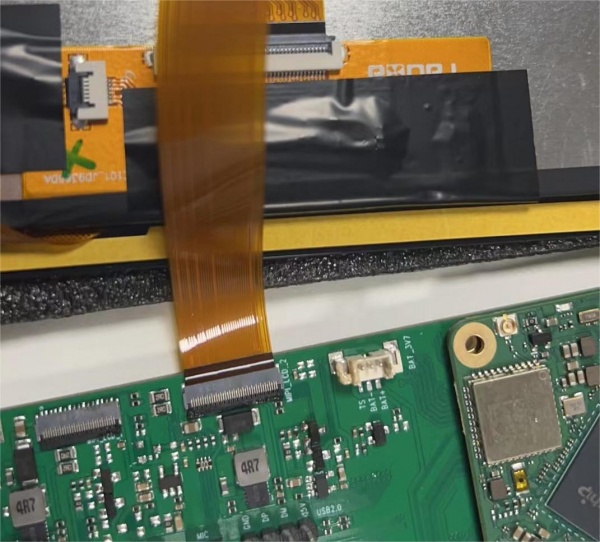Difference between revisions of "Rock3/dev/radxa-cm3-io-display"
| Line 5: | Line 5: | ||
[[rock3 | ROCK 3]] > [[rock3/dev | Development]] > [[rock3/dev/radxa-cm3-io-display | Use Radxa Display 10HD on Radxa CM3 IO]] | [[rock3 | ROCK 3]] > [[rock3/dev | Development]] > [[rock3/dev/radxa-cm3-io-display | Use Radxa Display 10HD on Radxa CM3 IO]] | ||
| − | ==Use Radxa Display 10HD on Radxa CM3 IO== | + | ===Use Radxa Display 10HD on Radxa CM3 IO=== |
==== Hardware connection ==== | ==== Hardware connection ==== | ||
| Line 11: | Line 11: | ||
==== Software configuration ==== | ==== Software configuration ==== | ||
| + | |||
| + | * Update the kernel to the latest | ||
| + | |||
| + | $ sudo apt update -y && sudo apt install -y linux-4.19-rock-3-latest | ||
* Add one line to file /boot/config.txt. Like this. | * Add one line to file /boot/config.txt. Like this. | ||
| Line 18: | Line 22: | ||
* And then execute command. | * And then execute command. | ||
| − | + | $ sudo update_extlinux.sh | |
| + | |||
| + | * Reboot the device. | ||
| − | + | ==== FAQs ==== | |
| + | 1.RadxaAPT public key has expired. Please check [https://wiki.radxa.com/Rock3/FAQs FAQs] to fix it. | ||
Latest revision as of 01:56, 29 November 2022
ROCK 3 > Development > Use Radxa Display 10HD on Radxa CM3 IO
Contents
[hide]Use Radxa Display 10HD on Radxa CM3 IO
Hardware connection
Software configuration
- Update the kernel to the latest
$ sudo apt update -y && sudo apt install -y linux-4.19-rock-3-latest
- Add one line to file /boot/config.txt. Like this.
dtoverlay=radxa-cm3-io-radxa-10p1inch-display
- And then execute command.
$ sudo update_extlinux.sh
- Reboot the device.
FAQs
1.RadxaAPT public key has expired. Please check FAQs to fix it.