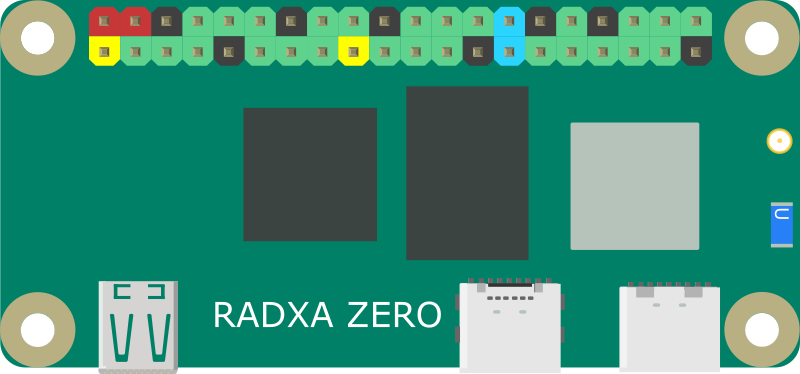Difference between revisions of "Zero"
| Line 1: | Line 1: | ||
| − | == Radxa Zero | + | {{Zero_header}} |
| + | {{Languages|zero}} | ||
| + | |||
| + | __NOTOC__ | ||
| + | |||
| + | <div class="col-md-12 "> | ||
| + | <div class="col-md-8 "> | ||
| + | = Radxa Zero= | ||
[[File:Zero-800px.png]] | [[File:Zero-800px.png]] | ||
| − | Radxa Zero | + | This is the Wiki page for Radxa Zero, written by Radxa Team with community contributions. |
| − | + | Radxa Zero is an ultra thin SBC in small form factor with powerful performance based on Amlogic S905Y2. It can run android or some Linux distributions. | |
| − | + | Radxa Zero features a quad core 64 ARM processor, 32bit LPDDR4, up to 4K@60 HDMI, 802.11 ac WIFI, Bluetooth 5.0, USB 3.0, 40-pin GPIO header. Radxa Zero supports USB 2.0 OTG&power via one USB C port. | |
| − | + | ||
| − | + | Radxa Zero comes in 4 options with different ram/storage configuration, please check [[zero/hardware/sku | SKU]] for detail. | |
| − | + | ||
| − | + | </div> <!-- col-md-8 --> | |
| − | + | ||
| − | + | <div class="col-md-4 "> | |
| − | + | <div class="panel panel-mango-white"> | |
| − | + | <div class="panel-heading"> <h3 class="panel-title"><i class="fa fa-star"></i> [[community_updates | What's new]]</h3> </div> | |
| − | + | <div class="panel-body"> | |
| − | + | ||
| − | + | {{Community_updates}} | |
| + | |||
| + | |||
| + | </div> <!-- panel-body --> | ||
| + | </div> <!-- panel panel-mango-white --> | ||
| + | </div> <!-- col-md-4 --> | ||
| + | |||
| + | </div> <!-- col-md-12 --> | ||
<div class="col-md-12 "> | <div class="col-md-12 "> | ||
| + | |||
<div class="col-md-4"> | <div class="col-md-4"> | ||
<div class="panel panel-hearts-white"> | <div class="panel panel-hearts-white"> | ||
| Line 28: | Line 43: | ||
</div> | </div> | ||
</div> | </div> | ||
| − | </div> | + | </div> <!-- col-md-4 --> |
<div class="col-md-4 "> | <div class="col-md-4 "> | ||
| Line 38: | Line 53: | ||
* [[zero/install/eMMC_aml_tool | Install on eMMC card(use aml tool)]] | * [[zero/install/eMMC_aml_tool | Install on eMMC card(use aml tool)]] | ||
| − | </div> | + | </div> <!-- panel-body --> |
| − | </div> | + | </div> <!-- panel panel-mango-white --> |
| − | </div> | + | </div> <!-- col-md-4 --> |
| + | |||
| + | <div class="col-md-4 "> | ||
| + | <div class="panel panel-cello-white"> | ||
| + | <div class="panel-heading"><h3 class="panel-title"><i class="fa fa-hdd-o"></i> [[zero/hardware | Hardware]] </h3></div> | ||
| + | <div class="panel-body"> | ||
| + | |||
| + | Technical specifications about the Radxa Zero hardware, including components datasheet, etc. | ||
| + | |||
| + | * [[zero/hardware/zero | Main board]] - Hardware introduction of the Radxa Zero | ||
| + | |||
| + | </div> <!-- panel-body --> | ||
| + | </div> <!-- panel panel-mango-white --> | ||
| + | </div> <!-- col-md-4 --> | ||
| + | </div> <!-- col-md-12 --> | ||
Revision as of 08:23, 13 July 2021
Radxa Zero
This is the Wiki page for Radxa Zero, written by Radxa Team with community contributions.
Radxa Zero is an ultra thin SBC in small form factor with powerful performance based on Amlogic S905Y2. It can run android or some Linux distributions.
Radxa Zero features a quad core 64 ARM processor, 32bit LPDDR4, up to 4K@60 HDMI, 802.11 ac WIFI, Bluetooth 5.0, USB 3.0, 40-pin GPIO header. Radxa Zero supports USB 2.0 OTG&power via one USB C port.
Radxa Zero comes in 4 options with different ram/storage configuration, please check SKU for detail.
- 2022-07-08: OpenSUSE now supports Radxa Zero, installation tutorials from OpenSUSE Wiki.
- 2022-06-23: ROCK 5B Developer Edition is shipping, checkout the Debug Party
- 2022-01-09: ROCK 5 Model B is announced: an ARM64 desktop level SBC
More:
- 2021-10-11: Radxa Zero Debian/Ubuntu system images are released. Check the Radxa Zero Downloads.
- 2021-08-25: ROCK 3A Debian/Ubuntu system images are released. Check the ROCK 3 Downloads.
- 2021-07-11: IOhub is even more affordable with ROCK PI X hardware
- 2021-06-16: Radxa Zero is released
- 2021-04-15: ROCK PI S Based GPS NTP appliance is launched
- 2021-03-13: Build a Mini Serene Screen Aquarium with ROCK Pi X
- 2021-03-11: ROCK Pi 4 as the perfect Chia coin crypto currency farmer
Installing an operating system on your Zero, including microSD card, eMMC module
Technical specifications about the Radxa Zero hardware, including components datasheet, etc.
- Main board - Hardware introduction of the Radxa Zero