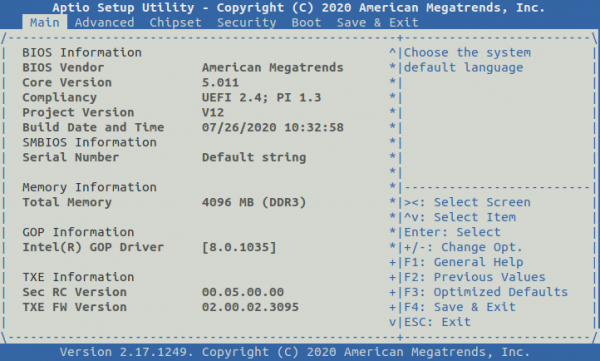Difference between revisions of "RockpiX/bios"
(→Version Check) |
|||
| Line 11: | Line 11: | ||
=== Version Check === | === Version Check === | ||
| + | 1. Power on ROCK Pi X, keep pressing the del button on the keyboard until it enters the BIOS. | ||
| + | |||
| + | 2. After entering the BIOS, use the left and right arrow keys to switch to the '''"Main"''' interface. | ||
| + | |||
| + | [[File:Bios_main_interface.png | 600px]] | ||
| + | |||
| + | Check the version of '''"Build Data and Time"'''. | ||
=== UEFI Shell === | === UEFI Shell === | ||
Revision as of 11:18, 14 August 2020
ROCK Pi X > BIOS
Contents
[hide]Introduction
The ROCK Pi X BIOS is based on the AMI(American Megatrends, Inc) AptioV BIOS with UEFI and 64bit OS support, providing a user friendly interfaces to manage the OS booting/installing and it has a built in UEFI shell, which is convenient for developers to debug.
Version Check
1. Power on ROCK Pi X, keep pressing the del button on the keyboard until it enters the BIOS.
2. After entering the BIOS, use the left and right arrow keys to switch to the "Main" interface.
Check the version of "Build Data and Time".
UEFI Shell
The UEFI Shell is a shell/terminal for the firmware which allows launching EFI applications which include UEFI bootloaders. Apart from that, the shell can also be used to obtain various other information about the system or the firmware like memory map (memmap), modifying boot manager variables (bcfg), running partitioning programs (diskpart), loading UEFI drivers, editing text files (edit), hexedit etc.
The UEFI Shell can be accessed by Serial Console or HDMI Display.
Common Used Command
exit
If you go to the UEFI Shell by accident, you can type exit to go back to BIOS interface.
map
Check the disk mapping for the available storage, you can use it to detect if the eMMC or the USB driver is detected by BIOS.
fs0: ls
Change current disk to the first disk scanned and list the content, FAT and NTFS file system are supported.
BIOS Update
Check RockpiX/bios/update
Serial Access
BIOS interface can be accessed from serial console on ROCK Pi X. Check RockpiX/bios/serial_console
BIOS Changelog
V12_X64_20200726
- The first release version of bios for massive production, with everything working
- This the default bios version shipping in the ROCK Pi X v1.3 hardware.