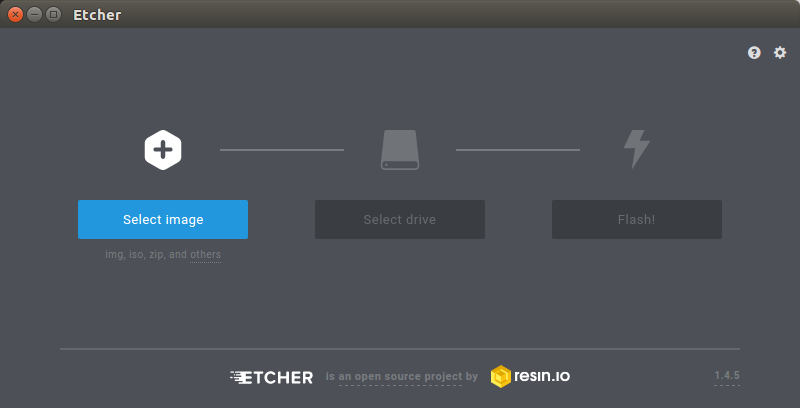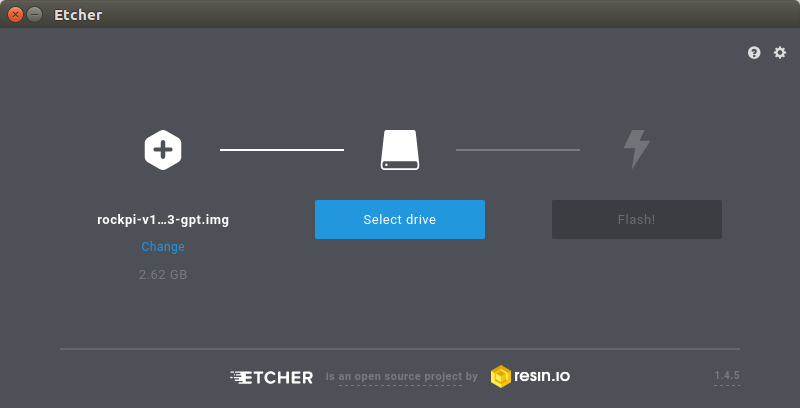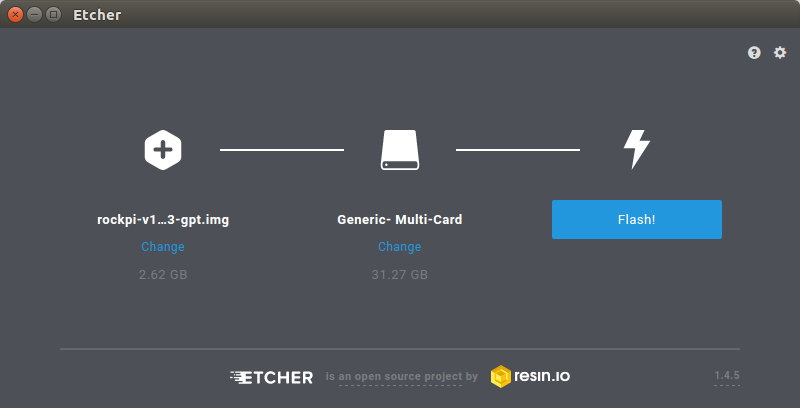Difference between revisions of "Rockpi4/install/android-microSD"
| Line 3: | Line 3: | ||
{{Languages|rockpi4/install/android-microSD}} | {{Languages|rockpi4/install/android-microSD}} | ||
| − | [[rockpi4 | ROCK Pi 4]] > [[rockpi4/android-install | Install]] > [[rockpi4/install/android-microSD | Install on microSD]] | + | [[rockpi4 | ROCK Pi 4]] > [[rockpi4/android-install | Install]] > [[rockpi4/install/android-microSD | Install on microSD]] |
==Requirements == | ==Requirements == | ||
Latest revision as of 07:31, 15 June 2020
ROCK Pi 4 > Install > Install on microSD
Contents
Requirements
This page describe how to download and install the android gpt image on a microSD card and boot on ROCK Pi 4. You need at least the following.
- ROCK Pi 4 board with power supply
- a microSD card, larger than 8GB, class 10 or better
- a microSD card reader, either a USB card reader or the SD card reader on laptop
- a PC/laptop running Windows or Linux or MacOS
Etcher in Linux/Windows
Etcher is the tool we use to write image. Download the right Etcher for your PC from Rockpi4/downloads page and install it.
Check [Etcher website] for more info about Etcher.
Step1: Download necessary tools and image
Choose the image you want to install may be from Rockpi4/downloads page and unzip it. The unzipped image name is like below:
rockpi-4b-*-gpt.img
We will use it for the writing.
Step2: Write the image to microSD card
1. Insert the uSD Card into uSD Card Reader, which connects to host computer.
2. Run the application, for example, by executing the command on Ubuntu 16.04:
$ /bin/bash etcher-etcher-electron-1.4.5-x86_64.AppImage
3. In the etcher window, we click button Select image.
4. In the etcher window, we click button Select Drive.
5. In the etcher window, we click button Flash.
6. In the etcher window, it shows us Flash Complete!
Done! Now you have successfully installed the OS image on microSD card.
Other
Here's an easy way to do it on Linux
radxa$ sudo chmod 777 /dev/<Your TF card device>* radxa$ umount /dev/<Your TF card device>* radxa$ dd if=rockdev/Image/rockpi-4b-*-gpt.img of=/dev/<Your TF card device> bs=4M status=progress radxa$ sync