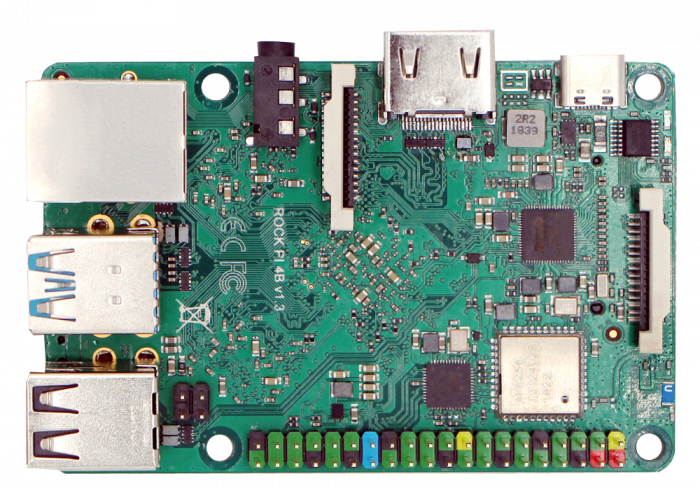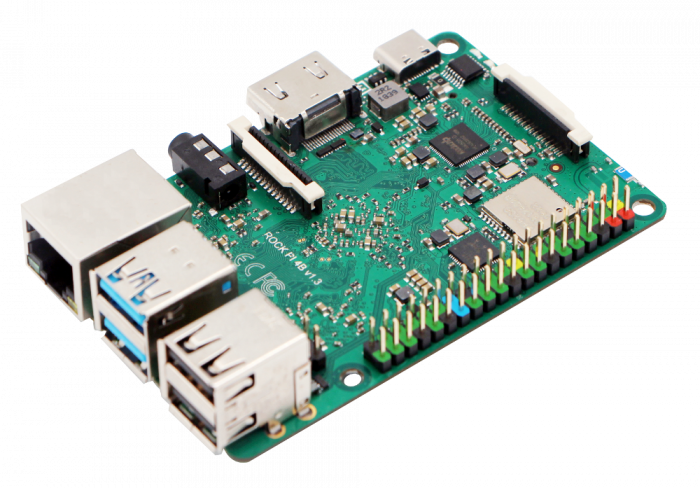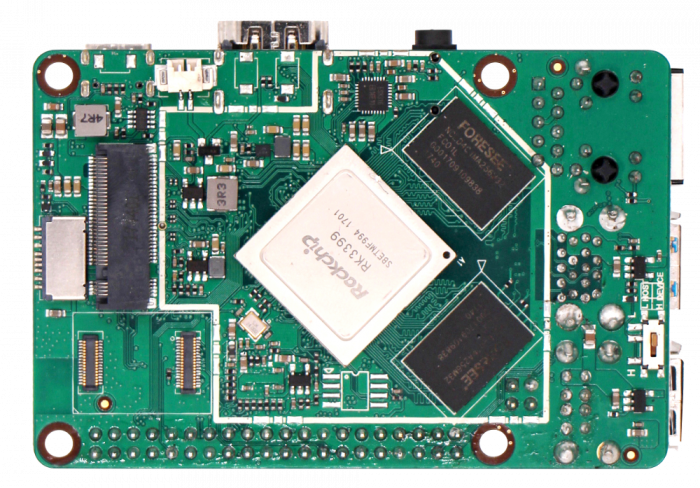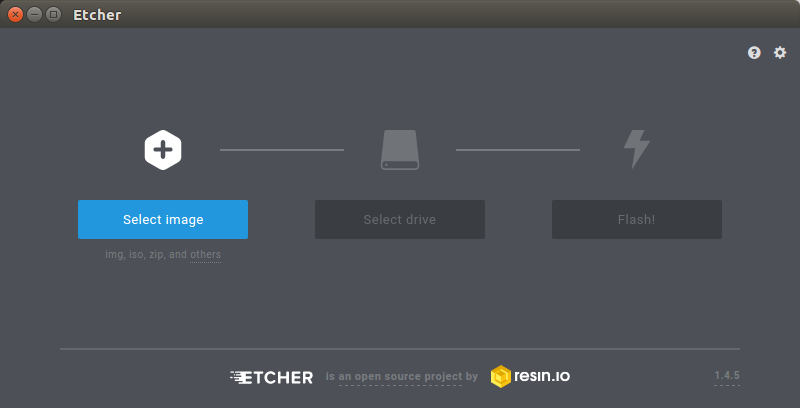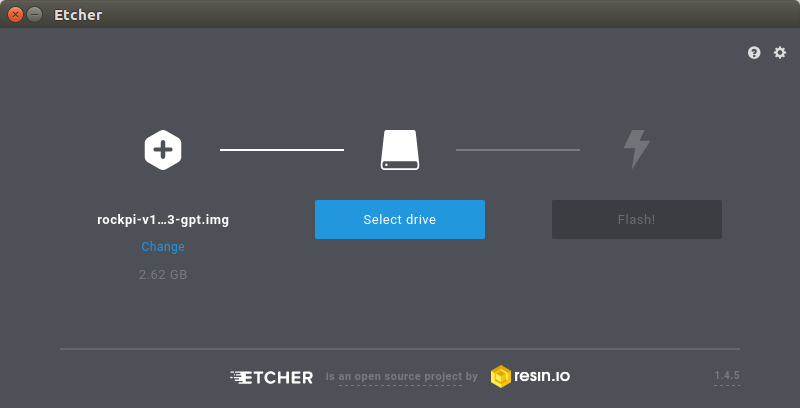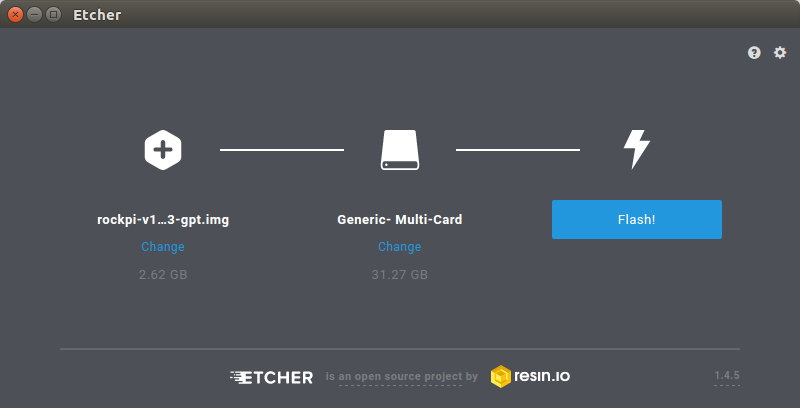Difference between revisions of "Rockpi4/getting started"
| Line 7: | Line 7: | ||
__TOC__ | __TOC__ | ||
| − | + | This guide is designed for ROCK Pi 4 enthusiast. We wish you can learn about ROCK Pi 4 board as well as how to prepare and set up for basic use. The ROCK Pi 4 has two models, one called ROCK Pi 4 Model A and the other called ROCK Pi 4 Model B. When you get a board, you need to know what Pi model and hardware version are. The information is printed in the top side of the board. We will introduce the board information as much as possible. | |
| − | == | + | == What you need == |
| + | === Necessary === | ||
| + | * ROCK Pi 4 main board | ||
| + | ** ROCK Pi 4 Model A or Model B | ||
| + | * One of the Storage media below: | ||
| + | ** [[rockpi4/hardware/uSD | uSD card]], larger than 8GB. | ||
| + | ** [[rockpi4/hardware/emmc | eMMC Module]] , larger than 8GB with eMMC to uSD converter board. | ||
| − | + | * [[rockpi4/hardware/powersupply | Power supply]] | |
| − | + | ** The ROCK Pi 4 is powered by Type-C port and has a wide range of input voltage, from 9V to 21V. The Pi supports USB Type-C PD 2.0 with 9V/2A, 12V/2A, 15V/2A and 20V/2A. Besides, the Pi supports QC 3.0/2.0 with 9V/2A and 12V/1.5A. | |
| − | + | ** The Type-C cable you using needs to support data communication. We call it USB Type-C charging data cable. | |
| − | + | ||
| − | + | ||
| − | + | ||
| − | + | ||
| − | + | ||
| − | * [[rockpi4/hardware/powersupply | Power supply]] | + | |
| − | ** | + | |
| − | ** | + | |
| − | + | ||
| − | + | ||
| − | + | ||
| − | + | ||
| − | + | ||
| − | + | ||
| − | + | ||
| − | + | ||
| + | * USB Keyboard and Mouse | ||
| + | ** With four USB-A connectors, ROCK Pi 4 can be equipped with a full sized keyboard and mouse. | ||
| + | * Monitor and HDMI Cable | ||
| + | ** ROCK Pi 4 is equipped with a full sized HDMI connector. HDMI capable monitor is recommended. | ||
| + | ** HDMI EDID display data is used to determine the best display resolution. On monitors and TVs that support 1080p (or 4K) this resolution will be selected. If 1080p is not supported the next available resolution reported by EDID will be used. This selected mode will work with MOST but not all monitors/TVs. | ||
=== Optional === | === Optional === | ||
| − | * uSD | + | * uSD Card Reader |
| − | ** | + | ** For flashing the image into uSD Card or eMMC Module. |
| − | * USB | + | * USB type A to type A cable |
| − | ** | + | ** This is needed for fastboot/adb commands. |
| − | * USB | + | * USB to TTL serial cable |
| − | ** | + | ** This is needed for serial console. |
| − | * Ethernet | + | * Ethernet cable |
| − | ** ROCK Pi 4 | + | ** ROCK Pi 4 supports Internet access via WIFI or Ethernet. |
| − | ** | + | ** An Ethernet cable is used to connect your ROCK Pi 4 to a local network and the Internet. |
* Camera Module | * Camera Module | ||
| Line 58: | Line 53: | ||
** Audio can be played through speaker or headphones using a standard 3.5mm jack. | ** Audio can be played through speaker or headphones using a standard 3.5mm jack. | ||
| − | == ROCK Pi 4B | + | == Close look of ROCK Pi 4B == |
| − | + | ||
| − | + | ||
| − | + | ||
| − | + | ||
| − | + | ||
| − | + | ||
| − | + | ||
| − | + | ||
| − | + | ||
| − | + | ||
| − | + | ||
| − | + | ||
| − | + | ||
| − | + | ||
| − | + | ||
| − | + | ||
| − | + | ||
| − | + | ||
| − | + | ||
| − | + | ||
| − | + | ||
| − | + | ||
| − | + | ||
| − | + | ||
| − | + | ||
* ROCK Pi 4B front view | * ROCK Pi 4B front view | ||
[[File:ROCKPI4B_Front_View.png|700px]] | [[File:ROCKPI4B_Front_View.png|700px]] | ||
| − | * ROCK Pi 4B | + | * ROCK Pi 4B front with an angle view |
[[File:ROCKPI4B_Angle_View.png|700px]] | [[File:ROCKPI4B_Angle_View.png|700px]] | ||
| − | * ROCK Pi 4B | + | * ROCK Pi 4B back view |
[[File:ROCKPI4B_Back_View.png|700px]] | [[File:ROCKPI4B_Back_View.png|700px]] | ||
| − | == <span id="get_start_specs"></span> | + | == <span id="get_start_specs"></span> Features == |
{| class="wikitable" | {| class="wikitable" | ||
| Line 99: | Line 69: | ||
|- | |- | ||
! Processor | ! Processor | ||
| − | | colspan="2" | 64bits hexa core processor<br />Rockchip RK3399<br />Dual Cortex-72, | + | | colspan="2" | 64bits hexa core processor<br />Rockchip RK3399<br />Dual Cortex-72, frequency 1.8GHz with qual Cortex-A53, frequency 1.4GHz<br />Mali T860MP4 gpu, support OpenGL ES 1.1/2.0/3.0/3.1/3.2, Vulkan 1.0, Open CL 1.1 1.2, DX11. |
|- | |- | ||
! Memory | ! Memory | ||
| − | | colspan="2" | LPDDR4<br />64bit dual channel LPDDR4@3200Mb/s, 1GB/2GB/4GB | + | | colspan="2" | LPDDR4<br />64bit dual channel LPDDR4@3200Mb/s, 1GB/2GB/4GB optioal |
|- | |- | ||
| − | ! | + | ! Storage |
| − | | colspan="2" | eMMC | + | | colspan="2" | eMMC module (Optional industrial compatible high performance eMMC module, 8GB/16GB/32GB/64GB/128GB available)<br />uSD card (uSD slot supports up to 128 GB uSD card)<br />M.2 SSD (M.2 connector supports up to 2T M2 NVME SSD) |
|- | |- | ||
! Display | ! Display | ||
| − | | colspan="2" | HDMI 2.0 | + | | colspan="2" | HDMI 2.0 up to 4k@60<br />MIPI DSI 2 lanes via FPC connector<br />HDMI and MIPI DSI can work at the same time, support mirror mode or extend mode. |
|- | |- | ||
! Audio | ! Audio | ||
| − | | colspan="2" | 3.5mm | + | | colspan="2" | 3.5mm jack with mic<br />HD codec that supports up to 24-bit/96KHz audio. |
|- | |- | ||
| − | ! | + | ! Camera |
| − | | colspan="2" | MIPI CSI 2 | + | | colspan="2" | MIPI CSI 2 lanes via FPC connector, support up to 800 MP camera. |
|- | |- | ||
| − | ! | + | ! Wireless |
| None | | None | ||
| − | | 802.11 ac wifi<br />Bluetooth 5.0<br /> | + | | 802.11 ac wifi<br />Bluetooth 5.0<br />with on board antenna |
|- | |- | ||
! USB | ! USB | ||
| − | | colspan="2" | USB 3.0 OTG X1, | + | | colspan="2" | USB 3.0 OTG X1, hardware switch for host/device switch, upper one<br />USB 3.0 HOST X1, dedicated USB 3.0 channel, lower one<br />USB 2.0 HOST X2 |
|- | |- | ||
! Ethernet | ! Ethernet | ||
| GbE LAN | | GbE LAN | ||
| − | | GbE LAN | + | | GbE LAN with PoE support<br />additional HAT is required for powering from PoE |
|- | |- | ||
! IO | ! IO | ||
| Line 131: | Line 101: | ||
|- | |- | ||
! Others | ! Others | ||
| − | | colspan="2" | RTC<br />RTC | + | | colspan="2" | RTC<br />RTC battery connector for time backup(optioal) |
|- | |- | ||
! Power | ! Power | ||
| − | | colspan="2" | USB PD, | + | | colspan="2" | USB PD, support USB Type C PD 2.0, 9V/2A, 12V/2A, 15V/2A, 20V/2A.<br />Qualcomm® Quick ChargeTM: Supports QC 3.0/2.0 adapter, 9V/2A, 12V/1.5A |
|- | |- | ||
! Size | ! Size | ||
| Line 142: | Line 112: | ||
__TOC__ | __TOC__ | ||
| − | == | + | == Starting the board for the first time == |
ROCK Pi 4 can be started with eMMC or uSD Card. Now, you are presented with two options when installing your new operating system onto your ROCK Pi 4. | ROCK Pi 4 can be started with eMMC or uSD Card. Now, you are presented with two options when installing your new operating system onto your ROCK Pi 4. | ||
| − | |||
| − | === | + | === Prepare === |
| − | * | + | * When start system with eMMC |
| − | + | Insert eMMC Module into eMMC to uSD card converter board. Insert the converter board into uSD Card Reader, which connects to host computer. The picture below shows.<br />(add eMMC, eMMC to uSD Module and uSD Card Reader picture) | |
| − | * | + | * When start system with uSD Card |
| − | + | Insert the uSD Card into uSD Card Reader, which connects to host computer. The picture below shows.<br />(add uSD Card and uSD Card Reader picture) | |
| − | === Image | + | === Write Image === |
| − | * | + | * Download the flash tool, etcher, from [[rockpi4/downloads | Downloads]]. Choose the right version for your host operation system. Here we operate on host Ubuntu 16.04. |
| − | * | + | * After unpacking the package, we run the tool by executing the command |
$ /bin/bash etcher-etcher-electron-1.4.5-x86_64.AppImage | $ /bin/bash etcher-etcher-electron-1.4.5-x86_64.AppImage | ||
| − | * | + | * In the etcher window, we click button Select image. |
[[File:linux_etcher_select_image.png]] | [[File:linux_etcher_select_image.png]] | ||
| − | * | + | * In the etcher window, we click button Select Drive. |
[[File:linux_etcher_select_driver.png]] | [[File:linux_etcher_select_driver.png]] | ||
| − | * | + | * In the etcher window, we click button Flash. |
[[File:linux_etcher_select_flash_button.png]] | [[File:linux_etcher_select_flash_button.png]] | ||
| − | * | + | * In the etcher window, it shows us Flash Complete! |
[[File:linux_etcher_show_complete.png]] | [[File:linux_etcher_show_complete.png]] | ||
| Line 181: | Line 150: | ||
=== Boot === | === Boot === | ||
| − | * | + | * Now insert system storage media into the socket on board. |
| − | ** | + | ** Method of starting system with eMMC The picture below shows.<br />(add picture) |
| − | ** | + | ** Methods of starting system with uSD CardThe picture below shows.<br />(add picture) |
| − | * | + | * Connect the ROCK Pi 4 to your display with the HDMI cable. Ensure that the source for the display is switched to the HDMI port you are using. |
| − | * | + | * Connect the USB keyboard and mouse. |
| − | * | + | * Connect the power supply to the ROCK Pi 4. The board will begin to immediately. |
| − | + | Wish you good luck! | |
Revision as of 14:32, 29 November 2018
Contents
[hide]This guide is designed for ROCK Pi 4 enthusiast. We wish you can learn about ROCK Pi 4 board as well as how to prepare and set up for basic use. The ROCK Pi 4 has two models, one called ROCK Pi 4 Model A and the other called ROCK Pi 4 Model B. When you get a board, you need to know what Pi model and hardware version are. The information is printed in the top side of the board. We will introduce the board information as much as possible.
What you need
Necessary
- ROCK Pi 4 main board
- ROCK Pi 4 Model A or Model B
- One of the Storage media below:
- uSD card, larger than 8GB.
- eMMC Module , larger than 8GB with eMMC to uSD converter board.
- Power supply
- The ROCK Pi 4 is powered by Type-C port and has a wide range of input voltage, from 9V to 21V. The Pi supports USB Type-C PD 2.0 with 9V/2A, 12V/2A, 15V/2A and 20V/2A. Besides, the Pi supports QC 3.0/2.0 with 9V/2A and 12V/1.5A.
- The Type-C cable you using needs to support data communication. We call it USB Type-C charging data cable.
- USB Keyboard and Mouse
- With four USB-A connectors, ROCK Pi 4 can be equipped with a full sized keyboard and mouse.
- Monitor and HDMI Cable
- ROCK Pi 4 is equipped with a full sized HDMI connector. HDMI capable monitor is recommended.
- HDMI EDID display data is used to determine the best display resolution. On monitors and TVs that support 1080p (or 4K) this resolution will be selected. If 1080p is not supported the next available resolution reported by EDID will be used. This selected mode will work with MOST but not all monitors/TVs.
Optional
- uSD Card Reader
- For flashing the image into uSD Card or eMMC Module.
- USB type A to type A cable
- This is needed for fastboot/adb commands.
- USB to TTL serial cable
- This is needed for serial console.
- Ethernet cable
- ROCK Pi 4 supports Internet access via WIFI or Ethernet.
- An Ethernet cable is used to connect your ROCK Pi 4 to a local network and the Internet.
- Camera Module
- ROCK Pi 4 supports camera function.
- LCD Module
- ROCK Pi 4 supports LCD display function.
- Audio lead
- Audio can be played through speaker or headphones using a standard 3.5mm jack.
Close look of ROCK Pi 4B
- ROCK Pi 4B front view
- ROCK Pi 4B front with an angle view
- ROCK Pi 4B back view
Features
| Model | ROCK PI 4 Model A | ROCK PI 4 Model B |
|---|---|---|
| Processor | 64bits hexa core processor Rockchip RK3399 Dual Cortex-72, frequency 1.8GHz with qual Cortex-A53, frequency 1.4GHz Mali T860MP4 gpu, support OpenGL ES 1.1/2.0/3.0/3.1/3.2, Vulkan 1.0, Open CL 1.1 1.2, DX11. | |
| Memory | LPDDR4 64bit dual channel LPDDR4@3200Mb/s, 1GB/2GB/4GB optioal | |
| Storage | eMMC module (Optional industrial compatible high performance eMMC module, 8GB/16GB/32GB/64GB/128GB available) uSD card (uSD slot supports up to 128 GB uSD card) M.2 SSD (M.2 connector supports up to 2T M2 NVME SSD) | |
| Display | HDMI 2.0 up to 4k@60 MIPI DSI 2 lanes via FPC connector HDMI and MIPI DSI can work at the same time, support mirror mode or extend mode. | |
| Audio | 3.5mm jack with mic HD codec that supports up to 24-bit/96KHz audio. | |
| Camera | MIPI CSI 2 lanes via FPC connector, support up to 800 MP camera. | |
| Wireless | None | 802.11 ac wifi Bluetooth 5.0 with on board antenna |
| USB | USB 3.0 OTG X1, hardware switch for host/device switch, upper one USB 3.0 HOST X1, dedicated USB 3.0 channel, lower one USB 2.0 HOST X2 | |
| Ethernet | GbE LAN | GbE LAN with PoE support additional HAT is required for powering from PoE |
| IO | 40-pin expansion header 1 x UART 2 x SPI bus 2 x I2C bus 1 x PCM/I2S 1 x SPDIF 1 x PWM 1 x ADC 6 x GPIO 2 x 5V DC power in 2 x 3.3V DC power in | |
| Others | RTC RTC battery connector for time backup(optioal) | |
| Power | USB PD, support USB Type C PD 2.0, 9V/2A, 12V/2A, 15V/2A, 20V/2A. Qualcomm® Quick ChargeTM: Supports QC 3.0/2.0 adapter, 9V/2A, 12V/1.5A | |
| Size | 85mm x 54mm | |
Starting the board for the first time
ROCK Pi 4 can be started with eMMC or uSD Card. Now, you are presented with two options when installing your new operating system onto your ROCK Pi 4.
Prepare
- When start system with eMMC
Insert eMMC Module into eMMC to uSD card converter board. Insert the converter board into uSD Card Reader, which connects to host computer. The picture below shows.
(add eMMC, eMMC to uSD Module and uSD Card Reader picture)
- When start system with uSD Card
Insert the uSD Card into uSD Card Reader, which connects to host computer. The picture below shows.
(add uSD Card and uSD Card Reader picture)
Write Image
- Download the flash tool, etcher, from Downloads. Choose the right version for your host operation system. Here we operate on host Ubuntu 16.04.
- After unpacking the package, we run the tool by executing the command
$ /bin/bash etcher-etcher-electron-1.4.5-x86_64.AppImage
- In the etcher window, we click button Select image.
- In the etcher window, we click button Select Drive.
- In the etcher window, we click button Flash.
- In the etcher window, it shows us Flash Complete!
Boot
- Now insert system storage media into the socket on board.
- Method of starting system with eMMC The picture below shows.
(add picture) - Methods of starting system with uSD CardThe picture below shows.
(add picture)
- Method of starting system with eMMC The picture below shows.
- Connect the ROCK Pi 4 to your display with the HDMI cable. Ensure that the source for the display is switched to the HDMI port you are using.
- Connect the USB keyboard and mouse.
- Connect the power supply to the ROCK Pi 4. The board will begin to immediately.
Wish you good luck!