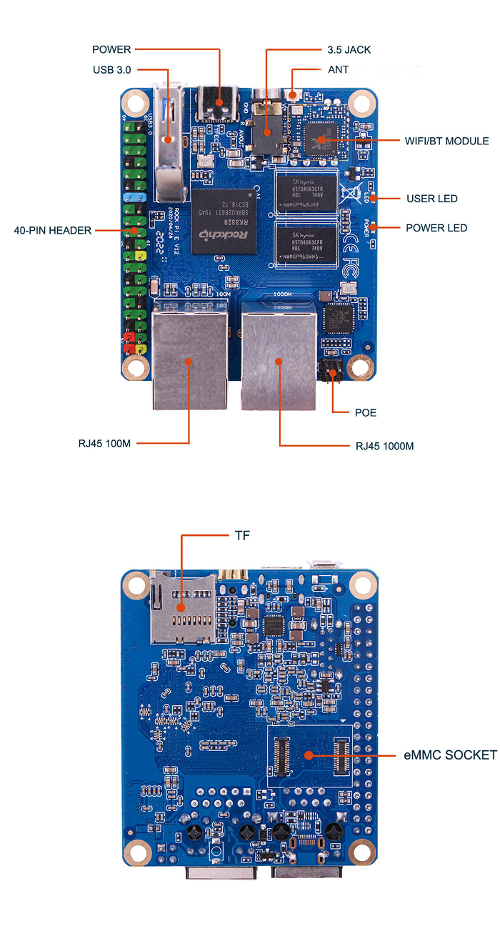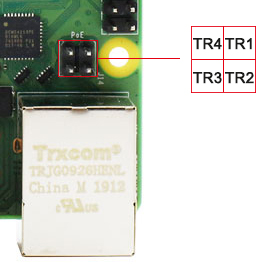Difference between revisions of "RockpiE/hardware/rockpiE"
(→TF Card Interface) |
RadxaYuntian (Talk | contribs) |
||
| (43 intermediate revisions by 3 users not shown) | |||
| Line 1: | Line 1: | ||
{{rockpiE_header}} | {{rockpiE_header}} | ||
{{Languages|rockpiE/hardware/rockpiE}} | {{Languages|rockpiE/hardware/rockpiE}} | ||
| + | |||
| + | __NOTOC__ | ||
[[rockpiE | ROCK Pi E]] > [[rockpiE/hardware | Hardware]] > [[rockpiE/hardware/rockpiE | Main Board]] | [[rockpiE | ROCK Pi E]] > [[rockpiE/hardware | Hardware]] > [[rockpiE/hardware/rockpiE | Main Board]] | ||
| − | + | [[File:rock-pi-e-main-board.png | 500px | right]] | |
| + | This hardware user manual provides information about the features and signals available on ROCK Pi E board. | ||
| + | |||
| + | === <span id="get_start_specs"></span> Features === | ||
| + | |||
| + | {| class="wikitable" | ||
| + | ! Model | ||
| + | ! colspan="1" | ROCK Pi E | ||
| + | |- | ||
| + | ! Processor | ||
| + | | colspan="2" | SoC RK3328 <br />Quad Cortex-A53 ARM 64bits processor <br /> frequency up to 1.3GHz | ||
| + | |- | ||
| + | ! Memory | ||
| + | | colspan="2" | 256MB / 512MB / 1GB / 2GB DDR3 | ||
| + | |- | ||
| + | ! Storage | ||
| + | | colspan="2" | MicroSD(TF) up to 128GB<br> High performance eMMC module 16GB / 32GB / 64GB / 128GB | ||
| + | |- | ||
| + | ! Wireless | ||
| + | | colspan="2" | 802.11 b/g/n wifi <br /> BT 4.0(rtl8723du/rtl8821cu) <br /> external antenna | ||
| + | |- | ||
| + | ! USB | ||
| + | | colspan="2" | USB3.0 Type-A HOST x1 | ||
| + | |- | ||
| + | !| Key | ||
| + | | colspan="2" | Reset key x1 <br /> Maskrom key x1 | ||
| + | |- | ||
| + | ! Ethernet | ||
| + | | colspan="2" | 1x 1000Mbit ethernet, optional PoE(additional HAT required) <br> 1x 100Mbit ethernet | ||
| + | |- | ||
| + | ! IO | ||
| + | | colspan="2" | 40-pin expansion header <br> USB 2.0 x1<br> I2C x1 <br /> SPI x1<br /> UART x2<br /> I2S x1<br /> 5V DC power in x2 <br /> 3.3V DC power in x2 | ||
| + | |- | ||
| + | ! Others | ||
| + | | colspan="2" | LEDs | ||
| + | |- | ||
| + | ! Power | ||
| + | | colspan="2" | USB Type-C DC 5V | ||
| + | |- | ||
| + | ! Size | ||
| + | | colspan="2" | 2.5x2.2 inch(56x65mm) | ||
| + | |} | ||
| + | |||
| + | |||
| + | === Hardware version === | ||
| + | |||
| + | ROCK Pi E board comes with different versions. When you get the board, you need to know the hardware version like 'ROCK Pi E V11', which is printed in the top side of the board. | ||
| + | |||
| + | Also, you need to know the ROCK Pi E [[rockpiE/hardware/models | Models and SKU]], like 'D16W2P'. | ||
| + | |||
| + | === Power supply === | ||
| + | |||
| + | ROCK Pi E uses the USB Type-C port for power supply. | ||
| + | |||
| + | If you want to power ROCK Pi E standalone, you can use 5V/2A power adapter with USB Type-C ports. You can also use the USB PD/QC power adapter without worrying damage the board because the PD/QC adapter will detect ROCK Pi S only supports 5V so the adapter will output 5V. | ||
| + | |||
| + | When you use PoE function provided by ROCK Pi E, you may power ROCK Pi E by putting DV +5V directly to PIN#2 of 26-PIN HEADER. GND pin like PIN#9 is also necessary. | ||
=== Processor === | === Processor === | ||
| + | The Rockchip RK3328 Soc used in ROCK Pi E is a high-performance Quad-core Cortex-A53 application processor. It has Neon and FPU coprocessor, shared L2 cache, GPU and so on. | ||
| + | |||
| + | RK3328 Soc can run at 1.3 GHz CPU clock speed. | ||
| + | |||
| + | === RAM === | ||
| + | |||
| + | ROCK Pi E RAM: 256MB / 512MB / 1GB / 2GB DDR3 | ||
| + | |||
| + | === Audio === | ||
| + | |||
| + | The ROCK Pi E is equipped with a standard 3.5mm jack. An audio lead is necessary to produce sound. Audio can be played through speakers or headphones using jack. | ||
| + | |||
| + | === LED === | ||
| + | |||
| + | ROCK Pi E has Power LED and User LED. | ||
| + | |||
| + | * Power LED | ||
| + | |||
| + | Green Power LED is always on and couldn't be controlled by software. | ||
| + | |||
| + | * User LED | ||
| + | |||
| + | User LED is blue, which can be configured by sysfs. | ||
| + | |||
| + | The related directory is /sys/class/leds/rockpie:user | ||
| + | |||
| + | By default, its blink status shows the running kernel. | ||
=== Networking === | === Networking === | ||
| + | ==== Ethernet ==== | ||
| − | + | On the ROCK Pi E board, the 100Mbit and Gigabit Ethernet port are provided. | |
| + | Two LEDs are built into the RJ-45 LAN connector. This table describes the LED states when the board is powered up and the LAN subsystem is operating. | ||
| − | = | + | {| class="wikitable" |
| + | ! LED || LED Color || Led State || Condition | ||
| + | |- | ||
| + | | Link || Green || Off<br />On || LAN link is not established.<br /.>LAN link is established. | ||
| + | |- | ||
| + | | Data Rate || Yellow || Blinking<br />Off || There is activity on this port.<br />No link is established. | ||
| + | |} | ||
| − | + | ==== PoE ==== | |
| − | + | PoE connector is divided into two groups, Group 1 (PIN#1 and PIN#2) and Group2 (PIN#3 and PIN#4) . | |
| + | |||
| + | RJ45 1000M PoE connector pinout table. | ||
{| class="wikitable" | {| class="wikitable" | ||
|- | |- | ||
| − | ! | + | ! ROCK Pi E PoE || --- || Raspberry Pi 4B PoE |
|- | |- | ||
| − | | 1 || | + | | TR1(PIN#1) || --- || TR1 |
|- | |- | ||
| − | | 2 || | + | | TR2(PIN#2) || --- || TR2 |
|- | |- | ||
| − | | 3 || | + | | TR3(PIN#3) || --- || TR3 |
|- | |- | ||
| − | | 4 || | + | | TR4(PIN#4) || --- || TR4 |
| + | |} | ||
| + | |||
| + | ROCK Pi E PoE look: | ||
| + | |||
| + | [[File:rockpie-poe.jpg | 300px]] | ||
| + | |||
| + | Raspberry Pi 4B PoE look: | ||
| + | |||
| + | [[File:raspberrypi4b-poe.jpg | 300px]] | ||
| + | |||
| + | ==== WiFi ==== | ||
| + | |||
| + | ROCK Pi E is equipped with RTL8723DU (Wlan 2.4GHz 802.11b/g/n and BT 4.2) or RTL8821CU (Wlan 2.4GHz 802.11 ac/a/b/g/n, Wlan 5GHz 802.11 ac/a/b/g/n and BT 4.2) chip. | ||
| + | |||
| + | To gain a stronger signal, you need an antenna attached to the antenna socket on board. | ||
| + | |||
| + | === Storage === | ||
| + | |||
| + | ==== eMMC ==== | ||
| + | |||
| + | ===== eMMC Socket on Board Interface Feature ===== | ||
| + | |||
| + | The high performance eMMC module is the best choice as the system storage for ROCK Pi E. The eMMC module with 8GB/16GB/32GB/64GB/128GB is available. | ||
| + | |||
| + | The eMMC Socket pin specification shows below. | ||
| + | |||
| + | {| class="wikitable" | ||
|- | |- | ||
| − | | | + | ! Name || Pin# || || Pin# || Name |
|- | |- | ||
| − | | | + | | GND || 1 || || 34 || GND |
|- | |- | ||
| − | | | + | | EMMC_D5 || 2 || || 33 || EMMC_D6 |
|- | |- | ||
| − | | | + | | GND || 3 || || 32 || GND |
|- | |- | ||
| − | | | + | | EMMC_D4 || 4 || || 31 || EMMC_D7 |
|- | |- | ||
| − | | | + | | GND || 5 || || 30 || GND |
|- | |- | ||
| − | | | + | | EMMC_D0 || 6 || || 29 || EMMC_D1 |
|- | |- | ||
| − | | | + | | GND || 7 || || 28 || GND |
|- | |- | ||
| − | | 13 || GND | + | | EMMC_CLK || 8 || || 27 || EMMC_D2 |
| + | |- | ||
| + | | GND || 9 || || 26 || GND | ||
| + | |- | ||
| + | | EMMC_D3 || 10 || || 25 || EMMC_CMD | ||
| + | |- | ||
| + | | GND || 11 || || 24 || GND | ||
| + | |- | ||
| + | | EMMC_RSTN || 12 || || 23 || VCC3V3_SYS | ||
| + | |- | ||
| + | | GND || 13 || || 22 || VCC3V3_SYS | ||
| + | |- | ||
| + | | GND || 14 || || 21 || VCC_1V8 | ||
| + | |- | ||
| + | | EMMC_RCLK || 15 || || 20 || VCC_1V8 | ||
| + | |- | ||
| + | | GND || 16 || || 19 || GND | ||
| + | |- | ||
| + | | GND || 17 || || 18 || GND | ||
|} | |} | ||
| − | ==== | + | ==== TF card/Micro SD ==== |
| + | ===== TF Card Interface ===== | ||
| − | + | The TF card can be used as a system storage or an external storage. When it's used as a system storage, you had better choose the ones with storage space larger than 8GB. When it's used as an external storage, you can choose the ones with storage space up to 128GB. When the TF card is inserted into the TF card slot , the device will be automatically recognized by the system. | |
| − | + | The TF card interface pin specification shows below. | |
| − | + | ||
| − | + | ||
| − | + | ||
| − | + | ||
| − | + | ||
| − | + | ||
| − | + | ||
{| class="wikitable" | {| class="wikitable" | ||
| − | |||
| − | |||
| − | |||
|- | |- | ||
| − | | | + | ! Pin# || Name |
|- | |- | ||
| − | | | + | | 1 || SDMMC0_D2 |
|- | |- | ||
| − | | | + | | 2 || SDMMC0_D3 |
|- | |- | ||
| − | | | + | | 3 || SDMMC0_CMD |
|- | |- | ||
| − | | | + | | 4 || VCC3V3_SYS |
|- | |- | ||
| − | | | + | | 5 || SDMMC0_CLK |
|- | |- | ||
| − | | | + | | 6 || GND |
|- | |- | ||
| − | | || | + | | 7 || SDMMC0_D0 |
|- | |- | ||
| − | | | + | | 8 || SDMMC0_D1 |
|- | |- | ||
| − | | | + | | 9 || SDMMC0_DET_L |
|- | |- | ||
| − | | | + | | 10 || GND |
|- | |- | ||
| − | ||| | + | | 11 || GND |
|- | |- | ||
| − | | | + | | 12 || GND |
|- | |- | ||
| − | | | + | | 13 || GND |
| − | + | ||
| − | + | ||
| − | + | ||
| − | + | ||
| − | + | ||
| − | + | ||
| − | + | ||
| − | + | ||
| − | + | ||
| − | + | ||
|} | |} | ||
| − | + | === USB === | |
| − | + | ||
| − | + | ||
| − | + | The ROCK Pi E has one USB 3.0 Type-A host port | |
| − | ==== | + | The ROCK Pi E may be operated with any generic USB computer keyboard and mouse. It may also be used with USB storage, USB to MIDI converters, and virtually any other device/component with USB capabilities. |
| + | |||
| + | By default, the USB port power supply is limited to 1.44A current if the system power input is enough. | ||
| + | |||
| + | === <span id="gpio">General purpose input-output (GPIO) connector</span> === | ||
| − | + | Check [[rockpiE/hardware/gpio | ROCK Pi E GPIO]]. | |
| − | + | ||
| − | + | ||
| − | + | ||
| − | + | ||
| − | + | ||
| − | + | ||
| − | + | ||
| − | + | ||
Latest revision as of 03:30, 29 September 2022
ROCK Pi E > Hardware > Main Board
This hardware user manual provides information about the features and signals available on ROCK Pi E board.
Features
| Model | ROCK Pi E | |
|---|---|---|
| Processor | SoC RK3328 Quad Cortex-A53 ARM 64bits processor frequency up to 1.3GHz | |
| Memory | 256MB / 512MB / 1GB / 2GB DDR3 | |
| Storage | MicroSD(TF) up to 128GB High performance eMMC module 16GB / 32GB / 64GB / 128GB | |
| Wireless | 802.11 b/g/n wifi BT 4.0(rtl8723du/rtl8821cu) external antenna | |
| USB | USB3.0 Type-A HOST x1 | |
| Key | Reset key x1 Maskrom key x1 | |
| Ethernet | 1x 1000Mbit ethernet, optional PoE(additional HAT required) 1x 100Mbit ethernet | |
| IO | 40-pin expansion header USB 2.0 x1 I2C x1 SPI x1 UART x2 I2S x1 5V DC power in x2 3.3V DC power in x2 | |
| Others | LEDs | |
| Power | USB Type-C DC 5V | |
| Size | 2.5x2.2 inch(56x65mm) | |
Hardware version
ROCK Pi E board comes with different versions. When you get the board, you need to know the hardware version like 'ROCK Pi E V11', which is printed in the top side of the board.
Also, you need to know the ROCK Pi E Models and SKU, like 'D16W2P'.
Power supply
ROCK Pi E uses the USB Type-C port for power supply.
If you want to power ROCK Pi E standalone, you can use 5V/2A power adapter with USB Type-C ports. You can also use the USB PD/QC power adapter without worrying damage the board because the PD/QC adapter will detect ROCK Pi S only supports 5V so the adapter will output 5V.
When you use PoE function provided by ROCK Pi E, you may power ROCK Pi E by putting DV +5V directly to PIN#2 of 26-PIN HEADER. GND pin like PIN#9 is also necessary.
Processor
The Rockchip RK3328 Soc used in ROCK Pi E is a high-performance Quad-core Cortex-A53 application processor. It has Neon and FPU coprocessor, shared L2 cache, GPU and so on.
RK3328 Soc can run at 1.3 GHz CPU clock speed.
RAM
ROCK Pi E RAM: 256MB / 512MB / 1GB / 2GB DDR3
Audio
The ROCK Pi E is equipped with a standard 3.5mm jack. An audio lead is necessary to produce sound. Audio can be played through speakers or headphones using jack.
LED
ROCK Pi E has Power LED and User LED.
- Power LED
Green Power LED is always on and couldn't be controlled by software.
- User LED
User LED is blue, which can be configured by sysfs.
The related directory is /sys/class/leds/rockpie:user
By default, its blink status shows the running kernel.
Networking
Ethernet
On the ROCK Pi E board, the 100Mbit and Gigabit Ethernet port are provided.
Two LEDs are built into the RJ-45 LAN connector. This table describes the LED states when the board is powered up and the LAN subsystem is operating.
| LED | LED Color | Led State | Condition |
|---|---|---|---|
| Link | Green | Off On |
LAN link is not established. LAN link is established. |
| Data Rate | Yellow | Blinking Off |
There is activity on this port. No link is established. |
PoE
PoE connector is divided into two groups, Group 1 (PIN#1 and PIN#2) and Group2 (PIN#3 and PIN#4) .
RJ45 1000M PoE connector pinout table.
| ROCK Pi E PoE | --- | Raspberry Pi 4B PoE |
|---|---|---|
| TR1(PIN#1) | --- | TR1 |
| TR2(PIN#2) | --- | TR2 |
| TR3(PIN#3) | --- | TR3 |
| TR4(PIN#4) | --- | TR4 |
ROCK Pi E PoE look:
Raspberry Pi 4B PoE look:
WiFi
ROCK Pi E is equipped with RTL8723DU (Wlan 2.4GHz 802.11b/g/n and BT 4.2) or RTL8821CU (Wlan 2.4GHz 802.11 ac/a/b/g/n, Wlan 5GHz 802.11 ac/a/b/g/n and BT 4.2) chip.
To gain a stronger signal, you need an antenna attached to the antenna socket on board.
Storage
eMMC
eMMC Socket on Board Interface Feature
The high performance eMMC module is the best choice as the system storage for ROCK Pi E. The eMMC module with 8GB/16GB/32GB/64GB/128GB is available.
The eMMC Socket pin specification shows below.
| Name | Pin# | Pin# | Name | |
|---|---|---|---|---|
| GND | 1 | 34 | GND | |
| EMMC_D5 | 2 | 33 | EMMC_D6 | |
| GND | 3 | 32 | GND | |
| EMMC_D4 | 4 | 31 | EMMC_D7 | |
| GND | 5 | 30 | GND | |
| EMMC_D0 | 6 | 29 | EMMC_D1 | |
| GND | 7 | 28 | GND | |
| EMMC_CLK | 8 | 27 | EMMC_D2 | |
| GND | 9 | 26 | GND | |
| EMMC_D3 | 10 | 25 | EMMC_CMD | |
| GND | 11 | 24 | GND | |
| EMMC_RSTN | 12 | 23 | VCC3V3_SYS | |
| GND | 13 | 22 | VCC3V3_SYS | |
| GND | 14 | 21 | VCC_1V8 | |
| EMMC_RCLK | 15 | 20 | VCC_1V8 | |
| GND | 16 | 19 | GND | |
| GND | 17 | 18 | GND |
TF card/Micro SD
TF Card Interface
The TF card can be used as a system storage or an external storage. When it's used as a system storage, you had better choose the ones with storage space larger than 8GB. When it's used as an external storage, you can choose the ones with storage space up to 128GB. When the TF card is inserted into the TF card slot , the device will be automatically recognized by the system.
The TF card interface pin specification shows below.
| Pin# | Name |
|---|---|
| 1 | SDMMC0_D2 |
| 2 | SDMMC0_D3 |
| 3 | SDMMC0_CMD |
| 4 | VCC3V3_SYS |
| 5 | SDMMC0_CLK |
| 6 | GND |
| 7 | SDMMC0_D0 |
| 8 | SDMMC0_D1 |
| 9 | SDMMC0_DET_L |
| 10 | GND |
| 11 | GND |
| 12 | GND |
| 13 | GND |
USB
The ROCK Pi E has one USB 3.0 Type-A host port
The ROCK Pi E may be operated with any generic USB computer keyboard and mouse. It may also be used with USB storage, USB to MIDI converters, and virtually any other device/component with USB capabilities.
By default, the USB port power supply is limited to 1.44A current if the system power input is enough.
General purpose input-output (GPIO) connector
Check ROCK Pi E GPIO.