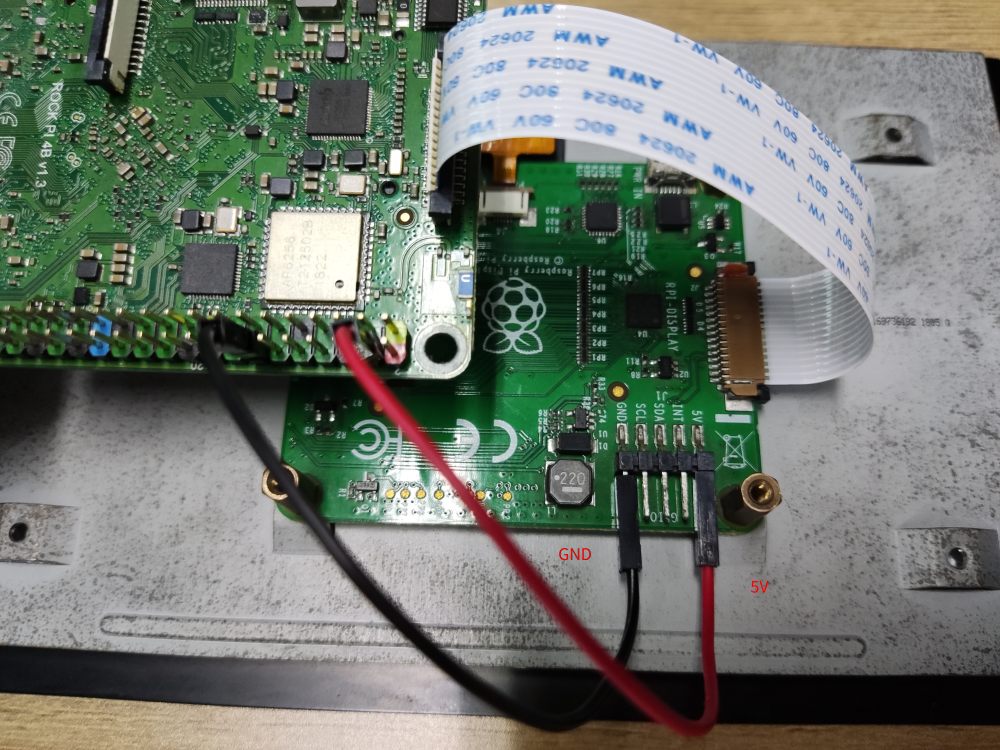Difference between revisions of "Rockpi4/Raspberry Pi official LCD"
< Rockpi4
(→Connect MIPI DSI Screen) |
|||
| (One intermediate revision by the same user not shown) | |||
| Line 10: | Line 10: | ||
===Connect MIPI DSI Screen=== | ===Connect MIPI DSI Screen=== | ||
| − | [[File: | + | [[File:Raspberry-7-inch-screen.jpg]] |
| + | |||
| + | The 7-inch-screen's 5V and GND need to be connected to the rock pi 4 board for power. | ||
===Using Raspberry Pi 7 Inch LCD Touch Screen=== | ===Using Raspberry Pi 7 Inch LCD Touch Screen=== | ||
Latest revision as of 11:27, 3 March 2022
ROCK Pi 4 > Using Raspberry Pi official LCD Screen
ROCK Pi were support the Raspberry pi official 7 inch LCD touch screen now, in future it can support more other production.
Connect MIPI DSI Screen
The 7-inch-screen's 5V and GND need to be connected to the rock pi 4 board for power.
Using Raspberry Pi 7 Inch LCD Touch Screen
Change the /boot/hw_intfc.conf:
#enable raspberry pi official 7 inch LCD support intfc:dtoverlay=raspberrypi-7-inch-lcd
Reboot your ROCK Pi 4.