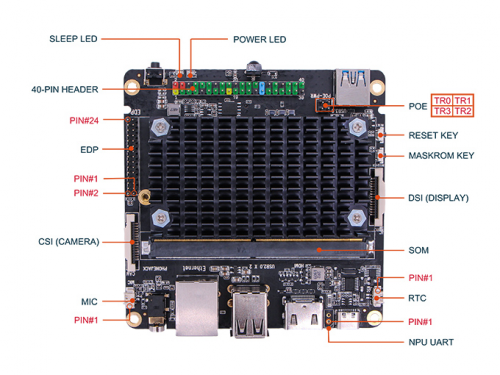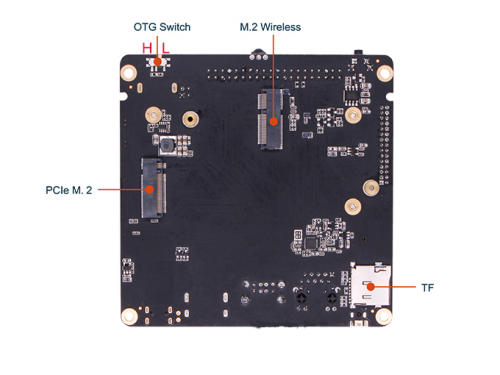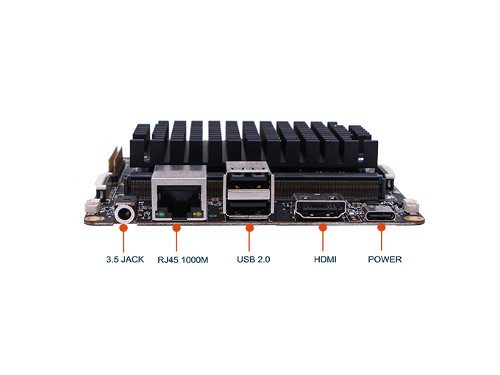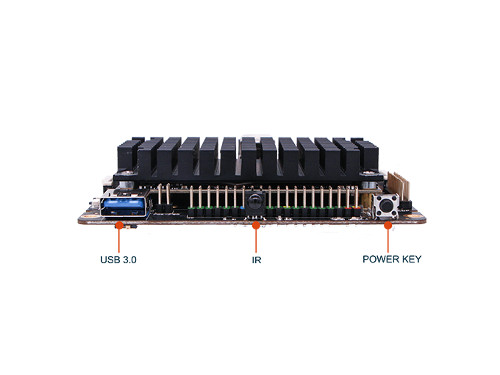Difference between revisions of "RockpiN10/hardware/rockpiN10"
(→RTC) |
|||
| Line 10: | Line 10: | ||
[[File:ROCKPI_N10_Ports_01.png | 500px | right]] | [[File:ROCKPI_N10_Ports_01.png | 500px | right]] | ||
[[File:ROCKPI_N10_Ports_02.png | 500px | right]] | [[File:ROCKPI_N10_Ports_02.png | 500px | right]] | ||
| − | |||
=== SOM === | === SOM === | ||
=== Buttons === | === Buttons === | ||
| + | |||
| + | The ROCK Pi N10 board presents three buttons. They are Reset key, Maskrom key and Power key. | ||
| + | |||
| + | The Reset button serves as the hardware reset button. Short press and release the button, the system will be rebooted. | ||
| + | |||
| + | The Maskrom Button is for firmware flash/upgrade. | ||
=== eDP Interface === | === eDP Interface === | ||
| + | |||
| + | eDP is the display interface. The definition table of the eDP connector is shown below. | ||
| + | |||
| + | As you can see, four lanes are layout. | ||
| + | |||
| + | {| class="wikitable" | ||
| + | ! style="text-align: center;" | Pin# | ||
| + | ! Name | ||
| + | ! Pin# | ||
| + | ! Name | ||
| + | |- | ||
| + | | 1 | ||
| + | | EDP_TX0P | ||
| + | | 2 | ||
| + | | EDP_TX0N | ||
| + | |- | ||
| + | | 3 | ||
| + | | GND | ||
| + | | 4 | ||
| + | | GND | ||
| + | |- | ||
| + | | 5 | ||
| + | | EDP_TX1P | ||
| + | | 6 | ||
| + | | EDP_TX1N | ||
| + | |- | ||
| + | | 7 | ||
| + | | GND | ||
| + | | 8 | ||
| + | | GND | ||
| + | |- | ||
| + | | 9 | ||
| + | | EDP_TX2P | ||
| + | | 10 | ||
| + | | EDP_TX2N | ||
| + | |- | ||
| + | | 11 | ||
| + | | GND | ||
| + | | 12 | ||
| + | | GND | ||
| + | |- | ||
| + | | 13 | ||
| + | | EDP_TX3P | ||
| + | | 14 | ||
| + | | EDP_TX3N | ||
| + | |- | ||
| + | | 15 | ||
| + | | GND | ||
| + | | 16 | ||
| + | | GND | ||
| + | |- | ||
| + | | 17 | ||
| + | | EDP_AUXP | ||
| + | | 18 | ||
| + | | EDP_AUXN | ||
| + | |- | ||
| + | | 19 | ||
| + | | VDD | ||
| + | | 20 | ||
| + | | GND | ||
| + | |} | ||
=== Ethernet === | === Ethernet === | ||
| + | The Giga Bit Ethernet LAN with Power over Ethernet (PoE) is provided. | ||
| + | If you are interested in POE (Power Over Ethernet), you should try it on the ROCK Pi N10 board. | ||
| + | Additional HAT is required for powering from PoE. | ||
=== HDMI === | === HDMI === | ||
| + | |||
| + | The ROCK Pi N10 is equipped with one HDMI connector and one MIPI DSI. As for HDMI, the maximum resolution is 4k@60Hz. Any HDMI monitor should work as a display for the ROCK Pi N10. As for MIPI DSI, it is designed for raw LCD pannel. HDMI and MIPI DSI can work at the same time. | ||
| + | |||
| + | The HDMI interface pin specification shows below. | ||
| + | |||
| + | {| class="wikitable" | ||
| + | ! style="text-align: center;" | Pin# | ||
| + | ! Name | ||
| + | |- | ||
| + | | 1 | ||
| + | | HDMI_TX2P | ||
| + | |- | ||
| + | | 2 | ||
| + | | GND | ||
| + | |- | ||
| + | | 3 | ||
| + | | HDMI_TX2N | ||
| + | |- | ||
| + | | 4 | ||
| + | | HDMI_TX1P | ||
| + | |- | ||
| + | | 5 | ||
| + | | GND | ||
| + | |- | ||
| + | | 6 | ||
| + | | HDMI_TX1N | ||
| + | |- | ||
| + | | 7 | ||
| + | | HDMI_TX0P | ||
| + | |- | ||
| + | | 8 | ||
| + | | GND | ||
| + | |- | ||
| + | | 9 | ||
| + | | HDMI_TX0N | ||
| + | |- | ||
| + | | 10 | ||
| + | | HDMI_TXCP | ||
| + | |- | ||
| + | | 11 | ||
| + | | GND | ||
| + | |- | ||
| + | | 12 | ||
| + | | HDMI_TXCN | ||
| + | |- | ||
| + | | 13 | ||
| + | | HDMI_CEC | ||
| + | |- | ||
| + | | 14 | ||
| + | | NC | ||
| + | |- | ||
| + | | 15 | ||
| + | | DDC_SCL | ||
| + | |- | ||
| + | | 16 | ||
| + | | DDC_SDA | ||
| + | |- | ||
| + | | 17 | ||
| + | | GND | ||
| + | |- | ||
| + | | 18 | ||
| + | | VCC5V0_HDMI | ||
| + | |- | ||
| + | | 19 | ||
| + | | PORT_HPD | ||
| + | |} | ||
=== IR === | === IR === | ||
| Line 32: | Line 167: | ||
=== MIPI Camera Interface === | === MIPI Camera Interface === | ||
| − | + | There is a wide range of camera applications in our lives. MIPI CSI 2 lane on board support 800 MP camera via FPC connector. | |
| + | |||
| + | The MIPI CSI interface pin specification shows below. | ||
| + | |||
| + | {| class="wikitable" | ||
| + | |- | ||
| + | ! Pin# || Name | ||
| + | |- | ||
| + | | 1 || VCC_CAM | ||
| + | |- | ||
| + | | 2 || I2C4_SDA | ||
| + | |- | ||
| + | | 3 || I2C4_SCL | ||
| + | |- | ||
| + | | 4 || CAM_MCLK | ||
| + | |- | ||
| + | | 5 || CAM_GPIO1 | ||
| + | |- | ||
| + | | 6 || GND | ||
| + | |- | ||
| + | | 7 || MIPI_RX0_CLKP | ||
| + | |- | ||
| + | | 8 || MIPI_RX0_CLKN | ||
| + | |- | ||
| + | | 9 || GND | ||
| + | |- | ||
| + | | 10 || MIPI_RX0_D1P | ||
| + | |- | ||
| + | | 11 || MIPI_RX0_D1N | ||
| + | |- | ||
| + | | 12 || GND | ||
| + | |- | ||
| + | | 13 || MIPI_RX0_D0P | ||
| + | |- | ||
| + | | 14 || MIPI_RX0_D0P | ||
| + | |} | ||
| + | |||
=== MIPI Display Interface === | === MIPI Display Interface === | ||
| + | The ROCK Pi N10 is equipped with one HDMI connector and one MIPI DSI. As for HDMI, the maximum resolution is 4k@60Hz. Any HDMI monitor should work as a display for the ROCK Pi N10. As for MIPI DSI, it is designed for raw LCD pannel. HDMI and MIPI DSI can work at the same time. | ||
| + | |||
| + | The MIPI DSI interface pin specification shows below. | ||
| + | |||
| + | {| class="wikitable" | ||
| + | |- | ||
| + | ! Pin# || Name | ||
| + | |- | ||
| + | | 1 || VCC_MIPI | ||
| + | |- | ||
| + | | 2 || VCC_MIPI | ||
| + | |- | ||
| + | | 3 || GND | ||
| + | |- | ||
| + | | 4 || I2C_SDA_AUDIO | ||
| + | |- | ||
| + | | 5 || I2C_SCL_AUDIO | ||
| + | |- | ||
| + | | 6 || GND | ||
| + | |- | ||
| + | | 7 || MIPI_TX/RX_D0P | ||
| + | |- | ||
| + | | 8 || MIPI_TX_RX_D0N | ||
| + | |- | ||
| + | | 9 || GND | ||
| + | |- | ||
| + | | 10 || MIPI_TX/RX_CLKP | ||
| + | |- | ||
| + | | 11 || MIPI_TX_RX_CLKN | ||
| + | |- | ||
| + | | 12 || GND | ||
| + | |- | ||
| + | | 13 || MIPI_TX/RX_D1P | ||
| + | |- | ||
| + | | 14 || MIPI_TX/RX_D1N | ||
| + | |- | ||
| + | | 15 || GND | ||
| + | |} | ||
=== M.2 Wireless === | === M.2 Wireless === | ||
=== PCIE M.2 MGFF M-KEY SOCKET Interface === | === PCIE M.2 MGFF M-KEY SOCKET Interface === | ||
| + | |||
| + | On ROCK Pi N10, M.2 connector supports up to 2T M2 NVME SSD. | ||
| + | |||
| + | The PCIE M.2 interface pin specification shows below. | ||
| + | |||
| + | {| class="wikitable" | ||
| + | |- | ||
| + | ! Name || Pin# || || Pin# || Name | ||
| + | |- | ||
| + | | GND || 1 || || 2 || +3.3V | ||
| + | |- | ||
| + | | GND || 3 || || 4 || +3.3V | ||
| + | |- | ||
| + | | PERn3 || 5 || || 6 || NC | ||
| + | |- | ||
| + | | PERp3 || 7 || || 8 || NC | ||
| + | |- | ||
| + | | GND || 9 || || 10 || DAS/DSS# | ||
| + | |- | ||
| + | | PETn3 || 11 || || 12 || +3.3V | ||
| + | |- | ||
| + | | PETp3 || 13 || || 14 || +3.3V | ||
| + | |- | ||
| + | | GND || 15 || || 16 || +3.3V | ||
| + | |- | ||
| + | | PERn2 || 17 || || 18 || +3.3V | ||
| + | |- | ||
| + | | PERp2 || 19 || || 20 || EMMC_CMD | ||
| + | |- | ||
| + | | GND || 21 || || 22 || NC | ||
| + | |- | ||
| + | | PETn2 || 23 || || 24 || NC | ||
| + | |- | ||
| + | | PETp2 || 25 || || 26 || NC | ||
| + | |- | ||
| + | | GND || 27 || || 28 || NC | ||
| + | |- | ||
| + | | PERn1 || 29 || || 30 || NC | ||
| + | |- | ||
| + | | PERp1 || 31 || || 32 || NC | ||
| + | |- | ||
| + | | GND || 33 || || 34 || NC | ||
| + | |- | ||
| + | | PETn1 || 35 || || 36 || NC | ||
| + | |- | ||
| + | | PETp1 || 37 || || 38 || DEVSLP | ||
| + | |- | ||
| + | | GND || 39 || || 40 || NC | ||
| + | |- | ||
| + | | PERn0/SATA-B- || 41 || || 42 || NC | ||
| + | |- | ||
| + | | PERp0/SATA-B+ || 43 || || 44 || NC | ||
| + | |- | ||
| + | | GND || 45 || || 46 || NC | ||
| + | |- | ||
| + | | PETn0/SATA-A- || 47 || || 48 || NC | ||
| + | |- | ||
| + | | PETp0/SATA-A+ || 49 || || 50 || PERST# | ||
| + | |- | ||
| + | | GND || 51 || || 52 || CLKREQ# | ||
| + | |- | ||
| + | | REFCLKN || 53 || || 54 || PEWake# | ||
| + | |- | ||
| + | | REFCLKP || 55 || || 56 || NC | ||
| + | |- | ||
| + | | GND || 57 || || 58 || NC | ||
| + | |- | ||
| + | | || || || || | ||
| + | |- | ||
| + | | NC || 67 || || 68 || SUSCLK | ||
| + | |- | ||
| + | | PEDET || 69 || || 70 || +3.3V | ||
| + | |- | ||
| + | | GND || 71 || || 72 || +3.3V | ||
| + | |- | ||
| + | | GND || 73 || || 74 || +3.3V | ||
| + | |- | ||
| + | | GND || 75 || || || | ||
| + | |} | ||
=== PoE === | === PoE === | ||
| Line 59: | Line 347: | ||
| +3.3V | | +3.3V | ||
|} | |} | ||
| + | |||
| + | === SPI Nor Flash === | ||
| + | |||
| + | One SPI Nor Flash is on board. Its power supply voltage is 1.8V. | ||
=== TF Card Interface === | === TF Card Interface === | ||
| + | |||
| + | The TF card can be used as a system storage or an external storage. When it's used as a system storage, you had better choose the ones with storage space larger than 8GB. When it's used as an external storage, you can choose the ones with storage space up to 128GB. When the TF card is inserted into the TF card slot , the device will be automatically recognized by the system. | ||
| + | |||
| + | The TF card interface pin specification shows below. | ||
| + | |||
| + | {| class="wikitable" | ||
| + | |- | ||
| + | ! Pin# || Name | ||
| + | |- | ||
| + | | 1 || SDMMC0_D2 | ||
| + | |- | ||
| + | | 2 || SDMMC0_D3 | ||
| + | |- | ||
| + | | 3 || SDMMC0_CMD | ||
| + | |- | ||
| + | | 4 || VCC3V3_SYS | ||
| + | |- | ||
| + | | 5 || SDMMC0_CLK | ||
| + | |- | ||
| + | | 6 || GND | ||
| + | |- | ||
| + | | 7 || SDMMC0_D0 | ||
| + | |- | ||
| + | | 8 || SDMMC0_D1 | ||
| + | |- | ||
| + | | 9 || SDMMC0_DET_L | ||
| + | |- | ||
| + | | 10 || GND | ||
| + | |- | ||
| + | | 11 || GND | ||
| + | |- | ||
| + | | 12 || GND | ||
| + | |- | ||
| + | | 13 || GND | ||
| + | |} | ||
Revision as of 11:52, 10 December 2019
ROCK Pi N10 > Hardware > Main Board
SOM
Buttons
The ROCK Pi N10 board presents three buttons. They are Reset key, Maskrom key and Power key.
The Reset button serves as the hardware reset button. Short press and release the button, the system will be rebooted.
The Maskrom Button is for firmware flash/upgrade.
eDP Interface
eDP is the display interface. The definition table of the eDP connector is shown below.
As you can see, four lanes are layout.
| Pin# | Name | Pin# | Name |
|---|---|---|---|
| 1 | EDP_TX0P | 2 | EDP_TX0N |
| 3 | GND | 4 | GND |
| 5 | EDP_TX1P | 6 | EDP_TX1N |
| 7 | GND | 8 | GND |
| 9 | EDP_TX2P | 10 | EDP_TX2N |
| 11 | GND | 12 | GND |
| 13 | EDP_TX3P | 14 | EDP_TX3N |
| 15 | GND | 16 | GND |
| 17 | EDP_AUXP | 18 | EDP_AUXN |
| 19 | VDD | 20 | GND |
Ethernet
The Giga Bit Ethernet LAN with Power over Ethernet (PoE) is provided. If you are interested in POE (Power Over Ethernet), you should try it on the ROCK Pi N10 board. Additional HAT is required for powering from PoE.
HDMI
The ROCK Pi N10 is equipped with one HDMI connector and one MIPI DSI. As for HDMI, the maximum resolution is 4k@60Hz. Any HDMI monitor should work as a display for the ROCK Pi N10. As for MIPI DSI, it is designed for raw LCD pannel. HDMI and MIPI DSI can work at the same time.
The HDMI interface pin specification shows below.
| Pin# | Name |
|---|---|
| 1 | HDMI_TX2P |
| 2 | GND |
| 3 | HDMI_TX2N |
| 4 | HDMI_TX1P |
| 5 | GND |
| 6 | HDMI_TX1N |
| 7 | HDMI_TX0P |
| 8 | GND |
| 9 | HDMI_TX0N |
| 10 | HDMI_TXCP |
| 11 | GND |
| 12 | HDMI_TXCN |
| 13 | HDMI_CEC |
| 14 | NC |
| 15 | DDC_SCL |
| 16 | DDC_SDA |
| 17 | GND |
| 18 | VCC5V0_HDMI |
| 19 | PORT_HPD |
IR
LEDs
MIC
MIPI Camera Interface
There is a wide range of camera applications in our lives. MIPI CSI 2 lane on board support 800 MP camera via FPC connector.
The MIPI CSI interface pin specification shows below.
| Pin# | Name |
|---|---|
| 1 | VCC_CAM |
| 2 | I2C4_SDA |
| 3 | I2C4_SCL |
| 4 | CAM_MCLK |
| 5 | CAM_GPIO1 |
| 6 | GND |
| 7 | MIPI_RX0_CLKP |
| 8 | MIPI_RX0_CLKN |
| 9 | GND |
| 10 | MIPI_RX0_D1P |
| 11 | MIPI_RX0_D1N |
| 12 | GND |
| 13 | MIPI_RX0_D0P |
| 14 | MIPI_RX0_D0P |
MIPI Display Interface
The ROCK Pi N10 is equipped with one HDMI connector and one MIPI DSI. As for HDMI, the maximum resolution is 4k@60Hz. Any HDMI monitor should work as a display for the ROCK Pi N10. As for MIPI DSI, it is designed for raw LCD pannel. HDMI and MIPI DSI can work at the same time.
The MIPI DSI interface pin specification shows below.
| Pin# | Name |
|---|---|
| 1 | VCC_MIPI |
| 2 | VCC_MIPI |
| 3 | GND |
| 4 | I2C_SDA_AUDIO |
| 5 | I2C_SCL_AUDIO |
| 6 | GND |
| 7 | MIPI_TX/RX_D0P |
| 8 | MIPI_TX_RX_D0N |
| 9 | GND |
| 10 | MIPI_TX/RX_CLKP |
| 11 | MIPI_TX_RX_CLKN |
| 12 | GND |
| 13 | MIPI_TX/RX_D1P |
| 14 | MIPI_TX/RX_D1N |
| 15 | GND |
M.2 Wireless
PCIE M.2 MGFF M-KEY SOCKET Interface
On ROCK Pi N10, M.2 connector supports up to 2T M2 NVME SSD.
The PCIE M.2 interface pin specification shows below.
| Name | Pin# | Pin# | Name | |
|---|---|---|---|---|
| GND | 1 | 2 | +3.3V | |
| GND | 3 | 4 | +3.3V | |
| PERn3 | 5 | 6 | NC | |
| PERp3 | 7 | 8 | NC | |
| GND | 9 | 10 | DAS/DSS# | |
| PETn3 | 11 | 12 | +3.3V | |
| PETp3 | 13 | 14 | +3.3V | |
| GND | 15 | 16 | +3.3V | |
| PERn2 | 17 | 18 | +3.3V | |
| PERp2 | 19 | 20 | EMMC_CMD | |
| GND | 21 | 22 | NC | |
| PETn2 | 23 | 24 | NC | |
| PETp2 | 25 | 26 | NC | |
| GND | 27 | 28 | NC | |
| PERn1 | 29 | 30 | NC | |
| PERp1 | 31 | 32 | NC | |
| GND | 33 | 34 | NC | |
| PETn1 | 35 | 36 | NC | |
| PETp1 | 37 | 38 | DEVSLP | |
| GND | 39 | 40 | NC | |
| PERn0/SATA-B- | 41 | 42 | NC | |
| PERp0/SATA-B+ | 43 | 44 | NC | |
| GND | 45 | 46 | NC | |
| PETn0/SATA-A- | 47 | 48 | NC | |
| PETp0/SATA-A+ | 49 | 50 | PERST# | |
| GND | 51 | 52 | CLKREQ# | |
| REFCLKN | 53 | 54 | PEWake# | |
| REFCLKP | 55 | 56 | NC | |
| GND | 57 | 58 | NC | |
| NC | 67 | 68 | SUSCLK | |
| PEDET | 69 | 70 | +3.3V | |
| GND | 71 | 72 | +3.3V | |
| GND | 73 | 74 | +3.3V | |
| GND | 75 |
PoE
Power Supply
RTC
The RTC connector is designed according to the standard connector type.
| Pin# | Name |
|---|---|
| 1 | GND |
| 2 | +3.3V |
SPI Nor Flash
One SPI Nor Flash is on board. Its power supply voltage is 1.8V.
TF Card Interface
The TF card can be used as a system storage or an external storage. When it's used as a system storage, you had better choose the ones with storage space larger than 8GB. When it's used as an external storage, you can choose the ones with storage space up to 128GB. When the TF card is inserted into the TF card slot , the device will be automatically recognized by the system.
The TF card interface pin specification shows below.
| Pin# | Name |
|---|---|
| 1 | SDMMC0_D2 |
| 2 | SDMMC0_D3 |
| 3 | SDMMC0_CMD |
| 4 | VCC3V3_SYS |
| 5 | SDMMC0_CLK |
| 6 | GND |
| 7 | SDMMC0_D0 |
| 8 | SDMMC0_D1 |
| 9 | SDMMC0_DET_L |
| 10 | GND |
| 11 | GND |
| 12 | GND |
| 13 | GND |
USB
OTG Switch
General purpose input-output (GPIO) connector
ROCK Pi N10 has a 40-pin expansion header. Each pin is distinguished by color.