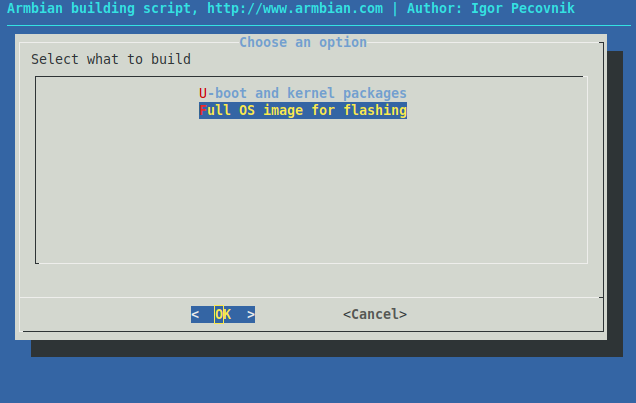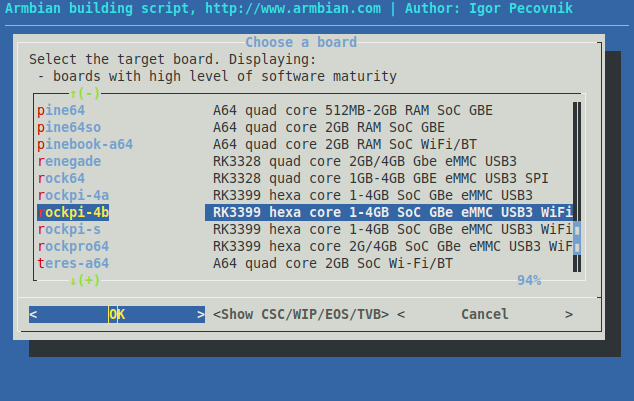Difference between revisions of "Rockpi4/dev/build-Armbian"
(Created page with "{{rockpi4_header}} {{Languages|rockpi4/dev/install-opencv}} ROCK Pi 4 > Development > Build Armbian") |
|||
| (3 intermediate revisions by one other user not shown) | |||
| Line 1: | Line 1: | ||
{{rockpi4_header}} | {{rockpi4_header}} | ||
| − | {{Languages|rockpi4/dev/ | + | {{Languages|rockpi4/dev/build-Armbian}} |
[[rockpi4 | ROCK Pi 4]] > [[rockpi4/dev | Development]] > [[rockpi4/dev/build-Armbian | Build Armbian]] | [[rockpi4 | ROCK Pi 4]] > [[rockpi4/dev | Development]] > [[rockpi4/dev/build-Armbian | Build Armbian]] | ||
| + | |||
| + | Armbian is a base operating system platform for single board computers that other projects can trust to build upon,see [https://docs.armbian.com/User-Guide_Getting-Started/ getting started] learn more detail. | ||
| + | |||
| + | ==Recommended== | ||
| + | |||
| + | *x86/x64 Linux host that supports running a recent Docker daemon. Please refer to Docker documentation for [https://www.docker.com/resources details]. | ||
| + | |||
| + | Install docker('''Ubuntu'''): | ||
| + | |||
| + | $ sudo apt-key adv --keyserver pool.sks-keyservers.net --recv-keys 0EBFCD88 | ||
| + | $ sudo echo "deb [arch=amd64] https://download.docker.com/linux/ubuntu bionic stable" > /etc/apt/sources.list.d/docker.list | ||
| + | $ sudo apt update | ||
| + | $ sudo apt install docker-ce | ||
| + | |||
| + | *Recommended with a minimum of 30GB hard disk free space for linux host. | ||
| + | |||
| + | *Install git('''Ubuntu'''): | ||
| + | |||
| + | $ sudo apt-get install git | ||
| + | |||
| + | ==Build with docker== | ||
| + | |||
| + | *Clone Armbian project: | ||
| + | |||
| + | $ git clone --depth 1 https://github.com/armbian/build | ||
| + | |||
| + | *Build Armbian with docker: | ||
| + | |||
| + | $ cd armbian-build | ||
| + | $ sudo ./compile.sh docker | ||
| + | |||
| + | If you run it at first time,it will build docker image,it will take a long time maybe more than hours,but at next time it was be faster. | ||
| + | |||
| + | Selected ''Full OS image for flashing'': | ||
| + | |||
| + | [[File:Build-selected.png ]] | ||
| + | |||
| + | Choose the right model of your ROCK Pi: | ||
| + | |||
| + | [[File:Chose-board.png]] | ||
| + | |||
| + | Chose the OS release and target image type,Armbian will build automatic,at last image file be created for output/images directory. | ||
| + | |||
| + | You can refer to Armbian official document [https://docs.armbian.com/Developer-Guide_Build-Preparation/ Building Armbian] for details. | ||
Latest revision as of 09:32, 6 December 2019
ROCK Pi 4 > Development > Build Armbian
Armbian is a base operating system platform for single board computers that other projects can trust to build upon,see getting started learn more detail.
Recommended
- x86/x64 Linux host that supports running a recent Docker daemon. Please refer to Docker documentation for details.
Install docker(Ubuntu):
$ sudo apt-key adv --keyserver pool.sks-keyservers.net --recv-keys 0EBFCD88 $ sudo echo "deb [arch=amd64] https://download.docker.com/linux/ubuntu bionic stable" > /etc/apt/sources.list.d/docker.list $ sudo apt update $ sudo apt install docker-ce
- Recommended with a minimum of 30GB hard disk free space for linux host.
- Install git(Ubuntu):
$ sudo apt-get install git
Build with docker
- Clone Armbian project:
$ git clone --depth 1 https://github.com/armbian/build
- Build Armbian with docker:
$ cd armbian-build $ sudo ./compile.sh docker
If you run it at first time,it will build docker image,it will take a long time maybe more than hours,but at next time it was be faster.
Selected Full OS image for flashing:
Choose the right model of your ROCK Pi:
Chose the OS release and target image type,Armbian will build automatic,at last image file be created for output/images directory.
You can refer to Armbian official document Building Armbian for details.