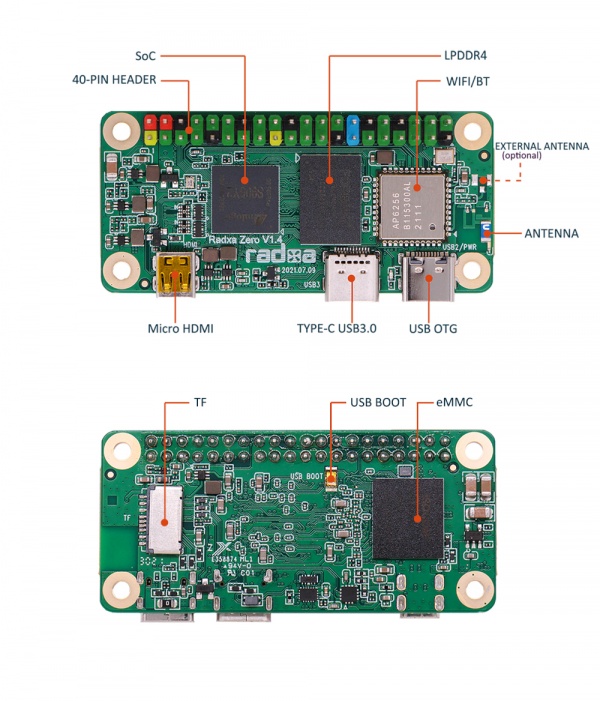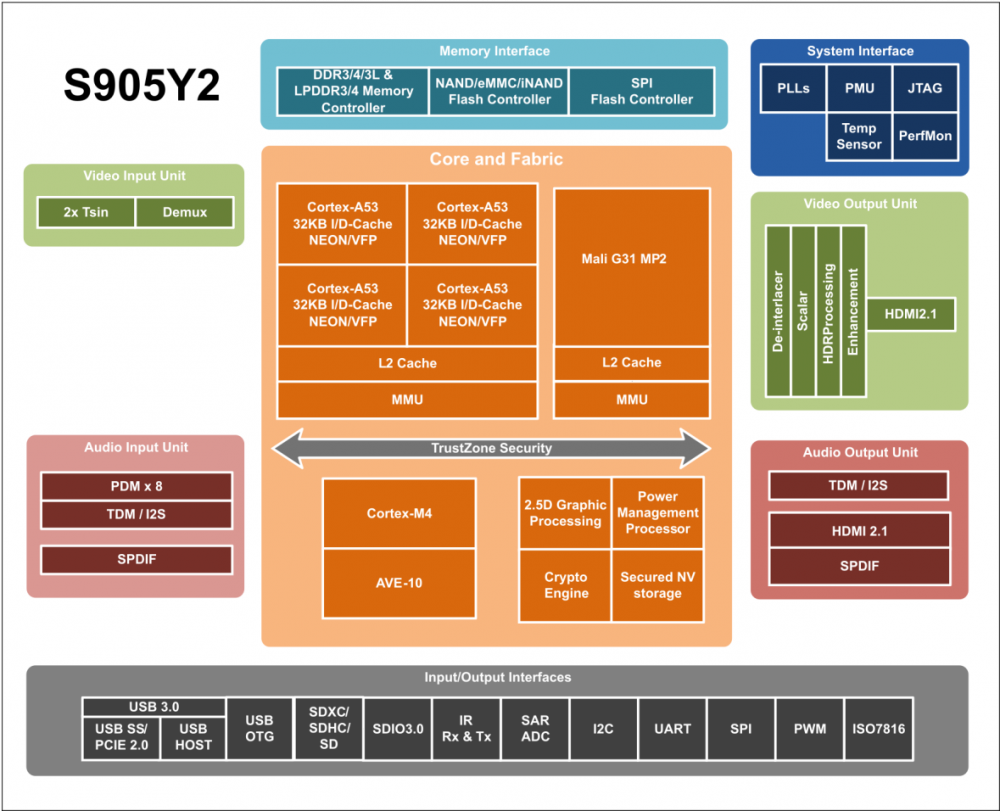Difference between revisions of "Zero/hardware/zero"
(Created page with "{{Zero_header}} {{Languages|zero/hardware}} Radxa Zero > Hardware > Main Board File:zero_interfaces_description.p...") |
RadxaYuntian (Talk | contribs) |
||
| (4 intermediate revisions by 2 users not shown) | |||
| Line 1: | Line 1: | ||
{{Zero_header}} | {{Zero_header}} | ||
| − | {{Languages|zero/hardware}} | + | {{Languages|zero/hardware/zero}} |
| + | |||
| + | __NOTOC__ | ||
| + | |||
[[Zero | Radxa Zero]] > [[zero/hardware | Hardware]] > [[zero/hardware/zero | Main Board]] | [[Zero | Radxa Zero]] > [[zero/hardware | Hardware]] > [[zero/hardware/zero | Main Board]] | ||
| − | [[File: | + | [[File:Radxa_zero_ports.jpg | 600px |right]] |
| − | + | In this page we will provide detailed explanation on Radxa Zero's hardware. | |
== Power == | == Power == | ||
| − | The Radxa Zero is designed | + | The Radxa Zero is designed to be a Single Board Computer with low power consumption. It supports the following power input: |
| − | + | * USB PD or QC power adapter which support 5V, 1A or higher output | |
| − | + | * Power adapter with fixed 5V DC voltage | |
| − | + | * USB port on PC or laptop | |
| − | + | * 5V DC power from the GPIO PIN 2 & 4 | |
The max power consumption of Radxa Zero without USB peripheral is 3.3W. | The max power consumption of Radxa Zero without USB peripheral is 3.3W. | ||
| Line 25: | Line 28: | ||
== Processor == | == Processor == | ||
| − | The SoC used in Radxa Zero is Amlogic S905Y2. The main system CPU is a quad-core ARM Cortex-A53 CPU with unified L2 cache to improve system performance. In addition, the Cortex-A53 CPU includes the NEON SIMD co-processor to improve software media processing capability. The graphic subsystem consists of two graphic engines and a flexible video/graphic output pipeline. The ARM G31 MP2 GPU | + | The SoC used in Radxa Zero is Amlogic S905Y2. The main system CPU is a quad-core ARM Cortex-A53 CPU with unified L2 cache to improve system performance. In addition, the Cortex-A53 CPU includes the NEON SIMD co-processor to improve software media processing capability. The graphic subsystem consists of two graphic engines and a flexible video/graphic output pipeline. The ARM G31 MP2 GPU supports OpenGL ES 3.2, Vulkan 1.0 and OpenCL 2.0, while the 2.5D graphics processor handles additional scaling, alpha, rotation and color space conversion operations. |
[[File:S905y2_block_diagram.png | 1000px]] | [[File:S905y2_block_diagram.png | 1000px]] | ||
| − | |||
== Networking == | == Networking == | ||
| + | |||
Radxa Zero supports wireless network via the on board WiFi/BT modules. | Radxa Zero supports wireless network via the on board WiFi/BT modules. | ||
| − | For Radxa Zero 512MB or 1GB | + | For Radxa Zero model with 512MB or 1GB memory, it comes with '''AP6212''' module. The wireless module complies with IEEE 802.11 b/g/n standard and it can achieve up to a speed of 72.2Mbps with single stream in 802.11n draft, 54Mbps as specified in IEEE 802.11g, or 11Mbps for IEEE 802.11b to connect to the wireless LAN. It also provides BT V4.0(HS) with integrated Class 1.5 PA and Low Energy (BLE) support. |
| − | For Radxa Zero 2GB or 4GB | + | For Radxa Zero model with 2GB or 4GB memory, it comes with '''AP6256''' module. The wireless module complies with IEEE 802.11 a/b/g/n/ac standard and it can achieve up to a speed of 433.3Mbps with single stream in 802.11ac draft to connect to the wireless LAN. It also supports BT V5.0+EDR with integrated PA for Class 1.5 and Low Energy (BLE). |
| − | + | T variant SKU also has a u.FL connector in place of onboard antenna. This allows the use of external antenna, so when Radxa Zero is placed in an industrial style metal enclosure, the wireless communication is unaffected. | |
== USB == | == USB == | ||
| − | The Radxa Zero has two USB C | + | The Radxa Zero has two USB-C connectors. The one closer to the short edge of the board is for USB 2.0 OTG and power, and the other one is for USB 3.0 HOST. When the USB BOOT button is pressed, OTG port can also be used to perform some low level operation, such as sideloading binary blob. |
| − | The USB 3.0 | + | The USB 3.0 Type-C supports 5Gbps speed. A USB-C hub is recommend to connect traditional USB Type-A devices and on some hubs also with integrated Ethernet. None of the USB-C ports implements HDMI/DP Alternate Mode, so there is no native video output. |
| + | == microSD Interface == | ||
| + | The microSD card can be used as a system storage or an external storage. When using as system storage, card with at least 8GB is commanded. When using as external storage, card size up to 128GB are supported. | ||
| − | + | The microSD interface pinout is specified below: | |
| − | + | ||
| − | The | + | |
| − | + | ||
| − | + | ||
{| class="wikitable" | {| class="wikitable" | ||
| Line 84: | Line 85: | ||
|} | |} | ||
| − | == eMMC ( | + | == eMMC (on selected models) == |
| − | + | Radxa Zero with 2GB or 4GB of memory also has a high performance eMMC module. Different sizes are available: 8GB/16GB/32GB/64GB/128GB. Our eMMC modules meet eMMC 5.0 standard and support HS400 mode. | |
== HDMI == | == HDMI == | ||
| − | The Radxa Zero | + | The Radxa Zero has one micro HDMI connector. For HDMI, the maximum resolution is 4K@60Hz. Any HDMI monitor should work as a display for Zero. |
| + | |||
| + | This HDMI port also supports Consumer Electronics Control (CEC) function. Using Zero connected to a CEC compatible TV, you can use the CEC related programs such as <code>cec-client</code> tool to control the TV inputs and other properties. | ||
| − | The HDMI interface | + | The HDMI interface pinout is defined below: |
{| class="wikitable" | {| class="wikitable" | ||
| Line 139: | Line 142: | ||
== <span id="gpio">General purpose input-output (GPIO) connector</span> == | == <span id="gpio">General purpose input-output (GPIO) connector</span> == | ||
| − | Radxa Zero has a 40-pin expansion header. | + | Radxa Zero has a 40-pin color coded expansion header. Please check [[zero/hardware/gpio | GPIO]] for details. |
| − | + | ||
Latest revision as of 03:35, 29 September 2022
Radxa Zero > Hardware > Main Board
In this page we will provide detailed explanation on Radxa Zero's hardware.
Power
The Radxa Zero is designed to be a Single Board Computer with low power consumption. It supports the following power input:
- USB PD or QC power adapter which support 5V, 1A or higher output
- Power adapter with fixed 5V DC voltage
- USB port on PC or laptop
- 5V DC power from the GPIO PIN 2 & 4
The max power consumption of Radxa Zero without USB peripheral is 3.3W.
Processor
The SoC used in Radxa Zero is Amlogic S905Y2. The main system CPU is a quad-core ARM Cortex-A53 CPU with unified L2 cache to improve system performance. In addition, the Cortex-A53 CPU includes the NEON SIMD co-processor to improve software media processing capability. The graphic subsystem consists of two graphic engines and a flexible video/graphic output pipeline. The ARM G31 MP2 GPU supports OpenGL ES 3.2, Vulkan 1.0 and OpenCL 2.0, while the 2.5D graphics processor handles additional scaling, alpha, rotation and color space conversion operations.
Networking
Radxa Zero supports wireless network via the on board WiFi/BT modules.
For Radxa Zero model with 512MB or 1GB memory, it comes with AP6212 module. The wireless module complies with IEEE 802.11 b/g/n standard and it can achieve up to a speed of 72.2Mbps with single stream in 802.11n draft, 54Mbps as specified in IEEE 802.11g, or 11Mbps for IEEE 802.11b to connect to the wireless LAN. It also provides BT V4.0(HS) with integrated Class 1.5 PA and Low Energy (BLE) support.
For Radxa Zero model with 2GB or 4GB memory, it comes with AP6256 module. The wireless module complies with IEEE 802.11 a/b/g/n/ac standard and it can achieve up to a speed of 433.3Mbps with single stream in 802.11ac draft to connect to the wireless LAN. It also supports BT V5.0+EDR with integrated PA for Class 1.5 and Low Energy (BLE).
T variant SKU also has a u.FL connector in place of onboard antenna. This allows the use of external antenna, so when Radxa Zero is placed in an industrial style metal enclosure, the wireless communication is unaffected.
USB
The Radxa Zero has two USB-C connectors. The one closer to the short edge of the board is for USB 2.0 OTG and power, and the other one is for USB 3.0 HOST. When the USB BOOT button is pressed, OTG port can also be used to perform some low level operation, such as sideloading binary blob.
The USB 3.0 Type-C supports 5Gbps speed. A USB-C hub is recommend to connect traditional USB Type-A devices and on some hubs also with integrated Ethernet. None of the USB-C ports implements HDMI/DP Alternate Mode, so there is no native video output.
microSD Interface
The microSD card can be used as a system storage or an external storage. When using as system storage, card with at least 8GB is commanded. When using as external storage, card size up to 128GB are supported.
The microSD interface pinout is specified below:
| Pin# | Name |
|---|---|
| 1 | SDMMC0_D2 |
| 2 | SDMMC0_D3 |
| 3 | SDMMC0_CMD |
| 4 | VCC3V3_SYS |
| 5 | SDMMC0_CLK |
| 6 | GND |
| 7 | SDMMC0_D0 |
| 8 | SDMMC0_D1 |
| 9 | SDMMC0_DET_L |
| 10 | GND |
| 11 | GND |
| 12 | GND |
| 13 | GND |
eMMC (on selected models)
Radxa Zero with 2GB or 4GB of memory also has a high performance eMMC module. Different sizes are available: 8GB/16GB/32GB/64GB/128GB. Our eMMC modules meet eMMC 5.0 standard and support HS400 mode.
HDMI
The Radxa Zero has one micro HDMI connector. For HDMI, the maximum resolution is 4K@60Hz. Any HDMI monitor should work as a display for Zero.
This HDMI port also supports Consumer Electronics Control (CEC) function. Using Zero connected to a CEC compatible TV, you can use the CEC related programs such as cec-client tool to control the TV inputs and other properties.
The HDMI interface pinout is defined below:
| Pin# | Name |
|---|---|
| 1 | HDMI_TX2P |
| 2 | GND |
| 3 | HDMI_TX2N |
| 4 | HDMI_TX1P |
| 5 | GND |
| 6 | HDMI_TX1N |
| 7 | HDMI_TX0P |
| 8 | GND |
| 9 | HDMI_TX0N |
| 10 | HDMI_TXCP |
| 11 | GND |
| 12 | HDMI_TXCN |
| 13 | PORT_CEC |
| 14 | NC |
| 15 | DDC_SCL |
| 16 | DDC_SDA |
| 17 | GND |
| 18 | VCC5V0_HDMI |
| 19 | HDMI_HPD |
General purpose input-output (GPIO) connector
Radxa Zero has a 40-pin color coded expansion header. Please check GPIO for details.