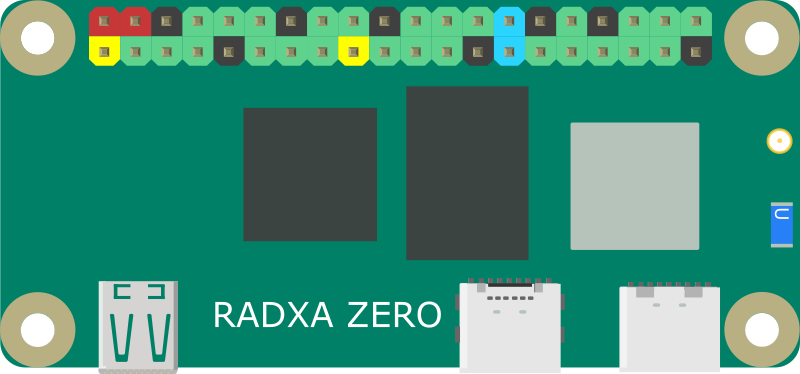Difference between revisions of "Zero"
(→Radxa Zero) |
|||
| Line 19: | Line 19: | ||
* Support external antenna | * Support external antenna | ||
* One button for USB boot | * One button for USB boot | ||
| + | |||
| + | <div class="col-md-12 "> | ||
| + | <div class="col-md-4"> | ||
| + | <div class="panel panel-hearts-white"> | ||
| + | <div class="panel-heading"> <h3 class="panel-title"><i class="fa fa-hand-o-up"></i> [[Zero/getting_started | Setup/Quick start ]]</h3> </div> | ||
| + | <div class="panel-body"> | ||
| + | |||
| + | </div> | ||
| + | </div> | ||
| + | </div> | ||
| + | |||
| + | <div class="col-md-4 "> | ||
| + | <div class="panel panel-midnight-white"> | ||
| + | <div class="panel-heading"><h3 class="panel-title"><i class="fa fa-download"></i> [[zero/install | Installation]]</h3></div> | ||
| + | <div class="panel-body"> | ||
| + | Installing an operating system on your Zero, including microSD card, eMMC module | ||
| + | |||
| + | * [[zero/install/eMMC_aml_tool | Install on eMMC card(use aml tool)]] | ||
| + | |||
| + | </div> | ||
| + | </div> | ||
| + | </div> | ||
Revision as of 11:30, 8 July 2021
Radxa Zero
Radxa Zero is an ultra thin SBC in small form factor with powerful performance.
Brief Specification as below:
- CPU: Quad Cortex-A53 1.8 GHz, 12nm process
- GPU: Mali G31 MP2
- RAM: LPDDR4 512MB/1GB/2GB/4GB
- Storage: eMMC 5.1 8/16/32/64/128GB and uSD card
- HDMI: Micro HDMI, HDMI 2.1, 4K@60 HDR
- Multimedia: H265/VP9 decode 4Kx2K@60
- Wireless: WiFi4/BT4 or WiFi5/BT5
- USB: One USB 2.0 Type C OTG for power&data, one USB 3.0 Type C host
- GPIO: 40Pin GPIO, ADC/UART/SPI/PWM
- Others: Crypto Engine
- Support external antenna
- One button for USB boot
Installing an operating system on your Zero, including microSD card, eMMC module