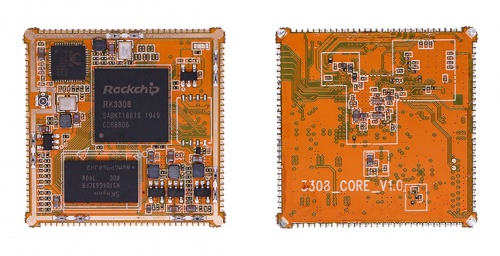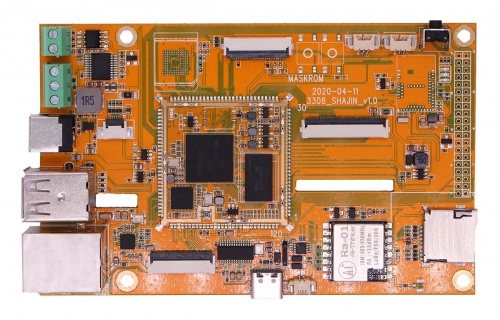Difference between revisions of "RockpiS/Core"
< RockpiS
(→ROCK Pi S Core) |
|||
| Line 16: | Line 16: | ||
* TrustZone technology support | * TrustZone technology support | ||
* 256MB/512MB RAM option | * 256MB/512MB RAM option | ||
| − | * 128M to | + | * 128M to '''4'''GB storage option |
| − | * 802.11 a/b/g/n wifi Bluetooth 2.1/4.2(RTL8723DS) | + | * 802.11 a/b/g/n wifi Bluetooth 2.1/4.2(Realtek RTL8723DS) |
* support eMMC up to 128GB | * support eMMC up to 128GB | ||
* support uSD card up to 128GB | * support uSD card up to 128GB | ||
| Line 28: | Line 28: | ||
Check the SoM full [[rockpiS/Core/Pinout |120 PINOUT definition]]. | Check the SoM full [[rockpiS/Core/Pinout |120 PINOUT definition]]. | ||
| − | =Evaluation Carrier Board1: Shajin= | + | =[[ RockpiS/Core/Shajin | Evaluation Carrier Board1: Shajin]]= |
| − | [[File:Rock-pi-s-core-shajing-front-view.jpg | 500px | + | [[File:Rock-pi-s-core-shajing-front-view.jpg | 500px | link=RockpiS/Core/Shajin]] |
| − | + | ||
| − | + | ||
| − | + | ||
| − | + | ||
| − | + | ||
| − | + | ||
| − | + | ||
| − | + | ||
| − | + | ||
| − | + | ||
| − | + | ||
| − | + | ||
| − | + | ||
| − | + | ||
| − | + | ||
| − | + | ||
| − | + | ||
| − | + | ||
| − | + | ||
| − | + | ||
| − | + | ||
| − | + | ||
| − | + | ||
| − | + | ||
| − | + | ||
| − | + | ||
| − | + | ||
| − | + | ||
| − | + | ||
| − | + | ||
| − | + | ||
| − | + | ||
| − | + | ||
| − | + | ||
| − | + | ||
| − | + | ||
| − | + | ||
| − | + | ||
| − | + | ||
| − | + | ||
| − | + | ||
| − | + | ||
| − | + | ||
| − | + | ||
| − | + | ||
| − | + | ||
| − | + | ||
| − | + | ||
| − | + | ||
| − | + | ||
| − | + | ||
| − | + | ||
| − | + | ||
| − | + | ||
| − | + | ||
| − | + | ||
| − | + | ||
| − | + | ||
| − | + | ||
| − | + | ||
| − | + | ||
| − | + | ||
| − | + | ||
| − | + | ||
| − | + | ||
| − | + | ||
| − | + | ||
| − | + | ||
| − | + | ||
| − | + | ||
| − | + | ||
| − | + | ||
| − | + | ||
| − | + | ||
| − | + | ||
| − | + | ||
| − | + | ||
| − | + | ||
| − | + | ||
| − | + | ||
| − | + | ||
| − | + | ||
| − | + | ||
| − | + | ||
| − | + | ||
| − | + | ||
| − | + | ||
| − | + | ||
| − | + | ||
| − | + | ||
| − | + | ||
| − | + | ||
| − | + | ||
| − | + | ||
| − | + | ||
| − | + | ||
| − | + | ||
| − | + | ||
| − | + | ||
| − | + | ||
| − | + | ||
| − | + | ||
| − | + | ||
| − | + | ||
| − | + | ||
| − | + | ||
| − | + | ||
| − | + | ||
| − | + | ||
| − | + | ||
| − | + | ||
| − | + | ||
| − | + | ||
| − | + | ||
| − | + | ||
| − | + | ||
| − | + | ||
| − | + | ||
| − | + | ||
| − | + | ||
| − | + | ||
| − | + | ||
| − | + | ||
| − | + | ||
| − | + | ||
| − | + | ||
| − | + | ||
| − | + | ||
| − | + | ||
| − | + | ||
| − | + | ||
=FAQs= | =FAQs= | ||
Revision as of 03:36, 17 September 2020
Contents
ROCK Pi S Core SoM
SoM Introduction
ROCK Pi S Core is the SoM based on ROCK Pi S with CPU/RAM/Storage/Wireless in a small stamp footprint at 35mm x 35mm, it supports the following features:
- Quad-core ARM Cortex-A35 CPU
- Full implementation of the ARM architecture v8-A instruction set
- ARM Neon Advanced SIMD (single instruction, multiple data) support for accelerated media and signal processing computation
- ARMv8 Cryptography Extensions
- Include VFP v3 hardware to support single and double-precision operations
- TrustZone technology support
- 256MB/512MB RAM option
- 128M to 4GB storage option
- 802.11 a/b/g/n wifi Bluetooth 2.1/4.2(Realtek RTL8723DS)
- support eMMC up to 128GB
- support uSD card up to 128GB
- 120 PIN available
PINOUT
Check the SoM full 120 PINOUT definition.