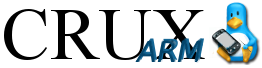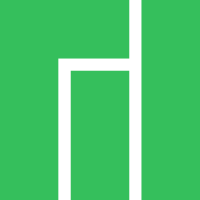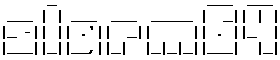Difference between revisions of "Rock3/downloads"
< Rock3
(→Third Party Images) |
|||
| Line 193: | Line 193: | ||
<div class="caption" style="text-align: left;padding-left: 10px;"> | <div class="caption" style="text-align: left;padding-left: 10px;"> | ||
<h5 class="text-center" style="display: inline;"> | <h5 class="text-center" style="display: inline;"> | ||
| − | <p class="text-left" >[https://dl.slarm64.org/slackware/images/rock_3/slarm64-current-aarch64-server-rock_3-6. | + | <p class="text-left" >[https://dl.slarm64.org/slackware/images/rock_3/slarm64-current-aarch64-core-rock_3-6.2.0-build-20230305.img.zst Slarm64 Core (unofficial slackware)]</p> |
| − | <p class="text-left" >[https://dl.slarm64.org/slackware/images/rock_3/slarm64-current-aarch64-xfce-rock_3-6. | + | <p class="text-left" >[https://dl.slarm64.org/slackware/images/rock_3/slarm64-current-aarch64-server-rock_3-6.2.0-build-20230305.img.zst Slarm64 Server (unofficial slackware)]</p> |
| + | <p class="text-left" >[https://dl.slarm64.org/slackware/images/rock_3/slarm64-current-aarch64-xfce-rock_3-6.2.0-build-20230305.img.zst Slarm64 XFCE (unofficial slackware)]</p> | ||
</h5> | </h5> | ||
</div> | </div> | ||
| Line 200: | Line 201: | ||
<th style="vertical-align: middle;"> | <th style="vertical-align: middle;"> | ||
<div class="caption" style="text-align: left;padding-left: 10px;"> | <div class="caption" style="text-align: left;padding-left: 10px;"> | ||
| − | <p class="text-left" >Build | + | <p class="text-left" >Build 2023-03-05.</p> |
<p class="text-left" >[http://dl.slarm64.org/slackware/images/rock_3/README.TXT README.TXT].</p> | <p class="text-left" >[http://dl.slarm64.org/slackware/images/rock_3/README.TXT README.TXT].</p> | ||
<p class="text-left" >[https://forum.radxa.com/t/rock-3-slarm64-aarch64-unofficial-slackware/7167/7 Forum discussion]</p> | <p class="text-left" >[https://forum.radxa.com/t/rock-3-slarm64-aarch64-unofficial-slackware/7167/7 Forum discussion]</p> | ||
Revision as of 16:54, 5 March 2023
Official ROCK Pi system images can also be downloaded from
- ROCK Pi BaiduPan
- ROCK 3 Image Release - The latest system images.
For usernames and passwords please check the FAQ.
Tools
| Description | Linux | MacOS | Windows |
|---|---|---|---|
| Etcher - A user friendly Image Writer | Linux 64bit | Linux 32bit | balenaEtcher-1.4.9.dmg | balenaEtcher-Setup-1.4.9-x86.exe |
Official Images
| Distribution | Supoprted Boards | Description |
|---|---|---|
 |
Version: Android11-20220408_1204 ROCK 3A/3B Install Wiki. CM3 IO Install Wiki. |
|
 |
Debian Bullseye (11) User of Radxa CM3 RASPCM4IO requires change of dtb file. The detailed instruction is included in the image download page. |
|
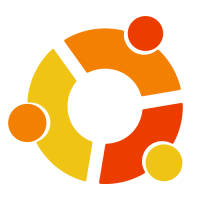 |
Ubuntu Server 20.04 User of Radxa CM3 RASPCM4IO requires change of dtb file. The detailed instruction is included in the image download page. |