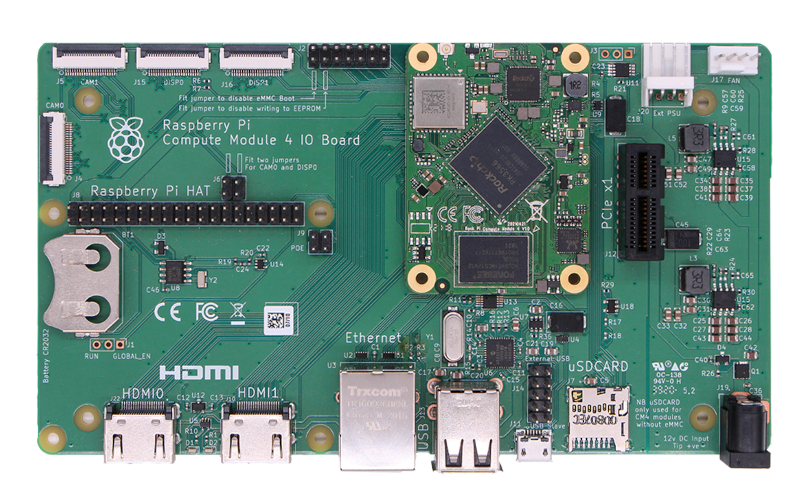|
|
| Line 4: |
Line 4: |
| | [[rock3 | ROCK 3]] > [[rock3/CM3 | Compute Module 3]] > [[Rock3/CM3/raspcm4io | Raspberry Pi CM4 IO Board]] | | [[rock3 | ROCK 3]] > [[rock3/CM3 | Compute Module 3]] > [[Rock3/CM3/raspcm4io | Raspberry Pi CM4 IO Board]] |
| | | | |
| − | == Status == | + | __NOTOC__ |
| | + | |
| | + | Radxa CM3 + Raspberry Pi CM4 IO Board is an application board for the [[rock3/CM3 | ROCK3 Compute Module(CM3)]] with rich IO features. |
| | + | |
| | + | <div class="thumbnail ">[[File:Cm3_rpicm4_io_board.png | right]]</div> |
| | | | |
| | == Features == | | == Features == |
| | | | |
| | == Getting Started == | | == Getting Started == |
| − | ===What you need ===
| |
| − | ==== Necessary ====
| |
| − | * Radxa CM3
| |
| − | * Raspberry Pi CM4 IO board
| |
| − | * One of the Storage media below:
| |
| − | ** microSD, larger than 8GB.
| |
| − | * Power supply
| |
| − | ** The CM4 is powered by DC port and has a wide range of input voltage, 12V.
| |
| − | * USB Keyboard and Mouse
| |
| − | ** With four USB-A connectors, CM4 IO can be equipped with a full sized keyboard and mouse.
| |
| − | * Monitor and HDMI Cable
| |
| − | ** CM4 IO is equipped with a full sized HDMI connector. HDMI capable monitor is recommended.
| |
| − | ** HDMI EDID display data is used to determine the best display resolution. On monitors and TVs that support 1080p (or 4K) this resolution will be selected. If 1080p is not supported the next available resolution reported by EDID will be used. This selected mode will work with MOST but not all monitors/TVs.
| |
| − | * USB Male A to Micro USB cable
| |
| − | **If you want write image on CM4 IO from USB port, you need an USB Male A to Micro USB cable to connect CM4 IO and PC.
| |
| − |
| |
| − | ==== Optional ====
| |
| − | * microSD Card Reader
| |
| − | ** For flashing the image into microSD Card
| |
| − | * USB type A to type Micro USB
| |
| − | ** Write image on CM4 IO from USB port
| |
| − | * USB to TTL serial cable
| |
| − | ** This is needed for serial console.
| |
| − | * Ethernet cable
| |
| − | ** CM4 IO supports Internet access via WIFI or Ethernet.
| |
| − | ** An Ethernet cable is used to connect your CM4 IO to a local network and the Interne
| |
| − |
| |
| − | == Hardware Documentation ==
| |
| − |
| |
| − | == Radxa CM3 RPI CM4 IO Board Resource ==
| |
| − |
| |
| − | ===<span id="gpio">General purpose input-output (GPIO) connector</span> ===
| |
| − |
| |
| − | CM4 IO has a 40-pin expansion header. Each pin is distinguished by color.
| |
| − |
| |
| − | {| class="wikitable" style="vertical-align:middle;"
| |
| − | |- style="font-weight:bold; text-align:center;"
| |
| − | ! GPIO number
| |
| − | ! Function4
| |
| − | ! Function3
| |
| − | ! Function2
| |
| − | ! Function1
| |
| − | ! Pin#
| |
| − | !
| |
| − | ! Pin#
| |
| − | ! Function1
| |
| − | ! Function2
| |
| − | ! Function3
| |
| − | ! Function4
| |
| − | ! GPIO number
| |
| − | |-
| |
| − | |
| |
| − | |
| |
| − | |
| |
| − | |
| |
| − | | +3.3V
| |
| − | | style="background-color:#FF0;" | 1
| |
| − | |
| |
| − | | style="background-color:#F00;" | 2
| |
| − | | +5.0V
| |
| − | |
| |
| − | |
| |
| − | |
| |
| − | |
| |
| − | |-
| |
| − | | 14
| |
| − | | SPI0_MOSI_M0
| |
| − | | I2C2_SDA_M0
| |
| − | | PWM2_M1
| |
| − | | GPIO0_B6
| |
| − | | style="background-color:#008000; color:#FFF;" | 3
| |
| − | |
| |
| − | | style="background-color:#F00;" | 4
| |
| − | | +5.0V
| |
| − | |
| |
| − | |
| |
| − | |
| |
| − | |
| |
| − | |-
| |
| − | | 13
| |
| − | | SPI0_CLK_M0
| |
| − | | I2C2_SCL_M0
| |
| − | | PWM1_M1
| |
| − | | GPIO0_B5
| |
| − | | style="background-color:#008000; color:#FFF;" | 5
| |
| − | |
| |
| − | | style="background-color:#000; color:#FFF" | 6
| |
| − | | GND
| |
| − | |
| |
| − | |
| |
| − | |
| |
| − | |
| |
| − | |-
| |
| − | | 125
| |
| − | |
| |
| − | | I2S1_SDI3_M1
| |
| − | | SDMMC2_PWREN_M0
| |
| − | | GPIO3_D5
| |
| − | | style="background-color:#008000; color:#FFF;" | 7
| |
| − | |
| |
| − | | style="background-color:#008000; color:#FFF;" | 8
| |
| − | | GPIO0_D1
| |
| − | | style="background-color:#FFA500;" | UART2_TX_M0
| |
| − | |
| |
| − | |
| |
| − | | 25
| |
| − | |-
| |
| − | |
| |
| − | |
| |
| − | |
| |
| − | |
| |
| − | | GND
| |
| − | | style="background-color:#000; color:#FFF" | 9
| |
| − | |
| |
| − | | style="background-color:#008000; color:#FFF;" | 10
| |
| − | | GPIO0_D0
| |
| − | | style="background-color:#FFA500;" | UART2_RX_M0
| |
| − | |
| |
| − | |
| |
| − | | 24
| |
| − | |-
| |
| − | | 23
| |
| − | |
| |
| − | | UART0_CTSn
| |
| − | | PWM0_M1
| |
| − | | GPIO0_C7
| |
| − | | style="background-color:#008000; color:#FFF;" | 11
| |
| − | |
| |
| − | | style="background-color:#008000; color:#FFF;" | 12
| |
| − | | GPIO3_C7
| |
| − | | I2S1_SCLK_TX_M1
| |
| − | |
| |
| − | |
| |
| − | | 119
| |
| − | |-
| |
| − | | 15
| |
| − | |
| |
| − | |
| |
| − | | PWM0_M0
| |
| − | | GPIO0_B7
| |
| − | | style="background-color:#008000; color:#FFF;" | 13
| |
| − | |
| |
| − | | style="background-color:#000; color:#FFF" | 14
| |
| − | | GND
| |
| − | |
| |
| − | |
| |
| − | |
| |
| − | |
| |
| − | |-
| |
| − | | 19
| |
| − | |
| |
| − | | PWM4
| |
| − | | VOP_PWM_M0
| |
| − | | GPIO0_C3
| |
| − | | style="background-color:#008000; color:#FFF;" | 15
| |
| − | |
| |
| − | | style="background-color:#008000; color:#FFF;" | 16
| |
| − | | GPIO3_D4
| |
| − | | I2S1_SDI2_M1
| |
| − | |
| |
| − | |
| |
| − | | 124
| |
| − | |-
| |
| − | |
| |
| − | |
| |
| − | |
| |
| − | |
| |
| − | | +3.3V
| |
| − | | style="background-color:#FF0;" | 17
| |
| − | |
| |
| − | | style="background-color:#008000; color:#FFF;" | 18
| |
| − | | GPIO3_D3
| |
| − | | I2S1_SDI1_M1
| |
| − | |
| |
| − | |
| |
| − | | 123
| |
| − | |-
| |
| − | | 138
| |
| − | | I2S2_SDI_M1
| |
| − | | SPI3_MOSI_M0
| |
| − | | I2C4_SDA_M0
| |
| − | | GPIO4_B2
| |
| − | | style="background-color:#008000; color:#FFF;" | 19
| |
| − | |
| |
| − | | style="background-color:#000; color:#FFF" | 20
| |
| − | | GND
| |
| − | |
| |
| − | |
| |
| − | |
| |
| − | |
| |
| − | |-
| |
| − | | 136
| |
| − | |
| |
| − | | SPI3_MISO_M0
| |
| − | | I2S1_SDO1_M1
| |
| − | | GPIO4_B0
| |
| − | | style="background-color:#008000; color:#FFF;" | 21
| |
| − | |
| |
| − | | style="background-color:#008000; color:#FFF;" | 22
| |
| − | | GPIO3_C6
| |
| − | | I2S1_MCLK_M1
| |
| − | |
| |
| − | |
| |
| − | | 118
| |
| − | |-
| |
| − | | 139
| |
| − | | I2S2_SDO_M1
| |
| − | | SPI3_CLK_M0
| |
| − | | I2C4_SCL_M0
| |
| − | | GPIO4_B3
| |
| − | | style="background-color:#008000; color:#FFF;" | 23
| |
| − | |
| |
| − | | style="background-color:#008000; color:#FFF;" | 24
| |
| − | | GPIO4_A6
| |
| − | | I2S1_SCLK_RX_M1
| |
| − | | SPI3_CS0_M0
| |
| − | |
| |
| − | | 134
| |
| − | |-
| |
| − | |
| |
| − | |
| |
| − | |
| |
| − | |
| |
| − | | GND
| |
| − | | style="background-color:#000; color:#FFF" | 25
| |
| − | |
| |
| − | | style="background-color:#008000; color:#FFF;" | 26
| |
| − | | SARADC_IN3
| |
| − | |
| |
| − | |
| |
| − | |
| |
| − | |
| |
| − | |-
| |
| − | | 140
| |
| − | |
| |
| − | |
| |
| − | | I2C2_SDA_M1
| |
| − | | GPIO4_B4
| |
| − | | style="background-color:#00F; color:#FFF;" | 27
| |
| − | |
| |
| − | | style="background-color:#00F; color:#FFF;" | 28
| |
| − | | GPIO4_B5
| |
| − | | I2S1_SDO3_M1
| |
| − | | I2C2_SCL_M1
| |
| − | |
| |
| − | | 141
| |
| − | |-
| |
| − | | 137
| |
| − | |
| |
| − | | I2S1_SDO2_M1
| |
| − | | ISP_PRELIGHT_TRIG
| |
| − | | GPIO4_B1
| |
| − | | style="background-color:#008000; color:#FFF;" | 29
| |
| − | |
| |
| − | | style="background-color:#000; color:#FFF" | 30
| |
| − | | GND
| |
| − | |
| |
| − | |
| |
| − | |
| |
| − | |
| |
| − | |-
| |
| − | | 21
| |
| − | |
| |
| − | | SPI0_MISO_M0
| |
| − | | PWM6
| |
| − | | GPIO0_C5
| |
| − | | style="background-color:#008000; color:#FFF;" | 31
| |
| − | |
| |
| − | | style="background-color:#008000; color:#FFF;" | 32
| |
| − | | GPIO4_C0
| |
| − | | PWM11_IR_M1
| |
| − | |
| |
| − | |
| |
| − | | 144
| |
| − | |-
| |
| − | | 22
| |
| − | |
| |
| − | | SPI0_CS0_M0
| |
| − | | PWM7_IR
| |
| − | | GPIO0_C6
| |
| − | | style="background-color:#008000; color:#FFF;" | 33
| |
| − | |
| |
| − | | style="background-color:#000; color:#FFF" | 34
| |
| − | | GND
| |
| − | |
| |
| − | |
| |
| − | |
| |
| − | |
| |
| − | |-
| |
| − | | 120
| |
| − | |
| |
| − | |
| |
| − | | I2S1_LRCK_TX_M1
| |
| − | | GPIO3_D0
| |
| − | | style="background-color:#008000; color:#FFF;" | 35
| |
| − | |
| |
| − | | style="background-color:#008000; color:#FFF;" | 36
| |
| − | | GPIO4_A7
| |
| − | | I2S1_LRCK_RX_M1
| |
| − | | SPI3_CS1_M0
| |
| − | |
| |
| − | | 135
| |
| − | |-
| |
| − | | 18
| |
| − | |
| |
| − | |
| |
| − | | PWM3_IR
| |
| − | | GPIO0_C2
| |
| − | | style="background-color:#008000; color:#FFF;" | 37
| |
| − | |
| |
| − | | style="background-color:#008000; color:#FFF;" | 38
| |
| − | | GPIO3_D2
| |
| − | | I2S1_SDI0_M1
| |
| − | |
| |
| − | |
| |
| − | | 122
| |
| − | |-
| |
| − | |
| |
| − | |
| |
| − | |
| |
| − | |
| |
| − | | GND
| |
| − | | style="background-color:#000; color:#FFF" | 39
| |
| − | |
| |
| − | | style="background-color:#008000; color:#FFF;" | 40
| |
| − | | GPIO3_D1
| |
| − | | I2S1_SDO0_M1
| |
| − | |
| |
| − | |
| |
| − | | 121
| |
| − | |}
| |
| − |
| |
| − | ==== More details about 40-pin Header ====
| |
| − |
| |
| − | * Pins marked with color orange are designed for debug console.
| |
| − | * PWM:x7,PWM0/PWM1/PWM2/PWM3/PWM6/PWM7/PWM11
| |
| − | * SPI:X2,SPI0/SPI3
| |
| − | * I2C:X2,I2C2/I2C4
| |
| − | * UART:X2,UART0/UART2
| |
| − | * ADC:X1, SARADC_IN3
| |
| − | * I2S:X2, I2S1/I2S2
| |
| − |
| |
| − | === IO Voltage ===
| |
| − |
| |
| − | RK3566 have three IO voltages, 1.8V/3.3V. For CM4 IO, the high level voltage of GPIO pin on 40-PIN HEADER is 3.3V.
| |
| − |
| |
| − | <pre>
| |
| − | | GPIO | Voltage Level | Tolerance |
| |
| − | | ---------- | ------------- | --------- |
| |
| − | | SARADC_IN3 | 1.8V | 1.98V |
| |
| − | </pre>
| |
| − |
| |
| − | === GPIO number ===
| |
| − |
| |
| − | Rockchip RK3566 GPIO has 5 banks, GPIO0 to GPIO4, each bank has 32pins, naming as below:
| |
| − |
| |
| − | GPIO0_A0 ~ A7
| |
| − | GPIO0_B0 ~ B7
| |
| − | GPIO0_C0 ~ C7
| |
| − | GPIO0_D0 ~ D7
| |
| − |
| |
| − | GPIO1_A0 ~ A7
| |
| − | ....
| |
| − | GPIO1_D0 ~ D7
| |
| − |
| |
| − | The GPIO number can be calculated as below, take GPIO4_D1 (PIN26 on 4-0PIN HEADER) as an example:
| |
| − |
| |
| − | GPIO4_D1 = 4*32 + 3*8 + 1 = 153
| |
| − | (A=0, B=1, C=2, D=3)
| |
| − |
| |
| − | To set GPIO4_D1 output
| |
| − |
| |
| − | cd /sys/class/gpio
| |
| − | echo 153 > export
| |
| − | cd gpio153
| |
| − | echo out > direction
| |
| − | echo 1 > value # output high
| |
| − | echo 0 > value # output low
| |
| − |
| |
| − | == System images and usage ==
| |
| − |
| |
| − | Get your favorite system images from [[rock3/downloads | Radxa CM3 RPI CM4 IO Downloads]].
| |
| − |
| |
| − | And check the features of [[rock3/Ubuntu | Ubuntu]] or [[rock3/Debian | Debian]].
| |
| − |
| |
| − | == Flash images ==
| |
| − | Radxa CM3 RPI CM4 IO board supports two boot methods including booting from eMMC and booting from MicroSD.
| |
| − | Select one of the following methods.
| |
| | | | |
| − | * [[rock3/installusb-install-radxa-cm3-rpi-cm4-io | Install to eMMC from USB port (Radxa CM3 RPI CM4 IO) ]] | + | * [[Rock3/CM3/raspcm4io/getting_started | Getting started with Radxa CM3 + Raspberry Pi Compute Module 4 IO Board ]] |
| − | * [[rock3/install/microSD | Install on MicroSD]]
| + | |
| | | | |
| − | == Troubleshooting == | + | == Resource == |
| | | | |
| − | Check [[rock3/FAQs |ROCK 3 FAQs]] first, if it doesn't help, start a new post on the forum https://forum.radxa.com/c/rock3.
| + | * [[Rock3/CM3/raspcm4io/gpio | Raspberry Pi CM4 IO Board GPIO]] |