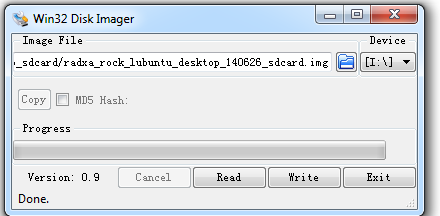Difference between revisions of "Rock/SD images"
< Rock
(Created page with "{{Languages|rock/SD images}} __TOC__ SD images for the rock are images booting and running on the uSD card completely. This is good when you want to try different OS or new v...") |
PeiYao Wang (Talk | contribs) (→Windows) |
||
| Line 10: | Line 10: | ||
=== Windows === | === Windows === | ||
* Download the Win32DiskImager from [https://sourceforge.net/projects/win32diskimager/files/latest/download here]. | * Download the Win32DiskImager from [https://sourceforge.net/projects/win32diskimager/files/latest/download here]. | ||
| + | * Download the Ubuntu image from [http://dl.radxa.com/rock/images/ubuntu/radxa_rock_lubuntu_desktop_140626_sdcard.zip here]extract the zip to get the image | ||
| + | * use the Win32DiskImager to '''Write''' the image into sdcard | ||
| + | [[File:Win32DiskImager.png]] | ||
| + | * power off the rock, Insert the sdcard, then power on,the rock is booting with ubuntu. | ||
| + | |||
=== Linux === | === Linux === | ||
We use dd. | We use dd. | ||
sudo dd if=radxa_rock_xxxx_sdcard.img of=/dev/sdx | sudo dd if=radxa_rock_xxxx_sdcard.img of=/dev/sdx | ||
Revision as of 14:13, 26 June 2014
SD images for the rock are images booting and running on the uSD card completely. This is good when you want to try different OS or new version of the firmware without touch the nand flash.
Download
Write SD image card
Windows
- Download the Win32DiskImager from here.
- Download the Ubuntu image from hereextract the zip to get the image
- use the Win32DiskImager to Write the image into sdcard
- power off the rock, Insert the sdcard, then power on,the rock is booting with ubuntu.
Linux
We use dd.
sudo dd if=radxa_rock_xxxx_sdcard.img of=/dev/sdx