Difference between revisions of "Rock5/downloads"
< Rock5
| Line 8: | Line 8: | ||
* '''[http://rock.sh/rockpi-baidupan BaiduPan(China)]''' | * '''[http://rock.sh/rockpi-baidupan BaiduPan(China)]''' | ||
* '''[https://github.com/radxa/debos-radxa/releases/latest ROCK 5 Image Development Build]''' - The latest system images. | * '''[https://github.com/radxa/debos-radxa/releases/latest ROCK 5 Image Development Build]''' - The latest system images. | ||
| + | |||
| + | |||
For usernames and passwords please check the [https://wiki.radxa.com/Rock/FAQ#What.27s_the_user_and_password_in_Lubuntu FAQ]. | For usernames and passwords please check the [https://wiki.radxa.com/Rock/FAQ#What.27s_the_user_and_password_in_Lubuntu FAQ]. | ||
| + | |||
| + | |||
====<span class="label forest"><i class="fa fa-wrench" ></i> Tools</span>==== | ====<span class="label forest"><i class="fa fa-wrench" ></i> Tools</span>==== | ||
| − | {| class="wikitable" | + | {| class="wikitable" style="text-align: center" |
|- | |- | ||
| − | ! style="width: 25% | + | ! style="width: 25%" | Description |
| − | ! style="width: 25% | + | ! style="width: 25%" | Linux |
| − | ! style="width: 25% | + | ! style="width: 25%" | MacOS |
| − | ! style="width: 25% | + | ! style="width: 25%" | Windows |
|- | |- | ||
| − | | Etcher | + | | [https://www.balena.io/etcher Balena Etcher] |
| [https://github.com/balena-io/etcher/releases/download/v1.7.9/balenaEtcher-1.7.9-x64.AppImage Linux 64bit], [https://github.com/balena-io/etcher/releases/download/v1.7.9/balenaEtcher-1.7.9-ia32.AppImage Linux 32bit] | | [https://github.com/balena-io/etcher/releases/download/v1.7.9/balenaEtcher-1.7.9-x64.AppImage Linux 64bit], [https://github.com/balena-io/etcher/releases/download/v1.7.9/balenaEtcher-1.7.9-ia32.AppImage Linux 32bit] | ||
| [https://github.com/balena-io/etcher/releases/download/v1.7.9/balenaEtcher-1.7.9.dmg balenaEtcher-1.4.9.dmg] | | [https://github.com/balena-io/etcher/releases/download/v1.7.9/balenaEtcher-1.7.9.dmg balenaEtcher-1.4.9.dmg] | ||
| [https://github.com/balena-io/etcher/releases/download/v1.7.9/balenaEtcher-Setup-1.7.9.exe balenaEtcher-Setup-1.4.9-x86.exe] | | [https://github.com/balena-io/etcher/releases/download/v1.7.9/balenaEtcher-Setup-1.7.9.exe balenaEtcher-Setup-1.4.9-x86.exe] | ||
| + | |- | ||
| + | | Raspberry Pi Imager | ||
| + | | [https://downloads.raspberrypi.org/imager/imager_latest_amd64.deb Debian/Ubuntu] | ||
| + | | [https://downloads.raspberrypi.org/imager/imager_latest.dmg macOS] | ||
| + | | [https://downloads.raspberrypi.org/imager/imager_latest.exe Windows] | ||
|} | |} | ||
| + | |||
| + | |||
====<span class="label forest"><i class="fa fa-android" ></i> Official Images</span>==== | ====<span class="label forest"><i class="fa fa-android" ></i> Official Images</span>==== | ||
| Line 57: | Line 68: | ||
[https://github.com/radxa/debos-radxa/releases/latest Change Log]. | [https://github.com/radxa/debos-radxa/releases/latest Change Log]. | ||
|} | |} | ||
| + | |||
| + | |||
====<span class="label forest" style="margin-bottom:5px;"><i class="fa fa-linux"></i> Third Party Images</span>==== | ====<span class="label forest" style="margin-bottom:5px;"><i class="fa fa-linux"></i> Third Party Images</span>==== | ||
| Line 63: | Line 76: | ||
====<span class="label forest" style="margin-bottom:5px;"><i class="fa fa-linux"></i> Community Built Images</span>==== | ====<span class="label forest" style="margin-bottom:5px;"><i class="fa fa-linux"></i> Community Built Images</span>==== | ||
| + | |||
| + | <br> | ||
Revision as of 23:55, 1 February 2023
Official ROCK images can also be downloaded from
- BaiduPan(China)
- ROCK 5 Image Development Build - The latest system images.
For usernames and passwords please check the FAQ.
Tools
| Description | Linux | MacOS | Windows |
|---|---|---|---|
| Balena Etcher | Linux 64bit, Linux 32bit | balenaEtcher-1.4.9.dmg | balenaEtcher-Setup-1.4.9-x86.exe |
| Raspberry Pi Imager | Debian/Ubuntu | macOS | Windows |
Official Images
| Distribution | Supported Boards | Description |
|---|---|---|

|
||

|
Debian Product. Installation Wiki | |
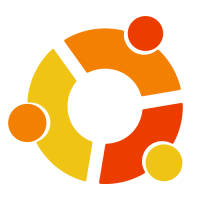
|
Ubuntu Server Product. Installation Wiki |
Third Party Images
Community Built Images
