Difference between revisions of "Rock/unbrick"
< Rock
(→UNBRICK RADXA) |
(→Unbrick RADXA) |
||
| Line 8: | Line 8: | ||
# Turn off Power. | # Turn off Power. | ||
| − | # Connect pin 8 and 9 on the nand | + | # Connect pin 8 and 9 on the nand [[File:7w6fu.png]] with a needle and plug OTG USB cable in the PC. |
# After Plugin remove needle connection. In RKBatchTool the square should now show up blue (if it isn't blue, retry). | # After Plugin remove needle connection. In RKBatchTool the square should now show up blue (if it isn't blue, retry). | ||
# Click the restore button and upload an update.img | # Click the restore button and upload an update.img | ||
Revision as of 21:30, 22 February 2014
Unbrick RADXA
Is it bricked? When writing update.img to nand RKBatchTool failes with following message: "Prepare IDB Fail" (or similar error messages like "IDB download failed" when writing to nand with other tools) Radxa is bricked. To recover it:
- Turn off Power.
- Connect pin 8 and 9 on the nand
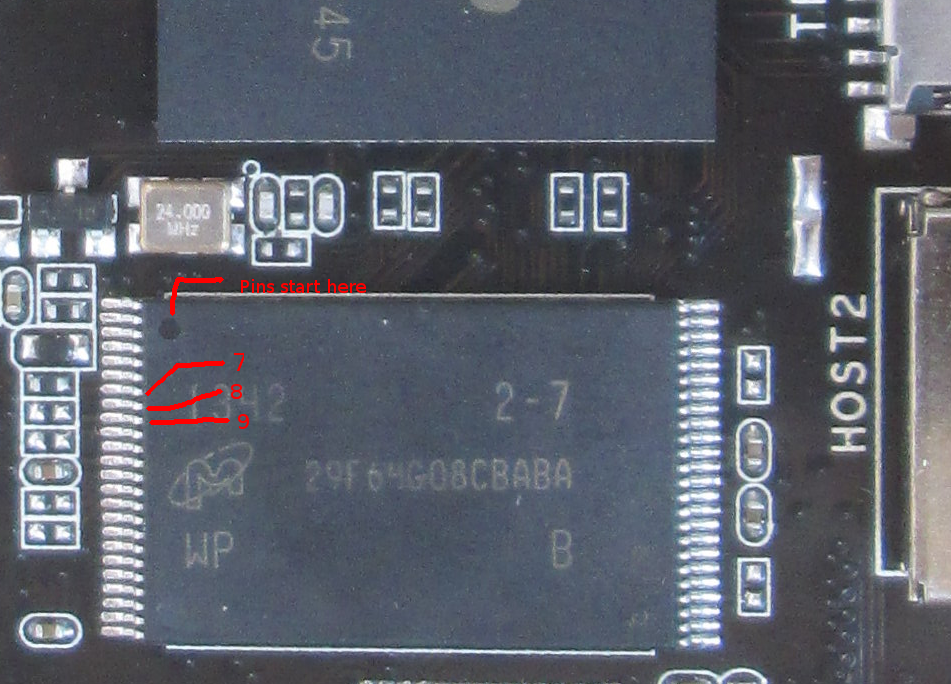 with a needle and plug OTG USB cable in the PC.
with a needle and plug OTG USB cable in the PC.
- After Plugin remove needle connection. In RKBatchTool the square should now show up blue (if it isn't blue, retry).
- Click the restore button and upload an update.img
Hints
- Its useful to use a magnifying glass or (smartphone-)camera zoom to get the right pins.
- Always start counting pins on the edge of the chip where the small circle is molded in or printed on.
