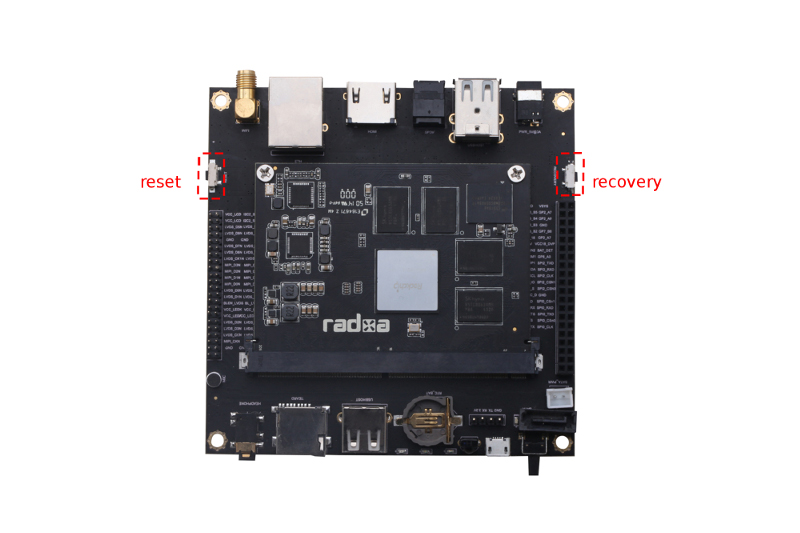Difference between revisions of "Rock2/square bb/loader mode"
(Created page with "==Loader mode== Loader mode is the mode when the board does '''not''' boot but waiting for the command from USB OTG port from PC. The square baseboard has 3 keys on it, the '...") |
(No difference)
|
Revision as of 08:29, 6 May 2015
Loader mode
Loader mode is the mode when the board does not boot but waiting for the command from USB OTG port from PC.
The square baseboard has 3 keys on it, the recovery key, reset key and the power key. We need to use the "recovery key" and "reset key" when go to loader mode.
To go to loader mode, you need to:
- power the board, the red led indicate that the board is powered on
- connect the USB OTG port to PC(Important, you must connect the OTG cable first and then press the key as below)
- press and hold recovery key(the one near wifi antenna)
- short press reset key(the one near DC jack)
- release recovery key
Now the board should be in loader mode.
To check if the board is in loader mode in PC
Windows
Linux
Make sure you have USB ID 2207:320a, that is rock2 square in loader mode.
lsusb ... Bus 001 Device 018: ID 2207:320a ...
For developers
In u-boot console, you can type rockusb to go to loader mode.