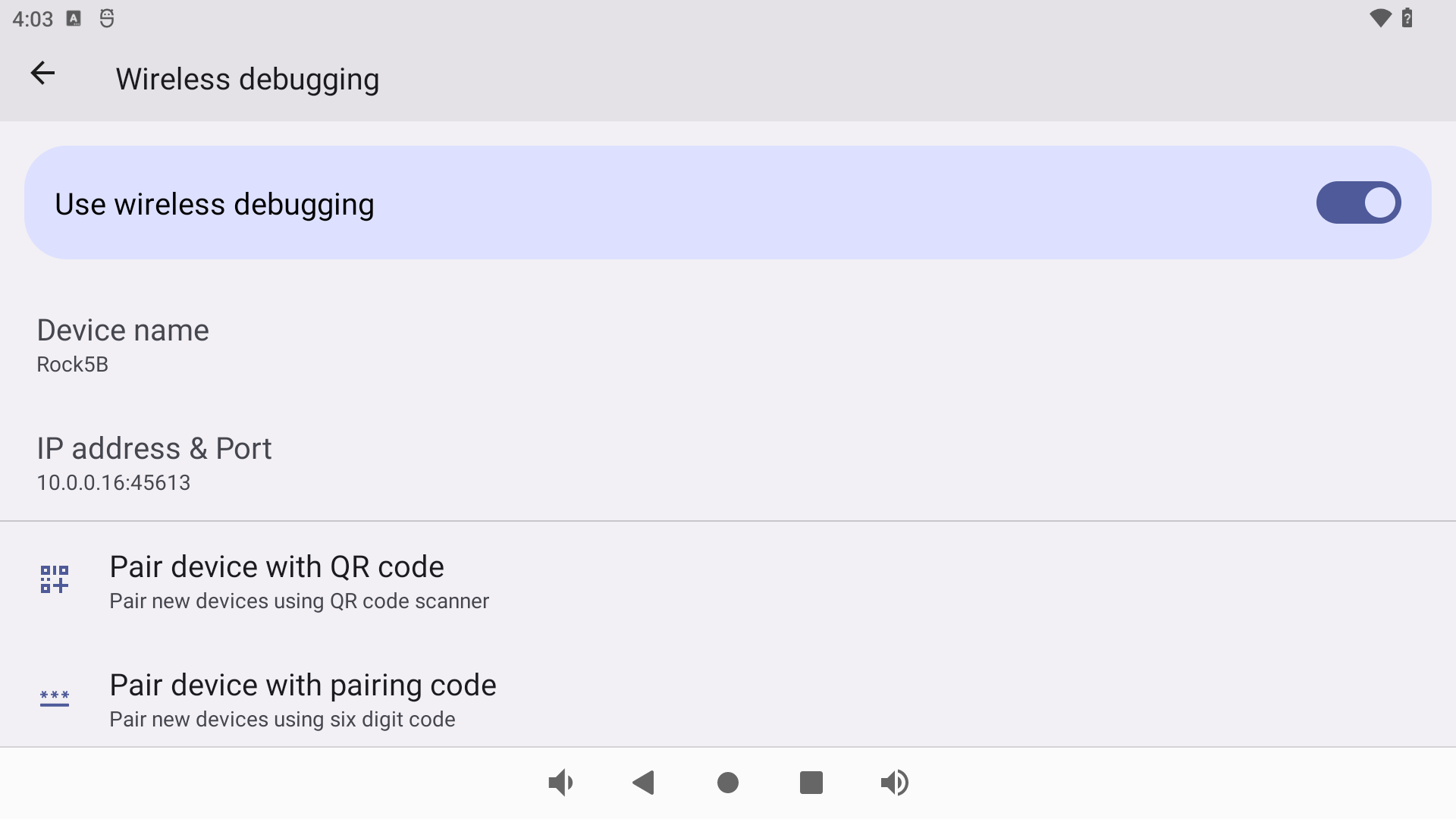Difference between revisions of "Rock5/guide/wireless"
(→Steps) |
(→ADB) |
||
| Line 8: | Line 8: | ||
<code bash> | <code bash> | ||
$ sudo apt-get update | $ sudo apt-get update | ||
| − | $ sudo apt-get install -y adb | + | $ sudo apt-get install -y android-tools-adb |
</code> | </code> | ||
Revision as of 06:52, 30 March 2023
This page is a step-by-step tutorial on how to use wireless ADB for the Rock 5 serial board Android12 image.
ADB
Confirm whether adb is installed on the computer.If not, please install it.
Linux install
$ sudo apt-get update $ sudo apt-get install -y android-tools-adb
Rock 5 serial board
- Make sure your Rock5 is running Android 11 (API level 30) or higher.
- Make sure your computer and Rock5 are connected to the same wireless network.
Steps
Enable developer options.
find settings -> About tablet -> Build number. Tap the build number option seven times until you see the message "You are now a developer!" Return to the previous interface, in the System option you can find the developer options.
Enable Wireless debugging option
Ok, now adb can connect to this device based on IP address & Port
$ adb connect 10.0.0.16:45613 $ adb devices -l 10.0.0.16:45613 device product:RadxaRock5B model:Rock5B device:RadxaRock5B transport_id:5