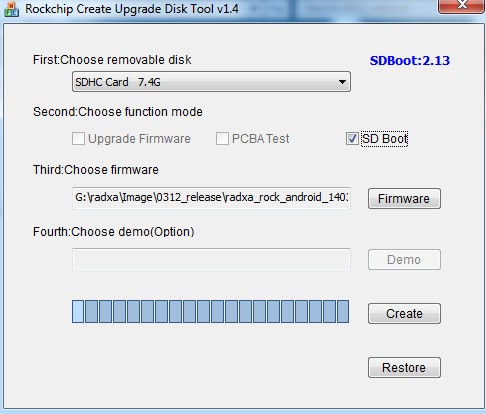Difference between revisions of "Rock/SD booting"
< Rock
PeiYao Wang (Talk | contribs) (→Get the boot_sdcard_image) |
|||
| Line 1: | Line 1: | ||
| − | + | == THIS PAGE IS OBSOLETE == | |
| + | |||
| + | please refer new page: [[Rock/SD images]] | ||
| + | |||
| + | ---- | ||
| + | |||
__TOC__ | __TOC__ | ||
| Line 14: | Line 19: | ||
There are still some problems to resolve for linux. | There are still some problems to resolve for linux. | ||
| − | = Preparation = | + | == Preparation == |
1. A sdcard (4G at least) | 1. A sdcard (4G at least) | ||
| Line 20: | Line 25: | ||
3. Desktop running Windows | 3. Desktop running Windows | ||
| − | = Get the boot_sdcard_image = | + | == Get the boot_sdcard_image == |
The Image is just modified for upgrading android from sdcard. you can download from here | The Image is just modified for upgrading android from sdcard. you can download from here | ||
| Line 26: | Line 31: | ||
and then unzip it. | and then unzip it. | ||
| − | = Make the Boot Disk under Windows = | + | == Make the Boot Disk under Windows == |
1. Download the tool to make upgrade disk and unzip it | 1. Download the tool to make upgrade disk and unzip it | ||
| Line 39: | Line 44: | ||
[[File:boot_sdcard_1.jpg]] PIC_1 | [[File:boot_sdcard_1.jpg]] PIC_1 | ||
| − | =Boot system from sdcard= | + | ==Boot system from sdcard== |
1. Power off the RR | 1. Power off the RR | ||
| Line 45: | Line 50: | ||
3. Power on the RR, the process starts and the process likes the android system first boot. | 3. Power on the RR, the process starts and the process likes the android system first boot. | ||
| − | = Alternative way = | + | == Alternative way == |
[http://androtab.info/radxa_rock/sdboot/ here] is alternative way to make bootable SD card. you can make bootable SD card on any OS, you can boot any OS from SD card. | [http://androtab.info/radxa_rock/sdboot/ here] is alternative way to make bootable SD card. you can make bootable SD card on any OS, you can boot any OS from SD card. | ||
Revision as of 07:36, 2 July 2014
THIS PAGE IS OBSOLETE
please refer new page: Rock/SD images
Contents
This chapter introduces how to boot android(linux will be supported later) from sdcard.
Note:
1 Windows only
Because of the tool released by Rockchip is Windows only.
2 Android only
There are still some problems to resolve for linux.
Preparation
1. A sdcard (4G at least) 2. A sdcard reader 3. Desktop running Windows
Get the boot_sdcard_image
The Image is just modified for upgrading android from sdcard. you can download from here http://dl.radxa.com/rock/images/android/Boot_android_from_sdcard/radxa_rock_kitkat_sdcard_boot_update_0621.zip and then unzip it.
Make the Boot Disk under Windows
1. Download the tool to make upgrade disk and unzip it
http://dl.radxa.com/rock/tools/windows/SD_Firmware_Tool.zip
2. Insert the reader to pc and insert the sdcard to reader
3. Find SD_Fireware_Tool.exe under SD_Fireware_Tool and click it. See PIC_1
4. Select the insert sdcard under "Choose removable disk" Item. See PIC_1
5. Select "SD Boot" (Note:Select only this item). See PIC_1
6. Click "Firmware" button to choose the image just download and unzip.See PIC_1
7. Click "Create" to begin. when complete, there will be a dialog to tell you success
Boot system from sdcard
1. Power off the RR 2. Insert the sdcard 3. Power on the RR, the process starts and the process likes the android system first boot.
Alternative way
here is alternative way to make bootable SD card. you can make bootable SD card on any OS, you can boot any OS from SD card.