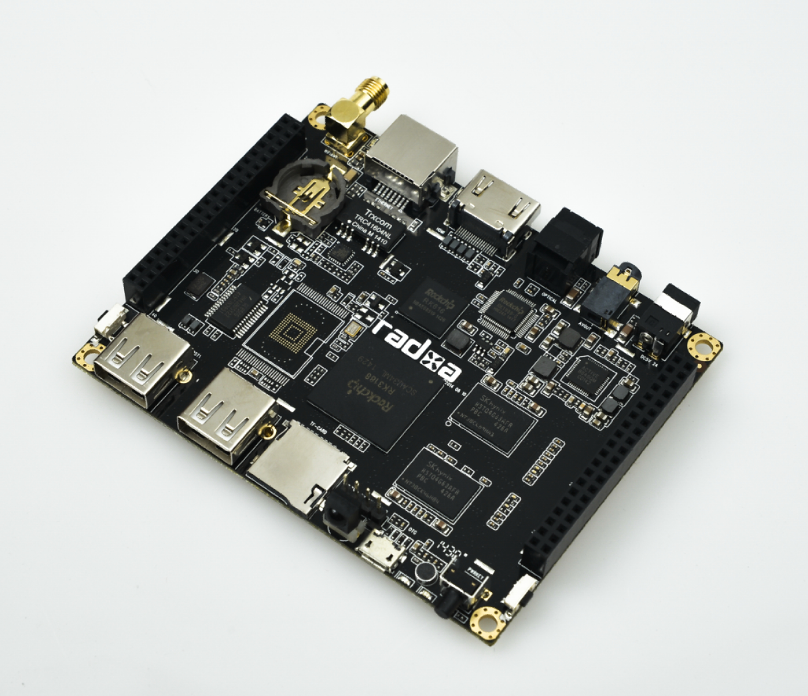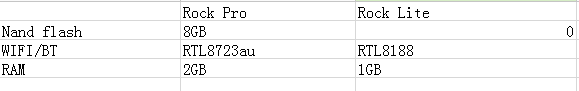Difference between revisions of "Rock/Rock Lite"
PeiYao Wang (Talk | contribs) (Created page with "File:rock-lite-1.png '''The rock lite is a lite version to pro. the table show the differences of them''' File:rock-lite-2.png") |
PeiYao Wang (Talk | contribs) |
||
| Line 1: | Line 1: | ||
| + | == Rock Lite == | ||
[[File:rock-lite-1.png]] | [[File:rock-lite-1.png]] | ||
| Line 4: | Line 5: | ||
[[File:rock-lite-2.png]] | [[File:rock-lite-2.png]] | ||
| + | |||
| + | |||
| + | ==How to run Android and Linux on Lite== | ||
| + | |||
| + | For the table we will see there isn't storage on the board , We should prepare a sdcard (>=4GB), write the system on the sdcard by pc using sdcard reader. | ||
| + | |||
| + | How to write the sdcard. | ||
| + | |||
| + | For Android | ||
| + | |||
| + | Download the image:[http://dl.radxa.com/rock_lite/images/android/radxa_rock_lite_android_kitkat_140911_sdcard.zip radxa_rock_lite_android_kitkat_140911_sdcard.zip] | ||
| + | |||
| + | Follow the readme.doc [http://dl.radxa.com/rock_lite/images/android/readme.doc http://dl.radxa.com/rock_lite/images/android/readme.doc] | ||
| + | |||
| + | For Ubuntu | ||
| + | |||
| + | Download the image under http://dl.radxa.com/rock_lite/images/linux/ | ||
| + | |||
| + | Follow the readme file which is included in the zip file(the image file you download) | ||
| + | |||
| + | |||
| + | |||
| + | When the sdcard is ready, insert the sdcard on the board and power on ,the board will run. | ||
| + | |||
| + | '''Note: | ||
| + | |||
| + | The method write image on sdcard are not the same. please read the readme file as the instroduction.''' | ||
Latest revision as of 07:15, 17 April 2015
Rock Lite
The rock lite is a lite version to pro. the table show the differences of them
How to run Android and Linux on Lite
For the table we will see there isn't storage on the board , We should prepare a sdcard (>=4GB), write the system on the sdcard by pc using sdcard reader.
How to write the sdcard.
For Android
Download the image:radxa_rock_lite_android_kitkat_140911_sdcard.zip
Follow the readme.doc http://dl.radxa.com/rock_lite/images/android/readme.doc
For Ubuntu
Download the image under http://dl.radxa.com/rock_lite/images/linux/
Follow the readme file which is included in the zip file(the image file you download)
When the sdcard is ready, insert the sdcard on the board and power on ,the board will run.
Note:
The method write image on sdcard are not the same. please read the readme file as the instroduction.