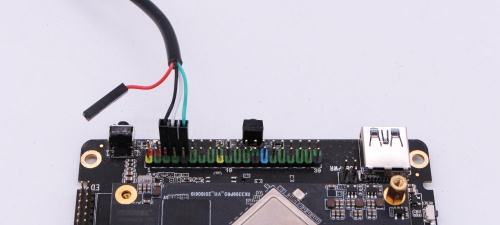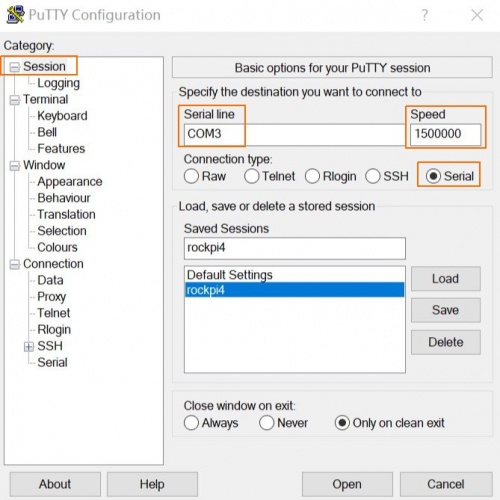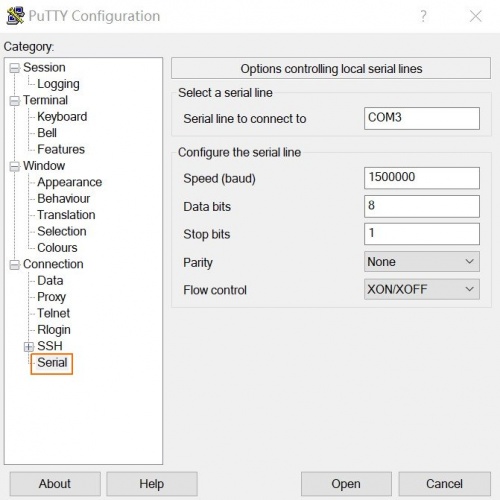Difference between revisions of "RockpiN10/dev/serial-console"
(Created page with "{{rockpiN10_header}} {{Languages|rockpiN10/dev/serial-console}} ROCK Pi N10 > Development > rockpiN10/dev/serial-console | Serial Co...") |
(→Requirement: The voltage of serial console pins is 3.3V.) |
||
| (6 intermediate revisions by 2 users not shown) | |||
| Line 6: | Line 6: | ||
ROCK Pi N10 exports the dedicated serial console for CPU and the NPU, which can access the low level debug message. | ROCK Pi N10 exports the dedicated serial console for CPU and the NPU, which can access the low level debug message. | ||
| − | == Requirement == | + | === Requirement === |
* ROCK Pi N10 | * ROCK Pi N10 | ||
| Line 12: | Line 12: | ||
* Host PC with Windows or Linux | * Host PC with Windows or Linux | ||
* USB to TTL serial cable | * USB to TTL serial cable | ||
| + | ** Voltage: 3.3V | ||
** The definition of each pin of USB to TTL cable is showing like this: | ** The definition of each pin of USB to TTL cable is showing like this: | ||
[[File:usb2ttl-cable-definition.jpeg | 500px ]] | [[File:usb2ttl-cable-definition.jpeg | 500px ]] | ||
| − | === Note === | + | ==== Note ==== |
* The default baudrate of ROCK Pi N10 CPU&NPU is 1500000(1.5Mbps), please check if your USB to TTL cable support 1.5Mbps baudrate. Some model of [https://www.silabs.com/products/interface/usb-bridges CP210X] and [http://www.prolific.com.tw/US/ShowProduct.aspx?pcid=41 PL2303x] have baudrate limitation, please check the specified model. We also tested that some cheap PL2303x based cable does not work well. Make sure choose a high quality one. The instructions below use a [http://www.ftdichip.com/Products/ICs/FT232R.htm FT232RL] based cable. | * The default baudrate of ROCK Pi N10 CPU&NPU is 1500000(1.5Mbps), please check if your USB to TTL cable support 1.5Mbps baudrate. Some model of [https://www.silabs.com/products/interface/usb-bridges CP210X] and [http://www.prolific.com.tw/US/ShowProduct.aspx?pcid=41 PL2303x] have baudrate limitation, please check the specified model. We also tested that some cheap PL2303x based cable does not work well. Make sure choose a high quality one. The instructions below use a [http://www.ftdichip.com/Products/ICs/FT232R.htm FT232RL] based cable. | ||
| Line 22: | Line 23: | ||
* It seems that the serial tool on macOS platform can not support custom baudrate such as 1.5Mbps due to driver restriction. If you know how to set custom baudrate on macOS, please add an item here to show your findings. | * It seems that the serial tool on macOS platform can not support custom baudrate such as 1.5Mbps due to driver restriction. If you know how to set custom baudrate on macOS, please add an item here to show your findings. | ||
| − | == Connection == | + | * You need two USB to TTL cable if you want to debug CPU and NPU at the same time. |
| + | |||
| + | === Connection === | ||
Connect the USB to TTL serial cable as below. '''Don't connect the red wire.''' | Connect the USB to TTL serial cable as below. '''Don't connect the red wire.''' | ||
| Line 37: | Line 40: | ||
|} | |} | ||
| − | [[File: | + | [[File:Rockpin10_serial_console.jpeg | 500px ]] |
| − | == Serial setting on host PC == | + | === Serial setting on host PC === |
| − | The default serial setting for ROCK Pi N10 u-boot and kernel console is: | + | The default serial setting for ROCK Pi N10 CPU&NPU u-boot and kernel console is: |
baudrate: 1500000 | baudrate: 1500000 | ||
| Line 49: | Line 52: | ||
flow control: none | flow control: none | ||
| − | === Linux === | + | ==== Linux ==== |
Minicom is the serial tool that supports wide range baud rate. | Minicom is the serial tool that supports wide range baud rate. | ||
| Line 71: | Line 74: | ||
'''/dev/ttyUSB0''' is our device here. | '''/dev/ttyUSB0''' is our device here. | ||
| − | ==== Setup minicom==== | + | ===== Setup minicom===== |
First add current user to plugdev group to use minicom without sudo or root. | First add current user to plugdev group to use minicom without sudo or root. | ||
| Line 92: | Line 95: | ||
pu rtscts No | pu rtscts No | ||
| − | + | Copy the conf file to NPU. | |
| + | cp ~/.minirc.n10 ~/.minirc.n10-npu | ||
| − | === Windows === | + | Now run '''minicom n10''' to use the config above and connects to the ROCK Pi N10 CPU serial console. |
| + | run '''minicom n10-npu''' to connect to the NPU serial console. | ||
| + | |||
| + | ==== Windows ==== | ||
Putty is also great serial tool that supports wide range baud rate. | Putty is also great serial tool that supports wide range baud rate. | ||
| Line 114: | Line 121: | ||
Once finish the setting, press '''Open''' button to start. | Once finish the setting, press '''Open''' button to start. | ||
| − | == Troubleshooting == | + | === FAQs === |
| − | * Post your issue at the forum: https://forum.radxa.com/c/ | + | |
| + | ====1.While using debug console, there is system startup information on the screen, but the keyboard cannot be used to input text?==== | ||
| + | |||
| + | One of the reason would be the wrong setting of the serial tool, such as the Hardware Flow Control, etc. Here we should disable the Hardware Flow Control. | ||
| + | |||
| + | === Troubleshooting === | ||
| + | * Post your issue at the forum: https://forum.radxa.com/c/rockpin10. | ||
Latest revision as of 12:35, 15 January 2021
ROCK Pi N10 > Development > Serial Console
ROCK Pi N10 exports the dedicated serial console for CPU and the NPU, which can access the low level debug message.
Contents
Requirement
- ROCK Pi N10
- USB Type-C power adapter and USB Type-C charging data cable
- Host PC with Windows or Linux
- USB to TTL serial cable
- Voltage: 3.3V
- The definition of each pin of USB to TTL cable is showing like this:
Note
- The default baudrate of ROCK Pi N10 CPU&NPU is 1500000(1.5Mbps), please check if your USB to TTL cable support 1.5Mbps baudrate. Some model of CP210X and PL2303x have baudrate limitation, please check the specified model. We also tested that some cheap PL2303x based cable does not work well. Make sure choose a high quality one. The instructions below use a FT232RL based cable.
- It seems that the serial tool on macOS platform can not support custom baudrate such as 1.5Mbps due to driver restriction. If you know how to set custom baudrate on macOS, please add an item here to show your findings.
- You need two USB to TTL cable if you want to debug CPU and NPU at the same time.
Connection
Connect the USB to TTL serial cable as below. Don't connect the red wire.
| ROCK Pi N10 | <---> | USB to TTL cable |
|---|---|---|
| RX(pin 10) | <---> | Green wire |
| TX(pin 8) | <---> | White wire |
| GND(pin 6) | <---> | Black wire |
Serial setting on host PC
The default serial setting for ROCK Pi N10 CPU&NPU u-boot and kernel console is:
baudrate: 1500000 data bit: 8 stop bit: 1 parity : none flow control: none
Linux
Minicom is the serial tool that supports wide range baud rate.
Install minicom:
sudo apt-get update sudo apt-get install minicom
Plug in the USB to TTL cable, kernel `dmesg | tail` should show the following device:
[1036835.654076] usb 1-6.4.3: new full-speed USB device number 103 using xhci_hcd [1036835.755730] usb 1-6.4.3: New USB device found, idVendor=0403, idProduct=6001 [1036835.755732] usb 1-6.4.3: New USB device strings: Mfr=1, Product=2, SerialNumber=0 [1036835.755733] usb 1-6.4.3: Product: USB <-> Serial [1036835.755734] usb 1-6.4.3: Manufacturer: FTDI [1036835.756728] ftdi_sio 1-6.4.3:1.0: FTDI USB Serial Device converter detected [1036835.756750] usb 1-6.4.3: Detected FT232BM [1036835.757195] usb 1-6.4.3: FTDI USB Serial Device converter now attached to ttyUSB0
/dev/ttyUSB0 is our device here.
Setup minicom
First add current user to plugdev group to use minicom without sudo or root.
sudo usermod -a -G plugdev $USER
Edit your ~/.bashrc and add the following line with some default parameter
alias minicom='minicom -w -t xterm -l -R UTF-8'
Login to a new terminal to take effect.
Create and edit file ~/.minirc.n10, add the following content:
pu port /dev/ttyUSB0 pu baudrate 1500000 pu bits 8 pu parity N pu stopbits 1 pu rtscts No
Copy the conf file to NPU.
cp ~/.minirc.n10 ~/.minirc.n10-npu
Now run minicom n10 to use the config above and connects to the ROCK Pi N10 CPU serial console. run minicom n10-npu to connect to the NPU serial console.
Windows
Putty is also great serial tool that supports wide range baud rate.
Plug in the USB to TTL cable to you windows PC. Viewing the device manager you can find the COM number. Here it is COM3.
Launch the application Putty on your windows PC. And do the setting as follows:
For category Session, set serial line as COM3, speed ad 1500000, connection type as Serial.
Write rockpi4 in the Saved Sessions column and press Save.
For category Connection---Serial, do the setting:
Once finish the setting, press Open button to start.
FAQs
1.While using debug console, there is system startup information on the screen, but the keyboard cannot be used to input text?
One of the reason would be the wrong setting of the serial tool, such as the Hardware Flow Control, etc. Here we should disable the Hardware Flow Control.
Troubleshooting
- Post your issue at the forum: https://forum.radxa.com/c/rockpin10.